vscode C++相关配置
vscode C++相关配置
安装vscode
官网地址:https://code.visualstudio.com/?wt.mc_id=DX_841432

下载C++编译环境
C/C++的编译器有很多种,大家可自行选择,这里可以选择开源的MinGW编译器,
https://sourceforge.net/projects/mingw-w64/files/mingw-w64/mingw-w64-release/
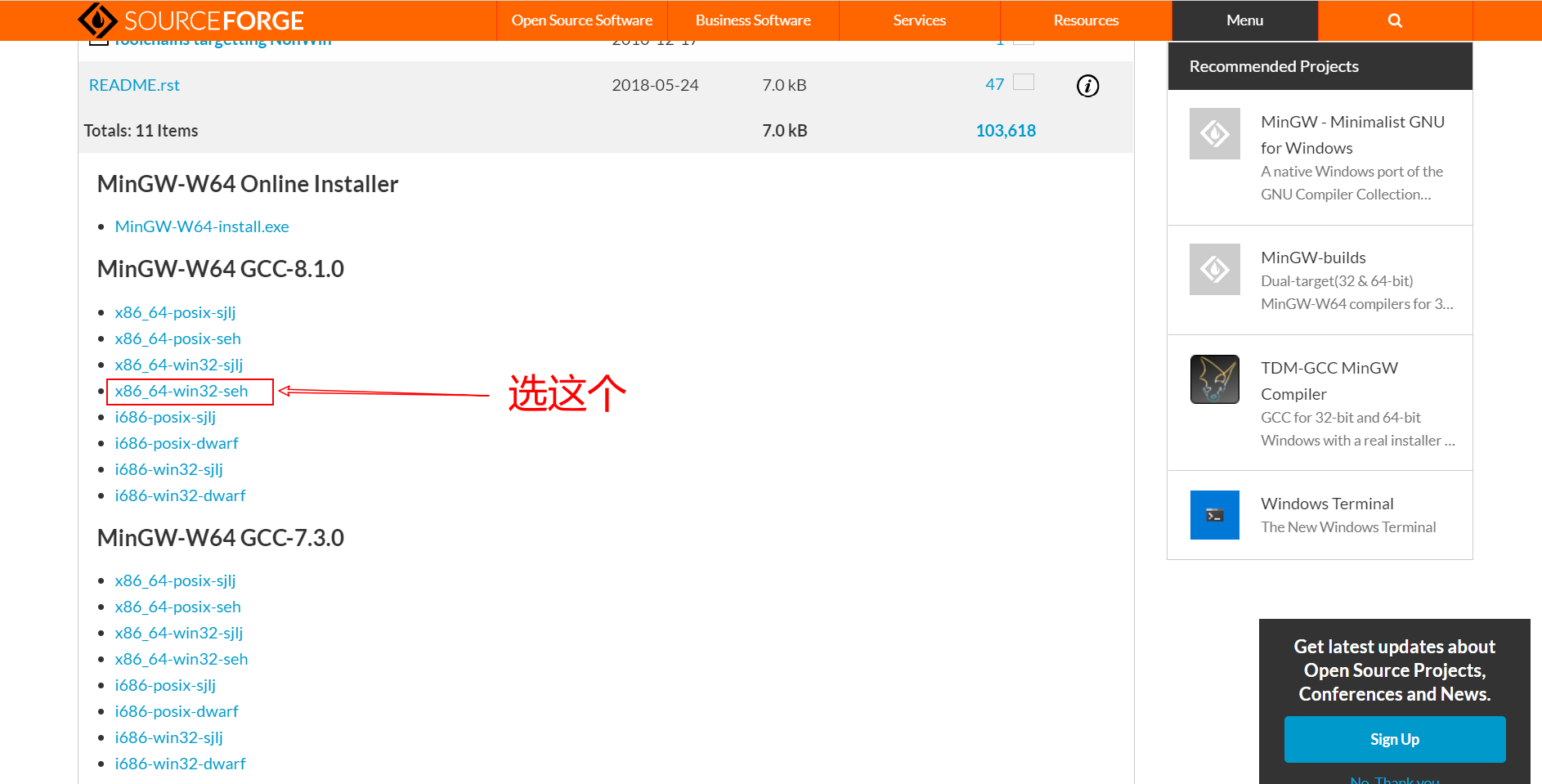
安装编译器
bin目录看下,里面有很多后缀名是.exe 的可执行程序,这些就是开发时所需的工具,如:gcc.exe 是C语言程序的编译器,g++.exe 是C++语言的编译器,gdb.exe 是用来调试程序的 debug 工具。
这里要求修改路径名称,确保路径中不包含空格和中文字符,尤其是空格,因为默认位置上有空格的,一定要修改相应安装的路径
环境配置
需要把它们所在的目录 mingw64\bin ,添加到环境变量Path中
验证配置
验证一下,搜索打开cmd命令提示符,输入
$ gcc -v
Using built-in specs.
COLLECT_GCC=gcc
COLLECT_LTO_WRAPPER=D:/X_software/Code/mingw64/bin/../libexec/gcc/x86_64-w64-mingw32/8.1.0/lto-wrapper.exe
Target: x86_64-w64-mingw32
Configured with: ../../../src/gcc-8.1.0/configure --host=x86_64-w64-mingw32 --build=x86_64-w64-mingw32 --target=x86_64-w64-mingw32
....
L/c/mingw810/prerequisites/x86_64-zlib-static/lib -L/c/mingw810/prerequisites/x86_64-w64-mingw32-static/lib '
Thread model: posix
gcc version 8.1.0 (x86_64-posix-seh-rev0, Built by MinGW-W64 project)
说明gcc安装成功。
vscode配置文件
launch.json配置
配置好的launch.json如下图,注意“mDebugerPath”是否正确:
{
// Use IntelliSense to learn about possible attributes.
// Hover to view descriptions of existing attributes.
// For more information, visit: https://go.microsoft.com/fwlink/?linkid=830387
"version": "0.2.0",
"configurations": [
{
"name": "g++.exe build and debug active file",
"type": "cppdbg",
"request": "launch",
"program": "${fileDirname}\\${fileBasenameNoExtension}.exe",
"args": [],
"stopAtEntry": false,
"cwd": "${workspaceFolder}",
"environment": [],
"externalConsole": false,
"MIMode": "gdb",
"miDebuggerPath": "C:\\mingw64\\bin\\gdb.exe",
"setupCommands": [
{
"description": "为 gdb 启用整齐打印",
"text": "-enable-pretty-printing",
"ignoreFailures": true
}
],
"preLaunchTask": "g++.exe build active file"
}
]
}
tasks.json配置
{
"tasks": [
{ //这个大括号里是 构建任务
"type": "shell", //任务类型
"label": "build", //任务名称,可以更改,
"command": "gcc", //编译命令,这里是gcc,编译c++的话换成g++
"args": [
//方括号里是传给gcc命令的一系列参数,用于实现一些功能
"${file}", //指定要编译的是当前文件
"-g", //生成和调试有关的信息
"-o", //指定输出文件的路径和名称
"-Wall", // 开启额外警告
"-static-libgcc", // 静态链接libgcc
"-fexec-charset=GBK", // 生成的程序使用GBK编码,不加这一条会导致Win下输出中文乱码
"${fileDirname}\\${fileBasenameNoExtension}.exe"
],
"options": {
"cwd": "D:\\X_Software\\TDM-GCC-64\\bin"
}
}
],
"version": "2.0.0"
}
参考资料




【推荐】国内首个AI IDE,深度理解中文开发场景,立即下载体验Trae
【推荐】编程新体验,更懂你的AI,立即体验豆包MarsCode编程助手
【推荐】抖音旗下AI助手豆包,你的智能百科全书,全免费不限次数
【推荐】轻量又高性能的 SSH 工具 IShell:AI 加持,快人一步
· 全程不用写代码,我用AI程序员写了一个飞机大战
· DeepSeek 开源周回顾「GitHub 热点速览」
· 记一次.NET内存居高不下排查解决与启示
· 物流快递公司核心技术能力-地址解析分单基础技术分享
· .NET10 - 预览版1新功能体验(一)