【Linux】【MySQL】MySQL主从数据库
系统环境:Centos7
主:192.168.8.162
从:192.168.8.127
前提条件
a.关闭防火墙
- systemctl stop firewalld
关闭防火墙开机自启
- systemctl disable firewalld
b.关闭selinux
- vi /etc/selinux/config
将SELINUX=enforcing改为SELINUX=disabled
设置后需要重启才能生效
本文参考:CSDN“我的小熊不见了”博主,原文链接:https://blog.csdn.net/qq1311256696/article/details/90747435
首先两台数据库安装mysql8.0
1.查看本机是否安装mariadb
rpm -qa|grep mariadbrpm -e--nodeps 文件名
- rpm -qa | grep -i mysql
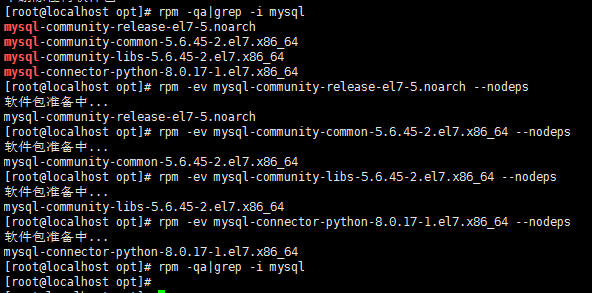
find / -namemysql
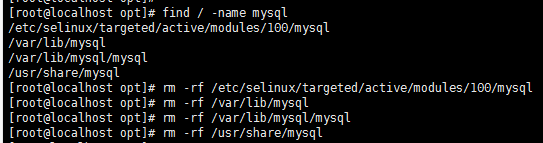
- rm -rf /etc/my.cnf
3.安装mysql8.0的yum源
- yum -y install https://dev.mysql.com/get/mysql80-community-release-el7-1.noarch.rpm
执行 yum search mysql 如果出现 mysql-community-server.x86_64 则安装源成功
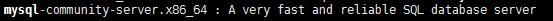
4.安装mysql8.0
- yum -y install mysql-community-server.x86_64
5.启动mysql
- systemctl start mysqld
开机自启:systemctl enable mysqld
6.查看mysql版本
- mysql -V
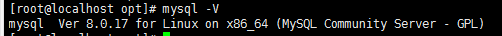
7.设置mysql密码
- cat /var/log/mysqld.log
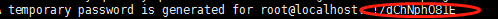
!/dChNphO81E mysql随机生成的密码
修改密码
- mysqladmin -u root -p password
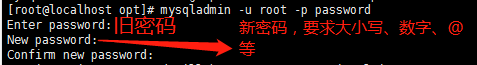
9.主库配置
创建一个复制用户,授予用户 slave REPLICATION SLAVE权限和REPLICATION CLIENT权限,用于在主从库之间同步数据。
- mysql -uroot -p
- USE mysql;
- CREATE USER slave IDENTIFIED BY 'Slave@123';
-
GRANT REPLICATION SLAVE, REPLICATION CLIENT ON *.* TO 'slave'@'%';
- FLUSH PRIVILEGES;
vi /etc/my.cnf
添加
server-id=162
log-bin=/var/lib/mysql/mysql-bin
重启数据库
- systemctl restart mysqld
连接数据库
- mysql -uroot -p
查看日志情况
- SHOW MASTER STATUS;
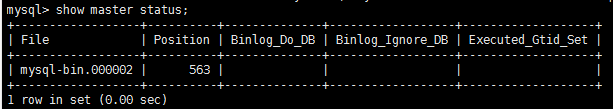
记录下File和Position的值
10.从库配置
- vi /etc/my.cnf
添加 server-id=127
重启数据库
- systemctl restart mysqld
连接数据库
- mysql -uroot -p
停止主从
- stop slave
从数据连接主数据库:
- change master to master_host='192.168.8.162', master_user='slave', master_password='Slave@123', master_port=3306, master_log_file='mysql-bin.000002', master_log_pos= 1013, master_connect_retry=30;
- host、user、password、port为主库的ip、用户名和密码、端口
-
master_log_file为从主库哪个日志读数据即上文中的File
-
master_log_pos为从哪里开始读即上文中的Position
-
master_connect_retry为超时重试时间
开始主从
- start slave
查看同步状态
- show slave status \G;
SlaveIORunning 和 SlaveSQLRunning 都是Yes说明主从复制已经开启。
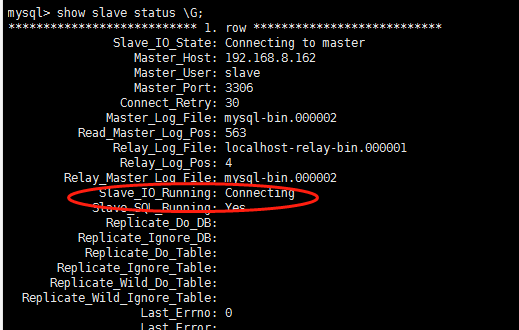
若 Slave_IO_Running为Connecting可能是mysql8的密码规则问题
主数据库修改slave的密码规则即可:
- ALTER USER 'slave'@'%' IDENTIFIED WITH mysql_native_password BY 'Slave@123';
若Slave_SQL_Running为NO,可能是
1.主从数据不同步,备份主库,同步从库
2.
- stop slave;
- set global sql_slave_skip_counter =1 ;
- start slave;
- show slave status \G;
mysql> stop slave; Query OK, 0 rows affected (0.00 sec) mysql> change master to master_host='192.168.8.162', master_user='slave', master_password='Slave@123', master_port=3306, master_log_file='mysql-bin.000002', master_log_pos= 1013, master_connect_retry=30; Query OK, 0 rows affected, 2 warnings (0.01 sec) mysql> show slave statu \G; ERROR 1064 (42000): You have an error in your SQL syntax; check the manual that corresponds to your MySQL server version for the right syntax to use near 'statu' at line 1 ERROR: No query specified mysql> show slave status \G; *************************** 1. row *************************** Slave_IO_State: Master_Host: 192.168.8.162 Master_User: slave Master_Port: 3306 Connect_Retry: 30 Master_Log_File: mysql-bin.000002 Read_Master_Log_Pos: 1013 Relay_Log_File: localhost-relay-bin.000001 Relay_Log_Pos: 4 Relay_Master_Log_File: mysql-bin.000002 Slave_IO_Running: No Slave_SQL_Running: No Replicate_Do_DB: Replicate_Ignore_DB: Replicate_Do_Table: Replicate_Ignore_Table: Replicate_Wild_Do_Table: Replicate_Wild_Ignore_Table: Last_Errno: 0 Last_Error: Skip_Counter: 0 Exec_Master_Log_Pos: 1013 Relay_Log_Space: 155 Until_Condition: None Until_Log_File: Until_Log_Pos: 0 Master_SSL_Allowed: No Master_SSL_CA_File: Master_SSL_CA_Path: Master_SSL_Cert: Master_SSL_Cipher: Master_SSL_Key: Seconds_Behind_Master: NULL Master_SSL_Verify_Server_Cert: No Last_IO_Errno: 2061 Last_IO_Error: error connecting to master 'slave@192.168.8.162:3306' - retry-time: 30 retries: 5 message: Authentication plugin 'caching_sha2_password' reported error: Authentication requires secure connection. Last_SQL_Errno: 0 Last_SQL_Error: Replicate_Ignore_Server_Ids: Master_Server_Id: 0 Master_UUID: Master_Info_File: mysql.slave_master_info SQL_Delay: 0 SQL_Remaining_Delay: NULL Slave_SQL_Running_State: Master_Retry_Count: 86400 Master_Bind: Last_IO_Error_Timestamp: 190912 11:02:03 Last_SQL_Error_Timestamp: Master_SSL_Crl: Master_SSL_Crlpath: Retrieved_Gtid_Set: Executed_Gtid_Set: Auto_Position: 0 Replicate_Rewrite_DB: Channel_Name: Master_TLS_Version: Master_public_key_path: Get_master_public_key: 0 Network_Namespace: 1 row in set (0.00 sec) ERROR: No query specified mysql> start slave; Query OK, 0 rows affected (0.01 sec) mysql> show slave status \G; *************************** 1. row *************************** Slave_IO_State: Waiting for master to send event Master_Host: 192.168.8.162 Master_User: slave Master_Port: 3306 Connect_Retry: 30 Master_Log_File: mysql-bin.000002 Read_Master_Log_Pos: 1013 Relay_Log_File: localhost-relay-bin.000002 Relay_Log_Pos: 322 Relay_Master_Log_File: mysql-bin.000002 Slave_IO_Running: Yes Slave_SQL_Running: Yes Replicate_Do_DB: Replicate_Ignore_DB: Replicate_Do_Table: Replicate_Ignore_Table: Replicate_Wild_Do_Table: Replicate_Wild_Ignore_Table: Last_Errno: 0 Last_Error: Skip_Counter: 0 Exec_Master_Log_Pos: 1013 Relay_Log_Space: 534 Until_Condition: None Until_Log_File: Until_Log_Pos: 0 Master_SSL_Allowed: No Master_SSL_CA_File: Master_SSL_CA_Path: Master_SSL_Cert: Master_SSL_Cipher: Master_SSL_Key: Seconds_Behind_Master: 0 Master_SSL_Verify_Server_Cert: No Last_IO_Errno: 0 Last_IO_Error: Last_SQL_Errno: 0 Last_SQL_Error: Replicate_Ignore_Server_Ids: Master_Server_Id: 162 Master_UUID: 0d26dbd8-d501-11e9-9f3d-000c29e24dcf Master_Info_File: mysql.slave_master_info SQL_Delay: 0 SQL_Remaining_Delay: NULL Slave_SQL_Running_State: Slave has read all relay log; waiting for more updates Master_Retry_Count: 86400 Master_Bind: Last_IO_Error_Timestamp: Last_SQL_Error_Timestamp: Master_SSL_Crl: Master_SSL_Crlpath: Retrieved_Gtid_Set: Executed_Gtid_Set: Auto_Position: 0 Replicate_Rewrite_DB: Channel_Name: Master_TLS_Version: Master_public_key_path: Get_master_public_key: 0 Network_Namespace: 1 row in set (0.00 sec) ERROR: No query specified
11.测试主从数据库
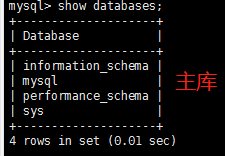
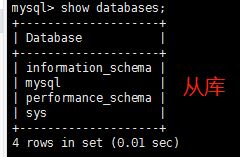
主库创建test数据库
- create database test;
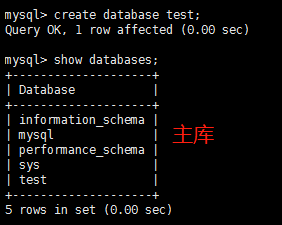
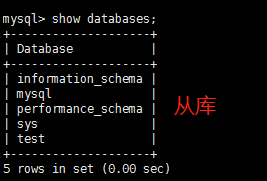
测试完成!
如果想只同步某一个数据库
可以在主库的my.cnf
添加
binlog-do-db:binlog日志记录哪个db
或者在从库的my.cnf添加
replicate-do-db:需要复制的数据库名
replicate-ignore-db:不需要复制的数据库名

