结构化编程和函数定义
脚本
文件后缀:.m
- 新建脚本
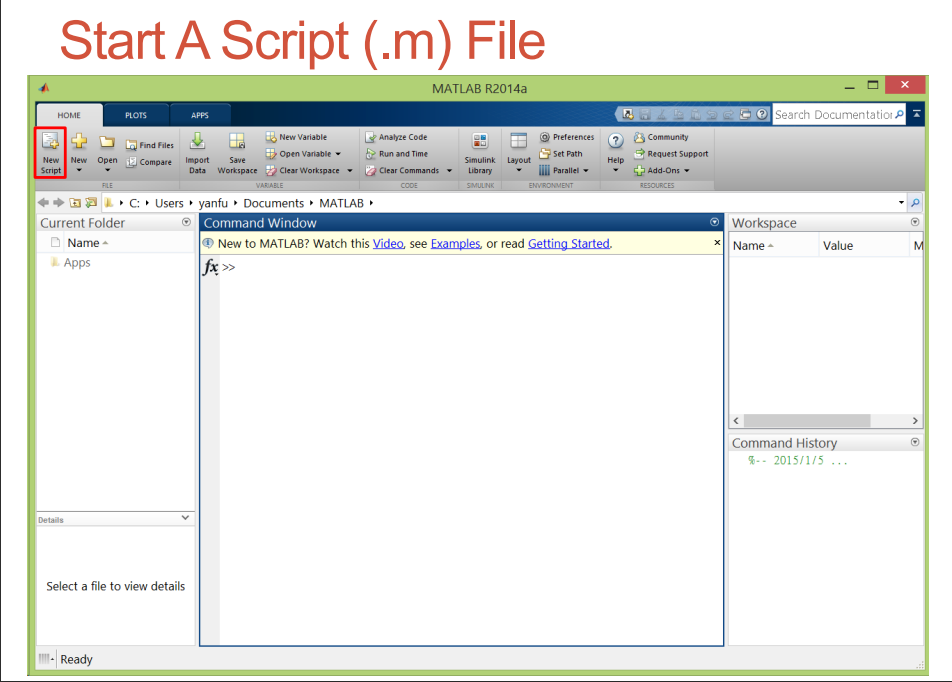
- 编辑脚本
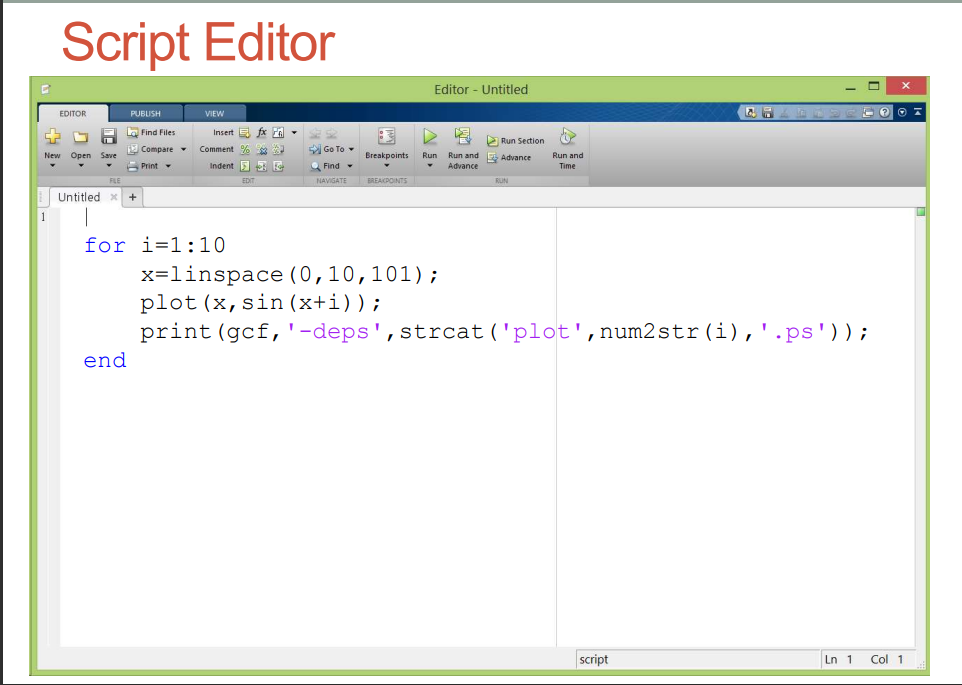
- 运行脚本
run:
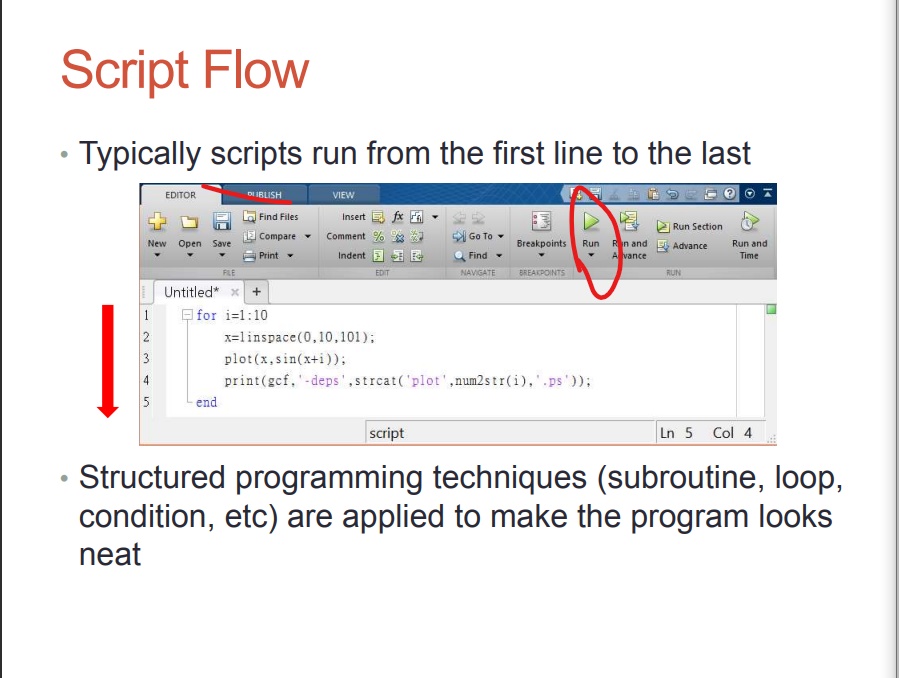
在命令界面直接输入文件
流程控制
语句
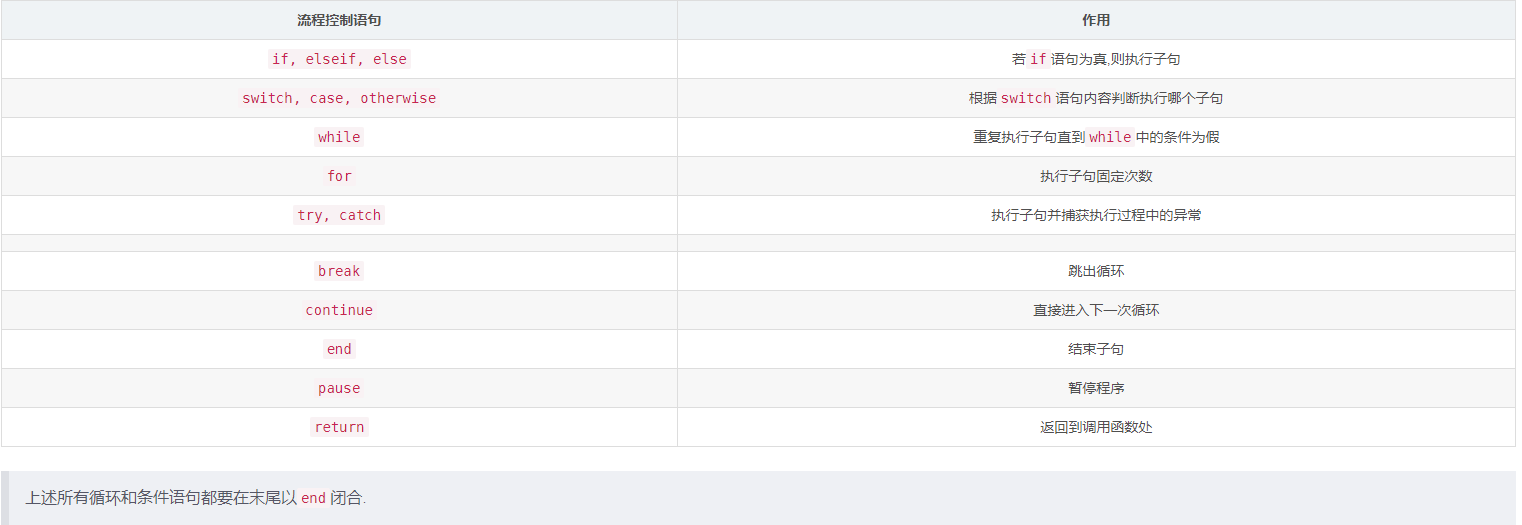
运算符
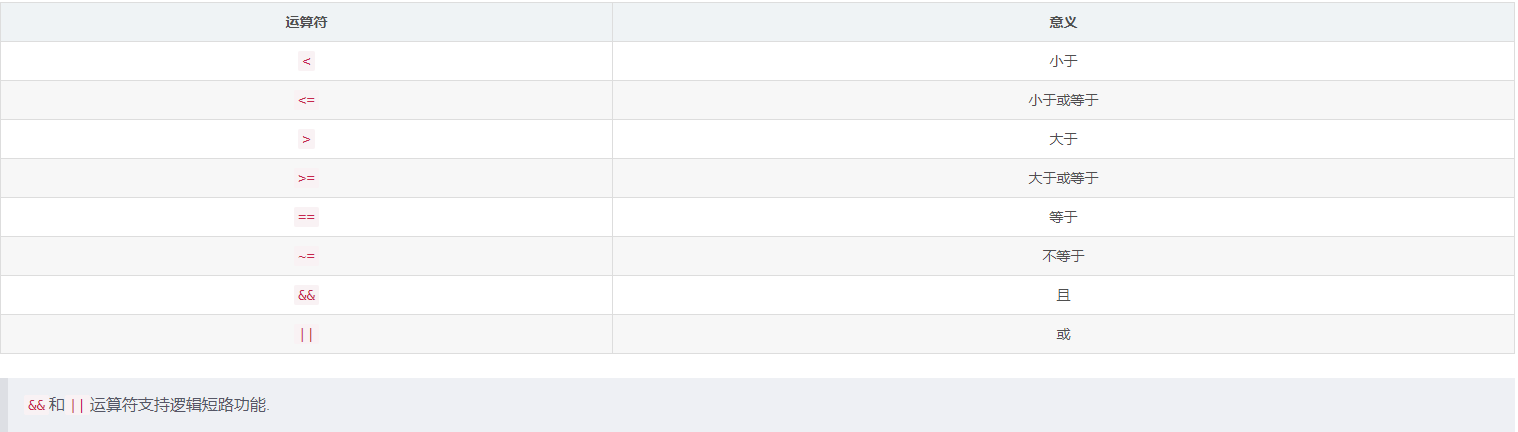
实例
- if
if rem(a, 2) == 0
disp('a is even');
else
disp('a is odd');
end
2 switch
switch input_num
case -1
disp('negative 1');
case 0
disp('zero');
case 1
disp('positive 1');
otherwise
disp('other value');
end
- while
n = 1;
while prod(1:n) < 1e100
n = n + 1;
end
- for
for n = 1:2:10
a(n)=2^n;
end
disp(a)
- break
x = 2; k = 0; error = inf;
error_threshold = 1e-32;
while error > error_threshold
if k > 100
break
end
x = x - sin(x)/cos(x);
error = abs(x - pi);
k = k + 1;
end
- Tips:
- 使用省略号...拼接多行语句
annPoints_sampled = annPoints(annPoints(:,1)>x1 & ...
annPoints(:,1) < x2 & ...
annPoints(:,2) > y1 & ...
annPoints(:,2) < y2);
函数
查看内置函数
which命令查看内置函数源代码文件位置,edit命令结合查看内置函数源代码
实例:edit(which('mean.m'))
定义函数
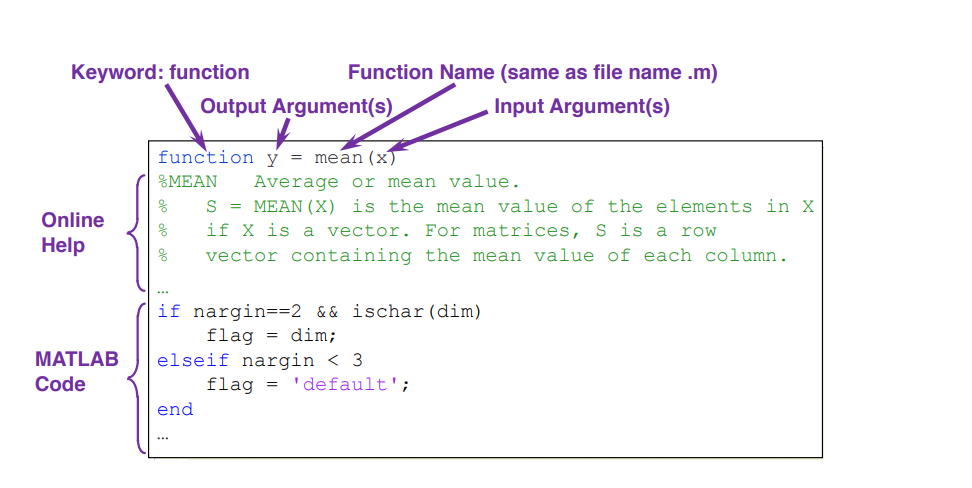
function [输出变量名] = 函数名(输入变量名)
% 函数文档
函数代码
- 函数名因与.m文件名相同,且不包含特殊字符.
函数内置参数
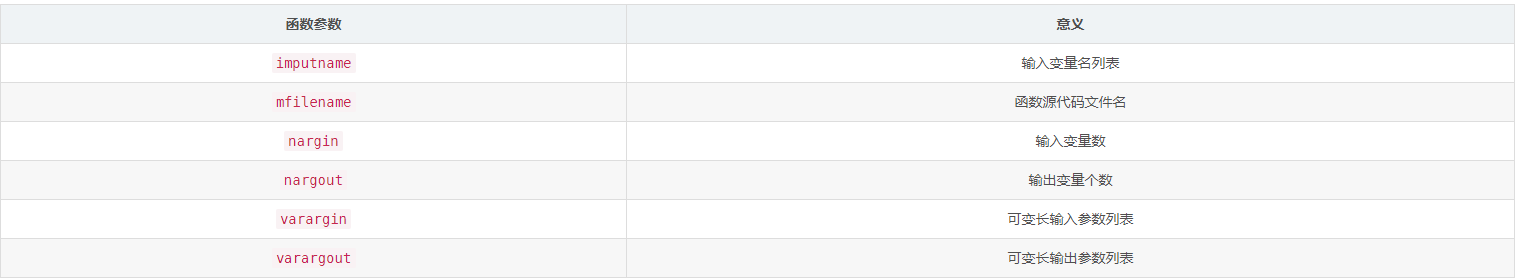
句柄形式定义函数
函数句柄 = @(输入变量) 输出变量
实例:
f = @(x) exp(-2*x);
x = 0:0.1:2;
plot(x, f(x));

