Python文字转图片——情诗表白
上次写了一篇关于文字转图片的文章,并做了改进,对长文本按长度进行了拆分。当然还有很多可以改进的余地,比如对换行符、缩进符处理支持等,你可以即兴发挥,万一搞出个宝贝呢!
昨天刷新闻,评论区有人说程序猿不懂浪漫。我咋就这么不服气呢!来整首情诗,表白女友:
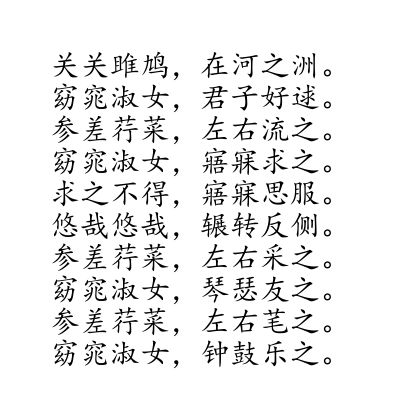
就这效果,过不了美人关哎,加油再整。干脆用gif,让文字动起来:

现在看起来有动感了,比之前感觉好多了,只是黑白色不是浪漫的赶脚。我觉得浪漫应该是彩虹色,所以选择套上彩虹色:

发给女友,收获一个👍,很😊,代码就贡献出来了:

# -*- coding: utf-8 -*- """ Created on Thu Mar 17 11:18:16 2022 @author: Administrator """ import math from PIL import Image,ImageFont,ImageDraw colors=[(255,0,0),(255,128,0),(200,200,0),(0,255,0),(0,255,255),(0,0,255),(128,0,255)] font_conf = { 'type':'simkai.ttf', 'size':30, 'rgb':tuple([0,0,0]) } bg_conf = { 'rgb':tuple([255,255,255]) } margin=50 color_index=[0] def RandomColor(): """ Select a color value """ color_index[0]+=1 if len(colors)==color_index[0]: color_index[0]=0 return colors[color_index[0]-1] def CreateMutiLinesPic(text,line_size,pic_path=None): """ Create a fixed-width picture with the height depend on the length of the text Parameters ---------- text: words to render in picture line_size: words length per line pic_path: the path of the new picture to save in if it is not None Returns ------- None """ line_count=math.ceil(len(text)/line_size) font = ImageFont.truetype(font_conf['type'],font_conf['size']) # calculate the picture size fwidth,fheight = font.getsize('中'*line_size) owidth,oheight = font.getoffset('中'*line_size) pic_size=[margin*2+fwidth+owidth,margin*2+(fheight+oheight)*line_count] # create new picture pic = Image.new('RGB', pic_size,bg_conf['rgb']) draw = ImageDraw.Draw(pic) pics=[pic.copy()] #the first frame is white for i in range(line_count): # draw lines draw.text((margin,margin+(fheight+oheight)*i), text[i*line_size:(i+1)*line_size], RandomColor(), font) pics.append(pic.copy()) pics.extend(pics[1:][::-1]) #make loop #save all of the picture as gif pics[0].save(pic_path,save_all=True,loop=True,append_images=pics[1:],duration=500) pic.show() text='关关雎鸠,在河之洲。窈窕淑女,君子好逑。参差荇菜,左右流之。窈窕淑女,寤寐求之。求之不得,寤寐思服。悠哉悠哉,辗转反侧。参差荇菜,左右采之。窈窕淑女,琴瑟友之。参差荇菜,左右芼之。窈窕淑女,钟鼓乐之。' CreateMutiLinesPic(text, math.trunc(len(text)/10),'1.gif')# my function
参考文章地址:



 浙公网安备 33010602011771号
浙公网安备 33010602011771号