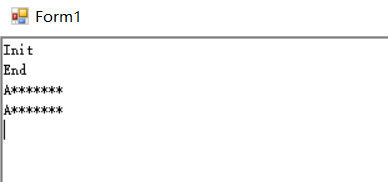.Net 【Winform】 Invoke and BeginInvoke
1.为什么需要Invoke和BeginInvoke
很多开发知道在一些耗时的操作用异步线程去实现,但往往会一些问题,例如程序卡死,这是由于多个线程共同操作UI导致的。
Winform提供了Control的Invoke和BeginInvoke在非主线程上操作主线程UI。
2.如何使用Invoke和BeginInvoke
不要在主线程使用Invoke和BeginInvoke
在支线程中使用Invoke和BeginInvoke操作UI
3.Invoke和BeginInvoke的区别
Invoke会阻塞当前支线程
BeginInvoke不会阻塞当前支线程
4.代码示例
using System; using System.Threading; using System.Threading.Tasks; using System.Windows.Forms; namespace Thomerson.Winform { public partial class Main : Form { public Main() { InitializeComponent(); var content = @"Init "; WriteTxt(content); this.txt_content.AppendText(content); Task.Factory.StartNew(() => { Thread.Sleep(3000); //this.Invoke(new Action(() => this.BeginInvoke(new Action(() => { Thread.Sleep(3000); content = @"A******* "; WriteTxt(content); this.txt_content.AppendText(content); })); content = @"B******* "; WriteTxt(content); //this.Invoke(new Action(() => this.BeginInvoke(new Action(() => { WriteTxt(content); this.txt_content.AppendText(content); })); content = @"C******* "; WriteTxt(content); }); content = @"End "; WriteTxt(content); this.txt_content.AppendText(content); } //Invoke //Init //End //A******* //B******* //B******* //C******* //BeginInvoke //Init //End //B******* //C******* //A******* //A******* private void WriteTxt(string content) { using (System.IO.StreamWriter file = new System.IO.StreamWriter($@"{Environment.CurrentDirectory}\log.txt", true)) { file.WriteLine(content); } } } }
Invoke显示结果
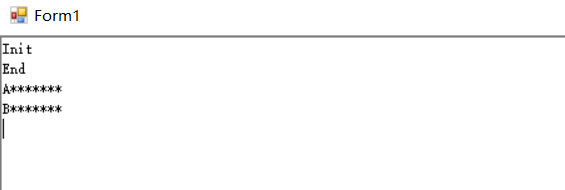
BeginInvoke显示结果