mysql导出到excel中文乱码
乱码原因:
mysql的编码为utf8,而windows下的excel默认为GB2312
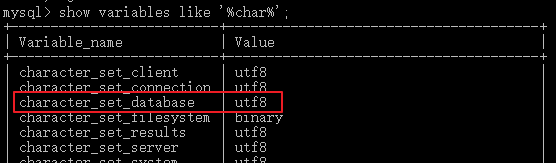
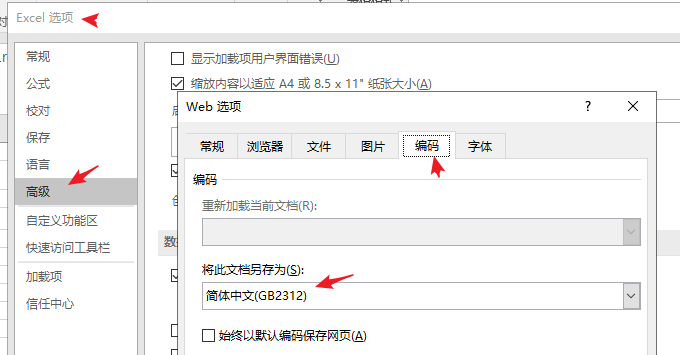
方法一:
导出excel文件为name.xls:
mysql -uroot -p -h"127.0.0.1" -e "select * from tablex where name = 'alen'" >/tmp/name.xls
用notepad++打开,并选择编码格式为ANSI,保存,重新用excle打开,大功告成。
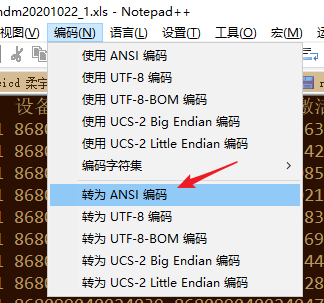
方法二:
linux服务器安装iconv工具,转码
iconv -f utf8 -t gb2312 -otype1.xls type.xls
我测试的时候失败了:iconv: illegal input sequence at position 1841

