centors7 elasticsearch6.3安装以及问题记录
1.安装elasticsearch 。
安装系统:centors7
1.下载安装包 官网地址:https://www.elastic.co/downloads/past-releases
2.mac文件下载后上传到centrs7.
终端-shell- 新建远程连接。弹出下图

选择自己的服务器。
之后 使用put命令 上传到自己的服务器
3.解压文件到指定目录。
tar -xvf elasticsearch-6.3.0.tar.gz
4.配置 系统参数 。因为每个版本不同,es默认有些参数 和 系统默认参数不同。按照默认系统参数,无法正常启动es.
1)vim ./config/jvm.options
-
#修改内容-Xms200m-Xmx200m2)修改/etc/security/limits.conf,修改到提示值即可
- * hard nofile 65536
3)修改/etc/security/limits.d/20-nproc.conf 文件 (limits.d目录下就一个文件夹 可能是20也可能是19或者90)
- 修改或添加
- * hard nproc 4096
- 切换用户,如果还是不行则修改:/etc/security/limits.d/20-nproc.conf,其他文章上写的都是修改90-nproc.conf
- 不过我这个安装之后没有这个文件,只有一个20-nproc.conf,我的修改这个就行,刚开始学不知道什么原因
- [root@centos7.4-64 ~]# vim /etc/security/limits.d/20-nproc.conf
- 将内容改为:
- * soft nproc 4096
4)修改/etc/sysctl.conf
- [root@centos7.4-64 ~]# vim /etc/sysctl.conf
- 添加配置:vm.max_map_count=262144,然后执行命令
- [root@centos7.4-64 ~]# sysctl -p
修改后 如果 启动es报错。需要重新退出 xshell或者 重新进入下
5.进入到es的bin目录。启动 ./elasticsearch & 如果此时是root身份会报错。原因是 root身份不能启动 创建新用户 fan
1.
adduser fan
2.新创建的用户并不能使用sudo命令,需要给他添加授权。
sudo命令的授权管理是在sudoers文件里的。可以看看sudoers:
[root@localhost ~]# sudoers bash: sudoers: 未找到命令... [root@localhost ~]# whereis sudoers sudoers: /etc/sudoers /etc/sudoers.d /usr/libexec/sudoers.so /usr/share/man/man5/sudoers.5.gz找到这个文件位置之后再查看权限:
[root@localhost ~]# ls -l /etc/sudoers -r--r----- 1 root root 4251 9月 25 15:08 /etc/sudoers是的,只有只读的权限,如果想要修改的话,需要先添加w权限:
[root@localhost ~]# chmod -v u+w /etc/sudoers mode of "/etc/sudoers" changed from 0440 (r--r-----) to 0640 (rw-r-----)然后就可以添加内容了,在下面的一行下追加新增的用户:
[root@localhost ~]# vim /etc/sudoers ## Allow root to run any commands anywher root ALL=(ALL) ALL zhangbiao ALL=(ALL) ALL #这个是新增的用户wq保存退出,这时候要记得将写权限收回:
[root@localhost ~]# chmod -v u-w /etc/sudoers mode of "/etc/sudoers" changed from 0640 (rw-r-----) to 0440 (r--r-----)这时候使用新用户登录,使用sudo:
[zhangbiao@localhost ~]$ sudo cat /etc/passwd [sudo] password for zhangbiao: We trust you have received the usual lecture from the local System Administrator. It usually boils down to these three things: #1) Respect the privacy of others. #2) Think before you type. #3) With great power comes great responsibility.第一次使用会提示你,你已经化身超人,身负责任。而且需要输入密码才可以下一步。如果不想需要输入密码怎么办,将最后一个
ALL修改成NOPASSWD: ALL。6.切换到新创建的用户 su fan
进入到bin 目录 启动es ./elasticsearch &
7.安装kibana
https://blog.csdn.net/feifantiyan/article/details/53098896
kibana和 es对应关系。不同版本的es kibana的版本不同
下载地址
https://www.elastic.co/downloads/past-releases
下载后安装 。比如我的版本是 6.3的,kibana的版本也是 6.3
tar -xvf kibana-6.3.0-linux-x86_64.tar.gz
下载后 打开
http://ip:5601/ 默认情况下 可以看到
-
![]()
如果一切正常 ,就可以使用了。


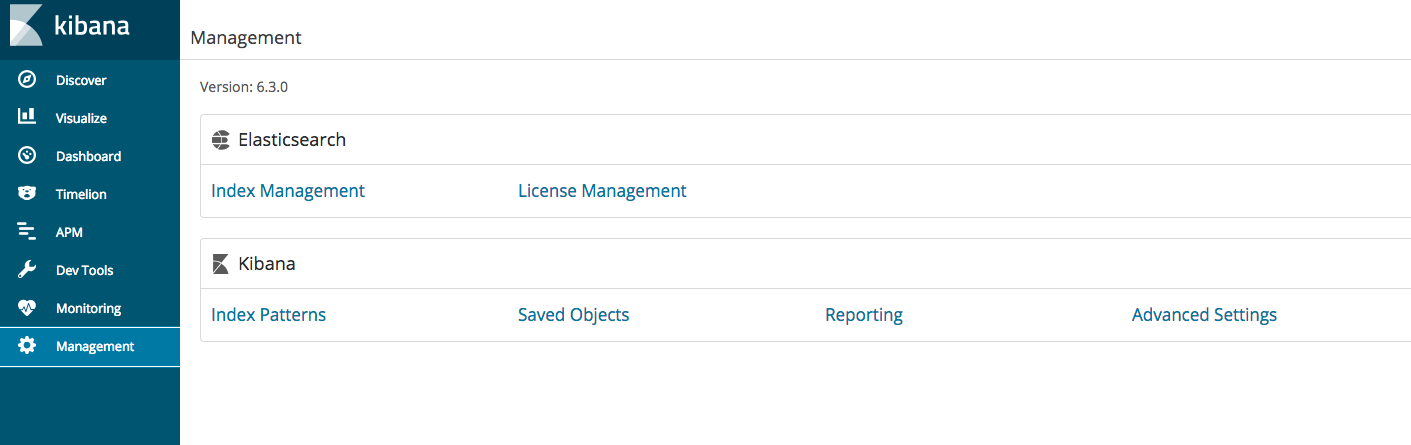

 浙公网安备 33010602011771号
浙公网安备 33010602011771号