安装Vmware ESX Server5.5 ——hardware virtualization is not a feature of the cpu or is not enabled in the BIOS
Error信息:
hardware virtualization is not a feature of the cpu or is not enabled in the BIOS
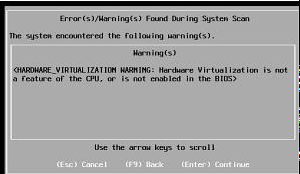
解决方案:
F2进入BIOS, 启用Virtualization Technology
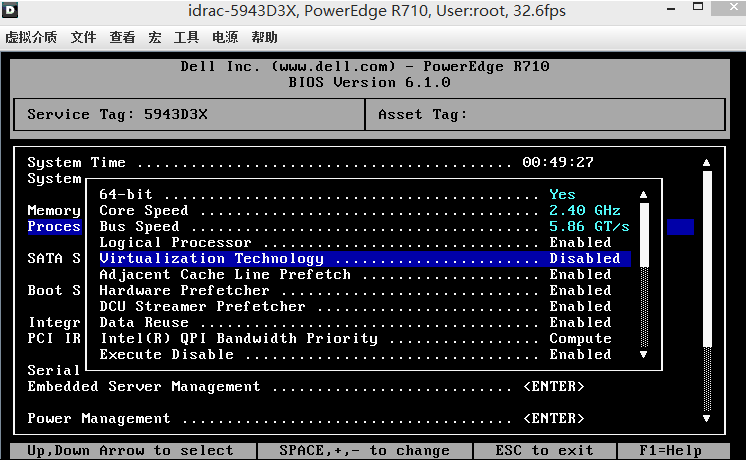
When installing a virtualized instance of VMware ESXi 5 on top of a physical ESXi 5 instance you may receive the following warning message: <HARDWARE_VIRTUALIZATION WARNING: Hardware Virtualization is not a feature of the CPU, or is not enabled in the BIOS>.
As the warning message suggests the reason you are getting the error message is that the virtualized ESXi 5 host that you are trying to install has detected that your (virtual) server isn’t able to (ie: the virtual hardware being presented out by the ESXi hypervisor running on the physical server hardware) the ‘hardware virtualization’.
You may also want to checkout my recent post here that covers a similar issue which covers the “This virtual machine is configured for 64-bit guest operating systems”, “However, 64-bit operation is not possible.”, “Longmode is disabled for this virtual machine.” error message and how to resolve it.


 浙公网安备 33010602011771号
浙公网安备 33010602011771号