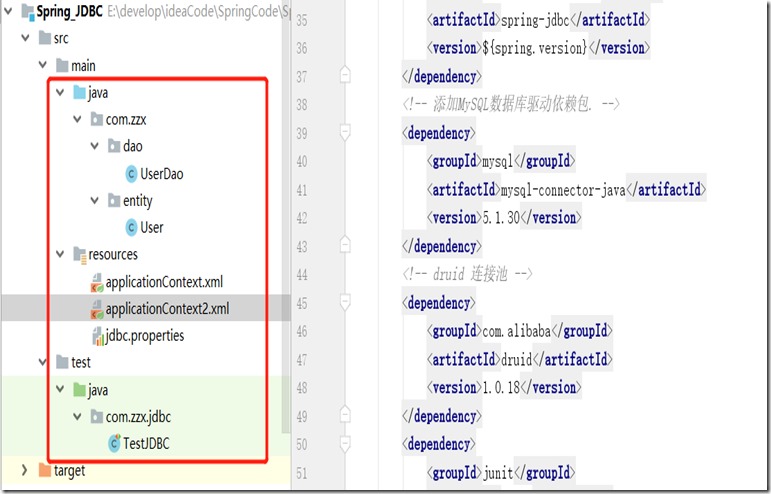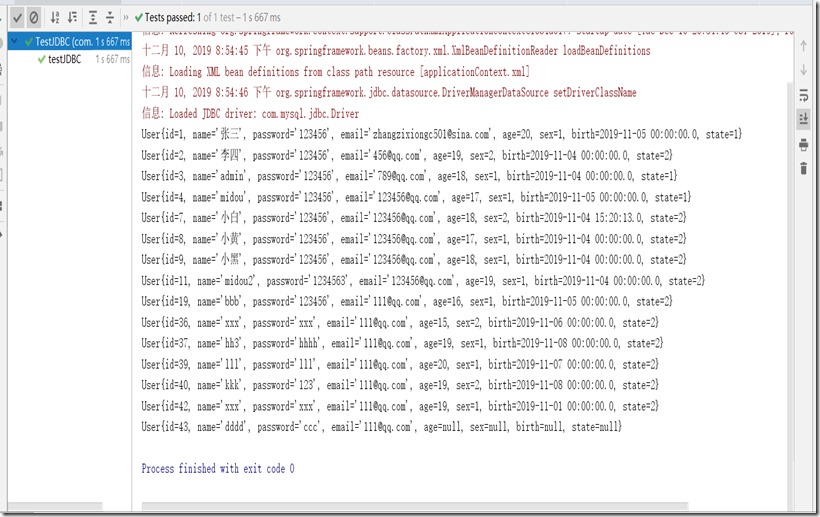Spring整合JDBC和Druid连接池
我的博客名为黑客之谜,喜欢我的,或者喜欢未来的大神,点一波关注吧!顺便说一下,双十二快到了,祝大家双十二快乐,尽情的买买买~
如果转载我的文章请标明出处和著名,谢谢配合。
我的博客地址为: https://www.cnblogs.com/themysteryofhackers/p/12021646.html
更新时间为:2019-12-11
一、创建Maven项目
如何创建Maven项目的步骤我就不再论述了,忘记的话就看会我上一篇博客吧!
二、导入项目的依赖
导入的依赖如下:
<properties> <spring.version>4.3.12.RELEASE</spring.version> </properties> <dependencies> <!-- https://mvnrepository.com/artifact/org.springframework/spring-context --> <dependency> <groupId>org.springframework</groupId> <artifactId>spring-context</artifactId> <version>${spring.version}</version> </dependency> <!-- spring aop支持 --> <dependency> <groupId>org.springframework</groupId> <artifactId>spring-aop</artifactId> <version>${spring.version}</version> </dependency> <!-- aspectj支持 --> <dependency> <groupId>org.aspectj</groupId> <artifactId>aspectjweaver</artifactId> <version>1.8.7</version> </dependency> <dependency> <groupId>org.springframework</groupId> <artifactId>spring-jdbc</artifactId> <version>${spring.version}</version> </dependency> <!-- 添加MySQL数据库驱动依赖包. --> <dependency> <groupId>mysql</groupId> <artifactId>mysql-connector-java</artifactId> <version>5.1.30</version> </dependency> <!-- druid 连接池 --> <dependency> <groupId>com.alibaba</groupId> <artifactId>druid</artifactId> <version>1.0.18</version> </dependency> <dependency> <groupId>junit</groupId> <artifactId>junit</artifactId> <version>4.12</version> <scope>test</scope> </dependency> </dependencies> <build> <plugins> <plugin> <groupId>org.apache.maven.plugins</groupId> <artifactId>maven-compiler-plugin</artifactId> <configuration> <!-- 代码检错版本号 --> <source>1.8</source> <!-- 代码编译版本号 --> <target>1.8</target> <!--项目字符集 --> <encoding>UTF-8</encoding> </configuration> </plugin> </plugins> </build>
三、创建包和类
导入依赖之后,就创建包、类和配置文件,具体文件如下图:
User.java
package com.zzx.entity; import java.util.Date; public class User { private Integer id; private String name; private String password; private String email; private Integer age; private Integer sex; private Date birth; private Integer state; public Integer getId() { return id; } public void setId(Integer id) { this.id = id; } public String getName() { return name; } public String getEmail() { return email; } public void setEmail(String email) { this.email = email; } public void setName(String name) { this.name = name; } public String getPassword() { return password; } public void setPassword(String password) { this.password = password; } public Integer getAge() { return age; } public void setAge(Integer age) { this.age = age; } public Integer getSex() { return sex; } public void setSex(Integer sex) { this.sex = sex; } public Date getBirth() { return birth; } public void setBirth(Date birth) { this.birth = birth; } public Integer getState() { return state; } public void setState(Integer state) { this.state = state; } @Override public String toString() { return "User{" + "id=" + id + ", name='" + name + '\'' + ", password='" + password + '\'' + ", email='" + email + '\'' + ", age=" + age + ", sex=" + sex + ", birth=" + birth + ", state=" + state + '}'; } }
UserDao.java
package com.zzx.dao; import com.zzx.entity.User; import org.springframework.beans.factory.annotation.Autowired; import org.springframework.jdbc.core.BeanPropertyRowMapper; import org.springframework.jdbc.core.JdbcTemplate; import org.springframework.stereotype.Repository; import java.util.List; //将该对象交给spring容器管理 @Repository("userDao") public class UserDao { @Autowired private JdbcTemplate jdbcTemplate; public List<User> selectAll(){ String sql="select * from user"; return jdbcTemplate.query(sql,new BeanPropertyRowMapper<User>(User.class)); } }
applicationContext.xml
<?xml version="1.0" encoding="UTF-8"?> <beans xmlns="http://www.springframework.org/schema/beans" xmlns:xsi="http://www.w3.org/2001/XMLSchema-instance" xmlns:aop="http://www.springframework.org/schema/aop" xmlns:context="http://www.springframework.org/schema/context" xmlns:tx="http://www.springframework.org/schema/tx" xsi:schemaLocation="http://www.springframework.org/schema/beans http://www.springframework.org/schema/beans/spring-beans-4.3.xsd http://www.springframework.org/schema/context http://www.springframework.org/schema/context/spring-context-4.3.xsd http://www.springframework.org/schema/aop http://www.springframework.org/schema/aop/spring-aop-4.3.xsd"> <!-- 扫描包 --> <context:component-scan base-package="com.zzx.dao" /> <!-- 引入属性文件,数据配置信息文件,引入后就可以通过EL表达式获取该文件的内容 --> <context:property-placeholder location="classpath:jdbc.properties" /> <bean id="dataSource" class="org.springframework.jdbc.datasource.DriverManagerDataSource"> <property name="driverClassName" value="${spring.datasource.driver-class-name}" /> <property name="url" value="${spring.datasource.url}" /> <property name="username" value="${spring.datasource.username}" /> <property name="password" value="${spring.datasource.password}" /> </bean> <!-- 这是spring提供的一个操作数据库的工具类 ,以为它要用到dataSource,所以要在属性上配上dataSource --> <bean id="jdbcTemplate" class="org.springframework.jdbc.core.JdbcTemplate"> <property name="dataSource" ref="dataSource"></property> </bean> </beans>
jdbc.properties
spring.datasource.driver-class-name=com.mysql.jdbc.Driver spring.datasource.url=jdbc:mysql://localhost:3306/testdb?useunicode=true&characterEncoding=utf8 spring.datasource.username=root spring.datasource.password=123456
TestJDBC.java
package com.zzx.jdbc; import com.zzx.dao.UserDao; import com.zzx.entity.User; import org.junit.Test; import org.springframework.context.support.ClassPathXmlApplicationContext; import java.util.List; public class TestJDBC { @Test public void testJDBC(){ ClassPathXmlApplicationContext applicationContext = new ClassPathXmlApplicationContext("applicationContext.xml"); UserDao userDao = applicationContext.getBean("userDao", UserDao.class); List<User> users = userDao.selectAll(); for (User user : users) { System.out.println(user); } } @Test public void testDruid(){ ClassPathXmlApplicationContext applicationContext = new ClassPathXmlApplicationContext("applicationContext2.xml"); UserDao userDao = applicationContext.getBean("userDao", UserDao.class); List<User> users = userDao.selectAll(); for (User user : users) { System.out.println(user); } } }
四、运行程序
先运行TestJDBC.java中的testJDBC()方法,结果如下:
五、整合Druid连接池
整合Druid连接池先要导入Druid的依赖,上面到依赖的时候就已经导入了,然后将applicationContext.xml文件里面的内容换成下面的内容即可,然后在测试类中,在写一个测试的方法(上面已经给出了),
applicationContext2.xml
<?xml version="1.0" encoding="UTF-8"?> <beans xmlns="http://www.springframework.org/schema/beans" xmlns:xsi="http://www.w3.org/2001/XMLSchema-instance" xmlns:aop="http://www.springframework.org/schema/aop" xmlns:context="http://www.springframework.org/schema/context" xmlns:tx="http://www.springframework.org/schema/tx" xsi:schemaLocation="http://www.springframework.org/schema/beans http://www.springframework.org/schema/beans/spring-beans-4.3.xsd http://www.springframework.org/schema/context http://www.springframework.org/schema/context/spring-context-4.3.xsd http://www.springframework.org/schema/aop http://www.springframework.org/schema/aop/spring-aop-4.3.xsd"> <!-- 扫描包 --> <context:component-scan base-package="com.zzx.dao" /> <!-- 引入属性文件,数据配置信息文件,引入后就可以通过EL表达式获取该文件的内容 --> <context:property-placeholder location="classpath:jdbc.properties" /> <!-- 指定数据源 --> <bean id="dataSource" class="com.alibaba.druid.pool.DruidDataSource" init-method="init" destroy-method="close"> <!-- 基本属性 url、user、password --> <property name="driverClassName" value="${spring.datasource.driver-class-name}" /> <property name="url" value="${spring.datasource.url}" /> <property name="username" value="${spring.datasource.username}" /> <property name="password" value="${spring.datasource.password}" /> <!-- 配置监控统计拦截的filters --> <property name="filters" value="stat" /> <!-- 配置初始化大小、最小、最大 --> <property name="maxActive" value="20" /> <property name="initialSize" value="1" /> <property name="minIdle" value="1" /> <!-- 配置获取连接等待超时的时间 --> <property name="maxWait" value="60000" /> <!-- 配置间隔多久才进行一次检测,检测需要关闭的空闲连接,单位是毫秒 --> <property name="timeBetweenEvictionRunsMillis" value="60000" /> <!-- 配置一个连接在池中最小生存的时间,单位是毫秒 --> <property name="minEvictableIdleTimeMillis" value="300000" /> <property name="testWhileIdle" value="true" /> <property name="testOnBorrow" value="false" /> <property name="testOnReturn" value="false" /> <!-- 打开PSCache,并且指定每个连接上PSCache的大小 --> <property name="poolPreparedStatements" value="true" /> <property name="maxOpenPreparedStatements" value="20" /> </bean> <!-- 这是spring提供的一个操作数据库的工具类 ,以为它要用到dataSource,所以要在属性上配上dataSource --> <bean id="jdbcTemplate" class="org.springframework.jdbc.core.JdbcTemplate"> <property name="dataSource" ref="dataSource"></property> </bean> </beans>
运行testDruid方法,结果是和上面使用jdbc运行的一样的,但使用了连接池好处多多,比如可以让资源重复利用,不用每次访问数据库的时候都要创建一个连接,访问结束就销毁这个链接,这样就可以看出使用连接池还可以提高系统的反应速度,毕竟创建连接和销毁链接都是要时间的。如果还想了解连接池的好处,自己可以去学习一下。
结尾
我是一个Java程序员,一个向往技术的小白,以后我会陆续将自己学习到的Java或者其他的知识会以博客的形式分享出来,希望能对大家有帮助。
喜欢小编的就给我一个关注吧!
如果有哪些问题、有哪些需要纠错或者侵犯到您的权益的地方,可以联系我,我进行修改。