安装eclipse 2024-06后,打开plug-in工程报错:Invalid classpath container: 'JUnit 4' in project
解决方案一:
在网上搜索一番,找到一篇大佬的解决方案https://aigcdaily.cn/news/b24u9zo1809ojin/
在文章中大佬给出了明确的解决方案:替换org.eclipse.jdt.junit.core_3.13.200.v20240524-2038.jar中两个class文件,org/eclipse/jdt/internal/junit/JunitPreferenceInitializer.class和org/eclipse/jdt/internal/junit/buildpath/BuildPathSupport.class
解决方案二:
基于发博日期,目前eclipse已更新2024-09,升级到这个版本不会遇到这个问题
===================================================================================
针对方案一,这里赘述一下大佬的解决方案
- 复制备份插件jar:在eclipse\plugins目录下找到org.eclipse.jdt.junit.core_3.13.200.v20240524-2038.jar
- 使用jar命令解压jar包
1
jar -xvf org.eclipse.jdt.junit.core_3.13.200.v20240524-2038.jar - 在VS Code中安装Hex Editor十六进制编辑器插件,并使用VS Code分别打开JunitPreferenceInitializer.class和BuildPathSupport.class
- 修改文件JunitPreferenceInitializer.class。在十六进制编辑器中搜索文本`http://hamcrest.org/JavaHamcrest/javadoc/1.3/`,把http改为https,把1.3改为3.0。因为把http改为了https,所以字符串前面记录字符串长度的两个字节值002D(即45)需要替换为002E(即46)
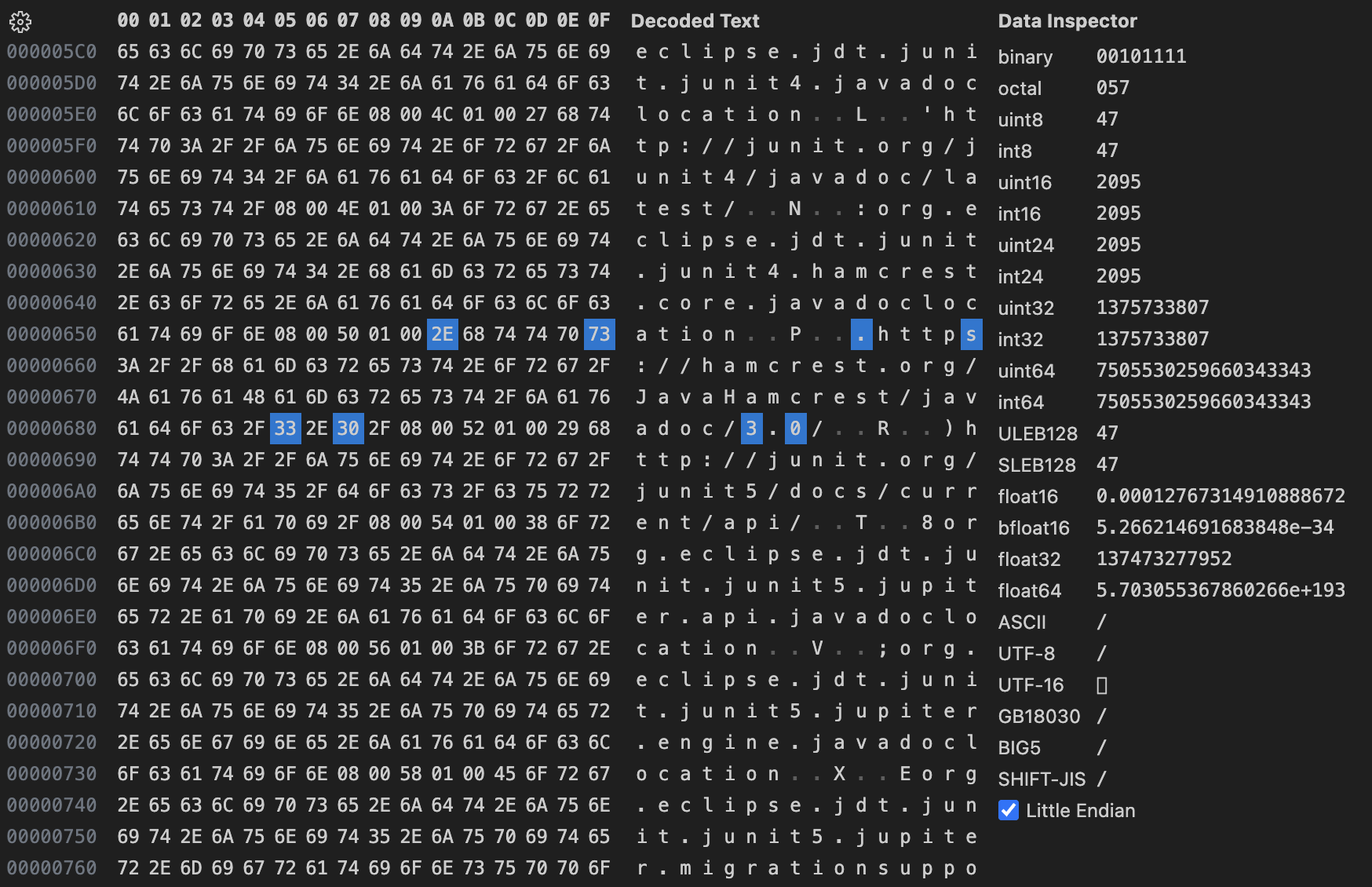
- 修改文件BuildPathSupport.class。在十六进制编辑器中搜索文本`[2.2.0,2.3.0)`,把2.3.0改为3.1.0

- 保存修改后,将文件替换回jar包,并将修改后的jar包替换eclipse\plugins中jar包
- 打开eclipse后,选择Project -> clean,重新编辑工作空间。
最后附上GitHub Issue地址:https://github.com/eclipse-jdt/eclipse.jdt.ui/pull/1611




【推荐】国内首个AI IDE,深度理解中文开发场景,立即下载体验Trae
【推荐】编程新体验,更懂你的AI,立即体验豆包MarsCode编程助手
【推荐】抖音旗下AI助手豆包,你的智能百科全书,全免费不限次数
【推荐】轻量又高性能的 SSH 工具 IShell:AI 加持,快人一步
· TypeScript + Deepseek 打造卜卦网站:技术与玄学的结合
· Manus的开源复刻OpenManus初探
· AI 智能体引爆开源社区「GitHub 热点速览」
· 从HTTP原因短语缺失研究HTTP/2和HTTP/3的设计差异
· 三行代码完成国际化适配,妙~啊~