centos7安装Promethus及Node Exporter
grafana 安装
下载promethus包或上传包至服务器1 2 3 4 5 | #下载、解压wget https://github.com/prometheus/prometheus/releases/download/v2.13.0/prometheus-2.13.0.linux-amd64.tar.gztar -xf prometheus-2.13.0.linux-amd64.tar.gzmv prometheus-2.13.0.linux-amd64 prometheusmv prometheus /usr/local/ |
修改配置文件
1 2 3 4 5 6 7 8 9 10 11 12 13 14 15 16 17 18 19 20 21 22 23 | # 全局配置global: scrape_interval: 15s # 设置抓取间隔,默认为1分钟 evaluation_interval: 15s #估算规则的默认周期,每15秒计算一次规则。默认1分钟 # scrape_timeout #默认抓取超时,默认为10s# Alertmanager相关配置alerting: alertmanagers: - static_configs: - targets: # - alertmanager:9093# 规则文件列表,使用'evaluation_interval' 参数去抓取rule_files: # - "first_rules.yml" # - "second_rules.yml"# 抓取配置列表scrape_configs: - job_name: 'prometheus' static_configs: - targets: ['localhost:9090'] |
创建Systemd服务启动prometheus
1 | vim /etc/systemd/system/prometheus.service |
1 2 3 4 5 6 7 8 9 10 11 | [Unit]Description=PrometheusDocumentation=https://prometheus.io/After=network.target[Service]Type=simpleUser=rootExecStart=/usr/local/prometheus/prometheus --config.file=/usr/local/prometheus/prometheus.yml --storage.tsdb.path=/data/prometheusRestart=on-failure[Install]WantedBy=multi-user.target |
开机启动及相关命令
1 2 3 4 5 | 加入开机启动systemctl enable prometheus启动及查看状态systemctl start prometheussystemctl status prometheus |
使用Node Exporter采集主机运行数据
下载安装及启动
1 2 3 4 | wget https://github.com/prometheus/node_exporter/releases/download/v1.3.1/node_exporter-1.3.1.linux-amd64.tar.gztar -xzvf node_exporter-1.3.1.linux-amd64.tar.gz#改名mv node_exporter-1.3.1.linux-amd64 node-exporter<br><br>mv node_exporter /usr/local/ <br>启动<em>cd /usr/local/node_exporter<br></em>nohup /usr/local/prometheus_exporter/node_exporter/node_exporter >/dev/null 2>&1 & |
加入开机启动
1 2 3 4 5 | 在 /etc/rc.local 加入上面的启动命令即可##node exporternohup /usr/local/prometheus_exporter/node_exporter/node_exporter >/dev/null 2>&1 &验证是否启动成功netstat -npl|grep 9100 |
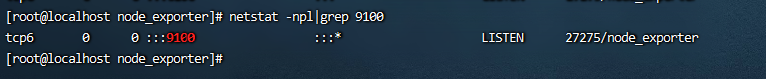
配置Prmethus采集node_exporter机器数据
配置promethus配置文件,增加相应采集机器内容
1 2 3 4 5 6 7 | - job_name: "OCR" static_configs: - targets: ["172.16.1.57:9100"] - job_name: "172.16.1.61" static_configs: - targets: ["172.16.1.61:9100"] |
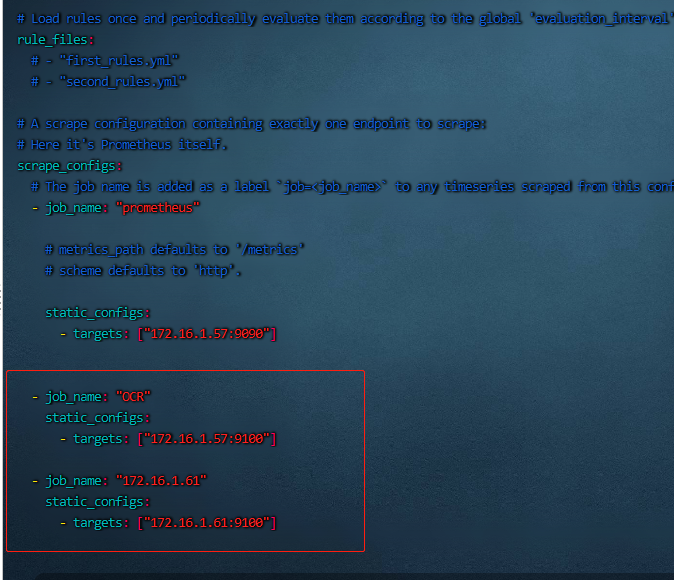
配置好后,重新加载配置及启动promethus
1 2 3 4 | systemctl daemon-reload systemctl stop prometheus.servicesystemctl start prometheus.servicesystemctl status prometheus.service |

至此,promethus及node_exporter均已安装完成并已经运行,
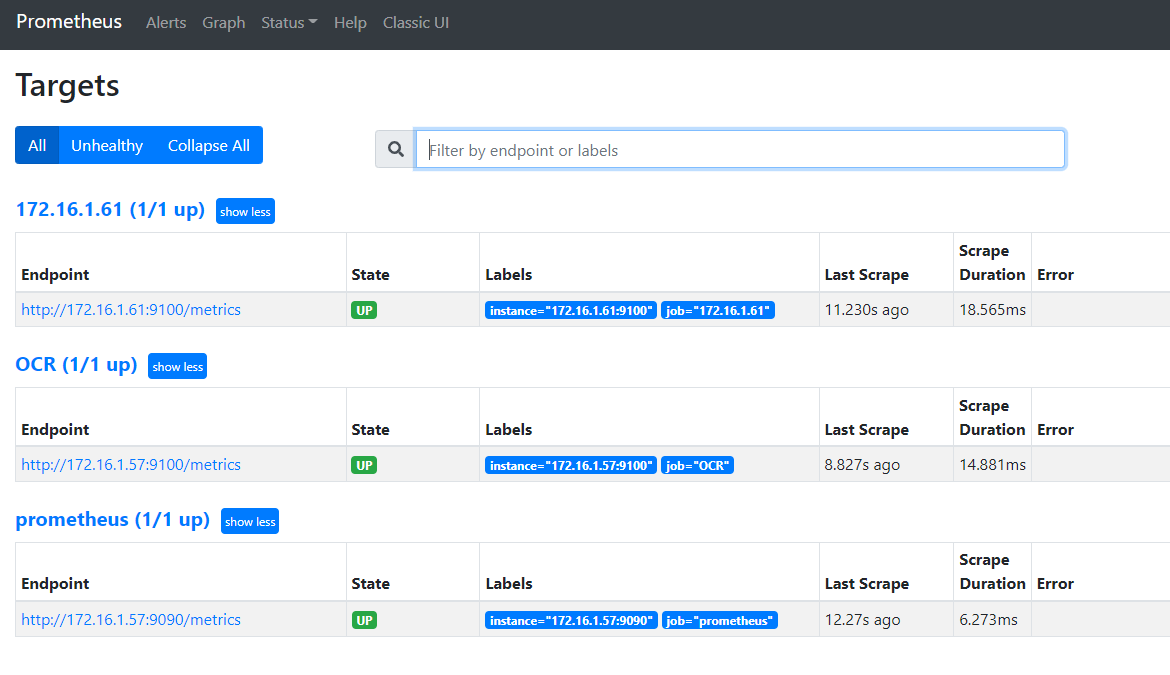





【推荐】国内首个AI IDE,深度理解中文开发场景,立即下载体验Trae
【推荐】编程新体验,更懂你的AI,立即体验豆包MarsCode编程助手
【推荐】抖音旗下AI助手豆包,你的智能百科全书,全免费不限次数
【推荐】轻量又高性能的 SSH 工具 IShell:AI 加持,快人一步
· 分享一个免费、快速、无限量使用的满血 DeepSeek R1 模型,支持深度思考和联网搜索!
· 使用C#创建一个MCP客户端
· ollama系列1:轻松3步本地部署deepseek,普通电脑可用
· 基于 Docker 搭建 FRP 内网穿透开源项目(很简单哒)
· 按钮权限的设计及实现