Linux 部署DVWA靶场
Linux 部署DVWA靶场
DVWA是一款开源的网络安全漏洞实践平台,专为安全学习者设计。它涵盖了XXS、SQL注入、文件上传、文件包含、CSRF和暴力破解等多种安全漏洞环境,每个漏洞都有从简单到复杂的多个难度级别。
环境部署
安装httpd及其相关的组件
yum install -y httpd httpd-devel
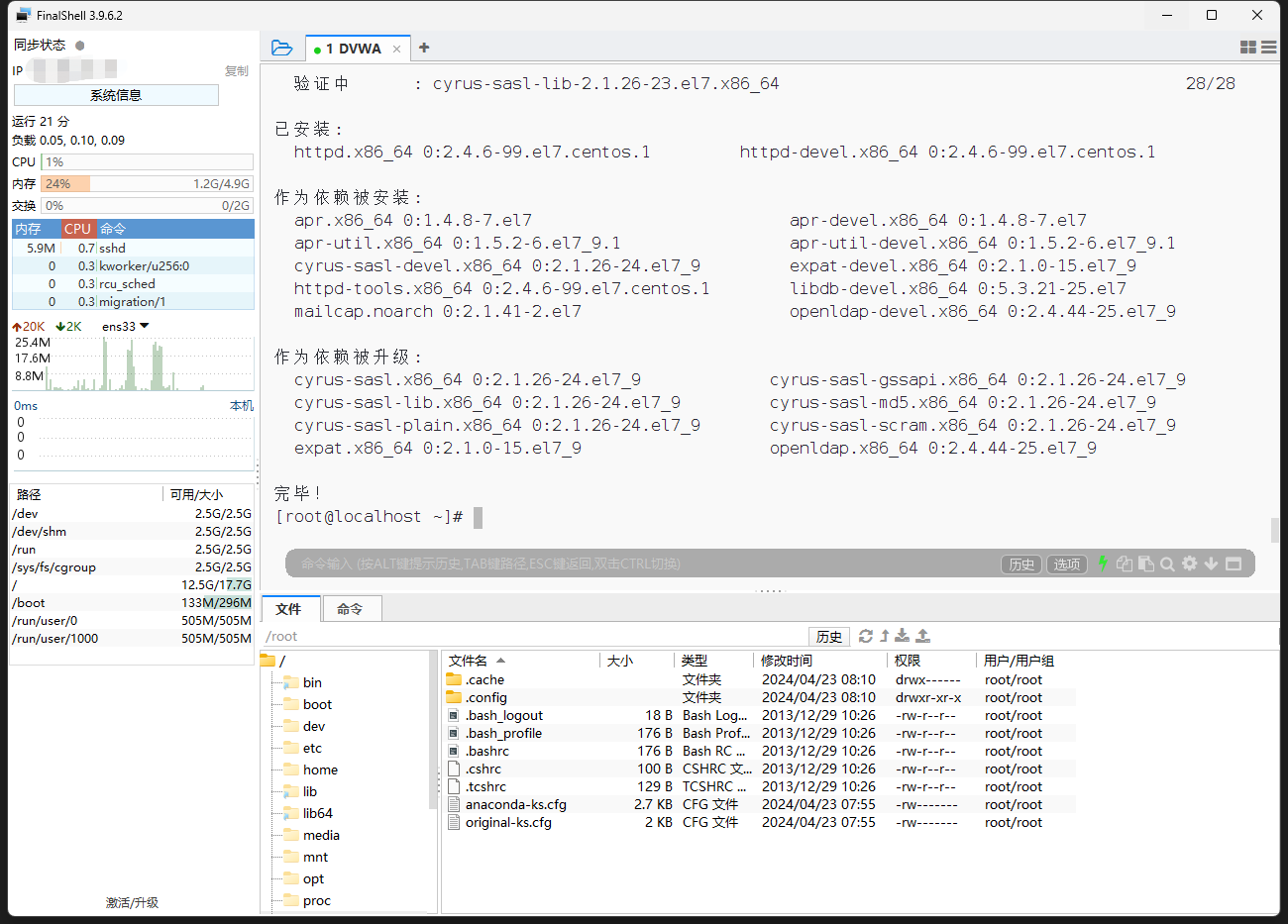
安装php及其相关组件
yum -y install php php-gd php-ldap php-odbc php-pear php-xml php-xmlrpc php-mysql
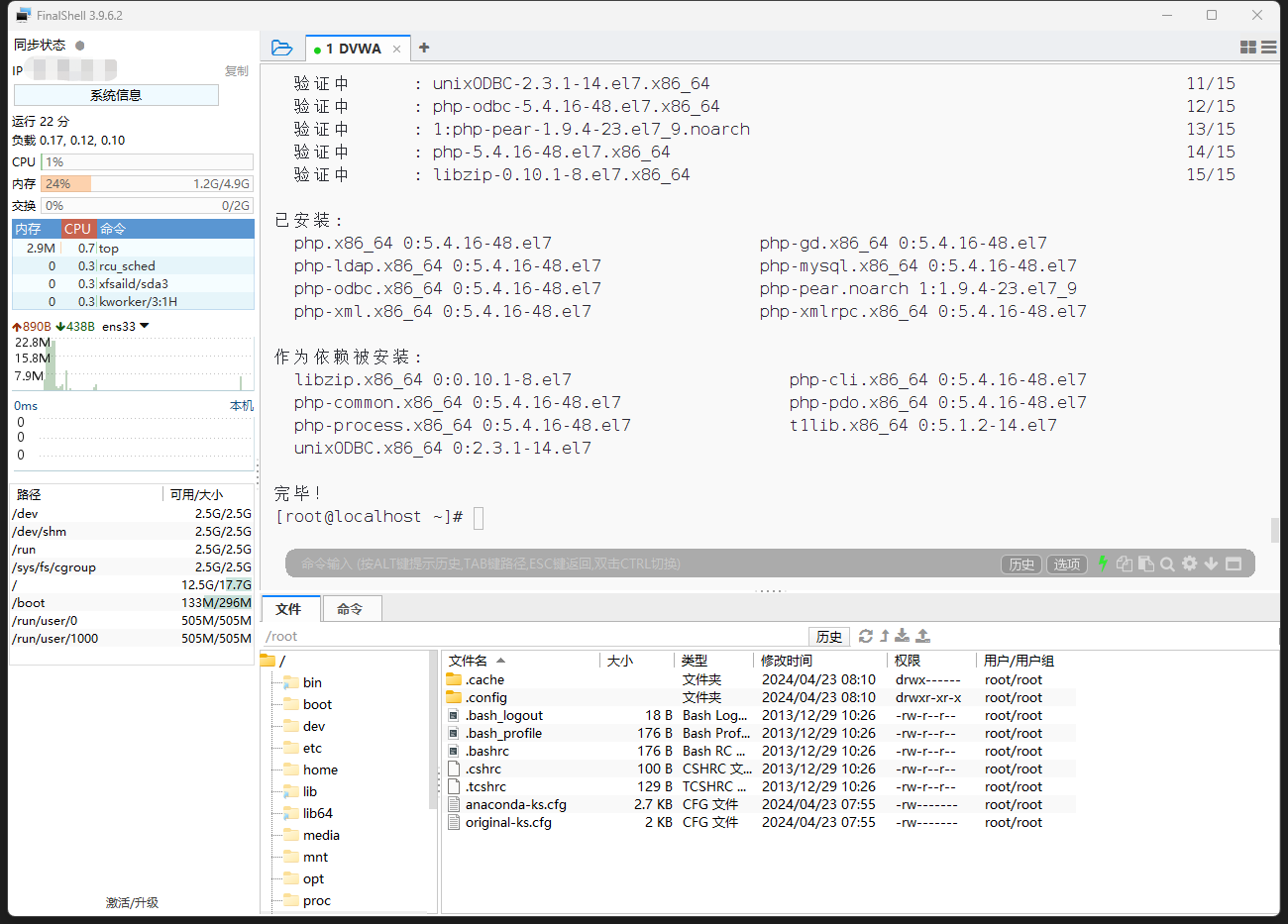
安装mariadb数据库
yum install -y mariadb mariadb-server mariadb-libs mariadb-devel
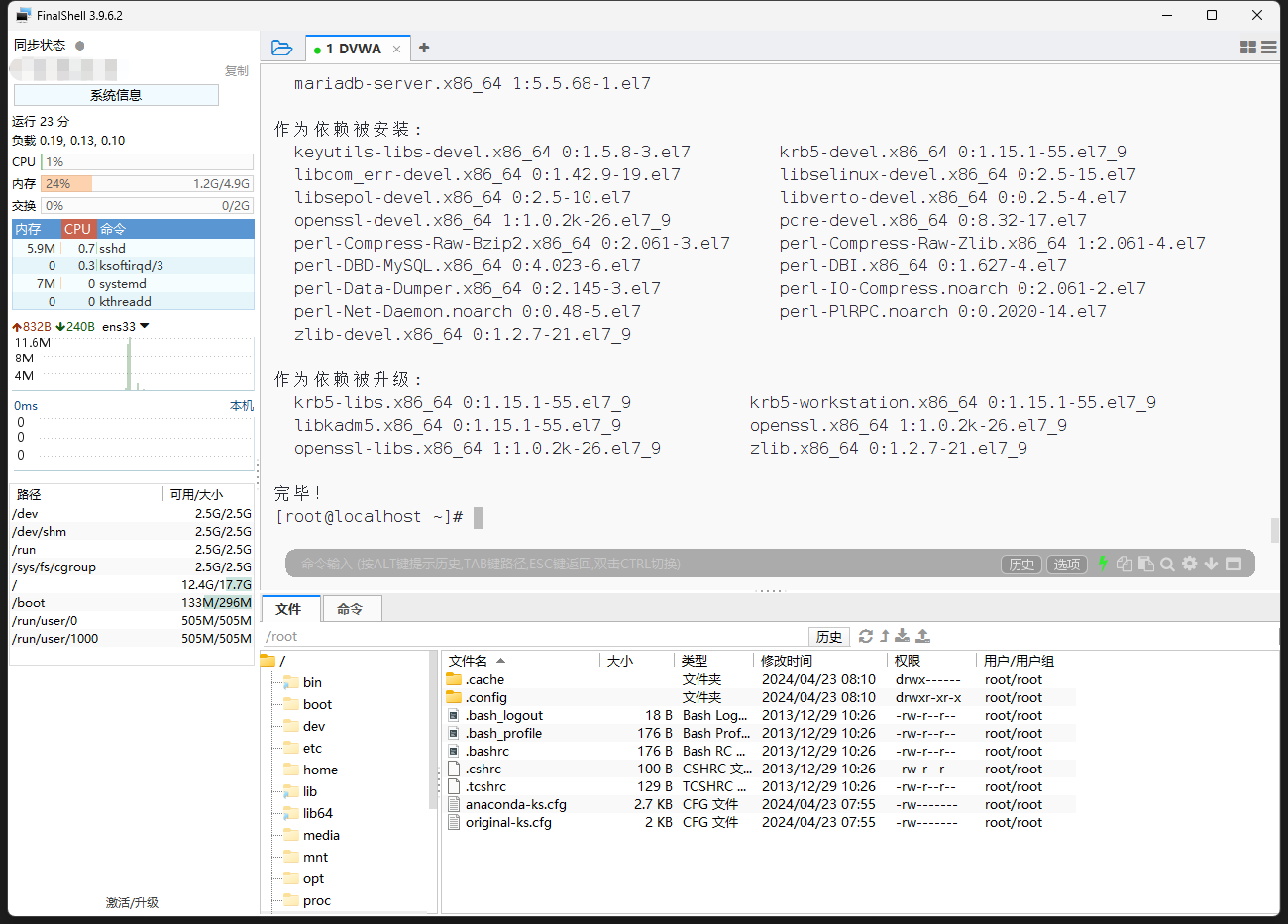
启动服务并设置自启动
systemctl start httpd
systemctl start mariadb
systemctl enable httpd
systemctl enable mariadb
打开防火墙
sudo firewall-cmd --permanent --add-service=http
sudo firewall-cmd --reload
数据库初始化设置
mysql_secure_installation
Enter current password for root (enter for none): # 刚安装密码为空,直接Enter
OK, successfully used password, moving on...
Setting the root password ensures that nobody can log into the MariaDB
root user without the proper authorisation.
Set root password? [Y/n] y #设置root密码
New password:
Re-enter new password:
Password updated successfully!
Reloading privilege tables..
... Success!
By default, a MariaDB installation has an anonymous user, allowing anyone
to log into MariaDB without having to have a user account created for
them. This is intended only for testing, and to make the installation
go a bit smoother. You should remove them before moving into a
production environment.
Remove anonymous users? [Y/n] y #是否移除匿名用户
... Success!
Normally, root should only be allowed to connect from 'localhost'. This
ensures that someone cannot guess at the root password from the network.
Disallow root login remotely? [Y/n] y #是否禁止使用root用户进行远程连接数据库
... Success!
By default, MariaDB comes with a database named 'test' that anyone can
access. This is also intended only for testing, and should be removed
before moving into a production environment.
Remove test database and access to it? [Y/n] y #是否移除测试数据库
- Dropping test database...
... Success!
- Removing privileges on test database...
... Success!
Reloading the privilege tables will ensure that all changes made so far
will take effect immediately.
Reload privilege tables now? [Y/n] y #是否重新分配权限
... Success!
Cleaning up...
All done! If you've completed all of the above steps, your MariaDB
installation should now be secure.
Thanks for using MariaDB!
测试环境是否安装成功
在浏览器中使用ip进行访问
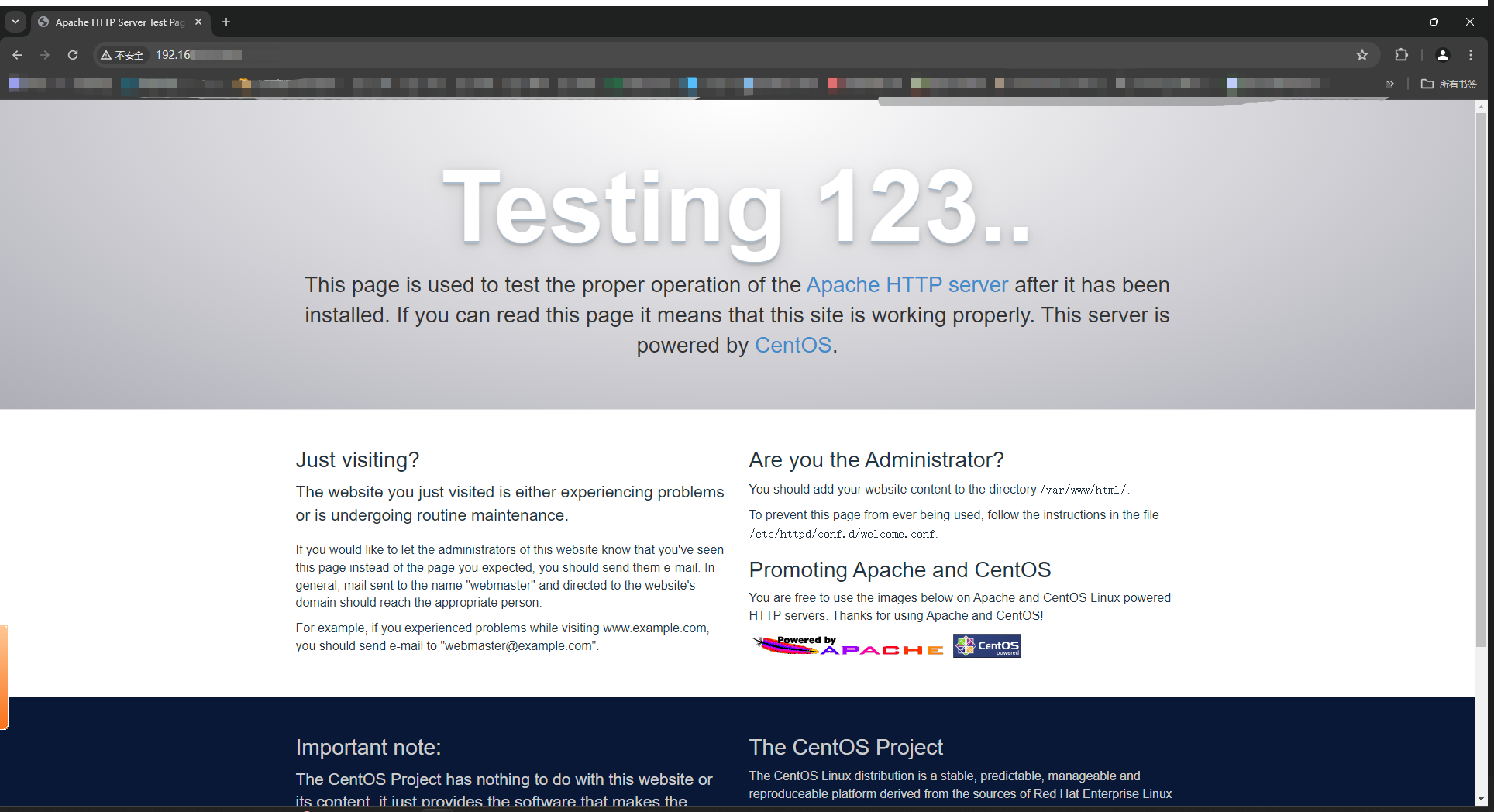
出现该页面表示安装成功
安装DVWA
DVWA项目github地址:
我这里下载的是中文版
下载后将压缩包上传至 /var/www/html 下
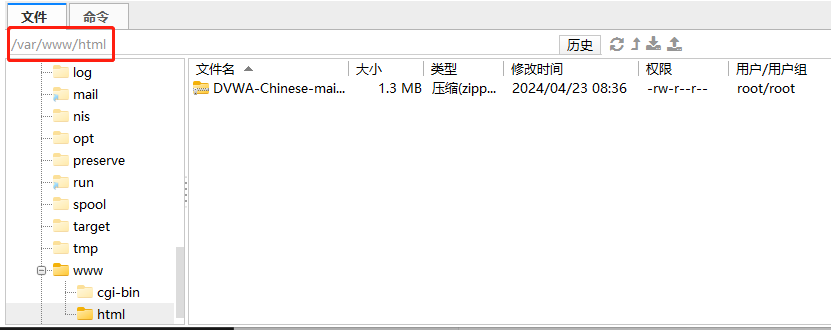
进行解压并重命名文件夹
unzip DVWA-Chinese-main.zip
mv DVWA-Chinese-main DVWA
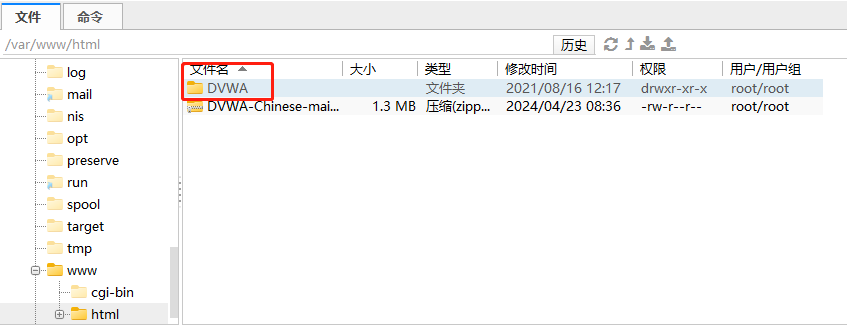
进入DVWA-master/config/目录下,编辑config.inc.php文件
vim config.inc.php
配置如下
$_DVWA[ 'db_server' ] = 'localhost'; # 将127.0.0.1修改为localhost
$_DVWA[ 'db_database' ] = 'dvwa'; # 数据库名称
$_DVWA[ 'db_user' ] = 'root'; # 数据库账号
$_DVWA[ 'db_password' ] = 'root'; # 数据库密码
$_DVWA[ 'db_port'] = '3306';
修改 ./DVWA/hackable/uploads/ 文件夹权限
chmod 777 /var/www/html/DVWA/hackable/uploads/
编辑php配置文件php.ini该文件一般是在/etc/php.ini路径
vim /etc/php.ini
将 allow_url_include = Off 修改为 allow_url_include = On (大概在815行)
重启apache服务
systemctl restart httpd
通过ip/DVWA进行访问(我直接点击创建数据库了,没来得及截图,盗了一张)
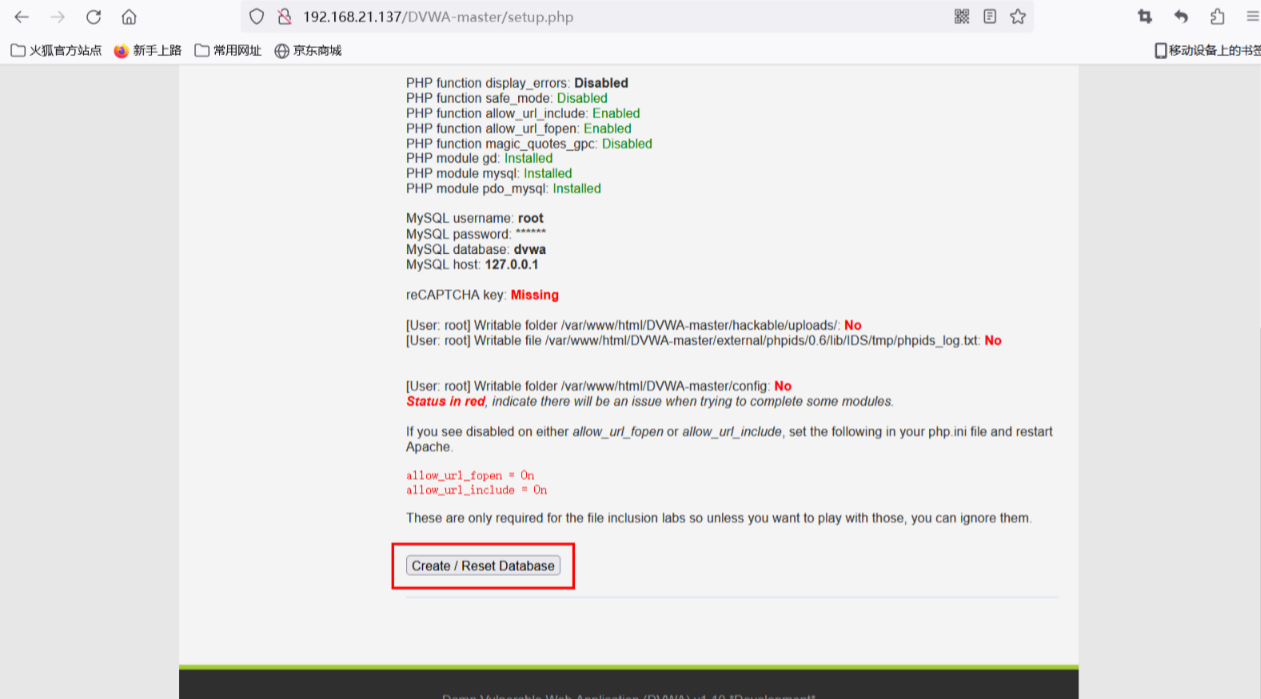
点击创建/重置数据库,底部会显示
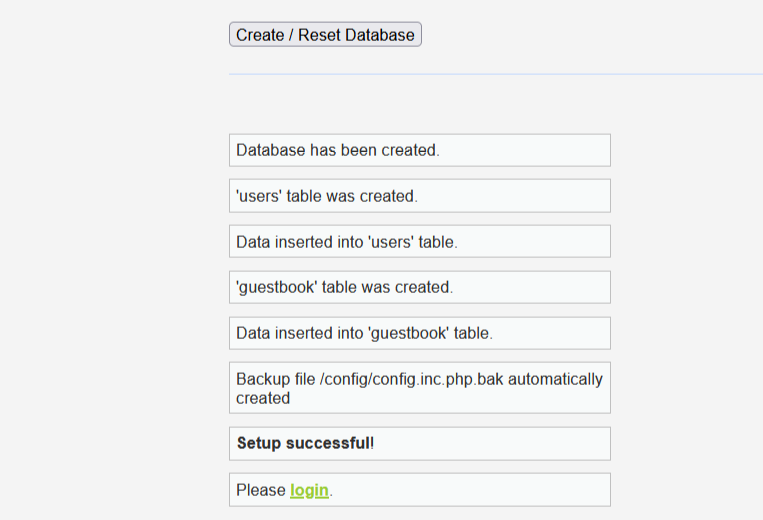
点击 login,进入登录页面


