变换组件移动物体(附带人物行走实例)
1.变换组件移动物体
1.相关方法
gameObject.GetComponent<T>():获取相应组件的引用。
查找当前游戏物体身上的某个组件,然后保存它的引用。
Transform.Translate(Vector3, Space):移动物体的位置。
游戏物体往某个方向移动;以自身坐标系或世界坐标系。
2.相关参数
Vector3[struct]:三维向量。
向量,可以表示一个方向,也可以表示一个位置。
Space[enum]:空间。
Space.Self:表示物体自身的坐标系。
Space.World:表示物体所在的世界坐标系。
备注:脚本是游戏物体的一部分,一般控制谁的脚本就挂载在谁的身上。
2.键盘控制移动方向
查使用键盘上的“W,A,S,D”来控制游戏物体的前后左右移动。
具体实例:
1、双击player,打开Animator Controller
增加变量,使变量与状态转换关联起来。
创建混合树。
建两个,运动中和静止时的混合树,并为这两个混合树之间添加状态转换。
点一下白箭头(从静止到移动),在Inspector视图中找到Conditions,点小加号添加变量speed。
设置Conditions条件(发生状态转换的条件),当Speed比0大时从等待状态到移动状态。
点掉Has Exit Time,Fixed Duration,将Transition Duratio改为0(去掉过渡动画),如下图:
各参数含义参考:https://blog.csdn.net/wangkai19952008/article/details/77101562
再创建一个新的关系(从移动到静止)。
设置Conditions条件(发生状态转换的条件),当Speed比0.9小时从移动状态到等待状态。
其他步骤不变,最后如下图:
此处设为0.9的原因:人物即使停止行走,但Speed还会是一个很小的正数,如果设的小了就会出现move和wait状态转换反复的情况。
因此也会出现动画显示问题,问题不大,但我不知道怎么解决了......
2、点一下你的角色,给你的角色添加一个碰撞组件
代码如下:
usingSystem.Collections;usingSystem.Collections.Generic;usingUnityEngine;publicclassplayerControl : MonoBehaviour{privateRigidbody2D _rigidbody2D;privateAnimator _animator;privatefloatmovespeed = 2f;privatefloatx;privatefloaty;float_x, _y;// Start is called before the first frame updatevoidStart(){Application.targetFrameRate = 60;//帧率设置//初始化_rigidbody2D = GetComponent<Rigidbody2D>();_animator = GetComponent<Animator>();_x = _y = 0;}// Update is called once per framevoidUpdate(){x = Input.GetAxis("Horizontal");y = Input.GetAxis("Vertical");Vector2 dir =newVector2(x, y) * movespeed;Walk(dir);if(x!=_x||y!=_y)//当方向发生变化时才发生状态转换{_animator.SetFloat("Speed", dir.sqrMagnitude);_animator.SetFloat(name:"moveY", y);_animator.SetFloat(name:"moveX", x);x = _x;y = _y;}}privatevoidWalk(Vector2 dir){_rigidbody2D.velocity = dir;}}
参考视频:
https://www.bilibili.com/video/BV1m7411F77s
https://www.bilibili.com/video/BV1q4411q7mM?spm_id_from=333.788.top_right_bar_window_history.content.click







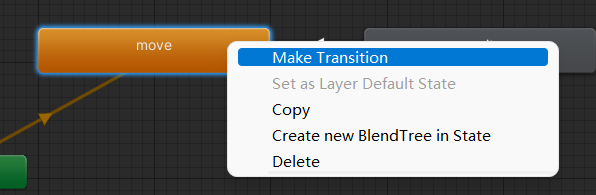

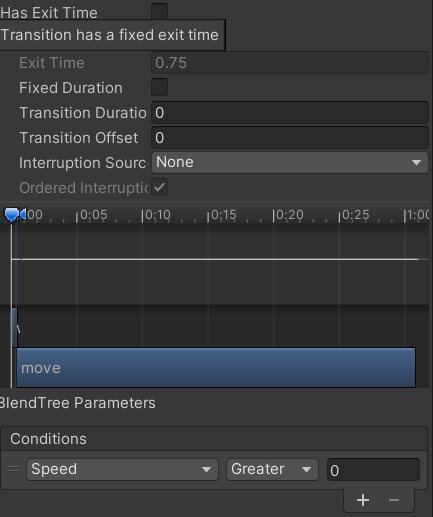
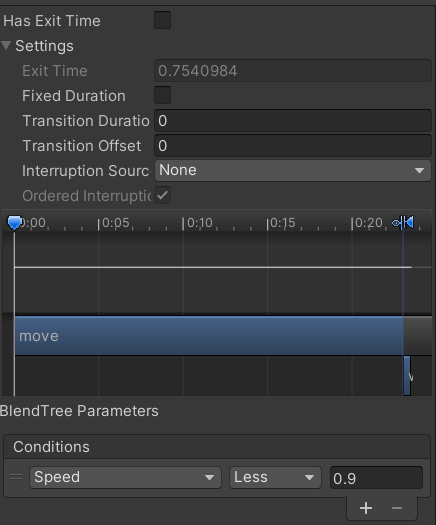
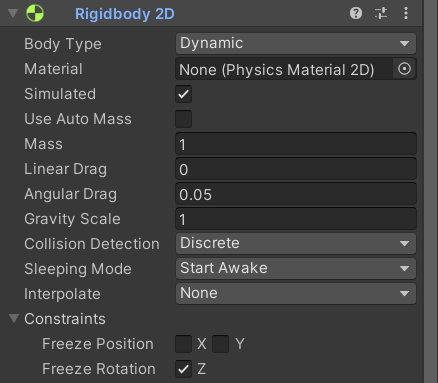


【推荐】国内首个AI IDE,深度理解中文开发场景,立即下载体验Trae
【推荐】编程新体验,更懂你的AI,立即体验豆包MarsCode编程助手
【推荐】抖音旗下AI助手豆包,你的智能百科全书,全免费不限次数
【推荐】轻量又高性能的 SSH 工具 IShell:AI 加持,快人一步
· 被坑几百块钱后,我竟然真的恢复了删除的微信聊天记录!
· 没有Manus邀请码?试试免邀请码的MGX或者开源的OpenManus吧
· 【自荐】一款简洁、开源的在线白板工具 Drawnix
· 园子的第一款AI主题卫衣上架——"HELLO! HOW CAN I ASSIST YOU TODAY
· Docker 太简单,K8s 太复杂?w7panel 让容器管理更轻松!
2021-09-05 笔记整理:了解你的系统
2021-09-05 笔记整理:获取命令帮助
2021-09-05 笔记整理:文件管理基础命令之二
2021-09-05 笔记整理:文件管理基础命令之一实验