【Django笔记1】-视图(views)与模板(templates)
视图(views)与模板(templates)
1,视图(views)
将接收到的数据赋值给模板(渲染),再传递给浏览器。HTML代码可以直接放在views.py(文件名可任意更换),也可以放在templates中以实现逻辑代码与HTML文件的解耦。
HTML放在views.py中
-
创建views.py,之后输入以下代码:
from django.http import HttpResponse from django.shortcuts import render def HelloWorld(request): return HttpResponse('<html><body> hello world! </body></html>') -
之后在urls.py中配置路由映射关系,输入以下代码:
from django.contrib import admin from django.urls import path from django.conf.urls import url from . import views urlpatterns = [ path('admin/', admin.site.urls), url(r'^hello/$', views.HelloWorld) ] -
之后打开网址 http://127.0.0.1:8001/hello/ 即可看到如下界面(地址与python manage.py runserver设定的地址相对应)
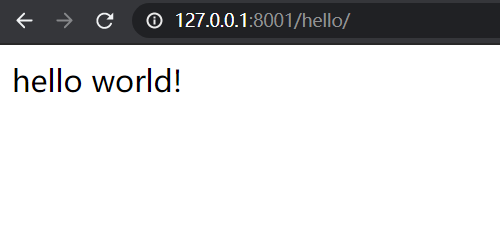
2,模板(templates)
在1中,HTML文件直接写入了views.py中,也可以将HTML文件写入templates中,实现业务逻辑与前端渲染文件的解耦。
HTML放入templates中
-
首先在项目中创建templates文件夹,此时项目的目录树结构为
TEST1 │ manage.py │ ├─templates └─test1 │ asgi.py │ settings.py │ urls.py │ views.py │ wsgi.py │ __init__.py │ └─__pycache__ settings.cpython-36.pyc urls.cpython-36.pyc views.cpython-36.pyc wsgi.cpython-36.pyc __init__.cpython-36.pyc -
将templates在settings.py中注册,settings.py进行如下修改:
TEMPLATES = [ { 'BACKEND': 'django.template.backends.django.DjangoTemplates', 'DIRS': [os.path.join(BASE_DIR, 'templates')], #增加该行代码 'APP_DIRS': True, 'OPTIONS': { 'context_processors': [ 'django.template.context_processors.debug', 'django.template.context_processors.request', 'django.contrib.auth.context_processors.auth', 'django.contrib.messages.context_processors.messages', ], }, }, ] -
在templates中创建html文件,输入如下代码:
<!DOCTYPE html> <html lang="en"> <head> <meta charset="UTF-8"> <title>Title</title> </head> <body> hello world! <br> {{name}} </body> </html> -
修改views.py的代码,此处使用render方法
from django.http import HttpResponse from django.shortcuts import render def HelloWorld(request): return render(request, 'hello.html', {'name': 'tensor_zhang'}) #注意此处使用字典填充{{name}}变量,这是django特有的 -
在urls.py配置路由映射,由于我在这没有修改views.py的文件名以及其中的函数名,此次不用修改。
-
打开网址 http://127.0.0.1:8001/hello/ 即可看到如下界面
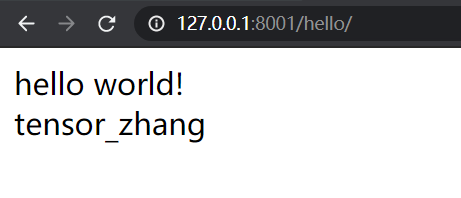
3,总结
-
views和templates将逻辑代码和html文件解耦,这样在对页面进行修改时,只需要专注于修改相应的前端html文件,而不用考虑对逻辑的修改。
-
页面的显示是由html文件控制的,只要对html文件进行修改,就可以得到想要的结果,比如将html文件改为:
<!DOCTYPE html> <html lang="en"> <head> <meta charset="UTF-8"> <title>Title</title> </head> <body> hello world! <br> {{name}} <br> <!-- url跳转 --> <a href="https://www.cnblogs.com/tensorzhang/"> tensor_zhang的博客园 </a> <!-- 提交文件 --> <form> <input type="file" name="myfile"> <input type="submit" value="提取文件"> </form> </body> </html>页面就会相应的发生变化

行动是治愈恐惧的良药,而犹豫拖延将不断滋养恐惧。



 浙公网安备 33010602011771号
浙公网安备 33010602011771号