HIVE的静态分区和动态分区
静态分区
- 表的分区字段的值需要开发人员手动指定
eg: 创建分区表create table order_partition( order_number string, order_price double, order_time string ) partitioned BY(month string) row format delimited fields terminated by '\t';- 准备数据
cd /bigdata/logs/ vim order.txt 10001 100 2019-03-02 10002 200 2019-03-02 10003 300 2019-03-02 10004 400 2019-03-03 10005 500 2019-03-03 10006 600 2019-03-03 10007 700 2019-03-04 10008 800 2019-03-04 10009 900 2019-03-04- 加载数据到分区表
load data local inpath '/bigdata/logs/order.txt' overwrite into table order_partition partition(month='2019-03');- 查询结果数据
select * from order_partition where month='2019-03'; 结果为: 10001 100.0 2019-03-02 2019-03 10002 200.0 2019-03-02 2019-03 10003 300.0 2019-03-02 2019-03 10004 400.0 2019-03-03 2019-03 10005 500.0 2019-03-03 2019-03 10006 600.0 2019-03-03 2019-03 10007 700.0 2019-03-04 2019-03 10008 800.0 2019-03-04 2019-03 10009 900.0 2019-03-04 2019-03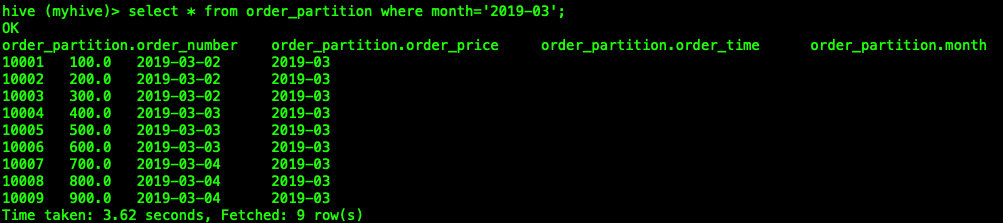
动态分区
- 根据分区字段不同的值,自动将数据导入到分区表不同的分区中,不需要手动指定分区字段的值
eg: 创建表-- 创建普通表 create table t_order( order_number string, order_price double, order_time string )row format delimited fields terminated by '\t'; -- 创建目标分区表 create table order_dynamic_partition( order_number string, order_price double )partitioned BY(order_time string) row format delimited fields terminated by '\t';- 准备数据
cd /bigdata/logs/ vim order_partition.txt 10001 100 2019-03-02 10002 200 2019-03-02 10003 300 2019-03-02 10004 400 2019-03-03 10005 500 2019-03-03 10006 600 2019-03-03 10007 700 2019-03-04 10008 800 2019-03-04 10009 900 2019-03-04- 向普通表t_order加载数据
load data local inpath '/bigdata/logs/order_partition.txt' overwrite into table t_order;- 动态加载数据到分区表中
-- 要想进行动态分区,需要设置参数 -- 开启动态分区功能 set hive.exec.dynamic.partition=true; -- 设置hive为非严格模式 set hive.exec.dynamic.partition.mode=nonstrict; insert into table order_dynamic_partition partition(order_time) select order_number, order_price, order_time from t_order;- 查看分区
show partitions order_dynamic_partition;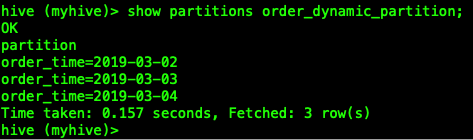
hive3.x之后, 可以直接通过load的方式导入hdfs上的文件完成动态分区, 并且不需要做任何属性设置, 动态分区会根据最后一个字段来进行分区
load data inpath '/user/hive/warehouse/myhive.db/t_order' overwrite into table myhive.order_dynamic_partition;



