docker安装nginx和tomcat
- 下载nginx和tomcat的镜像信息
docker pull nginx
docker pull tomcat
- 创建nginx和tomcat需要挂载的目录
mkdir -p /bigdata/install/nginx/www /bigdata/install/nginx/conf/ /bigdata/install/nginx/logs
mkdir -p /bigdata/install/tomcat/webapps1/ROOT \
/bigdata/install/tomcat/webapps2/ROOT \
/bigdata/install/tomcat/logs/log1 \
/bigdata/install/tomcat/logs/log2
- 启动2台tomcat 作负载均衡
docker run --name tomcat1 \
-v /bigdata/install/tomcat/webapps1:/usr/local/tomcat/webapps \
-v /bigdata/install/tomcat/logs/log1:/usr/local/tomcat/logs \
-d tomcat
docker run --name tomcat2 \
-v /bigdata/install/tomcat/webapps2/:/usr/local/tomcat/webapps \
-v /bigdata/install/tomcat/logs/log2:/usr/local/tomcat/logs \
-d tomcat
- 获取tomcat容器的ip信息
docker inspect tomcat1|grep "IPAddress"
docker inspect tomcat2|grep "IPAddress"
- 配置nginx.conf
cd /bigdata/install/nginx/conf
vi nginx.conf
##复制如下内容到文件中去
user nginx;
worker_processes 1;
error_log /var/log/nginx/error.log warn;
pid /var/run/nginx.pid;
events {
worker_connections 1024;
}
http {
include /etc/nginx/mime.types;
default_type application/octet-stream;
log_format main '$remote_addr - $remote_user [$time_local] "$request" '
'$status $body_bytes_sent "$http_referer" '
'"$http_user_agent" "$http_x_forwarded_for" "$upstream_addr"';
access_log /var/log/nginx/access.log main;
sendfile on;
#tcp_nopush on;
keepalive_timeout 65;
#gzip on;
upstream tomcat {
server 172.17.0.2:8080;##上一步查到的IP和端口
server 172.17.0.3:8080;##上一步查到的IP和端口
}
server {
listen 80;
server_name localhost;
location / {
proxy_pass http://tomcat/;
proxy_redirect off;
index index.html index.htm;
proxy_set_header Host $host;
proxy_set_header X-Real-IP $remote_addr;
proxy_set_header X-Real-Port $remote_port;
proxy_set_header X-Forwarded-For $proxy_add_x_forwarded_for;
}
}
include /etc/nginx/conf.d/*.conf;
}
- 启动nginx
docker run -p 80:80 --name nginx \
-v /bigdata/install/nginx/www:/usr/share/nginx/html \
-v /bigdata/install/nginx/conf/nginx.conf:/etc/nginx/nginx.conf \
-v /bigdata/install/nginx/logs:/var/log/nginx \
-d nginx
- 添加静态页面,区分不同的tomcat
cd /bigdata/install/tomcat/webapps1/ROOT
vi index.html
##复制以下内容,贴入文件
<!DOCTYPE html>
<html>
<head>
<meta charset="UTF-8">
<title>docker deployment</title>
</head>
<body>
<h1>hello, world!--by tomcat1</h1>
<h1>hello, tenic</h1>
</body>
</html>
tomcat2的配置页面同理,只是将tomcat1修改为tomcat2
- 访问页面,可以看到有2个页面在替换
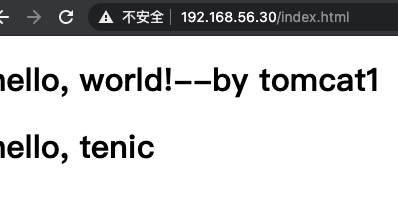
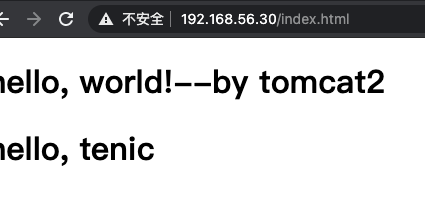
分类:
virtualbox
, linux





【推荐】国内首个AI IDE,深度理解中文开发场景,立即下载体验Trae
【推荐】编程新体验,更懂你的AI,立即体验豆包MarsCode编程助手
【推荐】抖音旗下AI助手豆包,你的智能百科全书,全免费不限次数
【推荐】轻量又高性能的 SSH 工具 IShell:AI 加持,快人一步
· AI与.NET技术实操系列:基于图像分类模型对图像进行分类
· go语言实现终端里的倒计时
· 如何编写易于单元测试的代码
· 10年+ .NET Coder 心语,封装的思维:从隐藏、稳定开始理解其本质意义
· .NET Core 中如何实现缓存的预热?
· 25岁的心里话
· 闲置电脑爆改个人服务器(超详细) #公网映射 #Vmware虚拟网络编辑器
· 基于 Docker 搭建 FRP 内网穿透开源项目(很简单哒)
· 零经验选手,Compose 一天开发一款小游戏!
· 一起来玩mcp_server_sqlite,让AI帮你做增删改查!!