关于《阿里巴巴Java开发规约》插件的安装与使用

一、安装

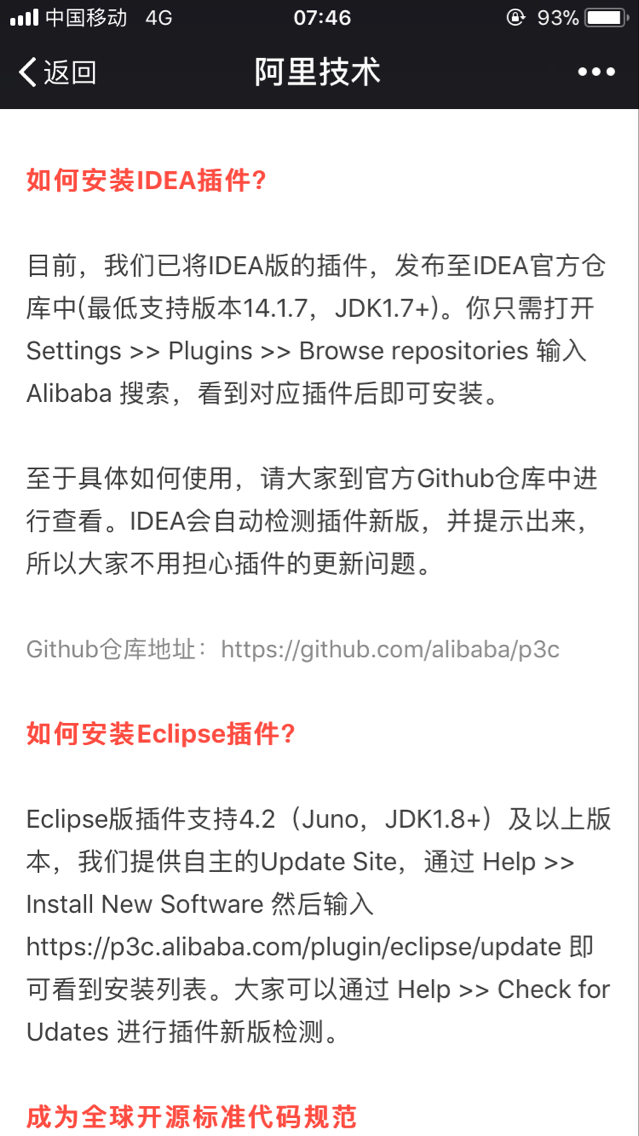
二、idea插件的安装与使用

https://github.com/alibaba/p3c/tree/master/idea-plugin#run-plugin
Idea Plugin
Prepare
- Project JDK: 1.7+
- Gradle: 3.0+(Require JDK1.8+ for gradle)
Build
cd p3c-idea
gradle clean buildPlugin
Run plugin
cd p3c-idea
gradle runIde
# run specific IDEA
gradle runIde -Pidea_version=14.1.7
Use p3c-common as your plugin dependency
compile 'com.alibaba.p3c.idea:p3c-common:1.0.0'
Install
-
Settings >> Plugins >> Browse repositories...
-
Search plugin by keyword 'alibaba' then install 'Alibaba Java Coding Guidelines' plugin
-
Restart to take effect.
Use
-
Switch language
-
Inspections
-
Code Analyze
We use the idea standard Inspection Results to show our violations.
We can also analyze file which is modified before vsc checkin.
-
Eclipse Plugin
Prepare
- Eclipse Juno+
- maven3.+
- JDK 1.7+
Build
mvn -U clean installInstall
- Help >> Install New Software then enter this update site URL https://p3c.alibaba.com/plugin/eclipse/update
- Follow the wizard, restart Eclipse to take effect after install success.
Use














