Spring websocket+Stomp+SockJS 实时通信详解
Spring websocket+Stomp+SockJS 实时通信详解
一、三者之间的关系
Http连接为一次请求(request)一次响应(response),必须为同步调用方式。WebSocket 协议提供了通过一个套接字实现全双工通信的功能。一次连接以后,会建立tcp连接,后续客户端与服务器交互为全双工方式的交互方式,客户端可以发送消息到服务端,服务端也可将消息发送给客户端。
SockJS 是 WebSocket 技术的一种模拟。为了应对许多浏览器不支持WebSocket协议的问题,设计了备选SockJs。开启并使用SockJS后,它会优先选用Websocket协议作为传输协议,如果浏览器不支持Websocket协议,则会在其他方案中,选择一个较好的协议进行通讯。
-服务端使用:
registry.addEndpoint("/endpointChat").withSockJS();
-客户端使用:
//加载sockjs
<script src="http://cdn.sockjs.org/sockjs-0.3.min.js"></script>
var url = '/chat';
var sock = new SockJS(url);
//SockJS 所处理的 URL是“http://“或“https://“,而不是“ws://“or “wss://“
//.....
STOMP 中文为: 面向消息的简单文本协议。websocket定义了两种传输信息类型: 文本信息和二进制信息。类型虽然被确定,但是他们的传输体是没有规定的。所以,需要用一种简单的文本传输类型来规定传输内容,它可以作为通讯中的文本传输协议,即交互中的高级协议来定义交互信息。
STOMP本身可以支持流类型的网络传输协议: websocket协议和tcp协议。
Stomp还提供了一个stomp.js,用于浏览器客户端使用STOMP消息协议传输的js库。
STOMP的优点如下:
(1)不需要自建一套自定义的消息格式
(2)现有stomp.js客户端(浏览器中使用)可以直接使用
(3)能路由信息到指定消息地点
(4)可以直接使用成熟的STOMP代理进行广播 如:RabbitMQ, ActiveMQ
二、配置WebsocketStompConfig
1、共享session
import org.springframework.context.annotation.Configuration;
import org.springframework.messaging.simp.config.MessageBrokerRegistry;
import org.springframework.web.socket.config.annotation.AbstractWebSocketMessageBrokerConfigurer;
import org.springframework.web.socket.config.annotation.EnableWebSocketMessageBroker;
import org.springframework.web.socket.config.annotation.StompEndpointRegistry;
/**
* @EnableWebSocketMessageBroker 注解表明: 这个配置类不仅配置了 WebSocket,还配置了基于代理的 STOMP消息;
*/
@Configuration
@EnableWebSocketMessageBroker
public class WebSocketConfig extends AbstractWebSocketMessageBrokerConfigurer {
/**
* 复写了 registerStompEndpoints() 方法:添加一个服务端点,来接收客户端的连接。将 "/endpointChat" 路径注册为 STOMP 端点。
* 这个路径与发送和接收消息的目的路径有所不同, 这是一个端点,客户端在订阅或发布消息到目的地址前,要连接该端点,
* 即用户发送请求 :url="/127.0.0.1:8080/endpointChat" 与 STOMP server 进行连接,之后再转发到订阅url;
*/
@Override
public void registerStompEndpoints(StompEndpointRegistry registry) {
//添加一个/endpointChat端点,客户端就可以通过这个端点来进行连接;withSockJS作用是添加SockJS支持
registry.addEndpoint("/endpointChat").withSockJS();
}
/**
* 复写了 configureMessageBroker() 方法:
* 配置了一个 简单的消息代理,通俗一点讲就是设置消息连接请求的各种规范信息。
* 发送应用程序的消息将会带有 “/app” 前缀。
*/
@Override
public void configureMessageBroker(MessageBrokerRegistry registry) {
//定义了一个(或多个)客户端订阅地址的前缀信息,也就是客户端接收服务端发送消息的前缀信息
registry.enableSimpleBroker("/queue", "/topic");
//定义了服务端接收地址的前缀,也即客户端给服务端发消息的地址前缀
//registry.setApplicationDestinationPrefixes("/app");
// 点对点使用的订阅前缀(客户端订阅路径上会体现出来),不设置的话,默认也是/user/
//registry.setUserDestinationPrefix("/user/");
}
}
注意:
此配置是基于SpringBoot+Shiro的框架,Shiro维护了所有的session,在用户登录的时候就通过
SimpleAuthenticationInfo info = new SimpleAuthenticationInfo(user, password, getName());
将用户信息注册成为principal。当客户端连接endpointChat成功时,stomp会取java.security.Principal的默认实现类(在我的系统中为shiro的principal)信息注册成为username,然后返回给客户端。这个username对于点对点发送消息十分重要,通过服务端和客户端维护相同的username(此username就是一个唯一的字符串)来达到精准推送消息的目的。
2、自定义匹配规则
如果采用其他架构,没有实现principal,这就需要自己实现自定义的username规则,必须要通过实现自己的principal类来完成,参考代码如下:
@Configuration
@EnableWebSocketMessageBroker
public class WebSocketConfig extends AbstractWebSocketMessageBrokerConfigurer {
@Override
public void registerStompEndpoints(StompEndpointRegistry registry) {
registry.addEndpoint("/endpointChat").setHandshakeHandler(new DefaultHandshakeHandler(){
@Override
protected Principal determineUser(ServerHttpRequest request, WebSocketHandler wsHandler, Map<String, Object> attributes) {
//key就是服务器和客户端保持一致的标记,一般可以用账户名称,或者是用户ID。
return new MyPrincipal("test");
}
})
.withSockJS();
}
@Override
public void configureMessageBroker(MessageBrokerRegistry registry) {
//定义了一个(或多个)客户端订阅地址的前缀信息,也就是客户端接收服务端发送消息的前缀信息
registry.enableSimpleBroker("/queue", "/topic");
//定义了服务端接收地址的前缀,也即客户端给服务端发消息的地址前缀
//registry.setApplicationDestinationPrefixes("/app");
// 点对点使用的订阅前缀(客户端订阅路径上会体现出来),不设置的话,默认也是/user/
//registry.setUserDestinationPrefix("/user/");
}
/**
* 自定义的Principal
*/
class MyPrincipal implements Principal{
private String key;
public MyPrincipal(String key) {
this.key = key;
}
@Override
public String getName() {
return key;
}
}
}
然后服务端给客户端发送消息:
SimpMessagingTemplate.convertAndSendToUser(“test”,"/queue/notifications", "新消息");
客户端订阅服务器发送的消息(控制板打印消息如图1):
stomp.subscribe("/user/queue/notifications", handleFunction);
注意:此处为什么不是“/user/test/queue/notifications”,稍候再讲。
图1
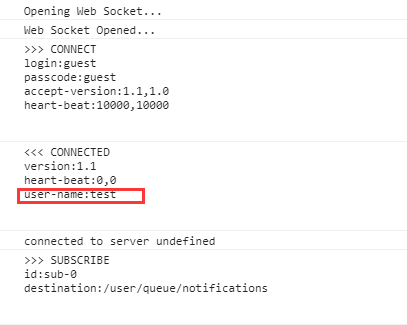
3、连接时验证登录权限
一般在连接服务器时,需要验证此连接的安全性,验证用户是否登录,如果没有登录,不能连接服务器,订阅消息。
/**
* 连接时验证用户是否登录
* @author LEITAO
* @date 2018年4月18日 上午10:10:37
*/
public class SessionAuthHandshakeInterceptor implements HandshakeInterceptor{
private final Logger logger = LoggerFactory.getLogger(this.getClass());
@Override
public boolean beforeHandshake(ServerHttpRequest request, ServerHttpResponse response, WebSocketHandler wsHandler,
Map<String, Object> attributes) throws Exception {
UserDO user = ShiroUtils.getUser();
if (user == null) {
logger.error("websocket权限拒绝:用户未登录");
return false;
}
//attributes.put("user", user);
return true;
}
@Override
public void afterHandshake(ServerHttpRequest request, ServerHttpResponse response, WebSocketHandler wsHandler,
Exception exception) {
}
}
@Configuration
@EnableWebSocketMessageBroker
public class WebSocketConfig extends AbstractWebSocketMessageBrokerConfigurer {
@Override
public void registerStompEndpoints(StompEndpointRegistry registry) {
//添加一个/endpointChat端点,客户端就可以通过这个端点来进行连接;withSockJS作用是添加SockJS支持
registry.addEndpoint("/endpointChat")
//添加连接登录验证
.addInterceptors(new SessionAuthHandshakeInterceptor())
.withSockJS();
}
@Override
public void configureMessageBroker(MessageBrokerRegistry registry) {
//定义了一个(或多个)客户端订阅地址的前缀信息,也就是客户端接收服务端发送消息的前缀信息
registry.enableSimpleBroker("/queue", "/topic");
//定义了服务端接收地址的前缀,也即客户端给服务端发消息的地址前缀
//registry.setApplicationDestinationPrefixes("/app");
// 点对点使用的订阅前缀(客户端订阅路径上会体现出来),不设置的话,默认也是/user/
//registry.setUserDestinationPrefix("/user/");
}
}
三、@MessageMapping、@SendTo、@SendToUser注解
@MessageMapping注解和@RequestMapping注解功能类似,只不过@RequestMapping表明此方法是Stomp客户端向服务端send消息的目标地址。
使用方式如下:
@Controller
public class WebSocketController {
@Autowired
public SimpMessagingTemplate template;
@MessageMapping("/hello")
@SendTo("/topic/hello")
public Greeting greeting(Greeting message) throws Exception {
return message;
}
@MessageMapping("/message")
@SendToUser("/message")
public UserMessage userMessage(UserMessage userMessage) throws Exception {
return userMessage;
}
}
第一个方法,表示服务端可以接收客户端通过向地址“/hello”发送过来的消息。@SendTo表示此方法会向订阅”/topic/hello”的用户广播message消息。@SendTo("/topic/hello")注解等同于使用
SimpMessagingTemplate.convertAndSend("/topic/hello", new Response("你好" ));
客户端通过
stomp.subscribe("/topic/hello", handleFunction);
方法订阅的地方都能收到消息。
第二个方法道理相同,只是注意这里用的是@SendToUser,这就是发送给单一客户端的标志。本例中,客户端接收一对一消息的主题应该是“/user/message” ,”/user/”是固定的搭配,服务器会自动识别。
@SendToUser("/message") 等同于使用
SimpMessagingTemplate.convertAndSendToUser(Key,"/message", "新消息");
客户端通过
stomp.subscribe("/user/message", handleFunction);
方法订阅的并且注册时返回的username=Key时才能收到消息。
注意:相关的注解还有很多,此处不一一描述。
四、点对点发送流程
一对多广播消息流程比较简单,此处不做描述。
点对点发送功能区别不仅仅在使用@SendToUser或者是convertAndSendToUser方法。最重要的区别,在于底层的实现逻辑上面。
当我在刚刚学习的时候遇到了一个问题,客户端通过
stomp.subscribe("/user/queue/notifications", handleFunction);
订阅的地址,居然能收到后台使用
SimpMessagingTemplate.convertAndSendToUser(user.toString,"/queue/notifications", "新消息");
发布的点对点消息。
通过简单的研究代码,发现convertAndSendToUser底层通过方法:
@Override
public void convertAndSendToUser(String user, String destination, Object payload, Map<String, Object> headers,
MessagePostProcessor postProcessor) throws MessagingException {
Assert.notNull(user, "User must not be null");
user = StringUtils.replace(user, "/", "%2F");
super.convertAndSend(this.destinationPrefix + user + destination, payload, headers, postProcessor);
}
将"/queue/notifications"转换成了"/user/UserDO{userId=1,accountType=0, username='admin',name='超级管理员',...}/queue/notifications"。而前端按照网上的说法客户端应该通过订阅相同的地址"/user/UserDO{userId=1,accountType=0, username='admin',name='超级管理员',...}/queue/notifications"才能够接受消息才对,这一点让我百思不得其解。
注意以下开始为重点:
系统启动通过
stomp.subscribe("/user/queue/notifications", handleFunction);
订阅的时候,会调用org.springframework.messaging.simp.user.DefaultUserDestinationResolver的resolveDestination方法,将连接服务器返回给前端的username传回给resolveDestination方法,然后获取此用户的sessionID,此ID是连接服务器时,为每个用户生成的唯一ID,通过返回给前端的username来获取(我的系统此时username=UserDO{userId=1,accountType=0, username='admin',name='超级管理员',...},是用户user实体的toString()字符串)。然后最后将"/user/queue/notifications"地址转换为"/queue/notifications-userefna60v1",其中”-user”是固定的搭配,”efna60v1”就是用户的sessionID。
服务器通过方法
SimpMessagingTemplate.convertAndSendToUser(user.toString(),"/queue/notifications", user.getName()+"新消息");
发送消息时,首先的确是先将"/queue/notifications"转换为"/user/UserDO{userId=1,accountType=0, username='admin',name='超级管理员',...}/queue/notifications",但是紧接着也会调用resolveDestination方法将刚刚的地址转换为"/queue/notifications-userefna60v1"。具体过程是通过将原地址字符串进行分解,得到”UserDO{userId=1,accountType=0, username='admin',name='超级管理员',...}”(此信息就是刚刚注册时返回给前端的username),然后再通过此信息获取到用户注册时生成的sessionID,最后将地址转化为"/queue/notifications-userefna60v1"并广播消息,因为订阅此地址的客户端只有一个,因此实现了点对点通信功能。
此过程涉及到的其他方法如下:
private ParseResult parse(Message<?> message) {
MessageHeaders headers = message.getHeaders();
String sourceDestination = SimpMessageHeaderAccessor.getDestination(headers);
if (sourceDestination == null || !checkDestination(sourceDestination, this.prefix)) {
return null;
}
SimpMessageType messageType = SimpMessageHeaderAccessor.getMessageType(headers);
switch (messageType) {
case SUBSCRIBE:
case UNSUBSCRIBE:
return parseSubscriptionMessage(message, sourceDestination);
case MESSAGE:
return parseMessage(headers, sourceDestination);
default:
return null;
}
}
private ParseResult parseMessage(MessageHeaders headers, String sourceDestination) {
int prefixEnd = this.prefix.length();
int userEnd = sourceDestination.indexOf('/', prefixEnd);
Assert.isTrue(userEnd > 0, "Expected destination pattern \"/user/{userId}/**\"");
String actualDestination = sourceDestination.substring(userEnd);
String subscribeDestination = this.prefix.substring(0, prefixEnd - 1) + actualDestination;
String userName = sourceDestination.substring(prefixEnd, userEnd);
userName = StringUtils.replace(userName, "%2F", "/");
String sessionId = SimpMessageHeaderAccessor.getSessionId(headers);
Set<String> sessionIds;
if (userName.equals(sessionId)) {
userName = null;
sessionIds = Collections.singleton(sessionId);
}
else {
sessionIds = getSessionIdsByUser(userName, sessionId);
}
if (!this.keepLeadingSlash) {
actualDestination = actualDestination.substring(1);
}
return new ParseResult(sourceDestination, actualDestination, subscribeDestination,
sessionIds, userName);
}
//通过设置的userName来查询sessionId
private Set<String> getSessionIdsByUser(String userName, String sessionId) {
Set<String> sessionIds;
SimpUser user = this.userRegistry.getUser(userName);
if (user != null) {
if (user.getSession(sessionId) != null) {
sessionIds = Collections.singleton(sessionId);
}
else {
Set<SimpSession> sessions = user.getSessions();
sessionIds = new HashSet<String>(sessions.size());
for (SimpSession session : sessions) {
sessionIds.add(session.getId());
}
}
}
else {
sessionIds = Collections.emptySet();
}
return sessionIds;
}
五、Stomp客户端API
1、发起连接
client.connect(headers, connectCallback, errorCallback);
其中headers表示客户端的认证信息:
var headers = {
login: 'mylogin',
passcode: 'mypasscode',
// additional header
'client-id': 'my-client-id'
};
若无需认证,直接使用空对象 “{}” 即可;
(1)connectCallback 表示连接成功时(服务器响应 CONNECTED 帧)的回调方法;
(2)errorCallback 表示连接失败时(服务器响应 ERROR 帧)的回调方法,非必须;
实例代码:
// 建立连接对象(还未发起连接)
var socket=new SockJS("/endpointChat");
// 获取 STOMP 子协议的客户端对象
var stompClient = Stomp.over(socket);
// 向服务器发起websocket连接并发送CONNECT帧
stompClient.connect( {},
function connectCallback (frame) {
// 连接成功时(服务器响应 CONNECTED 帧)的回调方法
console.log('已连接【' + frame + '】');
//订阅一个消息
stompClient.subscribe('/topic/getResponse',
function (response) {
showResponse(response.body);
});
},
function errorCallBack (error) {
// 连接失败时(服务器响应 ERROR 帧)的回调方法
console.log('连接失败【' + error + '】');
} );
2、断开连接
若要从客户端主动断开连接,可调用 disconnect() 方法:
client.disconnect(
function () {
alert("断开连接");
});
3、发送信息
连接成功后,客户端可使用 send() 方法向服务器发送信息:
client.send(destination url, headers, body);
其中:
(1)destination url 为服务器 controller中 @MessageMapping 中匹配的URL,字符串,必须参数;
(2)headers 为发送信息的header,JavaScript 对象,可选参数;
(3)body 为发送信息的 body,字符串,可选参数;
实例代码:
client.send("/queue/test", {priority: 9}, "Hello, STOMP");
client.send("/queue/test", {}, "Hello, STOMP");
4、订阅、接收消息
STOMP 客户端要想接收来自服务器推送的消息,必须先订阅相应的URL,即发送一个 SUBSCRIBE 帧,然后才能不断接收来自服务器的推送消息。
订阅和接收消息通过 subscribe() 方法实现:
subscribe(destination url, callback, headers)
其中
(1)destination url 为服务器 @SendTo 匹配的 URL,字符串;
(2)callback 为每次收到服务器推送的消息时的回调方法,该方法包含参数 message;
(3)headers 为附加的headers,JavaScript 对象;该方法返回一个包含了id属性的 JavaScript 对象,可作为 unsubscribe() 方法的参数;默认情况下,如果没有在headers额外添加,这个库会默认构建一个独一无二的ID。在传递headers这个参数时,可以使用你自己id。
参考代码:
var headers = {
ack: 'client',
//这个客户端指定了它会确认接收的信息,只接收符合这个selector : location = 'Europe'的消息。
'selector': "location = 'Europe'",
//id:’myid’
};
var callback = function(message) {
if (message.body) {
alert("got message with body " +JSON.parse( message.body)) }
else{
alert("got empty message");
} });
var subscription = client.subscribe("/queue/test", callback, headers);
如果想让客户端订阅多个目的地,你可以在接收所有信息的时候调用相同的回调函数:
onmessage = function(message) {
// called every time the client receives a message
}
var sub1 = client.subscribe("queue/test", onmessage);
var sub2 = client.subscribe("queue/another", onmessage)
5、取消订阅
var subscription = client.subscribe(...);
subscription.unsubscribe();
6、事务支持
可以在将消息的发送和确认接收放在一个事务中。
客户端调用自身的begin()方法就可以开始启动事务了,begin()有一个可选的参数transaction,一个唯一的可标识事务的字符串。如果没有传递这个参数,那么库会自动构建一个。
这个方法会返回一个object。这个对象有一个id属性对应这个事务的ID,还有两个方法:
commit()提交事务
abort()中止事务
在一个事务中,客户端可以在发送/接受消息时指定transaction id来设置transaction。
// start the transaction
var tx = client.begin();
// send the message in a transaction
client.send("/queue/test", {transaction: tx.id}, "message in a transaction");
// commit the transaction to effectively send the message
tx.commit();
如果你在调用send()方法发送消息的时候忘记添加transction header,那么这不会称为事务的一部分,这个消息会直接发送,不会等到事务完成后才发送。
var txid = "unique_transaction_identifier";
// start the transaction
var tx = client.begin();
// oops! send the message outside the transaction
client.send("/queue/test", {}, "I thought I was in a transaction!");
tx.abort(); // Too late! the message has been sent
7、消息确认ack
默认情况,在消息发送给客户端之前,服务端会自动确认(acknowledged)。
客户端可以选择通过订阅一个目的地时设置一个ack header为client或client-individual来处理消息确认。
在下面这个例子,客户端必须调用message.ack()来通知客户端它已经接收了消息。
var subscription = client.subscribe("/queue/test",
function(message) {
// do something with the message
...
// and acknowledge it
message.ack();
},
{ack: 'client'}
);
ack()接受headers参数用来附加确认消息。例如,将消息作为事务(transaction)的一部分,当要求接收消息时其实代理(broker)已经将ACK STOMP frame处理了。
var tx = client.begin();
message.ack({ transaction: tx.id, receipt: 'my-receipt' });
tx.commit();
nack()也可以用来通知STOMP 1.1.brokers(代理):客户端不能消费这个消息。与ack()方法的参数相同。
8、debug调试
有一些测试代码能有助于你知道库发送或接收的是什么,从而来调试程序。
客户端可以将其debug属性设置为一个函数,传递一个字符串参数去观察库所有的debug语句。
client.debug = function(str) {
// append the debug log to a #debug div somewhere in the page using JQuery:
$("#debug").append(str + "\n");
};
默认情况,debug消息会被记录在在浏览器的控制台。
9、心跳机制
如果STOMP broker(代理)接收STOMP 1.1版本的帧,heart-beating是默认启用的。heart-beating也就是频率,incoming是接收频率,outgoing是发送频率。
通过改变incoming和outgoing可以更改客户端的heart-beating(默认为10000ms):
client.heartbeat.outgoing = 20000;
// client will send heartbeats every 20000ms
client.heartbeat.incoming = 0;
// client does not want to receive heartbeats
// from the server
heart-beating是利用window.setInterval()去规律地发送heart-beats或者检查服务端的heart-beats。
————————————————
版权声明:本文为CSDN博主「雷小涛的摸爬滚打」的原创文章,遵循 CC 4.0 BY-SA 版权协议,转载请附上原文出处链接及本声明。
原文链接:https://blog.csdn.net/leixiaotao_java/article/details/79982309



