myeclipse codelive插件关闭
开启这个插件时,当你运行web工程,打开页面会造成一些显示的问题,原因是codelive插件向你的页面代码中注入了一些js代码大概是如下这些
<script>"undefined"==typeof CODE_LIVE&&(!function(e){var t={nonSecure:"3390",secure:"3395"},c={nonSecure:"http://",secure:"https://"},r={nonSecure:"127.0.0.1",secure:"gapdebug.local.genuitec.com"},n="https:"===window.location.protocol?"secure":"nonSecure";script=e.createElement("script"),script.type="text/javascript",script.async=!0,script.src=c[n]+r[n]+":"+t[n]+"/codelive-assets/bundle.js",e.getElementsByTagName("head")[0].appendChild(script)}(document),CODE_LIVE=!0);</script></head><body data-genuitec-lp-enabled="false" data-genuitec-file-id="wc1-0" data-genuitec-path="/hb/src/main/webapp/WebRoot/birthday/BirthdayCake.html">
关闭方法:在myeclipse中右键tomcat关闭codelive即可(项目会被reload下),
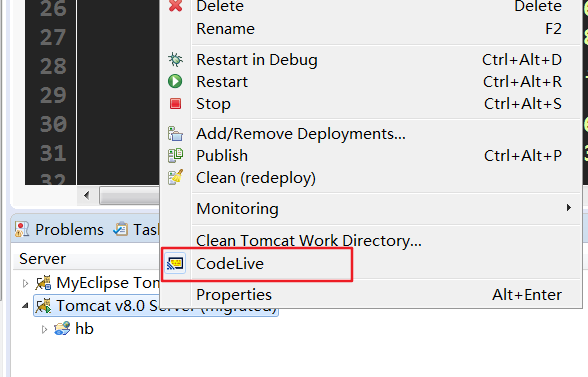
重新打开页面,如果看不到下面这个小插件就成功关闭了




