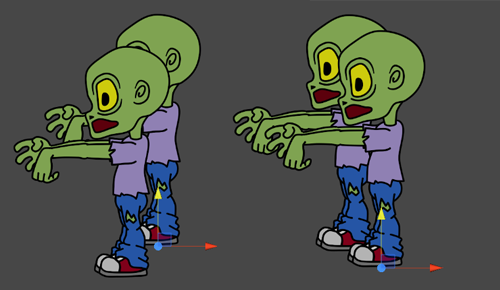【Transparency Sort Mode】
Transparency Sort Mode, which allows you to control how Sprites are sorted depending on where they are in relation to the Camera.
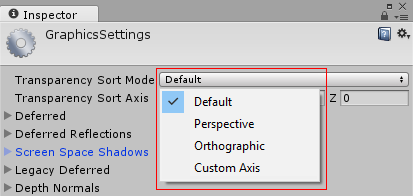
-
Default - Sorts based on whether the Camera’s Projection mode is set to Perspective or Orthographic
-
Perspective - Sorts based on perspective view. Perspective view sorts Sprites based on the distance from the Camera’s position to the Sprite’s center.
-
Orthographic - Sorts based on orthographic view. Orthographic view sorts Sprites based on the distance along the view direction.
-
Custom Axis - Sorts based on the given axis set in Transparency Sort Axis
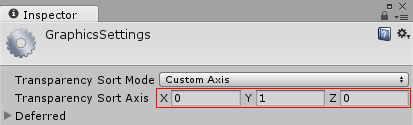
If the Transparency Sort Mode is set to Custom Axis, renderers in the Scene view are sorted based on the distance of this axis from the camera. Use a value between –1 and 1 to define the axis. For example: X=0, Y=1, Z=0 sets the axis direction to up. X=1, Y=1, Z=0 sets the axis to a diagonal direction between X and Y.