【Avatar】
1、Retargeting of Humanoid animations
Retargeting is only possible for humanoid models, where an Avatar has been configured。
为了重用animation,两个不同的humanoid对象使用同一个animator controller即可。(但avatar不同)
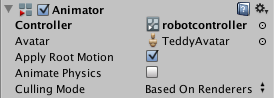
2、三种 Rig
fbx importer 的Rig有三种Animation Type:
1)legacy:老动画系统,没有avatar,没有animator controller。
2)generic:MecAnim,通用的avatar,有animator controller,无法 retargeting animation。
3)humanoid:MecAnim,人型avatar,有animator controler,可以 retargeting animation。
3、什么是 avatar?
Set up a mapping between the simplified humanoid bone structure understood by Mecanim and the actual bones present in the skeleton; in Mecanim terminology, this mapping is called an Avatar.
4、Animation Masking.(Avatar Masking)
在 FBX Importer 的Animation标签中,将面板滚动到底部,可以看到Mask选项。
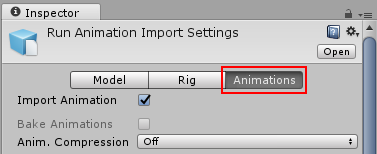

展示Mask后,可以进行Mask编辑。分别分为Humanoid和Generic。
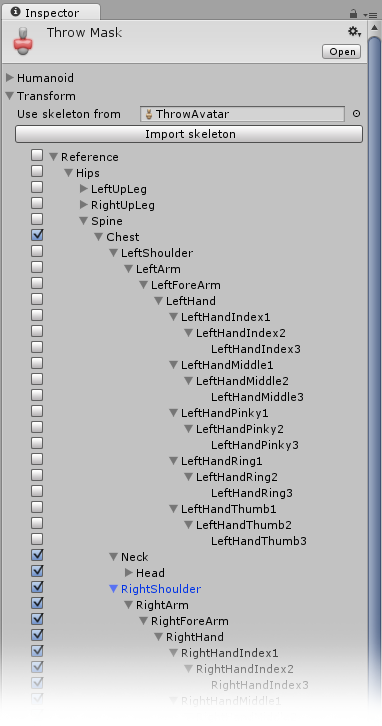
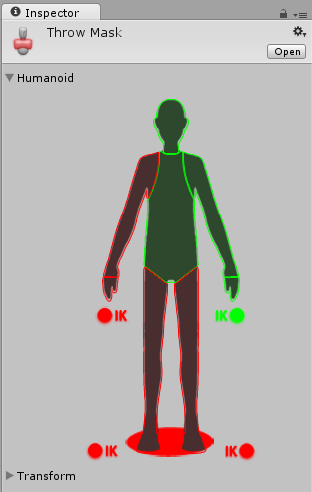
5、Animation Curve。
对于MecAnim,可以给每一个clip添加curve。在FBX importer 的 Animation标签的 Curves选项中,可以设置。

一个Curve就是一个变量的变量。X坐标为规范化的时间0-1,0为开始,1为结束 。点击上图右侧曲线,会打开 Curve Editor。
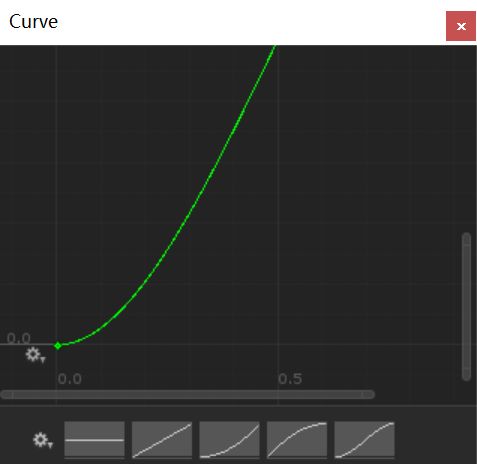
Editor中默认有一些预定的曲线可以选择。需要注意头尾有三种WrapMode可以选择:
1)Clamp,前、后为直线,保持不变。
2)PingPong,对称。
3)Loop,不断循环。
6、Animation Event。
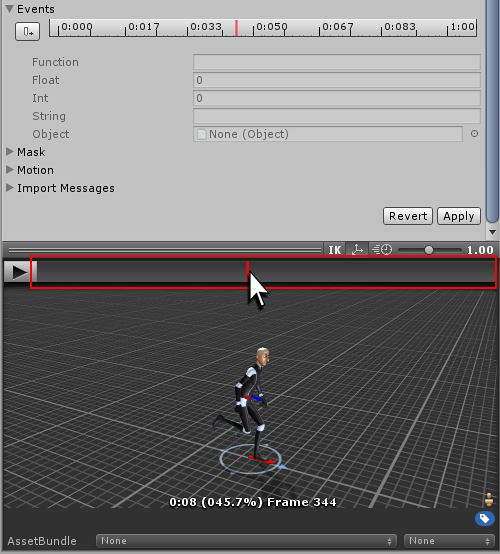
下面的int、float、string、object是可选的传给的 func的参数。


