【git branch用法总结】
1、创建分支
git branch newbranch 创建一个新的本地分支,需要注意,此处只是创建分支,不进行分支切换
使用 git checkcout 命令,可以切换分支。
$ git checkout testing
2、分支管理
git branch 不带参数:列出本地已经存在的分支,并且在当前分支的前面加“*”号标记。
git branch -r 列出远程分支,例如:
git branch -a 列出本地分支和远程分支,例如:
git branch -m | -M oldbranch newbranch 重命名分支,如果newbranch名字分支已经存在,则需要使用-M强制重命名,否则,使用-m进行重命名。
3、删除分支
git branch -d | -D branchname 删除branchname分支
如果要查看哪些分支已经合并到当前分支,可以运行 git branch --merged:
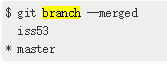
查看所有包含未合并工作的分支,可以运行 git branch --no-merged:
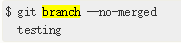
因为它包含了还未合并的工作,尝试使用 git branch -d 命令删除它时会失败:
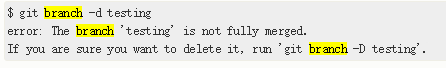
如果真的想要删除分支并丢掉那些工作,如同帮助信息里所指出的,可以使用 -D 选项强制删除它。
4、merge 合并分支
$ git checkout master $ git merge hotfix Updating f42c576..3a0874c Fast-forward index.html | 2 ++ 1 file changed, 2 insertions(+)
【误删文件】
git checkout file 可恢复。
1、https://git-scm.com/book/zh/v2/Git-分支-分支管理
2、https://www.cnblogs.com/TonyYPZhang/p/6219265.html



