【iOS之Export UIAutomation script】
To export a script to a file on disk:
-
Open a script in a trace document.
-
Control-click in the content area to display the contextual menu, as shown in Figure 3-5.
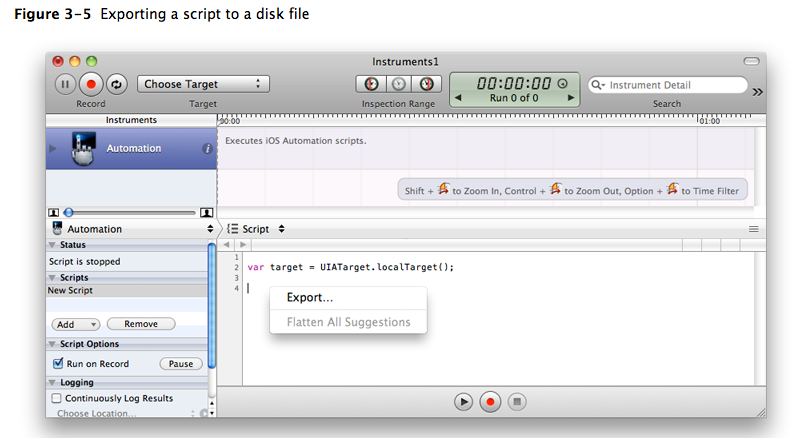
Attention: Command+S is used to save the whole template. Only use Ctrl+LeftClick will leads to save the js.


