Linux 环境下,报错:ERROR 1045 (28000): Access denied for user 'root'@'localhost' (us)的解决方法。
在Linux 环境下,报不允许访问远程mysql错,有时候密码错误也会出现这样的错误。
ERROR 1045 (28000): Access denied for user 'root'@'localhost' (us)
解决方法:
1、停止mysql服务
[root@XXX etc]# service mysqld stop Shutting down MySQL.. [ OK ]
2、修改 /etc/my.cnf 文件 ,在 [mysqld] 下添加 skip-grant-tables
[root@XXX ~]# vim /etc/my.cnf #打开 /etc目录下的my.cnf 文件
[mysqld] skip-grant-tables #添加这一句,跳过密码验证 port = 3306
3、启动mysql
[root@XXX etc]# service mysqld start
Starting MySQL [ OK ]
4、进入mysql 环境
[root@XXX etc]# mysql -u root Welcome to the MySQL monitor. Commands end with ; or \g.
5、修改mysql 数据库下的user 表 中 user=root 行中的host 为 % 值
mysql> use mysql; Database changed mysql> update user set host='%' where user ='root'; Query OK, 1 row affected (0.01 sec) Rows matched: 1 Changed: 1 Warnings: 0
6、重置密码,刷新
mysql> update mysql.user set authentication_string=password('123456') whr='root'; Query OK, 1 row affected, 1 warning (0.00 sec) Rows matched: 1 Changed: 1 Warnings: 1 mysql> flush privileges; Query OK, 0 rows affected (0.01 sec)
7、退出mysql环境,停掉mysql,再将步骤2中添加的数据删掉,启动mysql。
mysql> exit
Bye
[root@XXX etc]# service mysqld stop
Shutting down MySQL.. [ OK ]
[root@XXX ~]# vim /etc/my.cnf #打开 /etc目录下的my.cnf 文件
[mysqld] # skip-grant-tables #删掉这一行,或加井号注释掉 port = 3306
[root@XXX etc]# service mysqld start
Starting MySQL [ OK ]
8、现在可以使用密码登陆mysql了。(命令行登陆+navicat登陆)
[root@iZwz96ouuqgbzjcsajtpgjZ ~]# mysql -u root -p Enter password: Welcome to the MySQL monitor. Commands end with ; or \g. 。。。 mysql>
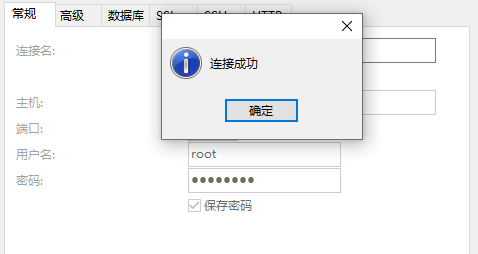



 浙公网安备 33010602011771号
浙公网安备 33010602011771号