SpringBoot---任务管理(包括异步、定时、邮件发送)
前期准备
1、创建一个spring-web工程,在pom.xml中添加依赖
<!-- 前端模板-->
<dependency>
<groupId>org.springframework.boot</groupId> <artifactId>spring-boot-starter-thymeleaf</artifactId> </dependency> <!-- 任务调度--> <dependency> <groupId>org.springframework.boot</groupId> <artifactId>spring-boot-starter-quartz</artifactId> </dependency> <!-- 邮件服务依赖启动器 --> <dependency> <groupId>org.springframework.boot</groupId> <artifactId>spring-boot-starter-mail</artifactId> </dependency> <!-- 生成随机数--> <dependency> <groupId>net.bytebuddy</groupId> <artifactId>byte-buddy</artifactId> </dependency>
2、项目结构

3、启动类中添加注解

异步任务调度
1、编写异步任务调度方法,包括有返回值和无返回值的方法(注意,类前面一定要记得写Service),本来是实现类的,这里为了简便,直接写了。
@Service public class MyAsyncServiceImpl{ @Async public void sendSMS() throws Exception{ System.out.println("调用短信验证码业务方法。。。"); Long startTime=System.currentTimeMillis(); Thread.sleep(5000); Long endTime=System.currentTimeMillis(); System.out.println("短信业务执行完成,耗时:"+(endTime-startTime));} @Async
public Future<Integer> processA() throws Exception { System.out.println("开始分析统计业务A的数据。。。"); Long startTime=System.currentTimeMillis(); Thread.sleep(4000); int count=12345; Long endTime=System.currentTimeMillis(); System.out.println("业务A数据统计耗时:"+(endTime-startTime)); return new AsyncResult<>(count);} @Async public Future<Integer> processB() throws Exception { System.out.println("开始分析统计业务B的数据。。。"); Long startTime=System.currentTimeMillis(); Thread.sleep(5000); int count=165432; Long endTime=System.currentTimeMillis(); System.out.println("业务B数据统计耗时:"+(endTime-startTime)); return new AsyncResult<>(count);} }
2、编写MyAsncController控制类
@RestController public class MyAsyncController { @Autowired MyAsyncService myAsyncService; @GetMapping("/sendSms") public String sendSMS()throws Exception{ Long startTime=System.currentTimeMillis(); //开始时间 myAsyncService.sendSMS(); Long endTime=System.currentTimeMillis(); //结束时间 System.out.println("主流程耗时:"+(endTime-startTime)); return "success"; } @GetMapping("/statistics") public String statistics() throws Exception{ Long startTime=System.currentTimeMillis(); //开始时间 Future<Integer> futureA=myAsyncService.processA(); Future<Integer> futureB=myAsyncService.processB(); int total=futureA.get()+futureB.get(); System.out.println("异步任务数据统计汇总结果:"+total); Long endTime=System.currentTimeMillis(); //结束时间 System.out.println("主流程耗时:"+(endTime-startTime)); return "success";} }
3、运行结果
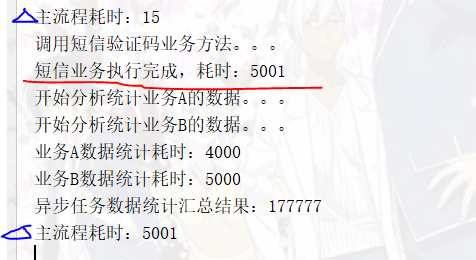
分析结果:
1、调用的短信业务无回调,主流程无需等待短信业务完成,所以主流程耗时(15秒)与短信业务耗时无关。
2、数据统计方法有回调,主流程需要等待返回值才会往下执行,还有业务A和业务B的耗时是4秒、5秒,由于他们是异步执行的(sleep),所以总耗时也就5秒左右
定时任务调度
测试fixedRate, fixedDelay, cron等三种方式的定时任务调度
1、编写服务类,添加fixedRate的服务方法
@Service public class ScheduledTaskServiceImpl { static final DateTimeFormatter dtf=DateTimeFormatter.ofPattern("yyyy-MM-dd hh:mm:ss"); int count1=1; int count2=1; int count3=1; @Scheduled(fixedRate = 5000) //每5秒执行一次 ,含执行时间 public void scheduledFixRate() { System.out.println(String.format("fixeRate第 %s 次执行,当前时间为 %s",count1++,dtf.format(LocalDateTime.now())));} }
启动工程,查看控制台输出
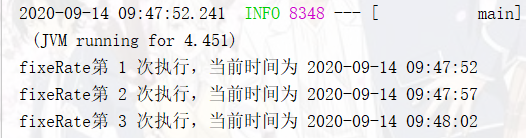
2、添加fixedDelay的服务方法,同时将fixedRate的方法进行注释
@Scheduled(fixedDelay = 6000) //间隔6秒执行一次,不含执行时间 public void scheduleTaskImmediately() throws Exception{ System.out.println(String.format("fixeDelay第 %s 次执行,当前时间为 %s",count2++,dtf.format(LocalDateTime.now()))); Thread.sleep(4000); }
启动工程,查看控制台输出

3、添加基于cron的任务调度方法,同时将fixedRate、fixedDelay的方法进行注释
@Scheduled(cron="0 * * * * *") //每分钟定时执行 public void scheduledTaskCorn(){ System.out.println( String.format("cron第%s 次执行,当前时间为 %s",count3++,dtf.format(LocalDateTime.now())) ); }
启动工程,查看控制台输出
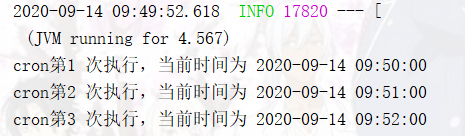
邮件任务
1、注册一个163或者QQ或者其他的电子邮箱账号,并开通客户端的smtp服务,同时获得注册码。
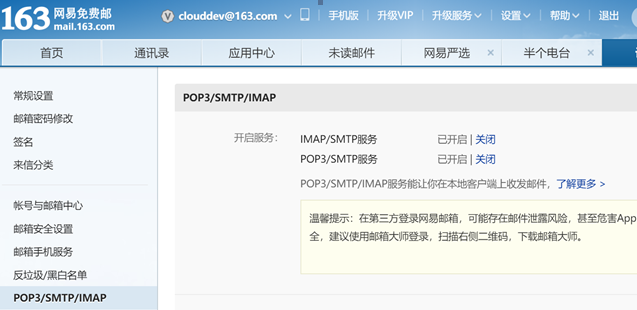
2、编写application配置文件
#邮箱服务器 spring.mail.host=smtp.163.com #登录邮箱的账号(替换成你的邮箱账号) spring.mail.username=*****@163.com #这里填的是你刚才客户端授权的密码,而不是你登录邮箱的密码(替换成你的授权码) spring.mail.password=************** #协议 spring.mail.protocol=smtps #邮箱服务器端口 spring.mail.port=465 #编码设置 spring.mail.default-encoding=UTF-8 spring.mail.properties.mail.smtp.auth=true spring.mail.properties.mail.smtp.starttls.enable=true spring.mail.properties.mail.smtp.starttls.required=true #设置超时时间 spring.mail.properties.mail.smtp.connectiontimeout=5000 spring.mail.properties.mail.smtp.timeout=3000 spring.mail.properties.mail.smtp.writetimeout=5000
3、编写邮件发送服务类SendEmailService
@Service public class SendEmailServiceImpl{ @Autowired JavaMailSenderImpl javaMailSender;
@Value("${spring.mail.username}") private String sender; @Async public void sendEmail(String receiver, String subject, String content) { SimpleMailMessage message=new SimpleMailMessage(); message.setFrom(sender); message.setTo(receiver); message.setSubject(subject); message.setText(content); try{ javaMailSender.send(message); }catch (MailException e){ System.out.println("邮件发送失败"); e.printStackTrace(); } } }
4、编写控制器EmailController
@RestController public class EmailController { @Autowired SendEmailService sendEmailService; @Autowired TemplateEngine templateEngine; @GetMapping("/sendSimpleEmail") public String sendSimpleEmail(){ String receiver="****@qq.com"; String subject="springboot 邮件发送测试"; String content="一封来自SpringBoot发送的163的邮件,异步发送模式"; sendEmailService.sendEmail(receiver,subject,content); return "邮件发送成功,请检查邮箱";} }
5、打开浏览器,访问控制器地址进行测试,并记录测试结果,同时观察控制台输出。检查目标邮箱,看是否接收到邮件。
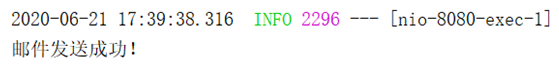
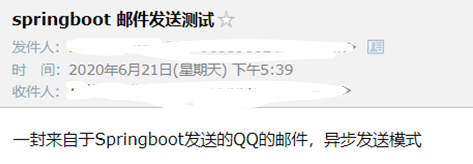
模板的邮件发送
1、在SendEmailService中添加下面代码
@Async public void sendTemplateEmail(String receiver,String subject,String content){ MimeMessage message=javaMailSender.createMimeMessage(); try{ MimeMessageHelper helper=new MimeMessageHelper(message,true); helper.setFrom(sender); helper.setTo(receiver); helper.setSubject(subject); helper.setText(content,true); javaMailSender.send(message); System.out.println("邮件发送成功"); }catch (Exception e){ System.out.println("邮件发送失败"); e.printStackTrace(); } }
2、emailTemplate.html文件
<!DOCTYPE html> <html lang="en" xmlns:th="http://www.thymeleaf.org"> <head> <meta charset="UTF-8"> <title>用户校验码</title> </head> <body> <div><span th:text="${username}">***</span> 女士/先生,您好 </div> <p style="text-indent: 2em">你的用户验证码为:<span th:text="${code}" style="color: aqua;"> </span>请妥善保管,不要泄露给其他人. </p> </body> </html>
3、在EmailController中添加下面方法
@GetMapping("/sendEmail")
public String sendEmailByTemplate(){
String receiver="*****@qq.com";
String subject="模板邮件的发送";
//使用模板邮件定制邮件正文内容
Context context=new Context();
String code= RandomString.make(5);
context.setVariable("username","***");
context.setVariable("code",code);
//使用TemplateEngine设置要处理的模板页面
String emailContent=templateEngine.process("emailTemplate",context);
//发送模板邮件
sendEmailService.sendTemplateEmail(receiver,subject,emailContent);
return "邮件发送成功,校验码为:"+code;
}
4、打开浏览器,访问控制器地址进行测试,并记录测试结果,同时观察控制台输出。检查目标邮箱,看是否接收到邮件。

<dependency>



 浙公网安备 33010602011771号
浙公网安备 33010602011771号