SpringBoot---RabbitMQ消息队列_3(Routing模式、通配符模式)
Routing模式则可以指定具体的接收队列。
1、在服务类中,编写路由模式消息的接收代码
@Service
public class MessageService {
//路由模式消息接收,处理error级别日志消息
@RabbitListener(bindings=@QueueBinding(value=@Queue("routing_queue_error"),
exchange = @Exchange(value = "routing_exchange",
type="direct"),key="error_routing_key"))
public void routingConsumerError(String message){
System.out.println("接收到error级别的日志消息"+message);
}
//路由模式消息接收,处理info、error、warning级别日志消息
@RabbitListener(bindings = @QueueBinding(value = @Queue("routing_queue_all"),
exchange = @Exchange(value ="routing_exchange",type = "direct"),key = {"error_routing_key",
"info_routing_key","warning_routing_key"}))
public void routingConsumeAll(String message){
String msg="接收到info、error、warning等级别的日志消息:";
System.out.println(msg+message);
}
}
2、在测试类中添加发送消息的代码,在函数中指定接收的消息队列。
@Test public void routingPublisher(){ rabbitTemplate.convertAndSend("routing_exchange","error_routing_key","routing send error message"); System.out.println("消息发送成功~"); }
3、完成测试
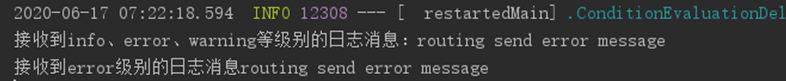
通配符模式
路由模式需要指定接收队列的名称,而统配模式可以认为是路由模式的扩展,支持队列名称的匹配模式。
1、在Service类中添加通配符模式的接收方法。
@Service public class MessageService {
//通配符模式消息接收,进行邮件业务订阅处理 @RabbitListener(bindings = @QueueBinding(value = @Queue("topic_queue_email"), exchange = @Exchange(value = "topic_exchange",type="topic"),key="info.#.email.#")) public void topicConsumerEmail(String message){ System.out.println("接收到邮件订阅需求处理消息:"+message); }
//通配符模式消息接收,进行短信业务订阅处理 @RabbitListener(bindings = @QueueBinding(value = @Queue("topic_queue_sms"), exchange = @Exchange(value = "topic_exchange",type="topic"),key="info.#.sms.#")) public void topicConsumerSms(String message){ System.out.println("接收到短信订阅需求处理消息:"+message); } }
2、在测试类中添加发送消息的代码,在函数中指定接收的消息队列。
@Test
public void topicPublisher(){
rabbitTemplate.convertAndSend("topic_exchange","info.email.sms","topic send email and sms message");
}
3、完成测试
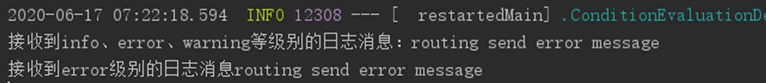



 浙公网安备 33010602011771号
浙公网安备 33010602011771号