Spring5-7
熟悉spring:
项目结构如下:
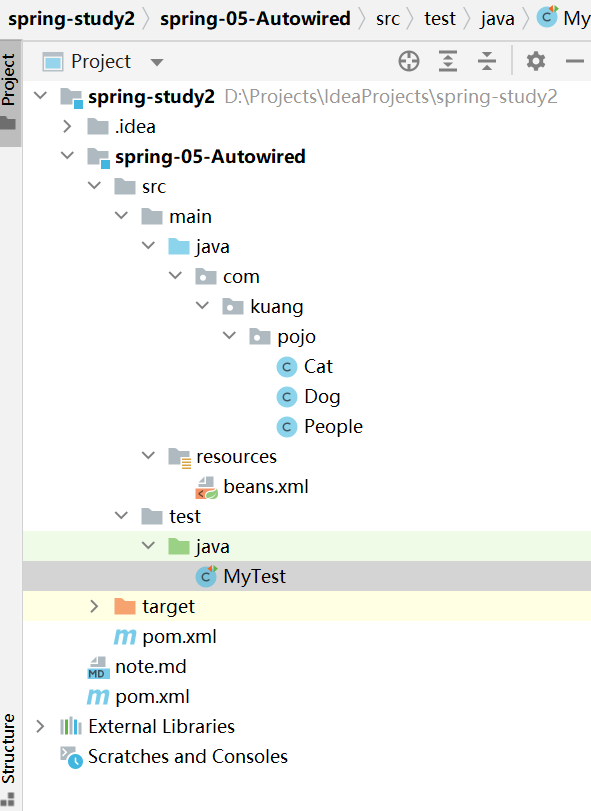
spring-study2的pom.xml文件中添加以下依赖:
<!-- https://mvnrepository.com/artifact/org.springframework/spring-webmvc -->
<dependency>
<groupId>org.springframework</groupId>
<artifactId>spring-webmvc</artifactId>
<version>5.3.17</version>
</dependency>
<!-- https://mvnrepository.com/artifact/junit/junit -->
<dependency>
<groupId>junit</groupId>
<artifactId>junit</artifactId>
<version>4.13.1</version>
<scope>test</scope>
</dependency>
Cat类如下:
package com.kuang.pojo;
public class Cat {
public void shout(){
System.out.println("miao~");
}
}
Dog类如下:
package com.kuang.pojo;
public class Dog {
public void shout(){
System.out.println("wang~");
}
}
People类如下:
package com.kuang.pojo;
public class People {
private Cat cat;
private Dog dog;
private String name;
public Cat getCat() {
return cat;
}
public Dog getDog() {
return dog;
}
public String getName() {
return name;
}
public void setCat(Cat cat) {
this.cat = cat;
}
public void setDog(Dog dog) {
this.dog = dog;
}
public void setName(String name) {
this.name = name;
}
@Override
public String toString() {
return "People{" +
"cat=" + cat +
", dog=" + dog +
", name='" + name + '\'' +
'}';
}
}
MyTest类如下:
import com.kuang.pojo.People;
import org.junit.Test;
import org.springframework.context.ApplicationContext;
import org.springframework.context.support.ClassPathXmlApplicationContext;
public class MyTest {
@Test
public void test1(){
ApplicationContext context = new ClassPathXmlApplicationContext("beans.xml");
People people = context.getBean("people",People.class);
people.getCat().shout();
people.getDog().shout();
}
}
beans.xml添加如下:
<bean id="dog" class="com.kuang.pojo.Dog"/>
<bean id="cat" class="com.kuang.pojo.Cat"/>
<bean id="people" class="com.kuang.pojo.People">
<property name="name" value="陆迁加油呀~"/>
<property name="cat" ref="cat"/>
<property name="dog" ref="dog"/>
</bean>
之后可以运行MyTest!
输出如下:
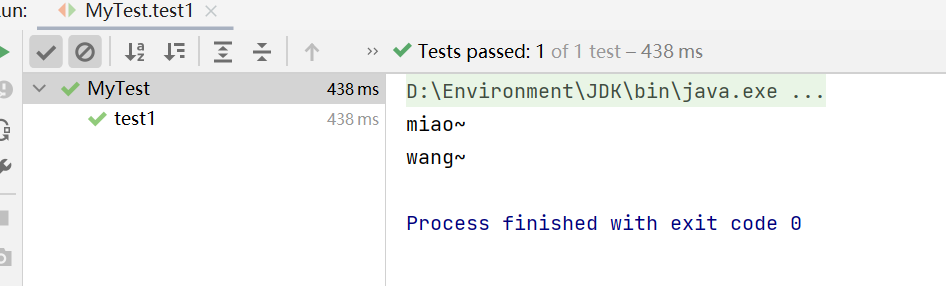
使用注解自动装配:
1.导入约束:context约束
2.配置注解的支持:context:annotation-config【重要!】
<?xml version="1.0" encoding="UTF-8"?>
<beans xmlns="http://www.springframework.org/schema/beans"
xmlns:xsi="http://www.w3.org/2001/XMLSchema-instance"
xmlns:context="http://www.springframework.org/schema/context"
xsi:schemaLocation="http://www.springframework.org/schema/beans
http://www.springframework.org/schema/beans/spring-beans.xsd
http://www.springframework.org/schema/context
http://www.springframework.org/schema/context/spring-context.xsd">
<!--开启注解的支持-->
<context:annotation-config/>
<bean id="cat" class="com.kuang.pojo.Cat"/>
<bean id="dog" class="com.kuang.pojo.Dog"/>
<bean id="people" class="com.kuang.pojo.People"/>
</beans>
在People类做添加@Autowired,也可以删掉此类中的set方法:
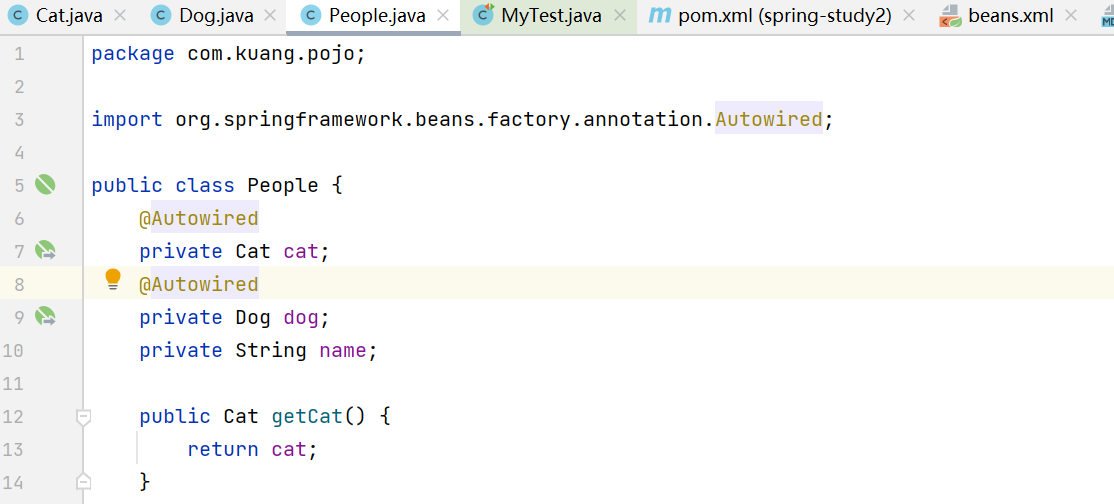
@Autowired
使用Autowired我们可以不用编写set方法,前提是你这个自动装配的属性在IOC(Spring)容器中存在,且符合byType!
注解说明
- @Autowired:自动装配通过类型。名字
- 如果Autowired不能唯一自动装配上属性,则需要通过@Qualifier(value="xxx")
- @Nullable:字段标记了这个注解,说明这个字段可以为null
- @Resource:自动装配通过名字。类型


 浙公网安备 33010602011771号
浙公网安备 33010602011771号