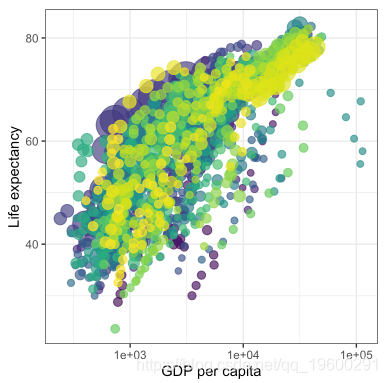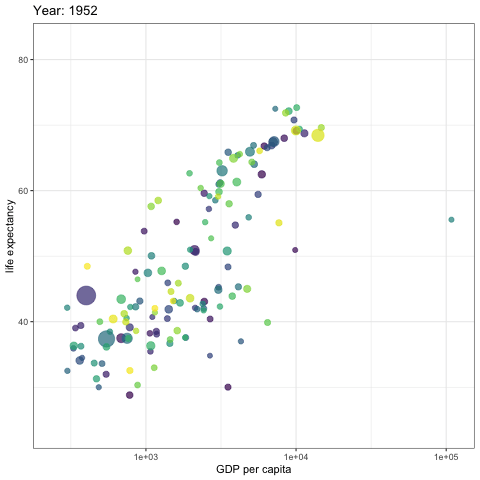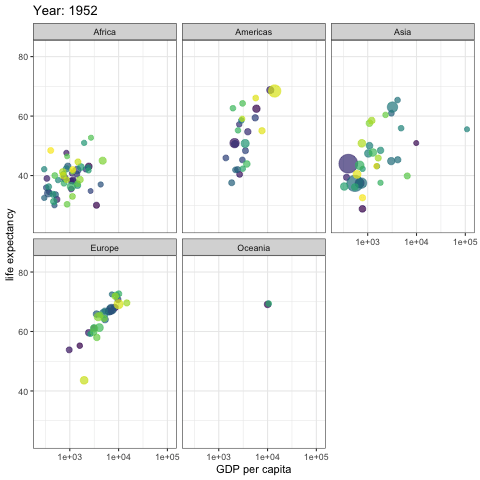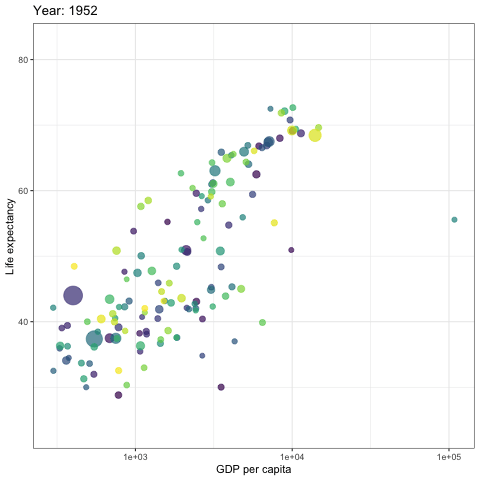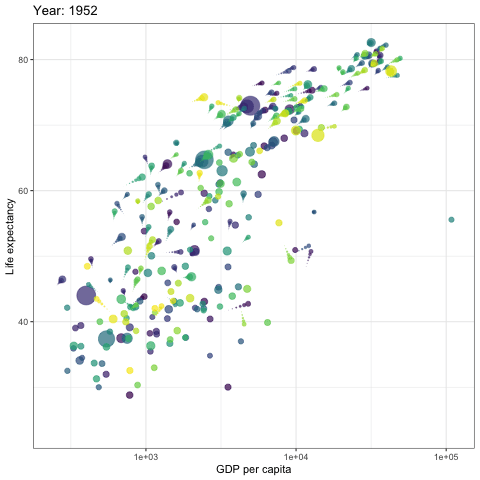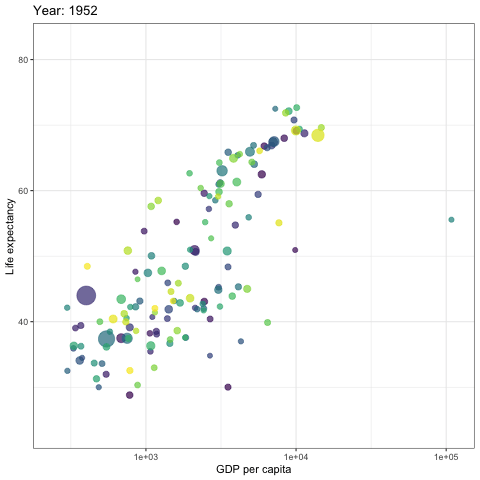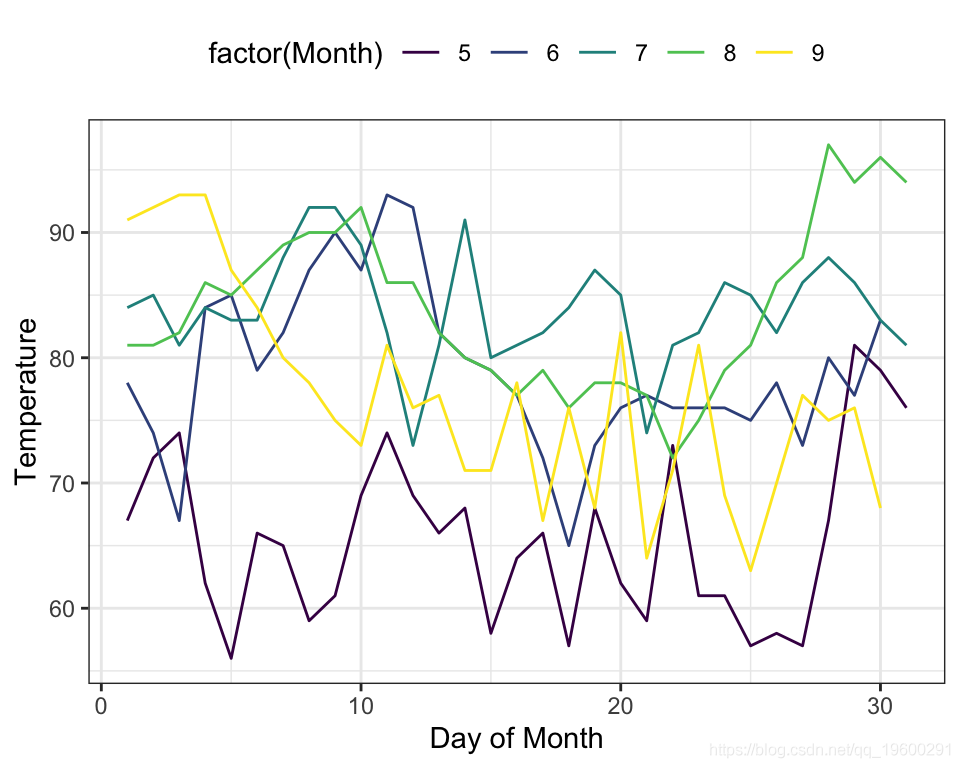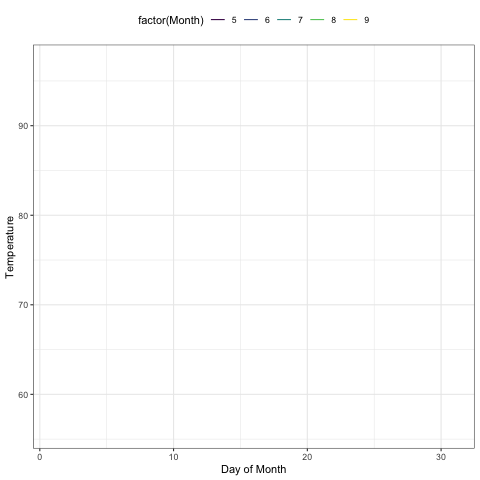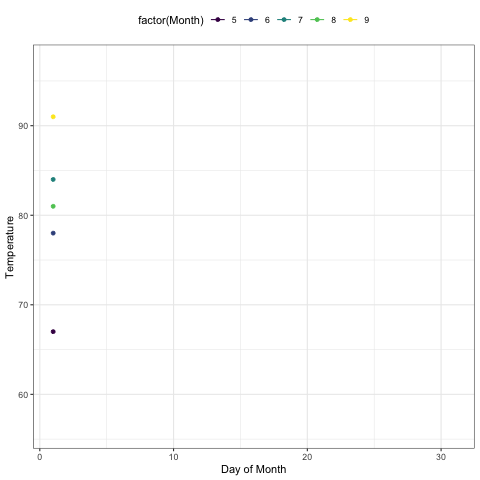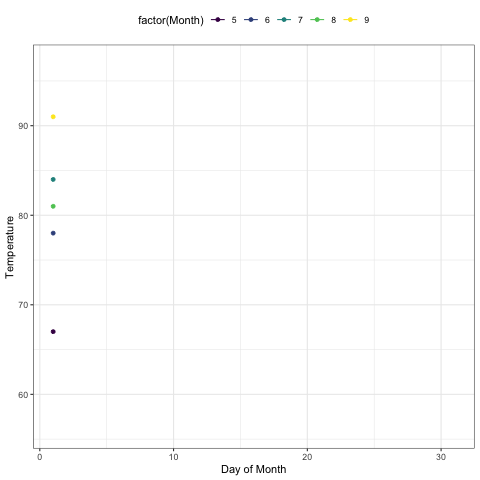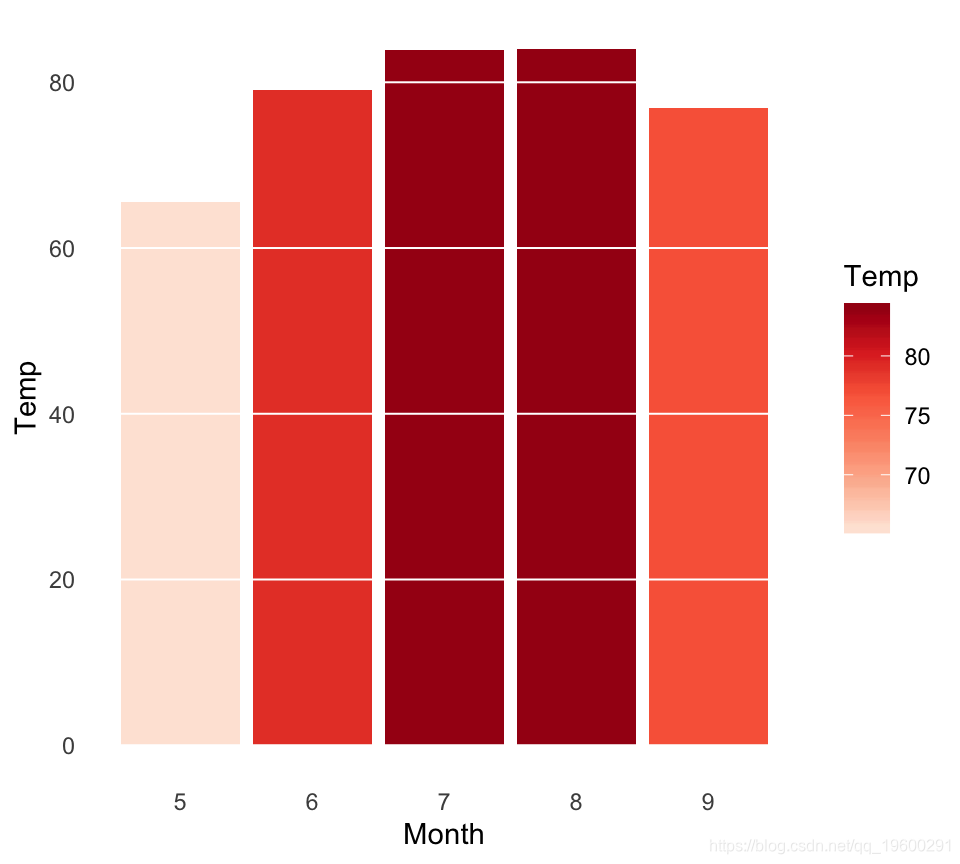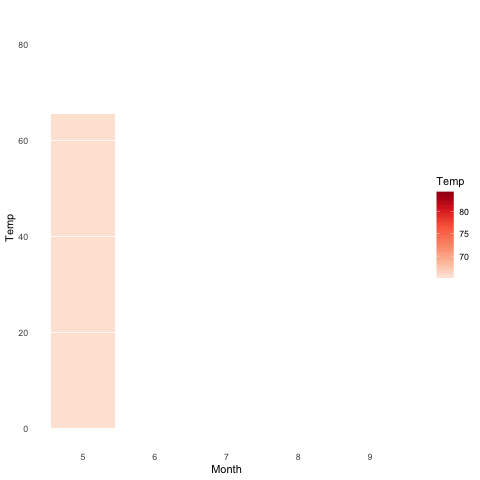拓端tecdat|R语言编程代写动态图可视化:如何、创建具有精美动画的图
原文链接:http://tecdat.cn/?p=8003
演示数据集
## # A tibble: 6 x 6
## country continent year lifeExp pop gdpPercap
## <fct> <fct> <int> <dbl> <int> <dbl>
## 1 Afghanistan Asia 1952 28.8 8425333 779.
## 2 Afghanistan Asia 1957 30.3 9240934 821.
## 3 Afghanistan Asia 1962 32.0 10267083 853.
## 4 Afghanistan Asia 1967 34.0 11537966 836.
## 5 Afghanistan Asia 1972 36.1 13079460 740.
## 6 Afghanistan Asia 1977 38.4 14880372 786.静态图
基本
状态之间的过渡长度将设置为与它们之间的实际时间差相对应。
标签变量:frame_time。给出当前帧所对应的时间。
创建面:
让视图跟随数据在每帧中
逐步衰减
显示原始数据作为背景
您可以根据需要显示过去和/或将来的原始数据并设置其样式。
静态图
让数据逐渐出现
- 按天显示(x轴)
在数据的几个不同阶段之间进行转换
数据准备:
## # A tibble: 5 x 2
## Month Temp
## <int> <dbl>
## 1 5 65.5
## 2 6 79.1
## 3 7 83.9
## 4 8 84.0
## 5 9 76.9创建平均温度的条形图:
- transition_states():
- enter_grow()+ enter_fade()
保存动画
如果需要保存动画以备后用,可以使用该anim_save()功能。
如果您有任何疑问,请在下面发表评论。
▍关注我们
【大数据部落】第三方数据服务提供商,提供全面的统计分析与数据挖掘咨询服务,为客户定制个性化的数据解决方案与行业报告等。
▍咨询链接:http://y0.cn/teradat
▍联系邮箱:3025393450@qq.com