JavaScript——HashMap实现
本文版权归博客园和作者吴双本人共同所有,转载和爬虫请注明原文链接博客园蜗牛 cnblogs.com\tdws .
首先提供一种获取hashCode的方法,是一种比较受欢迎的方式,该方法参照了一位园友的文章,链接在尾部给出:
var djb2Code = function (str) { var hash = 5381; for (i = 0; i < str.length; i++) { char = str.charCodeAt(i); hash = ((hash << 5) + hash) + char; /* hash * 33 + c */ } return hash; }
接下来我们用js实现hashmap, hashmap是一种键值对的数据结构。意味着你可以通过key快速找到你所需要查找的值。我使用数组加上LinkedList来实现hashmap,这种方式也被称为解决hashcode冲突的分离链接法。hashmap通常具备以下几种方法:put,get,remove。put是写入和修改数据,在put数据时,首先获取key的hashcode,作为数组的索引。而数组索引对应的值则是一个linkedlist,并且linkedlist所存储的节点值,同时包含着所需存储的key和value。这样以便解决当hashcode重复冲突时,在链表中根据key名称来get查找值。 关于hashmap更多的原理,我推荐这篇文章 http://www.admin10000.com/document/3322.html
下面直接给出实现,其中使用到LinkedList数据结构的源码,在我的这篇分享当中:http://www.cnblogs.com/tdws/p/6033209.html
1 var djb2Code = function (str) { 2 var hash = 5381; 3 for (i = 0; i < str.length; i++) { 4 char = str.charCodeAt(i); 5 hash = ((hash << 5) + hash) + char; /* hash * 33 + c */ 6 } 7 return hash; 8 } 9 10 11 12 function HashMap() { 13 var map = []; 14 var keyValPair = function (key, value) { 15 this.key = key; 16 this.value = value; 17 } 18 this.put = function (key, value) { 19 var position = djb2Code(key); 20 if (map[position] == undefined) { 21 map[position] = new LinkedList(); 22 } 23 map[position].append(new keyValPair(key, value)); 24 }, 25 this.get = function (key) { 26 var position = djb2Code(key); 27 if (map[position] != undefined) { 28 var current = map[position].getHead(); 29 while (current.next) { 30 if (current.element.key === key) { //严格判断 31 return current.element.value; 32 } 33 current = current.next; 34 } 35 if (current.element.key === key) {//如果只有head节点,则不会进while. 还有尾节点,不会进while,这个判断必不可少 36 return current.element.value; 37 } 38 } 39 return undefined; 40 }, 41 this.remove = function (key) { 42 var position = djb2Code(key); 43 if (map[position] != undefined) { 44 var current = map[position].getHead(); 45 while (current.next) { 46 if (current.element.key === key) { 47 map[position].remove(current.element); 48 if (map[position].isEmpty()) { 49 map[position] == undefined; 50 } 51 return true; 52 } 53 current = current.next; 54 } 55 if (current.element.key === key) { 56 map[position].remove(current.element); 57 if (map[position].isEmpty()) { 58 map[position] == undefined; 59 } 60 return true; 61 } 62 } 63 } 64 } 65 66 67 68 69 //链表 70 function LinkedList() { 71 var Node = function (element) { //新元素构造 72 this.element = element; 73 this.next = null; 74 }; 75 var length = 0; 76 var head = null; 77 78 this.append = function (element) { 79 var node = new Node(element); //构造新的元素节点 80 var current; 81 if (head === null) { //头节点为空时 当前结点作为头节点 82 head = node; 83 } else { 84 current = head; 85 while (current.next) { //遍历,直到节点的next为null时停止循环,当前节点为尾节点 86 current = current.next; 87 } 88 current.next = node; //将尾节点指向新的元素,新元素作为尾节点 89 } 90 length++; //更新链表长度 91 }; 92 this.removeAt = function (position) { 93 if (position > -1 && position < length) { 94 var current = head; 95 var index = 0; 96 var previous; 97 if (position == 0) { 98 head = current.next; 99 } else { 100 while (index++ < position) { 101 previous = current; 102 current = current.next; 103 } 104 previous.next = current.next; 105 } 106 length--; 107 return current.element; 108 } else { 109 return null; 110 } 111 }; 112 this.insert = function (position, element) { 113 if (position > -1 && position <= length) { //校验边界 114 var node = new Node(element); 115 current = head; 116 var index = 0; 117 var previous; 118 if (position == 0) { //作为头节点,将新节点的next指向原有的头节点。 119 node.next = current; 120 head = node; //新节点赋值给头节点 121 } else { 122 while (index++ < position) { 123 previous = current; 124 current = current.next; 125 } //遍历结束得到当前position所在的current节点,和上一个节点 126 previous.next = node; //上一个节点的next指向新节点 新节点指向当前结点,可以参照上图来看 127 node.next = current; 128 } 129 length++; 130 return true; 131 } else { 132 return false; 133 } 134 135 }; 136 this.toString = function () { 137 var current = head; 138 var string = ''; 139 while (current) { 140 string += ',' + current.element; 141 current = current.next; 142 } 143 return string; 144 }; 145 this.indexOf = function (element) { 146 var current = head; 147 var index = -1; 148 while (current) { 149 if (element === current.element) { //从头节点开始遍历 150 return index; 151 } 152 index++; 153 current = current.next; 154 } 155 return -1; 156 }; 157 this.getLength = function () { 158 return length; 159 }; 160 this.getHead = function () { 161 return head; 162 }; 163 this.isEmpty = function () { 164 return length == 0; 165 } 166 }
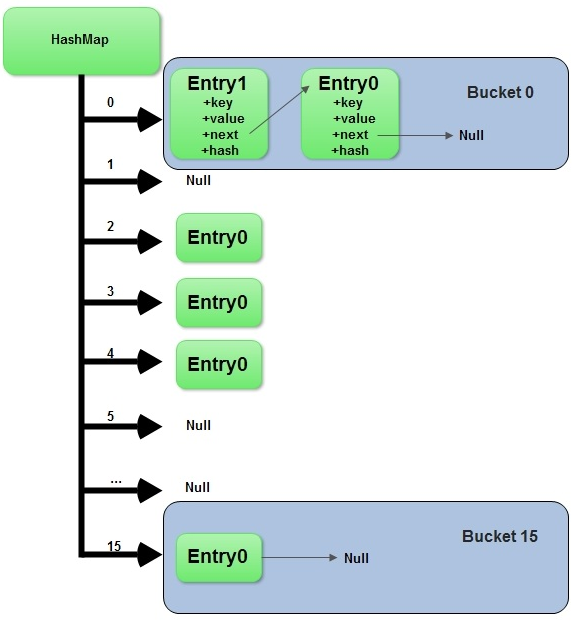
参考文章:js获取hashcode : http://www.cnblogs.com/pigtail/p/3342977.html
如果我的点滴分享对你有点滴帮助,欢迎点击下方红色按钮,我将长期输出分享。



 浙公网安备 33010602011771号
浙公网安备 33010602011771号