vue-封装组件-超出部分限制...,并且提示
显示效果
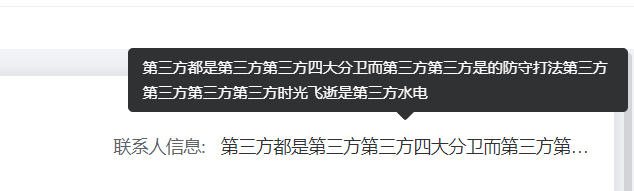
代码:
<template>
<div class="tip">
<el-tooltip :content="content" placement="top" width="400" :disabled="!isShowTooltip">
<span class="member-label member-span text-hidden" @mouseenter="visibilityChange($event)">{{ props.content }}</span>
</el-tooltip>
</div>
</template>
<script setup lang="ts" name="textEllipsis">
import { defineProps, ref } from 'vue';
const props = defineProps({
content: String,
});
const isShowTooltip = ref(false);
const visibilityChange = (event: any) => {
const ev = event.target;
const ev_weight = ev.scrollWidth; // 文本的实际宽度 scrollWidth:对象的实际内容的宽度,不包边线宽度,会随对象中内容超过可视区后而变大。
const content_weight = ev.clientWidth; // 文本的可视宽度 clientWidth:对象内容的可视区的宽度,不包滚动条等边线,会随对象显示大小的变化而改变。
// const content_weight = this.$refs.tlp.$el.parentNode.clientWidth; // 文本容器宽度(父节点)
if (ev_weight > content_weight) {
// 实际宽度 > 可视宽度 文字溢出
isShowTooltip.value = true;
} else {
// 否则为不溢出
isShowTooltip.value = false;
}
};
</script>
<style scoped lang="scss">
.tip {
width: 100%;
.text-hidden {
display: inline-block;
width: 100%;
overflow: hidden;
white-space: nowrap;
text-overflow: ellipsis;
}
:deep(.el-tooltip__popper) {
max-width: 100px;
}
}
</style>
<style lang="scss">
.el-popper {
max-width: 400px !important;
}
</style>




 浙公网安备 33010602011771号
浙公网安备 33010602011771号