Vue页面实现卡片式列表
<template>
<div>
{{allUserList}}
{{date11 | dateFormat(date11)}}
<el-row>
<el-col :span="12" v-for="(value, index) in allUserList" :key="index" style="padding: 25px; ">
<!-- :offset="index > 0 ? 2 : 0"-->
<el-card >
<div style="padding: 14px; font-size: 18px">
<el-row>
<el-col :span="12">
<span>编号:{{index}}</span>
</el-col>
<el-col :span="12" style="padding-right: 1px">
<!-- overflow-wrap:break-word TODO 可以让span 标签分行-->
<span style="overflow-wrap:break-word;">用户ID:{{value.id}}</span>
</el-col>
</el-row>
<span v-if="value.username !== null ">姓名:{{value.username}}<br></span>
<span>部门ID:{{value.deptId}}</span><br>
<span>角色ID:{{value.roleId}}</span><br>
<div>
<el-table
:data="tableData"
style="width: 100%">
<el-table-column
prop="date"
label="日期"
width="180">
</el-table-column>
<el-table-column
prop="name"
label="姓名"
width="180">
</el-table-column>
<el-table-column
prop="address"
label="地址">
</el-table-column>
</el-table>
</div>
<div class="bottom">
<el-button type="text" class="button">操作按钮</el-button>
<a href="#" @click.prevent="some">some</a>
</div>
</div>
</el-card>
</el-col>
</el-row>
<div class="pagination-container">
<el-pagination
background
@size-change="handleSizeChange"
@current-change="handleCurrentChange"
layout="total, sizes,prev, pager, next,jumper"
:page-size="listQuery.pageSize"
:page-sizes="[10,15,20]"
:current-page.sync="listQuery.pageNum"
:total="total">
</el-pagination>
</div>
</div>
</template>
<script>
const defaultListQuery = {
pageNum: 1,
pageSize: 10,
};
export default {
name: "demo01",
filters:{
dateFormat(date11){
if (date11 != null){
var date = new Date(date11);//时间戳为10位需*1000,时间戳为13位的话不需乘1000
var Y = date.getFullYear() + '-';
var M = (date.getMonth()+1 < 10 ? '0'+(date.getMonth()+1) : date.getMonth()+1) + '-';
var D = (date.getDate() < 10 ? '0'+date.getDate() : date.getDate()) + ' ';
var h = (date.getHours() < 10 ? '0'+date.getHours() : date.getHours()) + ':';
var m = (date.getMinutes() < 10 ? '0'+date.getMinutes() : date.getMinutes()) + ':';
var s = (date.getSeconds() < 10 ? '0'+date.getSeconds() : date.getSeconds());
var strDate = Y+M+D+h+m+s;
return strDate;
}
},
},
data() {
return {
dateList:[
1595877497000,
1595877497200,
1595877437000,
1595877637000,
1495872497000,
],
date11:1595877497000,
adminUrl:this.common.adminUrl,
preUrl:this.common.preUrl,
currentDate: new Date(),
allUserList:{},
total:0,
listQuery: Object.assign({}, defaultListQuery),
requestData :{
username:'', //# 输入框输入的用户名
roleId: 0, // # 角色编号
pageNum:'', //# 当前页
pageSize:''
},
tableData: [{
date: '2016-05-02',
name: '王小虎',
address: '上海市普陀区金沙江路 1518 弄'
}, {
date: '2016-05-04',
name: '王小虎',
address: '上海市普陀区金沙江路 1517 弄'
}, {
date: '2016-05-01',
name: '王小虎',
address: '上海市普陀区金沙江路 1519 弄'
}, {
date: '2016-05-03',
name: '王小虎',
address: '上海市普陀区金沙江路 1516 弄'
}]
};
},
created() {
// 获取 所有用户列表
this.getAllUser();
},
mounted() {
// this.timer = setInterval(this.getAllUser, 3000);
},
methods: {
some(){
this.tableData.some((item,index) => {
console.log(index);
if (item.address === "上海市普陀区金沙江路 1519 弄") {
console.log('这是第' + index + "个");
return false;
}
})
},
// 获取所有用户列表
getAllUser() {
this.allUserList = '';
this.listLoading = true;
this.requestData.username = this.username;
this.requestData.pageNum = this.listQuery.pageNum;
this.requestData.pageSize = this.listQuery.pageSize;
var _this = this;
this.$axios({
withCredentials: false,
Accept: "application/json, text/plain, */*",
contentType:"application/jsonp;charset=utf-8",
url: this.preUrl + '/acl/user/get/',
method: 'post',
data: (this.requestData),
}).then(function (response) {
_this.allUserList = response.data.data.list;
_this.total = response.data.data.total;
_this.listLoading = false;
}).catch(err => {
console.log(err);
});
// setTimeout(this.getAllUser,10000)
},
// 改变页面
handleSizeChange(val) {
this.listQuery.pageNum = 1;
this.listQuery.pageSize = val;
this.getAllUser();
},
// 这是点击到几页跳转
handleCurrentChange(val) {
this.listQuery.pageNum = val;
//
console.log(val,'val');
console.log(this.listQuery)
this.getAllUser();
},
},
}
</script>
<style scoped>
.time {
font-size: 13px;
color: #999;
}
.bottom {
margin-top: 14px;
line-height: 12px;
}
.button {
padding: 0;
float: right;
}
.image {
width: 100%;
display: block;
}
.clearfix:before,
.clearfix:after {
display: table;
content: "";
}
.clearfix:after {
clear: both
}
</style>
直接把代码粘贴了,主要代码是。
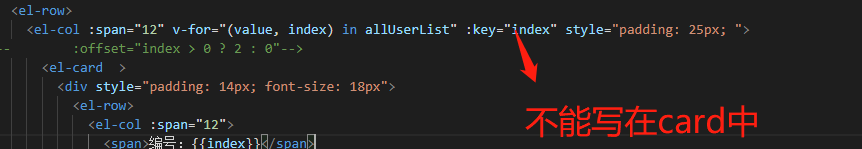
效果如下,





