vue-点击数组arr中的数据跳转到不同的组件
一、
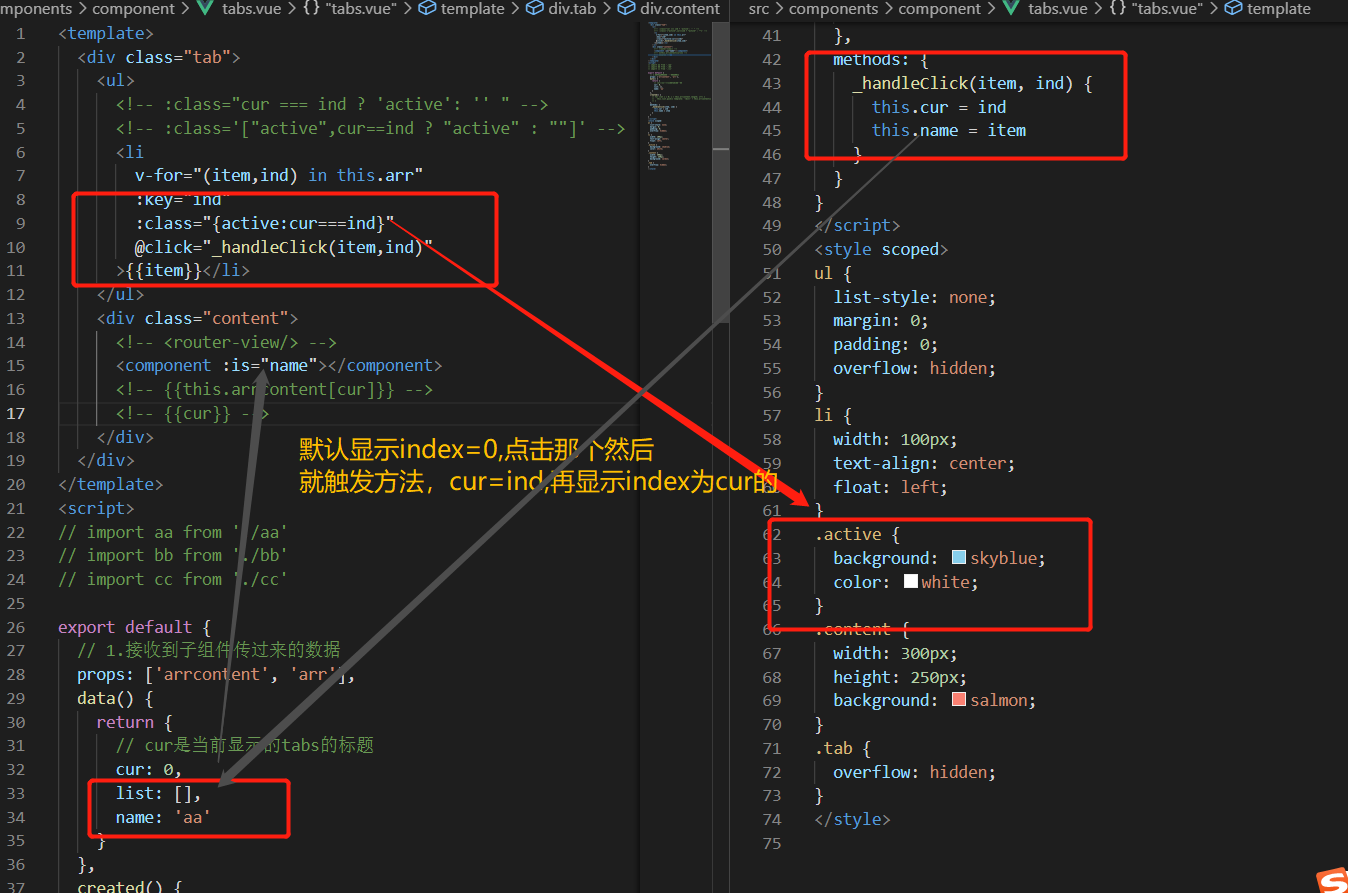
<template>
<div class="tab">
<ul>
<!-- :class="cur === ind ? 'active': '' " -->
<!-- :class='["active",cur==ind ? "active" : ""]' -->
<li
v-for="(item,ind) in this.arr"
:key="ind"
:class="{active:cur===ind}"
@click="_handleClick(item,ind)"
>{{item}}</li>
</ul>
<div class="content">
<!-- <router-view/> -->
<component :is="name"></component>
<!-- {{this.arrcontent[cur]}} -->
<!-- {{cur}} -->
</div>
</div>
</template>
<script>
// import aa from './aa'
// import bb from './bb'
// import cc from './cc'
export default {
// 1.接收到子组件传过来的数据
props: ['arrcontent', 'arr'],
data() {
return {
// cur是当前显示的tabs的标题
cur: 0,
list: [],
name: 'aa'
}
},
created() {
// for (let i = 0; i < this.arrcontent.length; i++) {
// this.list.push({ template: '<div>' + this.arrcontent[i] + '</div>' })
// }
},
methods: {
_handleClick(item, ind) {
this.cur = ind
this.name = item
}
}
}
</script>
<style scoped>
ul {
list-style: none;
margin: 0;
padding: 0;
overflow: hidden;
}
li {
width: 100px;
text-align: center;
float: left;
}
.active {
background: skyblue;
color: white;
}
.content {
width: 300px;
height: 250px;
background: salmon;
}
.tab {
overflow: hidden;
}
</style>
以上是主要代码,需要在main.js中进行注册组件。
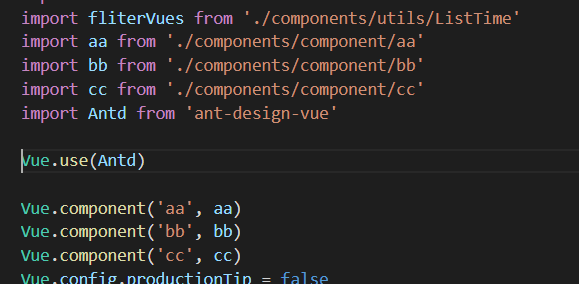
以下是实现的简单的一版
<template>
<div>
<ul>
<li
v-for="(item, index) in arr"
:key="index"
:class="activeIndex === index ? 'active':''"
@click="handleClick(index)"
>{{item}}</li>
</ul>
<br />
<div>{{contentArr[activeIndex]}}</div>
</div>
</template>
<script>
export default {
data() {
return {
arr: ['小明', '小胡', '小红'],
activeIndex: 0,
contentArr: [23, 34, 46]
}
},
methods: {
handleClick(ind) {
this.activeIndex = ind
}
}
}
</script>
<style lang="less" scoped>
ul {
margin: 0;
padding: 0;
}
li {
list-style: none;
float: left;
}
.active {
background-color: pink;
}
</style>




