单节点部署应用商城(下)
单节点应用部署(下)
【案例分析】
(1)规划节点
|
IP地址 |
主机名 |
节点 |
|
192.168.200.30 |
Mall |
单节点服务器 |
(2)编辑hosts文件
(3)Nginx配置文件/etc/nginx/conf.d/default.conf中添加映射
(4)上传jar包,并运行
【案例实施】
1. 全局变量配置
修改/etc/hosts文件,修改项目全局配置文件如下:
[root@mall ~]# cat /etc/hosts 127.0.0.1 localhost localhost.localdomain localhost4 localhost4.localdomain4 ::1 localhost localhost.localdomain localhost6 localhost6.localdomain6 192.168.200.30 mall 192.168.200.30 kafka.mall 192.168.200.30 mysql.mall 192.168.200.30 redis.mall 192.168.200.30 zookeeper.mall //这里都应该是自己本机的IP
2. 部署前端
将dist目录上传至服务器的/root目录下。接着将dist目录下的文件,复制到Nginx默认项目路径(首先清空默认项目路径下的文件)。
[root@mall ~]# rm -rf /usr/share/nginx/html/* [root@mall ~]# cp -rvf dist/* /usr/share/nginx/html/ 修改Nginx配置文件/etc/nginx/conf.d/default.conf,添加映射如下所示: [root@mall ~]# vi /etc/nginx/conf.d/default.conf server { listen 80; server_name localhost; #charset koi8-r; #access_log /var/log/nginx/host.access.log main; location / { root /usr/share/nginx/html; index index.html index.htm; } location /user { proxy_pass http://127.0.0.1:8082; } location /shopping { proxy_pass http://127.0.0.1:8081; } location /cashier { proxy_pass http://127.0.0.1:8083; } #error_page 404 /404.html; 重启Nginx服务,命令如下: [root@mall ~]# systemctl restart nginx
到此,前端部署完毕。
3. 部署后端
将提供的4个jar包上传到服务器的/root目录下,并启动,启动命令如下:
[root@mall gpmall]# nohup java -jar shopping-provider-0.0.1-SNAPSHOT.jar & [1] 6432 [root@mall gpmall]# nohup: ignoring input and appending output to ‘nohup.out’ [root@mall gpmall]# nohup java -jar user-provider-0.0.1-SNAPSHOT.jar & [2] 6475 [root@mall gpmall]# nohup: ignoring input and appending output to ‘nohup.out’ [root@mall gpmall]# nohup java -jar gpmall-shopping-0.0.1-SNAPSHOT.jar & [3] 6523 [root@mall gpmall]# nohup: ignoring input and appending output to ‘nohup.out’ [root@mall gpmall]# nohup java -jar gpmall-user-0.0.1-SNAPSHOT.jar & [4] 6563 [root@mall gpmall]# nohup: ignoring input and appending output to ‘nohup.out’
按照顺序运行4个jar包后,至此后端服务部署完毕,如下图所示:
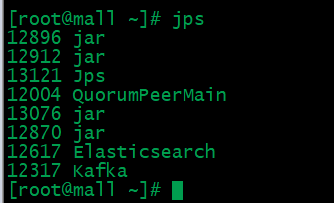
4. 网站访问
打开浏览器,在地址栏中输入http://192.168.200.30,访问界面,如下图所示。
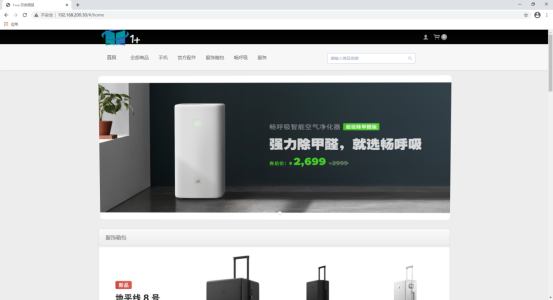
单击右上角“头像”,进行登录操作,使用用户名/密码为test/test进行登录,如下图所示。

登录后,可进行购买商品操作,单击首页“地平线8号”旅行箱图片,加入购物车,提交订单,如下图所示。
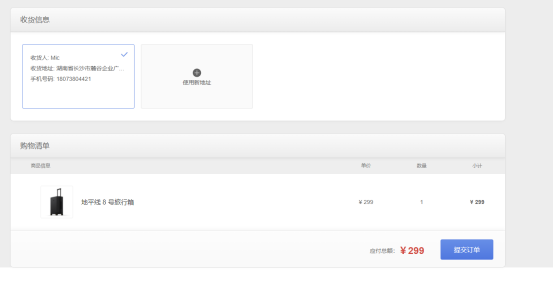
至此,单机部署应用系统完成。


