linux下的网络测试小工具
socket-tool
源码:https://github.com/tccxy/socket-tool.git
socket的测试工具,目前支持TCP的服务端和客户端以及UDP的操作,TCP服务端最大接收6路客户端,位于socket_interface.h中可进行更改。
采用多线程加循环buff的方式增大吞吐能力
TCp server 整个的数据结构设计模型如下
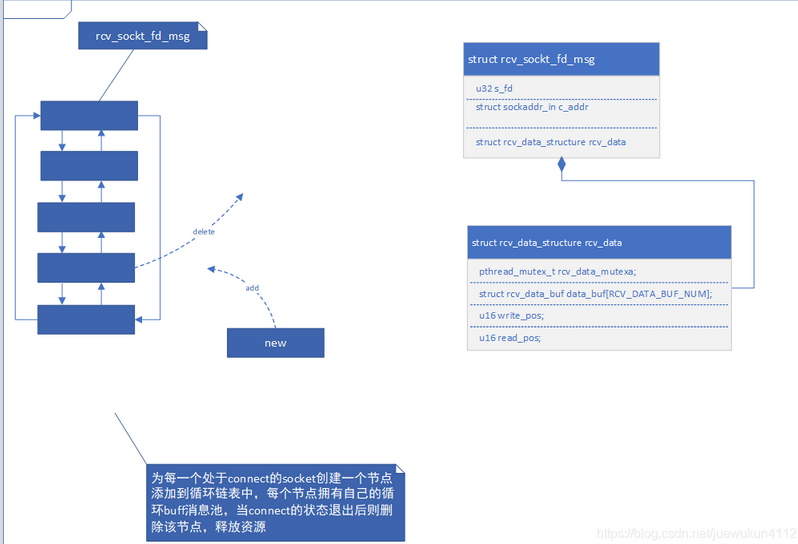
Tcp client 与Udp相对简单,可以理解为只使用了该数据结构的一个节点
工程的编译基于cmake
mkdir build
cmake ..
//CMakeLists.txt中如下设置可以设置对应的平台,默认为gcc
//option(ARM32 "option for ARM32" OFF)
//option(ARM64 "option for ARM64" OFF)
软件的使用方法 如下
./release/socket-tool -h
socket_tool1.0
Usage :
socket_tool [options] <p_type> [d_type] [w_type] -i <ipaddr> -p <port>
options
-h,--help get app help
-P,--protocal set work protocal
-r,--reuse enable port reuse
p_type
<UDP | TCP>
d_type
-4,--IPv4 IPv4
-6,--IPv6 IPv6
w_type
-S,--server will work to server
-C,--client will work to client
-i,--ip local or remote ip address
-p,--port local or remote port
--Notice
Tcp can work S/C mode ,S mode ip:port is local
C mode ip:port is remote
Udp the parameter w_type is ignored
ip:port is local
Tcp Server 使用方法如下
//TCP ipv4 服务器模式 ip 本机 端口
./release/socket-tool -P TCP -4 -S -i 192.168.5.112 -p 12345
sockt_tool @? >>
//执行问号可以获得模糊命令支持
sockt_tool @? >>?
Commands may be abbreviated . Commands are:
?
help
quit
list
send
recv
sendfile
recvfile
//执行list可以获得已连接的socket列表,输入相应的fd,提示符会进行相应的显示
sockt_tool @? >>list
socket_fd: 5 <--> client_info(ip:port): 192.168.5.196:54225
socket_fd: 4 <--> client_info(ip:port): 192.168.5.196:54223
please input socket_fd to select 'q' is back
4
sockt_tool @4 >>
//然后就可以执行相应的recv send 等操作了 ‘esc’键退出接收状态
sockt_tool @4 >>recv
sockt_tool @4 >>
//如果想切换另一路,直接再次输入list即可
sockt_tool @4 >>list
socket_fd: 5 <--> client_info(ip:port): 192.168.5.196:54225
socket_fd: 4 <--> client_info(ip:port): 192.168.5.196:54223
please input socket_fd to select 'q' is back
5
sockt_tool @5 >>
//当客户端主动断链后,提示符恢复成 ‘?’
sockt_tool @? >>
Tcp Client 与服务端基本一致,只是ip和port为对方服务器的
./release/socket-tool -P TCP -4 -C -i 192.168.5.196 -p 12345
sockt_tool @3 >>?Ambiguous command
sockt_tool @3 >>?
Commands may be abbreviated . Commands are:
? help quit
send sendfile
recv recvfile
sockt_tool @3 >>
//无list指令而已,其他与server一致,当服务端主动断链后,软件提示后退出
UDP 如下
//ip 和 port 为本机的
./socket-tool -P UDP -4 -i 192.168.5.196 -p 12346
sockt_tool @3 @all >>?
Commands may be abbreviated . Commands are:
?
help
quit
setclient
setfilterip
setgroupip
send
recv
sendfile
recvfile
sockt_tool @3 @all >>
//默认接收所有的消息,可以通过设置filterip来过滤
sockt_tool @3 @all >>setfilterip
please input filter ip 'q' is back
192.168.5.196
sockt_tool @3 F@192.168.5.196 >>
//提示符将变成如上,只接受来自192.168.5.196的消息
//想要发送消息时,先要setclient设置对方的ip信息
sockt_tool @3 F@192.168.5.196 >>setclient
please input client msg(ip:port) 'q' is back
192.168.5.196:12345
sockt_tool @3 F@192.168.5.196 C@192.168.5.196 >>
//提示符会同步变换如上
//加入组播可通过setgroupip设置


