WSL Install
Prepare
Requirement:
OS: Ubuntu 22.04
Python3
Prepare Steps
sudo apt update sudo apt -y upgrade sudo apt-get install dc mesa-utils gedit pulseaudio libquadmath0 libgtk2.0-0 firefox libgomp1
Download fslinstaller.py
Login Linux with personal user (not use root user)
python3 fslinstaller.py
Choose install folder to "/usr/local/fsl/"
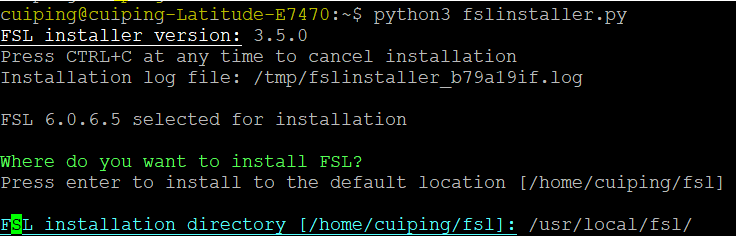
then input personal user's password
Note: personal user must has privilege of sudo permissions
confiugre personal profile to identify fsl command
vim ~/.bashrc export FSLDIR=/usr/local/fsl source $FSLDIR/etc/fslconf/fsl.sh
export DISPLAY=:0.0
How to use
login to personal user , input fsl
fsl
How to Enable VNC
On Ubuntu Server
Open Setting --> Sharing
Click "Remote Desktop"
Enable Remote Desktop & click "Enable Legacy VPC Protocol" and choose "Require a password"
And choose Authentication and set password for user .
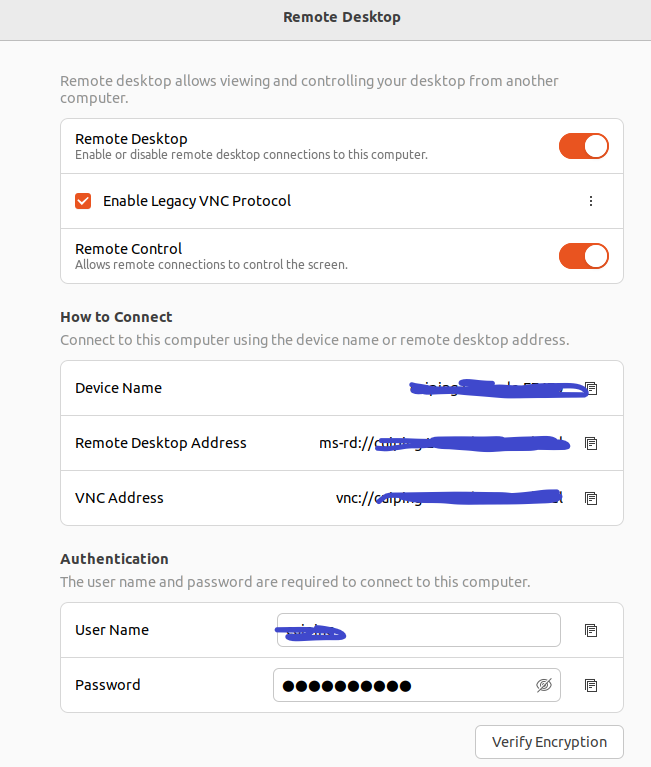
On Windows Client
Download VNC Viewer https://www.realvnc.com/en/connect/download/viewer/ And install
Create New Server & input IPAddress & password and then connect is ok.

 浙公网安备 33010602011771号
浙公网安备 33010602011771号