如何判断linux 显示服务器是xorg (x11) 还是wayland
背景
大家好,我是Tarzan。在使用Linux操作系统的时候我们需要注意自己的显示服务是xorg 还是wayland模式,因为有很多软件或者框架不支持或者兼容性不好,大部分都支持x11,但是wayland就不一定能用了。
那么我们怎么知道自己的display server呢?你在网上查的大多数是执行 echo $XDG_SESSION_TYPE,确实可以获取到,但是如果我们采用ssh连接的服务器,那么这个命令就没有参考价值了。
uos@uos-PC:~/Desktop$ echo $XDG_SESSION_TYPE
tty
解决办法
安装的系统不同,可能结果不同,仅当参考
其实很简单,我们知道显示服务它是个服务,那么肯定有进程啊!
如果远程的机器是x11那么
uos@uos-PC:~/Desktop/pyat_activator$ ps -ef |grep x11
uos 2451 2372 0 2月03 ? 01:14:29 kwin_x11 -platform dde-kwin-xcb:appFilePath=/usr/bin/kwin_no_scale
我们在x11机器上找wayland,很显然没有wayland任何信息
uos@uos-PC:~/Desktop/pyat_activator$ ps -ef |grep wayland
uos 4201 7379 0 15:12 pts/4 00:00:00 grep wayland
反过来:我们远程链接wayland机器上搜索x11,也是搜不到
uos@uosPC:~$ ps -ef|grep x11
uos 20433 20351 0 15:22 pts/1 00:00:00 grep x11
远程链接wayland机器上搜索wayland
uos-klu@uos-klu-PC:~$ ps -ef|grep wayland
uos-klu 3180 2677 0 2月20 ? 00:01:40 /usr/bin/kwin_wayland -platform dde-kwin-wayland --xwayland --drm --no-lockscreen startdde-wayland
uos-klu 3311 3180 0 2月20 ? 00:00:03 /usr/bin/Xwayland -displayfd 43 -rootless -wm 46
uos-klu 21603 20351 0 15:24 pts/1 00:00:00 grep wayland
总结:
def display_server():
cmd = 'ps -ef |grep kwin_x11'
res = subprocess.getoutput(cmd=cmd)
if 'kwin_x11 -platform' in res:
return 'x11'
else:
return 'wayland'
说明:目前此方法适用于UOS操作系统,查看了一下ubuntu和uos有点差异,但是可以大体看出ubuntu 22已经使用了wayland了



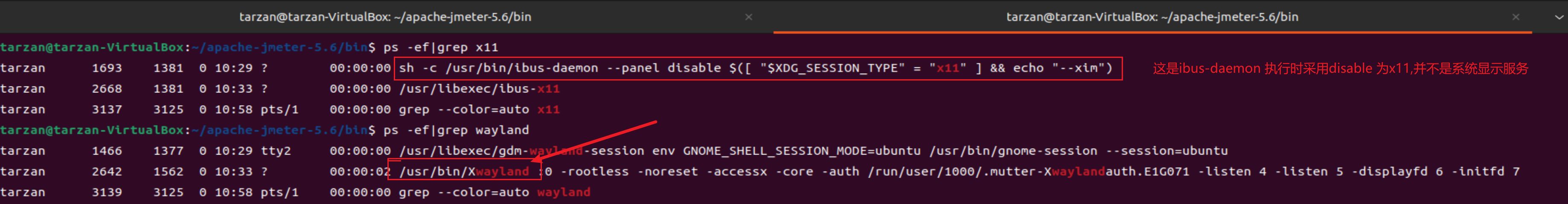


【推荐】国内首个AI IDE,深度理解中文开发场景,立即下载体验Trae
【推荐】编程新体验,更懂你的AI,立即体验豆包MarsCode编程助手
【推荐】抖音旗下AI助手豆包,你的智能百科全书,全免费不限次数
【推荐】轻量又高性能的 SSH 工具 IShell:AI 加持,快人一步
· 阿里最新开源QwQ-32B,效果媲美deepseek-r1满血版,部署成本又又又降低了!
· 开源Multi-agent AI智能体框架aevatar.ai,欢迎大家贡献代码
· Manus重磅发布:全球首款通用AI代理技术深度解析与实战指南
· 被坑几百块钱后,我竟然真的恢复了删除的微信聊天记录!
· AI技术革命,工作效率10个最佳AI工具