Web框架之Tornado
Web框架之Tornado
概述
Tornado 是 FriendFeed 使用的可扩展的非阻塞式 web 服务器及其相关工具的开源版本。这个 Web 框架看起来有些像web.py 或者 Google 的 webapp,不过为了能有效利用非阻塞式服务器环境,这个 Web 框架还包含了一些相关的有用工具 和优化。
Tornado 和现在的主流 Web 服务器框架(包括大多数 Python 的框架)有着明显的区别:它是非阻塞式服务器,而且速度相当快。得利于其 非阻塞的方式和对 epoll 的运用,Tornado 每秒可以处理数以千计的连接,这意味着对于实时 Web 服务来说,Tornado 是一个理想的 Web 框架。我们开发这个 Web 服务器的主要目的就是为了处理 FriendFeed 的实时功能 ——在 FriendFeed 的应用里每一个活动用户都会保持着一个服务器连接。(关于如何扩容 服务器,以处理数以千计的客户端的连接的问题,请参阅 C10K problem。)
下载安装:
|
1
2
3
4
|
pip3 install tornado源码安装https://pypi.python.org/packages/source/t/tornado/tornado-4.3.tar.gz |
框架使用
一、快速上手
|
1
2
3
4
5
6
7
8
9
10
11
12
13
14
15
16
17
18
19
|
#!/usr/bin/env python# -*- coding:utf-8 -*- import tornado.ioloopimport tornado.web class MainHandler(tornado.web.RequestHandler): def get(self): self.write("Hello, world") application = tornado.web.Application([ (r"/index", MainHandler),]) if __name__ == "__main__": application.listen(8888) tornado.ioloop.IOLoop.instance().start() |
执行过程:
- 第一步:执行脚本,监听 8888 端口
- 第二步:浏览器客户端访问 /index --> http://127.0.0.1:8888/index
- 第三步:服务器接受请求,并交由对应的类处理该请求
- 第四步:类接受到请求之后,根据请求方式(post / get / delete ...)的不同调用并执行相应的方法
- 第五步:方法返回值的字符串内容发送浏览器
#!/usr/bin/env python # -*- coding:utf-8 -*-
import tornado.ioloop import tornado.web from tornado import httpclient from tornado.web import asynchronous from tornado import gen import uimodules as md import uimethods as mt class MainHandler(tornado.web.RequestHandler): @asynchronous @gen.coroutine def get(self): print 'start get ' http = httpclient.AsyncHTTPClient() http.fetch("http://127.0.0.1:8008/post/", self.callback) self.write('end') def callback(self, response): print response.body settings = { 'template_path': 'template', 'static_path': 'static', 'static_url_prefix': '/static/', 'ui_methods': mt, 'ui_modules': md, } application = tornado.web.Application([ (r"/index", MainHandler), ], **settings) if __name__ == "__main__": application.listen(8009) tornado.ioloop.IOLoop.instance().start()
二、路由系统
路由系统其实就是 url 和 类 的对应关系,这里不同于其他框架,其他很多框架均是 url 对应 函数,Tornado中每个url对应的是一个类。
|
1
2
3
4
5
6
7
8
9
10
11
12
13
14
15
16
17
18
19
20
21
22
23
24
25
26
27
28
29
30
31
|
#!/usr/bin/env python# -*- coding:utf-8 -*- import tornado.ioloopimport tornado.web class MainHandler(tornado.web.RequestHandler): def get(self): self.write("Hello, world") class StoryHandler(tornado.web.RequestHandler): def get(self, story_id): self.write("You requested the story " + story_id) class BuyHandler(tornado.web.RequestHandler): def get(self): self.write("buy.wupeiqi.com/index") application = tornado.web.Application([ (r"/index", MainHandler), (r"/story/([0-9]+)", StoryHandler),]) application.add_handlers('buy.wupeiqi.com$', [ (r'/index',BuyHandler),]) if __name__ == "__main__": application.listen(80) tornado.ioloop.IOLoop.instance().start() |
Tornado中原生支持二级域名的路由,如:
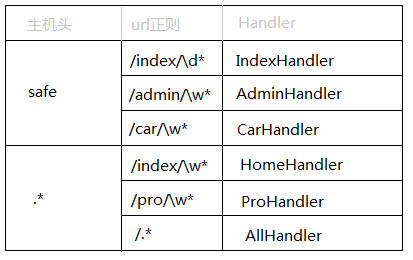
三、模板引擎
Tornao中的模板语言和django中类似,模板引擎将模板文件载入内存,然后将数据嵌入其中,最终获取到一个完整的字符串,再将字符串返回给请求者。
Tornado 的模板支持“控制语句”和“表达语句”,控制语句是使用 {% 和 %} 包起来的 例如 {% if len(items) > 2 %}。表达语句是使用 {{ 和 }} 包起来的,例如 {{ items[0] }}。
控制语句和对应的 Python 语句的格式基本完全相同。我们支持 if、for、while 和 try,这些语句逻辑结束的位置需要用 {% end %} 做标记。还通过 extends 和 block 语句实现了模板继承。这些在 template 模块 的代码文档中有着详细的描述。
注:在使用模板前需要在setting中设置模板路径:"template_path" : "tpl"
1、基本使用

#!/usr/bin/env python # -*- coding:utf-8 -*- import tornado.ioloop import tornado.web class MainHandler(tornado.web.RequestHandler): def get(self): self.render("index.html", list_info = [11,22,33]) application = tornado.web.Application([ (r"/index", MainHandler), ]) if __name__ == "__main__": application.listen(8888) tornado.ioloop.IOLoop.instance().start()

<!DOCTYPE html>
<html>
<head>
<meta http-equiv="Content-Type" content="text/html; charset=UTF-8"/>
<title>老男孩</title>
<link href="{{static_url("css/common.css")}}" rel="stylesheet" />
</head>
<body>
<div>
<ul>
{% for item in list_info %}
<li>{{item}}</li>
{% end %}
</ul>
</div>
<script src="{{static_url("js/jquery-1.8.2.min.js")}}"></script>
</body>
</html>

在模板中默认提供了一些函数、字段、类以供模板使用: escape: tornado.escape.xhtml_escape 的別名 xhtml_escape: tornado.escape.xhtml_escape 的別名 url_escape: tornado.escape.url_escape 的別名 json_encode: tornado.escape.json_encode 的別名 squeeze: tornado.escape.squeeze 的別名 linkify: tornado.escape.linkify 的別名 datetime: Python 的 datetime 模组 handler: 当前的 RequestHandler 对象 request: handler.request 的別名 current_user: handler.current_user 的別名 locale: handler.locale 的別名 _: handler.locale.translate 的別名 static_url: for handler.static_url 的別名 xsrf_form_html: handler.xsrf_form_html 的別名
2、母版

<!DOCTYPE html> <html> <head> <meta http-equiv="Content-Type" content="text/html; charset=UTF-8"/> <title>老男孩</title> <link href="{{static_url("css/common.css")}}" rel="stylesheet" /> {% block CSS %}{% end %} </head> <body> <div class="pg-header"> </div> {% block RenderBody %}{% end %} <script src="{{static_url("js/jquery-1.8.2.min.js")}}"></script> {% block JavaScript %}{% end %} </body> </html>

{% extends 'layout.html'%} {% block CSS %} <link href="{{static_url("css/index.css")}}" rel="stylesheet" /> {% end %} {% block RenderBody %} <h1>Index</h1> <ul> {% for item in li %} <li>{{item}}</li> {% end %} </ul> {% end %} {% block JavaScript %} {% end %}
3、导入

<div> <ul> <li>1024</li> <li>42区</li> </ul> </div>

<!DOCTYPE html> <html> <head> <meta http-equiv="Content-Type" content="text/html; charset=UTF-8"/> <title>老男孩</title> <link href="{{static_url("css/common.css")}}" rel="stylesheet" /> </head> <body> <div class="pg-header"> {% include 'header.html' %} </div> <script src="{{static_url("js/jquery-1.8.2.min.js")}}"></script> </body> </html>
4、自定义UIMethod以UIModule
a. 定义

# uimethods.py def tab(self): return 'UIMethod'

#!/usr/bin/env python # -*- coding:utf-8 -*- from tornado.web import UIModule from tornado import escape class custom(UIModule): def render(self, *args, **kwargs): return escape.xhtml_escape('<h1>wupeiqi</h1>') #return escape.xhtml_escape('<h1>wupeiqi</h1>')
b. 注册

#!/usr/bin/env python # -*- coding:utf-8 -*- #!/usr/bin/env python # -*- coding:utf-8 -*- import tornado.ioloop import tornado.web from tornado.escape import linkify import uimodules as md import uimethods as mt class MainHandler(tornado.web.RequestHandler): def get(self): self.render('index.html') settings = { 'template_path': 'template', 'static_path': 'static', 'static_url_prefix': '/static/', 'ui_methods': mt, 'ui_modules': md, } application = tornado.web.Application([ (r"/index", MainHandler), ], **settings) if __name__ == "__main__": application.listen(8009) tornado.ioloop.IOLoop.instance().start()
c. 使用

<!DOCTYPE html> <html> <head lang="en"> <meta charset="UTF-8"> <title></title> <link href="{{static_url("commons.css")}}" rel="stylesheet" /> </head> <body> <h1>hello</h1> {% module custom(123) %} {{ tab() }} </body>
四、静态文件
对于静态文件,可以配置静态文件的目录和前段使用时的前缀,并且Tornaodo还支持静态文件缓存。

#!/usr/bin/env python # -*- coding:utf-8 -*- import tornado.ioloop import tornado.web class MainHandler(tornado.web.RequestHandler): def get(self): self.render('home/index.html') settings = { 'template_path': 'template', 'static_path': 'static', 'static_url_prefix': '/static/', } application = tornado.web.Application([ (r"/index", MainHandler), ], **settings) if __name__ == "__main__": application.listen(80) tornado.ioloop.IOLoop.instance().start()

<!DOCTYPE html> <html> <head lang="en"> <meta charset="UTF-8"> <title></title> <link href="{{static_url("commons.css")}}" rel="stylesheet" /> </head> <body> <h1>hello</h1> </body> </html>
注:静态文件缓存的实现

def get_content_version(cls, abspath): """Returns a version string for the resource at the given path. This class method may be overridden by subclasses. The default implementation is a hash of the file's contents. .. versionadded:: 3.1 """ data = cls.get_content(abspath) hasher = hashlib.md5() if isinstance(data, bytes): hasher.update(data) else: for chunk in data: hasher.update(chunk) return hasher.hexdigest()
五、cookie
Tornado中可以对cookie进行操作,并且还可以对cookie进行签名以放置伪造。
1、基本操作

class MainHandler(tornado.web.RequestHandler): def get(self): if not self.get_cookie("mycookie"): self.set_cookie("mycookie", "myvalue") self.write("Your cookie was not set yet!") else: self.write("Your cookie was set!")
2、加密cookie(签名)
Cookie 很容易被恶意的客户端伪造。加入你想在 cookie 中保存当前登陆用户的 id 之类的信息,你需要对 cookie 作签名以防止伪造。Tornado 通过 set_secure_cookie 和 get_secure_cookie 方法直接支持了这种功能。 要使用这些方法,你需要在创建应用时提供一个密钥,名字为 cookie_secret。 你可以把它作为一个关键词参数传入应用的设置中:

class MainHandler(tornado.web.RequestHandler): def get(self): if not self.get_secure_cookie("mycookie"): self.set_secure_cookie("mycookie", "myvalue") self.write("Your cookie was not set yet!") else: self.write("Your cookie was set!") application = tornado.web.Application([ (r"/", MainHandler), ], cookie_secret="61oETzKXQAGaYdkL5gEmGeJJFuYh7EQnp2XdTP1o/Vo=")

def _create_signature_v1(secret, *parts): hash = hmac.new(utf8(secret), digestmod=hashlib.sha1) for part in parts: hash.update(utf8(part)) return utf8(hash.hexdigest()) # 加密 def _create_signature_v2(secret, s): hash = hmac.new(utf8(secret), digestmod=hashlib.sha256) hash.update(utf8(s)) return utf8(hash.hexdigest()) def create_signed_value(secret, name, value, version=None, clock=None, key_version=None): if version is None: version = DEFAULT_SIGNED_VALUE_VERSION if clock is None: clock = time.time timestamp = utf8(str(int(clock()))) value = base64.b64encode(utf8(value)) if version == 1: signature = _create_signature_v1(secret, name, value, timestamp) value = b"|".join([value, timestamp, signature]) return value elif version == 2: # The v2 format consists of a version number and a series of # length-prefixed fields "%d:%s", the last of which is a # signature, all separated by pipes. All numbers are in # decimal format with no leading zeros. The signature is an # HMAC-SHA256 of the whole string up to that point, including # the final pipe. # # The fields are: # - format version (i.e. 2; no length prefix) # - key version (integer, default is 0) # - timestamp (integer seconds since epoch) # - name (not encoded; assumed to be ~alphanumeric) # - value (base64-encoded) # - signature (hex-encoded; no length prefix) def format_field(s): return utf8("%d:" % len(s)) + utf8(s) to_sign = b"|".join([ b"2", format_field(str(key_version or 0)), format_field(timestamp), format_field(name), format_field(value), b'']) if isinstance(secret, dict): assert key_version is not None, 'Key version must be set when sign key dict is used' assert version >= 2, 'Version must be at least 2 for key version support' secret = secret[key_version] signature = _create_signature_v2(secret, to_sign) return to_sign + signature else: raise ValueError("Unsupported version %d" % version) # 解密 def _decode_signed_value_v1(secret, name, value, max_age_days, clock): parts = utf8(value).split(b"|") if len(parts) != 3: return None signature = _create_signature_v1(secret, name, parts[0], parts[1]) if not _time_independent_equals(parts[2], signature): gen_log.warning("Invalid cookie signature %r", value) return None timestamp = int(parts[1]) if timestamp < clock() - max_age_days * 86400: gen_log.warning("Expired cookie %r", value) return None if timestamp > clock() + 31 * 86400: # _cookie_signature does not hash a delimiter between the # parts of the cookie, so an attacker could transfer trailing # digits from the payload to the timestamp without altering the # signature. For backwards compatibility, sanity-check timestamp # here instead of modifying _cookie_signature. gen_log.warning("Cookie timestamp in future; possible tampering %r", value) return None if parts[1].startswith(b"0"): gen_log.warning("Tampered cookie %r", value) return None try: return base64.b64decode(parts[0]) except Exception: return None def _decode_fields_v2(value): def _consume_field(s): length, _, rest = s.partition(b':') n = int(length) field_value = rest[:n] # In python 3, indexing bytes returns small integers; we must # use a slice to get a byte string as in python 2. if rest[n:n + 1] != b'|': raise ValueError("malformed v2 signed value field") rest = rest[n + 1:] return field_value, rest rest = value[2:] # remove version number key_version, rest = _consume_field(rest) timestamp, rest = _consume_field(rest) name_field, rest = _consume_field(rest) value_field, passed_sig = _consume_field(rest) return int(key_version), timestamp, name_field, value_field, passed_sig def _decode_signed_value_v2(secret, name, value, max_age_days, clock): try: key_version, timestamp, name_field, value_field, passed_sig = _decode_fields_v2(value) except ValueError: return None signed_string = value[:-len(passed_sig)] if isinstance(secret, dict): try: secret = secret[key_version] except KeyError: return None expected_sig = _create_signature_v2(secret, signed_string) if not _time_independent_equals(passed_sig, expected_sig): return None if name_field != utf8(name): return None timestamp = int(timestamp) if timestamp < clock() - max_age_days * 86400: # The signature has expired. return None try: return base64.b64decode(value_field) except Exception: return None def get_signature_key_version(value): value = utf8(value) version = _get_version(value) if version < 2: return None try: key_version, _, _, _, _ = _decode_fields_v2(value) except ValueError: return None return key_version
签名Cookie的本质是:
写cookie过程:
- 将值进行base64加密
- 对除值以外的内容进行签名,哈希算法(无法逆向解析)
- 拼接 签名 + 加密值
读cookie过程:
- 读取 签名 + 加密值
- 对签名进行验证
- base64解密,获取值内容
注:许多API验证机制和安全cookie的实现机制相同。

#!/usr/bin/env python # -*- coding:utf-8 -*- import tornado.ioloop import tornado.web class MainHandler(tornado.web.RequestHandler): def get(self): login_user = self.get_secure_cookie("login_user", None) if login_user: self.write(login_user) else: self.redirect('/login') class LoginHandler(tornado.web.RequestHandler): def get(self): self.current_user() self.render('login.html', **{'status': ''}) def post(self, *args, **kwargs): username = self.get_argument('name') password = self.get_argument('pwd') if username == 'wupeiqi' and password == '123': self.set_secure_cookie('login_user', '武沛齐') self.redirect('/') else: self.render('login.html', **{'status': '用户名或密码错误'}) settings = { 'template_path': 'template', 'static_path': 'static', 'static_url_prefix': '/static/', 'cookie_secret': 'aiuasdhflashjdfoiuashdfiuh' } application = tornado.web.Application([ (r"/index", MainHandler), (r"/login", LoginHandler), ], **settings) if __name__ == "__main__": application.listen(8888) tornado.ioloop.IOLoop.instance().start()

#!/usr/bin/env python # -*- coding:utf-8 -*- import tornado.ioloop import tornado.web class BaseHandler(tornado.web.RequestHandler): def get_current_user(self): return self.get_secure_cookie("login_user") class MainHandler(BaseHandler): @tornado.web.authenticated def get(self): login_user = self.current_user self.write(login_user) class LoginHandler(tornado.web.RequestHandler): def get(self): self.current_user() self.render('login.html', **{'status': ''}) def post(self, *args, **kwargs): username = self.get_argument('name') password = self.get_argument('pwd') if username == 'wupeiqi' and password == '123': self.set_secure_cookie('login_user', '武沛齐') self.redirect('/') else: self.render('login.html', **{'status': '用户名或密码错误'}) settings = { 'template_path': 'template', 'static_path': 'static', 'static_url_prefix': '/static/', 'cookie_secret': 'aiuasdhflashjdfoiuashdfiuh', 'login_url': '/login' } application = tornado.web.Application([ (r"/index", MainHandler), (r"/login", LoginHandler), ], **settings) if __name__ == "__main__": application.listen(8888) tornado.ioloop.IOLoop.instance().start()
3、JavaScript操作Cookie
由于Cookie保存在浏览器端,所以在浏览器端也可以使用JavaScript来操作Cookie。
|
1
2
3
4
5
6
7
8
9
|
/*设置cookie,指定秒数过期 */function setCookie(name,value,expires){ var temp = []; var current_date = new Date(); current_date.setSeconds(current_date.getSeconds() + 5); document.cookie = name + "= "+ value +";expires=" + current_date.toUTCString();} |
对于参数:
- domain 指定域名下的cookie
- path 域名下指定url中的cookie
- secure https使用
注:jQuery中也有指定的插件 jQuery Cookie 专门用于操作cookie,猛击这里
六、CSRF
Tornado中的夸张请求伪造和Django中的相似,跨站伪造请求(Cross-site request forgery)

settings = { "xsrf_cookies": True, } application = tornado.web.Application([ (r"/", MainHandler), (r"/login", LoginHandler), ], **settings)

<form action="/new_message" method="post"> {{ xsrf_form_html() }} <input type="text" name="message"/> <input type="submit" value="Post"/> </form>

function getCookie(name) { var r = document.cookie.match("\\b" + name + "=([^;]*)\\b"); return r ? r[1] : undefined; } jQuery.postJSON = function(url, args, callback) { args._xsrf = getCookie("_xsrf"); $.ajax({url: url, data: $.param(args), dataType: "text", type: "POST", success: function(response) { callback(eval("(" + response + ")")); }}); };
注:Ajax使用时,本质上就是去获取本地的cookie,携带cookie再来发送请求
七、上传文件
1、Form表单上传

<!DOCTYPE html>
<html>
<head>
<meta http-equiv="Content-Type" content="text/html; charset=UTF-8"/>
<title>上传文件</title>
</head>
<body>
<form id="my_form" name="form" action="/index" method="POST" enctype="multipart/form-data" >
<input name="fff" id="my_file" type="file" />
<input type="submit" value="提交" />
</form>
</body>
</html>

#!/usr/bin/env python # -*- coding:utf-8 -*- import tornado.ioloop import tornado.web class MainHandler(tornado.web.RequestHandler): def get(self): self.render('index.html') def post(self, *args, **kwargs): file_metas = self.request.files["fff"] # print(file_metas) for meta in file_metas: file_name = meta['filename'] with open(file_name,'wb') as up: up.write(meta['body']) settings = { 'template_path': 'template', } application = tornado.web.Application([ (r"/index", MainHandler), ], **settings) if __name__ == "__main__": application.listen(8000) tornado.ioloop.IOLoop.instance().start()
2、AJAX上传

<!DOCTYPE html> <html> <head lang="en"> <meta charset="UTF-8"> <title></title> </head> <body> <input type="file" id="img" /> <input type="button" onclick="UploadFile();" /> <script> function UploadFile(){ var fileObj = document.getElementById("img").files[0]; var form = new FormData(); form.append("k1", "v1"); form.append("fff", fileObj); var xhr = new XMLHttpRequest(); xhr.open("post", '/index', true); xhr.send(form); } </script> </body> </html>

<!DOCTYPE html> <html> <head lang="en"> <meta charset="UTF-8"> <title></title> </head> <body> <input type="file" id="img" /> <input type="button" onclick="UploadFile();" /> <script> function UploadFile(){ var fileObj = $("#img")[0].files[0]; var form = new FormData(); form.append("k1", "v1"); form.append("fff", fileObj); $.ajax({ type:'POST', url: '/index', data: form, processData: false, // tell jQuery not to process the data contentType: false, // tell jQuery not to set contentType success: function(arg){ console.log(arg); } }) } </script> </body> </html>

<!DOCTYPE html> <html> <head lang="en"> <meta charset="UTF-8"> <title></title> </head> <body> <form id="my_form" name="form" action="/index" method="POST" enctype="multipart/form-data" > <div id="main"> <input name="fff" id="my_file" type="file" /> <input type="button" name="action" value="Upload" onclick="redirect()"/> <iframe id='my_iframe' name='my_iframe' src="" class="hide"></iframe> </div> </form> <script> function redirect(){ document.getElementById('my_iframe').onload = Testt; document.getElementById('my_form').target = 'my_iframe'; document.getElementById('my_form').submit(); } function Testt(ths){ var t = $("#my_iframe").contents().find("body").text(); console.log(t); } </script> </body> </html>

#!/usr/bin/env python # -*- coding:utf-8 -*- import tornado.ioloop import tornado.web class MainHandler(tornado.web.RequestHandler): def get(self): self.render('index.html') def post(self, *args, **kwargs): file_metas = self.request.files["fff"] # print(file_metas) for meta in file_metas: file_name = meta['filename'] with open(file_name,'wb') as up: up.write(meta['body']) settings = { 'template_path': 'template', } application = tornado.web.Application([ (r"/index", MainHandler), ], **settings) if __name__ == "__main__": application.listen(8000) tornado.ioloop.IOLoop.instance().start()

<script type="text/javascript"> $(document).ready(function () { $("#formsubmit").click(function () { var iframe = $('<iframe name="postiframe" id="postiframe" style="display: none"></iframe>'); $("body").append(iframe); var form = $('#theuploadform'); form.attr("action", "/upload.aspx"); form.attr("method", "post"); form.attr("encoding", "multipart/form-data"); form.attr("enctype", "multipart/form-data"); form.attr("target", "postiframe"); form.attr("file", $('#userfile').val()); form.submit(); $("#postiframe").load(function () { iframeContents = this.contentWindow.document.body.innerHTML; $("#textarea").html(iframeContents); }); return false; }); }); </script> <form id="theuploadform"> <input id="userfile" name="userfile" size="50" type="file" /> <input id="formsubmit" type="submit" value="Send File" /> </form> <div id="textarea"> </div>

$('#upload_iframe').load(function(){ var iframeContents = this.contentWindow.document.body.innerText; iframeContents = JSON.parse(iframeContents); })

function bindChangeAvatar1() { $('#avatarImg').change(function () { var file_obj = $(this)[0].files[0]; $('#prevViewImg')[0].src = window.URL.createObjectURL(file_obj) }) } function bindChangeAvatar2() { $('#avatarImg').change(function () { var file_obj = $(this)[0].files[0]; var reader = new FileReader(); reader.readAsDataURL(file_obj); reader.onload = function (e) { $('#previewImg')[0].src = this.result; }; }) } function bindChangeAvatar3() { $('#avatarImg').change(function () { var file_obj = $(this)[0].files[0]; var form = new FormData(); form.add('img_upload', file_obj); $.ajax({ url: '', data: form, processData: false, // tell jQuery not to process the data contentType: false, // tell jQuery not to set contentType success: function (arg) { } }) }) } function bindChangeAvatar4() { $('#avatarImg').change(function () { $(this).parent().submit(); $('#upload_iframe').load(function () { var iframeContents = this.contentWindow.document.body.innerText; iframeContents = JSON.parse(iframeContents); if (iframeContents.status) { $('#previewImg').attr('src', '/' + iframeContents.data); } }) }) }
八、验证码
验证码原理在于后台自动创建一张带有随机内容的图片,然后将内容通过img标签输出到页面。
安装图像处理模块:
|
1
|
pip3 install pillow |
示例截图:

验证码Demo源码下载:猛击这里
九、异步非阻塞
1、基本使用
装饰器 + Future 从而实现Tornado的异步非阻塞
|
1
2
3
4
5
6
7
8
9
10
11
12
13
14
|
class AsyncHandler(tornado.web.RequestHandler): @gen.coroutine def get(self): future = Future() future.add_done_callback(self.doing) yield future # 或 # tornado.ioloop.IOLoop.current().add_future(future,self.doing) # yield future def doing(self,*args, **kwargs): self.write('async') self.finish() |
当发送GET请求时,由于方法被@gen.coroutine装饰且yield 一个 Future对象,那么Tornado会等待,等待用户向future对象中放置数据或者发送信号,如果获取到数据或信号之后,就开始执行doing方法。
异步非阻塞体现在当在Tornaod等待用户向future对象中放置数据时,还可以处理其他请求。
注意:在等待用户向future对象中放置数据或信号时,此连接是不断开的。
2、同步阻塞和异步非阻塞对比

class SyncHandler(tornado.web.RequestHandler): def get(self): self.doing() self.write('sync') def doing(self): time.sleep(10)

class AsyncHandler(tornado.web.RequestHandler): @gen.coroutine def get(self): future = Future() tornado.ioloop.IOLoop.current().add_timeout(time.time() + 5, self.doing) yield future def doing(self, *args, **kwargs): self.write('async') self.finish()
3、httpclient类库
Tornado提供了httpclient类库用于发送Http请求,其配合Tornado的异步非阻塞使用。
|
1
2
3
4
5
6
7
8
9
10
11
12
13
14
15
16
17
18
19
20
21
22
23
24
25
26
27
28
29
30
31
32
33
34
35
36
37
38
39
|
#!/usr/bin/env python# -*- coding:utf-8 -*-import tornado.webfrom tornado import genfrom tornado import httpclient# 方式一:class AsyncHandler(tornado.web.RequestHandler): @gen.coroutine def get(self, *args, **kwargs): print('进入') http = httpclient.AsyncHTTPClient() data = yield http.fetch("http://www.google.com") print('完事',data) self.finish('6666')# 方式二:# class AsyncHandler(tornado.web.RequestHandler):# @gen.coroutine# def get(self):# print('进入')# http = httpclient.AsyncHTTPClient()# yield http.fetch("http://www.google.com", self.done)# # def done(self, response):# print('完事')# self.finish('666')application = tornado.web.Application([ (r"/async", AsyncHandler),])if __name__ == "__main__": application.listen(8888) tornado.ioloop.IOLoop.instance().start() |

#!/usr/bin/env python # -*- coding:utf-8 -*- """ 需要先安装支持异步操作Mysql的类库: Tornado-MySQL: https://github.com/PyMySQL/Tornado-MySQL#installation pip3 install Tornado-MySQL """ import tornado.web from tornado import gen import tornado_mysql from tornado_mysql import pools POOL = pools.Pool( dict(host='127.0.0.1', port=3306, user='root', passwd='123', db='cmdb'), max_idle_connections=1, max_recycle_sec=3) @gen.coroutine def get_user_by_conn_pool(user): cur = yield POOL.execute("SELECT SLEEP(%s)", (user,)) row = cur.fetchone() raise gen.Return(row) @gen.coroutine def get_user(user): conn = yield tornado_mysql.connect(host='127.0.0.1', port=3306, user='root', passwd='123', db='cmdb', charset='utf8') cur = conn.cursor() # yield cur.execute("SELECT name,email FROM web_models_userprofile where name=%s", (user,)) yield cur.execute("select sleep(10)") row = cur.fetchone() cur.close() conn.close() raise gen.Return(row) class LoginHandler(tornado.web.RequestHandler): def get(self, *args, **kwargs): self.render('login.html') @gen.coroutine def post(self, *args, **kwargs): user = self.get_argument('user') data = yield gen.Task(get_user, user) if data: print(data) self.redirect('http://www.oldboyedu.com') else: self.render('login.html') application = tornado.web.Application([ (r"/login", LoginHandler), ]) if __name__ == "__main__": application.listen(8888) tornado.ioloop.IOLoop.instance().start()


