新建了WebService.asmx项,但添加引用时提示“从此地址下载元地出错,请确认办您输入了有效地。”请前辈指导,应该如何解决?小弟先感谢了!
在vs2010+asp.net中,新建了WebService.asmx项,但添加引用时提示“从此地址下载元地出错,请确认办您输入了有效地。”请前辈指导,应该如何解决?小弟先感谢了!
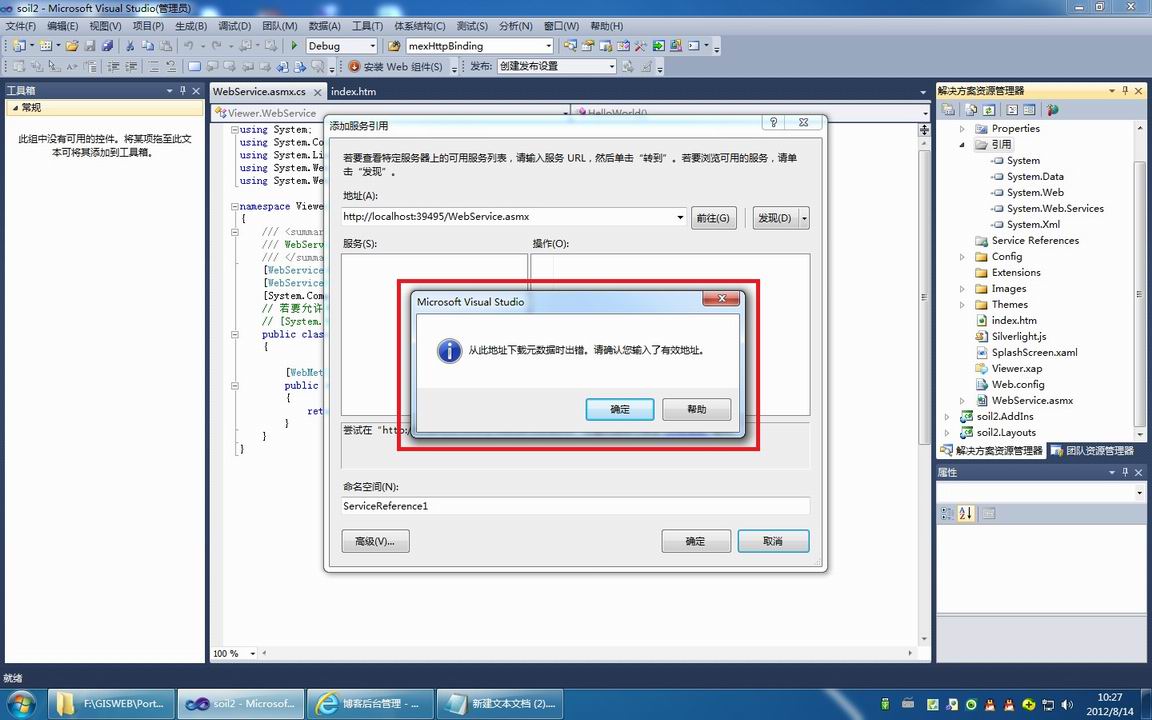
详细提示错误如下:
下载“http://localhost:39495/WebService.asmx”时出错。
请求失败,错误信息为:
--
<html>
<head>
<title>分析器错误</title>
<style>
body {font-family:"Verdana";font-weight:normal;font-size: .7em;color:black;}
p {font-family:"Verdana";font-weight:normal;color:black;margin-top: -5px}
b {font-family:"Verdana";font-weight:bold;color:black;margin-top: -5px}
H1 { font-family:"Verdana";font-weight:normal;font-size:18pt;color:red }
H2 { font-family:"Verdana";font-weight:normal;font-size:14pt;color:maroon }
pre {font-family:"Lucida Console";font-size: .9em}
.marker {font-weight: bold; color: black;text-decoration: none;}
.version {color: gray;}
.error {margin-bottom: 10px;}
.expandable { text-decoration:underline; font-weight:bold; color:navy; cursor:hand; }
</style>
</head>
<body bgcolor="white">
<span><H1>“/”应用程序中的服务器错误。<hr width=100% size=1 color=silver></H1>
<h2> <i>分析器错误</i> </h2></span>
<font face="Arial, Helvetica, Geneva, SunSans-Regular, sans-serif ">
<b> 说明: </b>在分析向此请求提供服务所需资源时出错。请检查下列特定分析错误详细信息并适当地修改源文件。
<br><br>
<b> 分析器错误消息: </b>未能创建类型“Viewer.WebService”。<br><br>
<b>源错误:</b> <br><br>
<table width=100% bgcolor="#ffffcc">
<tr>
<td>
<code><pre>
<font color=red>行 1: <%@ WebService Language="C#" CodeBehind="WebService.asmx.cs" Class="Viewer.WebService" %>
</font></pre></code>
</td>
</tr>
</table>
<br>
<b> 源文件: </b> /WebService.asmx<b> 行: </b> 1
<br><br>
<hr width=100% size=1 color=silver>
<b>版本信息:</b> Microsoft .NET Framework 版本:4.0.30319; ASP.NET 版本:4.0.30319.272
</font>
</body>
</html>
<!--
[HttpParseException]: 未能创建类型“Viewer.WebService”。
在 System.Web.UI.SimpleWebHandlerParser.GetType(String typeName)
在 System.Web.UI.SimpleWebHandlerParser.GetTypeToCache(Assembly builtAssembly)
在 System.Web.Compilation.SimpleHandlerBuildProvider.GetGeneratedType(CompilerResults results)
在 System.Web.Compilation.BuildProvider.CreateBuildResult(CompilerResults results)
在 System.Web.Compilation.BuildProvider.GetBuildResult(CompilerResults results)
在 System.Web.Compilation.BuildManager.CompileWebFile(VirtualPath virtualPath)
在 System.Web.Compilation.BuildManager.GetVPathBuildResultInternal(VirtualPath virtualPath, Boolean noBuild, Boolean allowCrossApp, Boolean allowBuildInPrecompile, Boolean throwIfNotFound, Boolean ensureIsUpToDate)
在 System.Web.Compilation.BuildManager.GetVPathBuildResultWithNoAssert(HttpContext context, VirtualPath virtualPath, Boolean noBuild, Boolean allowCrossApp, Boolean allowBuildInPrecompile, Boolean throwIfNotFound, Boolean ensureIsUpToDate)
在 System.Web.Compilation.BuildManager.GetVPathBuildResult(HttpContext context, VirtualPath virtualPath, Boolean noBuild, Boolean allowCrossApp, Boolean allowBuildInPrecompile, Boolean ensureIsUpToDate)
在 System.Web.Compilation.BuildManager.GetVPathBuildResult(HttpContext context, VirtualPath virtualPath)
在 System.Web.UI.WebServiceParser.GetCompiledType(String inputFile, HttpContext context)
在 System.Web.Services.Protocols.WebServiceHandlerFactory.GetCompiledType(String url, HttpContext context)
在 System.Web.Services.Protocols.WebServiceHandlerFactory.GetHandler(HttpContext context, String verb, String url, String filePath)
在 System.Web.Script.Services.ScriptHandlerFactory.GetHandler(HttpContext context, String requestType, String url, String pathTranslated)
在 System.Web.HttpApplication.MapHttpHandler(HttpContext context, String requestType, VirtualPath path, String pathTranslated, Boolean useAppConfig)
在 System.Web.HttpApplication.MapHandlerExecutionStep.System.Web.HttpApplication.IExecutionStep.Execute()
在 System.Web.HttpApplication.ExecuteStep(IExecutionStep step, Boolean& completedSynchronously)
-->
--.
元数据包含无法解析的引用:“http://localhost:39495/WebService.asmx”。
接收对 http://localhost:39495/WebService.asmx 的 HTTP 响应时发生错误。这可能是由于服务终结点绑定未使用 HTTP 协议造成的。这还可能是由于服务器中止了 HTTP 请求上下文(可能由于服务关闭)所致。有关详细信息,请参见服务器日志。
基础连接已经关闭: 接收时发生错误。
无法从传输连接中读取数据: 远程主机强迫关闭了一个现有的连接。。
远程主机强迫关闭了一个现有的连接。
如果该服务已在当前解决方案中定义,请尝试生成该解决方案,然后再次添加服务引用。





