Java通过JFreeChart实现(饼图、柱状图、层叠柱状图、折线图、散点图、雷达图、环形图、仪表盘图、XY图)生成图片和下载
目录
2.3 GeneratePieChartUtil 饼图生成工具类
1、添加依赖
<!-- Hutool工具包 -->
<dependency>
<groupId>cn.hutool</groupId>
<artifactId>hutool-all</artifactId>
<version>5.6.2</version>
</dependency>
<!-- JFreeChart图表库 -->
<dependency>
<groupId>org.jfree</groupId>
<artifactId>jfreechart</artifactId>
<version>1.5.3</version>
</dependency>2、工具类
2.1 JFreeChart工具类
package com.shucha.deveiface.biz.utils;
/**
* @author tqf
* @Description JFreeChart工具类
* @Version 1.0
* @since 2022-06-07 09:40
*/
import cn.hutool.core.util.StrUtil;
import org.jfree.chart.*;
import org.jfree.chart.axis.ValueAxis;
import org.jfree.chart.labels.*;
import org.jfree.chart.plot.*;
import org.jfree.chart.renderer.category.*;
import org.jfree.chart.renderer.xy.XYLineAndShapeRenderer;
import org.jfree.chart.ui.*;
import org.jfree.data.category.DefaultCategoryDataset;
import org.jfree.data.general.DefaultPieDataset;
import org.springframework.core.io.ClassPathResource;
import java.awt.*;
import java.io.File;
import java.io.IOException;
import java.text.NumberFormat;
import java.util.List;
public class JFreeChartUtil {
public static String NO_DATA_MSG = "数据加载失败";
/**
* 生成主题
* @param fontName 字体名称(默认为宋体)
* @return
*/
public static StandardChartTheme createChartTheme(String fontName) throws Exception {
StandardChartTheme theme = new StandardChartTheme("unicode") {
public void apply(JFreeChart chart) {
chart.getRenderingHints().put(RenderingHints.KEY_TEXT_ANTIALIASING,
RenderingHints.VALUE_TEXT_ANTIALIAS_OFF);
super.apply(chart);
}
};
theme.setExtraLargeFont(getDefaultFont(Font.PLAIN, 20f));
theme.setLargeFont(getDefaultFont(Font.PLAIN, 14f));
theme.setRegularFont(getDefaultFont(Font.PLAIN, 12f));
theme.setSmallFont(getDefaultFont(Font.PLAIN, 10f));
return theme;
}
/**
* 获取默认字体
* @param style
* @param size 字体大小
* @return
* @throws Exception
*/
public static Font getDefaultFont(int style, Float size) throws Exception {
//如 果不使用Font,中文将显示不出来
Font font = new Font("新宋体", Font.BOLD, 15);
return font;
}
/**
* 创建饼图数据集合
* @param legendNameList 图例名称列表
* @param dataList 数据列表
* @return
*/
public static DefaultPieDataset createDefaultPieDataset(List<String> legendNameList, List<Object> dataList) {
DefaultPieDataset dataset = new DefaultPieDataset();
//图例名称列表或数据列表为空
if (legendNameList == null || legendNameList.size() <= 0 || dataList == null || dataList.size() <= 0) {
return dataset;
}
for (int i = 0; i < legendNameList.size() && legendNameList.size() == dataList.size(); i++) {
String value = dataList.get(i).toString();
dataset.setValue(legendNameList.get(i), Double.valueOf(value));
}
return dataset;
}
/**
* 设置饼状图渲染
*/
public static void setPieRender(Plot plot) {
plot.setNoDataMessage(NO_DATA_MSG);
plot.setInsets(new RectangleInsets(10, 10, 5, 10));
PiePlot piePlot = (PiePlot) plot;
piePlot.setInsets(new RectangleInsets(0, 0, 0, 0));
piePlot.setCircular(true);// 圆形
// 简单标签
piePlot.setLabelGap(0.01);
piePlot.setInteriorGap(0.05D);
// 图例形状
piePlot.setLegendItemShape(new Rectangle(10, 10));
piePlot.setIgnoreNullValues(true);
// 去掉标签背景色
piePlot.setLabelBackgroundPaint(null);
//去掉图表背景颜色
piePlot.setBackgroundPaint(null);
// 去掉阴影
piePlot.setLabelShadowPaint(null);
// 去掉边框
piePlot.setLabelOutlinePaint(null);
piePlot.setShadowPaint(null);
// 显示标签数据
piePlot.setLabelGenerator(new StandardPieSectionLabelGenerator("{0}:{2}"));
}
/**
* 创建类别数据集合(柱形图、折线图)
* @param legendNameList 图例名称列表
* @param xAxisNameList x轴名称列表
* @param dataList 数据列表
* @return
*/
public static DefaultCategoryDataset createDefaultCategoryDataset(List<String> legendNameList, List<String> xAxisNameList
, List<List<Object>> dataList) {
DefaultCategoryDataset dataset = new DefaultCategoryDataset();
//图例名称列表、x轴名称列表或数据列表为空
if (xAxisNameList == null || xAxisNameList.size() <= 0 || legendNameList == null || legendNameList.size() <= 0
|| dataList == null || dataList.size() <= 0) {
return dataset;
}
for (int yAxisIndex = 0; yAxisIndex < legendNameList.size() && legendNameList.size() == dataList.size(); yAxisIndex++) {
String legendName = legendNameList.get(yAxisIndex);
List<Object> rowList = dataList.get(yAxisIndex);
//该组数据不存在或该组数据总数不等于x轴数据数量
if (rowList == null || rowList.size() != xAxisNameList.size()) {
continue;
}
for (int xAxisIndex = 0; xAxisIndex < rowList.size(); xAxisIndex++) {
String value = rowList.get(xAxisIndex).toString();
dataset.setValue(Double.parseDouble(value), legendName, xAxisNameList.get(xAxisIndex));
}
}
return dataset;
}
/**
* 设置柱状图渲染
* @param plot
* @param isShowDataLabels 显示数据值标记
*/
public static void setBarRenderer(CategoryPlot plot, boolean isShowDataLabels) {
plot.setNoDataMessage(NO_DATA_MSG);
plot.setInsets(new RectangleInsets(10, 10, 5, 10));
BarRenderer renderer = (BarRenderer) plot.getRenderer();
// 设置柱子最大宽度
renderer.setMaximumBarWidth(0.175);
//设置图表背景颜色(透明)
plot.setBackgroundPaint(null);
//显示数据值标记
if (isShowDataLabels) {
renderer.setDefaultItemLabelsVisible(true);
}
renderer.setDefaultItemLabelGenerator(new StandardCategoryItemLabelGenerator());
//注意:此句很关键,若无此句,那数字的显示会被覆盖,给人数字没有显示出来的问题
renderer.setDefaultPositiveItemLabelPosition(new ItemLabelPosition(
ItemLabelAnchor.OUTSIDE12, TextAnchor.BASELINE_CENTER));
setXAixs(plot);
setYAixs(plot);
}
/**
* 设置折线图样式
* @param plot
* @param isShowDataLabels 是否显示数据标签
* @param isShapesVisible 是否显示数据点
*/
public static void setLineRender(CategoryPlot plot, boolean isShowDataLabels, boolean isShapesVisible) {
plot.setNoDataMessage(NO_DATA_MSG);
plot.setInsets(new RectangleInsets(10, 10, 0, 10), false);
LineAndShapeRenderer renderer = (LineAndShapeRenderer) plot.getRenderer();
//设置图表背景颜色(透明)
plot.setBackgroundPaint(null);
renderer.setDefaultStroke(new BasicStroke(1.5F));
//显示数据标签
if (isShowDataLabels) {
renderer.setDefaultItemLabelsVisible(true);
renderer.setDefaultItemLabelGenerator(new StandardCategoryItemLabelGenerator(StandardCategoryItemLabelGenerator.DEFAULT_LABEL_FORMAT_STRING,
NumberFormat.getInstance()));
// 位置
renderer.setDefaultPositiveItemLabelPosition(new ItemLabelPosition(ItemLabelAnchor.OUTSIDE1, TextAnchor.BOTTOM_CENTER));
}
// 数据点绘制形状
renderer.setDefaultShapesVisible(isShapesVisible);
setXAixs(plot);
setYAixs(plot);
}
/**
* 设置散点图样式
* @param plot
*/
public static void setScatterRender(XYPlot plot) {
plot.setNoDataMessage(NO_DATA_MSG);
plot.setInsets(new RectangleInsets(10, 10, 0, 10), false);
//设置图表背景颜色(透明)
plot.setBackgroundPaint(null);
setXAixs(plot);
setYAixs(plot);
}
/**
* 设置类别图表(CategoryPlot) X坐标轴线条颜色和样式
* @param plot
*/
public static void setXAixs(CategoryPlot plot) {
Color lineColor = new Color(31, 121, 170);
// X坐标轴颜色
plot.getDomainAxis().setAxisLinePaint(lineColor);
// X坐标轴标记|竖线颜色
plot.getDomainAxis().setTickMarkPaint(lineColor);
}
/**
* 设置图表(XYPlot) X坐标轴线条颜色和样式
* @param plot
*/
public static void setXAixs(XYPlot plot) {
Color lineColor = new Color(31, 121, 170);
// X坐标轴颜色
plot.getDomainAxis().setAxisLinePaint(lineColor);
// X坐标轴标记|竖线颜色
plot.getDomainAxis().setTickMarkPaint(lineColor);
// x轴网格线条
plot.setDomainGridlinePaint(new Color(192, 192, 192));
}
/**
* 设置类别图表(CategoryPlot) Y坐标轴线条颜色和样式 同时防止数据无法显示
* @param plot
*/
public static void setYAixs(CategoryPlot plot) {
Color lineColor = new Color(192, 208, 224);
ValueAxis axis = plot.getRangeAxis();
// Y坐标轴颜色
axis.setAxisLinePaint(lineColor);
// Y坐标轴标记|竖线颜色
axis.setTickMarkPaint(lineColor);
// 隐藏Y刻度
axis.setAxisLineVisible(false);
axis.setTickMarksVisible(false);
// Y轴网格线条
plot.setRangeGridlinePaint(new Color(192, 192, 192));
plot.setRangeGridlineStroke(new BasicStroke(1));
// 设置顶部Y坐标轴间距,防止数据无法显示
plot.getRangeAxis().setUpperMargin(0.1);
// 设置底部Y坐标轴间距
plot.getRangeAxis().setLowerMargin(0.1);
}
/**
* 设置图表(XYPlot) Y坐标轴线条颜色和样式 同时防止数据无法显示
* @param plot
*/
public static void setYAixs(XYPlot plot) {
Color lineColor = new Color(192, 208, 224);
ValueAxis axis = plot.getRangeAxis();
// Y坐标轴颜色
axis.setAxisLinePaint(lineColor);
// Y坐标轴标记|竖线颜色
axis.setTickMarkPaint(lineColor);
// 隐藏Y刻度
axis.setAxisLineVisible(false);
axis.setTickMarksVisible(false);
// Y轴网格线条
plot.setRangeGridlinePaint(new Color(192, 192, 192));
// 设置顶部Y坐标轴间距,防止数据无法显示
plot.getRangeAxis().setUpperMargin(0.1);
// 设置底部Y坐标轴间距
plot.getRangeAxis().setLowerMargin(0.1);
}
}2.2 GenerateChartUtil 图表生成工具类
package com.shucha.deveiface.biz.utils;
/**
* @author tqf
* @Description 图表生成工具类
* @Version 1.0
* @since 2022-06-07 09:43
*/
import cn.hutool.core.collection.CollectionUtil;
import cn.hutool.core.util.StrUtil;
import org.jfree.chart.ChartFactory;
import org.jfree.chart.ChartUtils;
import org.jfree.chart.JFreeChart;
import org.jfree.chart.StandardChartTheme;
import org.jfree.chart.axis.CategoryAxis;
import org.jfree.chart.axis.CategoryLabelPositions;
import org.jfree.chart.axis.NumberAxis;
import org.jfree.chart.axis.ValueAxis;
import org.jfree.chart.block.BlockBorder;
import org.jfree.chart.labels.ItemLabelAnchor;
import org.jfree.chart.labels.ItemLabelPosition;
import org.jfree.chart.labels.StandardCategoryItemLabelGenerator;
import org.jfree.chart.plot.CategoryPlot;
import org.jfree.chart.plot.PiePlot3D;
import org.jfree.chart.renderer.category.CategoryItemRenderer;
import org.jfree.chart.ui.RectangleEdge;
import org.jfree.chart.ui.TextAnchor;
import org.jfree.chart.util.Rotation;
import org.jfree.data.general.DefaultPieDataset;
import org.jfree.data.xy.XYDataset;
import java.awt.*;
import java.io.ByteArrayOutputStream;
import java.io.IOException;
import java.io.OutputStream;
import java.text.DecimalFormat;
import java.text.NumberFormat;
import java.util.List;
public class GenerateChartUtil {
/**
* 生成柱状图(返回JFreeChart)
*
* @param chartTitle 图表标题
* @param legendNameList 图例名称列表
* @param xAxisNameList x轴名称列表
* @param dataList 数据列表
* @param theme 主题(null代表默认主题)
* @param yAxisTitle y轴标题
* @param xAxisTitle x轴标题
* @param yAxisMinValue y轴最小值(可以为空)
* @param yAxisMaxValue y轴最大值(可以为空)
* @param legendColorList 图例背景颜色(可以为空)
* @param barLabelVisible 是否显示柱体标签(可以为空)
* @param barLabelFormat 柱体标签格式(可以为空)
* @return
*/
public static JFreeChart createBarChart(String chartTitle, List<String> legendNameList, List<String> xAxisNameList
, List<List<Object>> dataList, StandardChartTheme theme, String yAxisTitle, String xAxisTitle, Double yAxisMinValue
, Double yAxisMaxValue, List<Color> legendColorList, Boolean barLabelVisible, String barLabelFormat) throws Exception {
//设置主题,防止中文乱码
theme = theme == null ? JFreeChartUtil.createChartTheme("") : theme;
ChartFactory.setChartTheme(theme);
//创建柱状图
JFreeChart chart = ChartFactory.createBarChart(chartTitle, xAxisTitle, yAxisTitle
, JFreeChartUtil.createDefaultCategoryDataset(legendNameList, xAxisNameList, dataList));
// 设置抗锯齿,防止字体显示不清楚
chart.setTextAntiAlias(false);
// 对柱子进行渲染
JFreeChartUtil.setBarRenderer(chart.getCategoryPlot(), true);CategoryPlot plot = (CategoryPlot) chart.getPlot();
CategoryAxis categoryAxis = plot.getDomainAxis();
// 最大换行数
categoryAxis.setMaximumCategoryLabelLines(10);
//y轴
ValueAxis valueAxis = chart.getCategoryPlot().getRangeAxis();
if (yAxisMinValue != null) {
valueAxis.setLowerBound(yAxisMinValue);
}
if (yAxisMaxValue != null) {
valueAxis.setUpperBound(yAxisMaxValue);
}
CategoryItemRenderer customBarRenderer = plot.getRenderer();
//显示每个柱的数值
if (barLabelVisible != null) {
customBarRenderer.setDefaultItemLabelsVisible(barLabelVisible);
//柱体数值格式
if (StrUtil.isNotEmpty(barLabelFormat)) {
customBarRenderer.setDefaultItemLabelGenerator(new StandardCategoryItemLabelGenerator(barLabelFormat, NumberFormat.getInstance()));
}
}
//设置系列柱体背景颜色
if (CollectionUtil.isNotEmpty(legendColorList)) {
for (int i = 0; i < legendNameList.size() && i < legendColorList.size(); i++) {
Color color = legendColorList.get(i);
if (color == null) {
continue;
}
customBarRenderer.setSeriesPaint(i, color);
}
}
// 设置标注无边框
chart.getLegend().setFrame(new BlockBorder(Color.WHITE));
// 标注位于上侧
chart.getLegend().setPosition(RectangleEdge.TOP);
return chart;
}
/**
* 生成柱状图(返回outputStream)
*
* @param chartTitle 图表标题
* @param legendNameList 图例名称列表
* @param xAxisNameList x轴名称列表
* @param dataList 数据列表
* @param theme 主题(null代表默认主题)
* @param yAxisTitle y轴标题
* @param xAxisTitle x轴标题
* @param outputStream 输出流
* @param width 宽度
* @param height 高度
* @param yAxisMinValue y轴最小值(可以为空)
* @param yAxisMaxValue y轴最大值(可以为空)
* @param legendColorList 图例背景颜色(可以为空)
* @param barLabelVisible 是否显示柱体标签(可以为空)
* @param barLabelFormat 柱体标签格式(可以为空)
* @return
*/
public static void createBarChart(OutputStream outputStream, String chartTitle, List<String> legendNameList, List<String> xAxisNameList
, List<List<Object>> dataList, StandardChartTheme theme, String yAxisTitle, String xAxisTitle, int width, int height
, Double yAxisMinValue, Double yAxisMaxValue, List<Color> legendColorList, Boolean barLabelVisible, String barLabelFormat) throws Exception {
JFreeChart chart = createBarChart(chartTitle, legendNameList, xAxisNameList, dataList, theme, yAxisTitle, xAxisTitle
, yAxisMinValue, yAxisMaxValue, legendColorList, barLabelVisible, barLabelFormat);
try {
ChartUtils.writeChartAsJPEG(outputStream, 1.0f, chart, width, height, null);
} catch (IOException e) {
e.printStackTrace();
}
}
/**
* 生成柱状图(返回byte[])
*
* @param chartTitle 图表标题
* @param legendNameList 图例名称列表
* @param xAxisNameList x轴名称列表
* @param dataList 数据列表
* @param theme 主题(null代表默认主题)
* @param yAxisTitle y轴标题
* @param xAxisTitle x轴标题
* @param width 宽度
* @param height 高度
* @param yAxisMinValue y轴最小值(可以为空)
* @param yAxisMaxValue y轴最大值(可以为空)
* @param legendColorList 图例背景颜色(可以为空)
* @param barLabelVisible 是否显示柱体标签(可以为空)
* @param barLabelFormat 柱体标签格式(可以为空)
* @return
*/
public static byte[] createBarChart(String chartTitle, List<String> legendNameList, List<String> xAxisNameList
, List<List<Object>> dataList, StandardChartTheme theme, String yAxisTitle, String xAxisTitle, int width, int height
, Double yAxisMinValue , Double yAxisMaxValue, List<Color> legendColorList, Boolean barLabelVisible, String barLabelFormat) throws Exception {
ByteArrayOutputStream bas = new ByteArrayOutputStream();
createBarChart(bas, chartTitle, legendNameList, xAxisNameList, dataList, theme, yAxisTitle, xAxisTitle, width, height
, yAxisMinValue, yAxisMaxValue, legendColorList, barLabelVisible, barLabelFormat);
byte[] byteArray = bas.toByteArray();
return byteArray;
}
/**
* 生成柱堆叠状图(返回JFreeChart)
*
* @param chartTitle 图表标题
* @param legendNameList 图例名称列表
* @param xAxisNameList x轴名称列表
* @param dataList 数据列表
* @param theme 主题(null代表默认主题)
* @param yAxisTitle y轴标题
* @param xAxisTitle x轴标题
* @return
*/
public static JFreeChart createStackedBarChart(String chartTitle, List<String> legendNameList, List<String> xAxisNameList
, List<List<Object>> dataList, StandardChartTheme theme, String yAxisTitle, String xAxisTitle) throws Exception {
//设置主题,防止中文乱码
theme = theme == null ? JFreeChartUtil.createChartTheme("") : theme;
ChartFactory.setChartTheme(theme);
//创建堆叠柱状图
JFreeChart chart = ChartFactory.createStackedBarChart(chartTitle, xAxisTitle, yAxisTitle
, JFreeChartUtil.createDefaultCategoryDataset(legendNameList, xAxisNameList, dataList));
// 设置抗锯齿,防止字体显示不清楚
chart.setTextAntiAlias(false);
// 对柱子进行渲染
JFreeChartUtil.setBarRenderer(chart.getCategoryPlot(), true);
// 设置标注无边框
chart.getLegend().setFrame(new BlockBorder(Color.WHITE));
// 标注位于上侧
chart.getLegend().setPosition(RectangleEdge.TOP);
return chart;
}
/**
* 生成堆叠柱状图(返回outputStream)
*
* @param chartTitle 图表标题
* @param legendNameList 图例名称列表
* @param xAxisNameList x轴名称列表
* @param dataList 数据列表
* @param theme 主题(null代表默认主题)
* @param yAxisTitle y轴标题
* @param xAxisTitle x轴标题
* @param outputStream 输出流
* @param width 宽度
* @param height 高度
* @return
*/
public static void createStackedBarChart(OutputStream outputStream, String chartTitle, List<String> legendNameList, List<String> xAxisNameList
, List<List<Object>> dataList, StandardChartTheme theme, String yAxisTitle, String xAxisTitle, int width, int height
) throws Exception {
JFreeChart chart = createStackedBarChart(chartTitle, legendNameList, xAxisNameList, dataList, theme, yAxisTitle, xAxisTitle);
try {
ChartUtils.writeChartAsJPEG(outputStream, 1.0f, chart, width, height, null);
} catch (IOException e) {
e.printStackTrace();
}
}
/**
* 生成堆叠柱状图(返回byte[])
*
* @param chartTitle 图表标题
* @param legendNameList 图例名称列表
* @param xAxisNameList x轴名称列表
* @param dataList 数据列表
* @param theme 主题(null代表默认主题)
* @param yAxisTitle y轴标题
* @param xAxisTitle x轴标题
* @param width 宽度
* @param height 高度
* @return
*/
public static byte[] createStackedBarChart(String chartTitle, List<String> legendNameList, List<String> xAxisNameList
, List<List<Object>> dataList, StandardChartTheme theme, String yAxisTitle, String xAxisTitle, int width, int height) throws Exception {
ByteArrayOutputStream bas = new ByteArrayOutputStream();
createStackedBarChart(bas, chartTitle, legendNameList, xAxisNameList, dataList, theme, yAxisTitle, xAxisTitle, width, height);
byte[] byteArray = bas.toByteArray();
return byteArray;
}
/**
* 生成折线图(返回JFreeChart)
*
* @param chartTitle 图表标题
* @param legendNameList 图例名称列表
* @param xAxisNameList x轴名称列表
* @param dataList 数据列表
* @param theme 主题(null代表默认主题)
* @param yAxisTitle y轴标题
* @param xAxisTitle x轴标题
* @return
*/
public static JFreeChart createLineChart(String chartTitle, List<String> legendNameList, List<String> xAxisNameList
, List<List<Object>> dataList, StandardChartTheme theme, String yAxisTitle, String xAxisTitle) throws Exception {
//设置主题,防止中文乱码
theme = theme == null ? JFreeChartUtil.createChartTheme("") : theme;
ChartFactory.setChartTheme(theme);
//创建折线图
JFreeChart chart = ChartFactory.createLineChart(chartTitle, xAxisTitle, yAxisTitle
, JFreeChartUtil.createDefaultCategoryDataset(legendNameList, xAxisNameList, dataList));
// 设置抗锯齿,防止字体显示不清楚
chart.setTextAntiAlias(false);
// 对折现进行渲染
JFreeChartUtil.setLineRender(chart.getCategoryPlot(), true, true);
// 设置标注无边框
chart.getLegend().setFrame(new BlockBorder(Color.WHITE));
// 标注位于上侧
chart.getLegend().setPosition(RectangleEdge.TOP);
return chart;
}
/**
* 生成折线图(返回outputStream)
*
* @param chartTitle 图表标题
* @param legendNameList 图例名称列表
* @param xAxisNameList x轴名称列表
* @param dataList 数据列表
* @param theme 主题(null代表默认主题)
* @param yAxisTitle y轴标题
* @param xAxisTitle x轴标题
* @param outputStream 输出流
* @param width 宽度
* @param height 高度
* @return
*/
public static void createLineChart(OutputStream outputStream, String chartTitle, List<String> legendNameList, List<String> xAxisNameList
, List<List<Object>> dataList, StandardChartTheme theme, String yAxisTitle, String xAxisTitle, int width, int height
) throws Exception {
JFreeChart chart = createLineChart(chartTitle, legendNameList, xAxisNameList, dataList, theme, yAxisTitle, xAxisTitle);
try {
ChartUtils.writeChartAsJPEG(outputStream, 1.0f, chart, width, height, null);
} catch (IOException e) {
e.printStackTrace();
}
}
/**
* 生成折线图(返回byte[])
*
* @param chartTitle 图表标题
* @param legendNameList 图例名称列表
* @param xAxisNameList x轴名称列表
* @param dataList 数据列表
* @param theme 主题(null代表默认主题)
* @param yAxisTitle y轴标题
* @param xAxisTitle x轴标题
* @param width 宽度
* @param height 高度
* @return
*/
public static byte[] createLineChart(String chartTitle, List<String> legendNameList, List<String> xAxisNameList
, List<List<Object>> dataList, StandardChartTheme theme, String yAxisTitle, String xAxisTitle, int width, int height) throws Exception {
ByteArrayOutputStream bas = new ByteArrayOutputStream();
createLineChart(bas, chartTitle, legendNameList, xAxisNameList, dataList, theme, yAxisTitle, xAxisTitle, width, height);
byte[] byteArray = bas.toByteArray();
return byteArray;
}
/**
* 生成散点图(返回JFreeChart)
*
* @param chartTitle 图表标题
* @param dataset 数据集
* @param theme 主题(null代表默认主题)
* @param yAxisTitle y轴标题
* @param xAxisTitle x轴标题
* @return
*/
public static JFreeChart createScatterPlot(String chartTitle
, XYDataset dataset, StandardChartTheme theme, String yAxisTitle, String xAxisTitle) throws Exception {
//设置主题,防止中文乱码
theme = theme == null ? JFreeChartUtil.createChartTheme("") : theme;
ChartFactory.setChartTheme(theme);
//创建散点图
JFreeChart chart = ChartFactory.createScatterPlot(chartTitle, xAxisTitle, yAxisTitle
, dataset);
// 设置抗锯齿,防止字体显示不清楚
chart.setTextAntiAlias(false);
//散点图渲染
JFreeChartUtil.setScatterRender(chart.getXYPlot());
// 设置标注无边框
chart.getLegend().setFrame(new BlockBorder(Color.WHITE));
// 标注位于上侧
chart.getLegend().setPosition(RectangleEdge.TOP);
return chart;
}
/**
* 生成散点图(返回outputStream)
*
* @param chartTitle 图表标题
* @param dataset 数据集
* @param theme 主题(null代表默认主题)
* @param yAxisTitle y轴标题
* @param xAxisTitle x轴标题
* @param outputStream 输出流
* @param width 宽度
* @param height 高度
* @return
*/
public static void createScatterPlot(OutputStream outputStream, String chartTitle, XYDataset dataset, StandardChartTheme theme
, String yAxisTitle, String xAxisTitle, int width, int height
) throws Exception {
JFreeChart chart = createScatterPlot(chartTitle, dataset, theme, yAxisTitle, xAxisTitle);
try {
ChartUtils.writeChartAsJPEG(outputStream, 1.0f, chart, width, height, null);
} catch (IOException e) {
e.printStackTrace();
}
}
/**
* 生成散点图(返回byte[])
*
* @param chartTitle 图表标题
* @param dataset 数据集
* @param theme 主题(null代表默认主题)
* @param yAxisTitle y轴标题
* @param xAxisTitle x轴标题
* @param width 宽度
* @param height 高度
* @return
*/
public static byte[] createScatterPlot(String chartTitle, XYDataset dataset, StandardChartTheme theme, String yAxisTitle
, String xAxisTitle, int width, int height) throws Exception {
ByteArrayOutputStream bas = new ByteArrayOutputStream();
createScatterPlot(bas, chartTitle, dataset, theme, yAxisTitle, xAxisTitle, width, height);
byte[] byteArray = bas.toByteArray();
return byteArray;
}
}2.3 GeneratePieChartUtil 饼图生成工具类
package com.shucha.deveiface.biz.utils;
/**
* @author tqf
* @Description 饼图生成工具类
* @Version 1.0
* @since 2022-06-07 09:50
*/
import cn.hutool.core.collection.CollectionUtil;
import org.jfree.chart.ChartFactory;
import org.jfree.chart.ChartUtils;
import org.jfree.chart.JFreeChart;
import org.jfree.chart.StandardChartTheme;
import org.jfree.chart.block.BlockBorder;
import org.jfree.chart.plot.PieLabelLinkStyle;
import org.jfree.chart.plot.PiePlot;
import org.jfree.chart.plot.PiePlot3D;
import org.jfree.chart.ui.RectangleEdge;
import org.jfree.chart.util.Rotation;
import java.awt.*;
import java.io.ByteArrayOutputStream;
import java.io.IOException;
import java.io.OutputStream;
import java.util.List;
public class GeneratePieChartUtil {
/**
* 生成饼图(返回JFreeChart)
*
* @param chartTitle 图表标题
* @param legendNameList 图例名称列表
* @param dataList 数据列表
* @param theme 主题(null代表默认主题)
* @param legendColorList 图例背景颜色列表(为空,使用默认背景颜色)
* @param explodePercentList 偏离百分比数据
* @return
*/
public static JFreeChart createPieChart(String chartTitle, List<String> legendNameList, List<Object> dataList, StandardChartTheme theme
, List<Color> legendColorList, List<Double> explodePercentList) throws Exception {
//设置主题,防止中文乱码
theme = theme == null ? JFreeChartUtil.createChartTheme("") : theme;
ChartFactory.setChartTheme(theme);
//创建饼图
JFreeChart chart = ChartFactory.createPieChart(chartTitle, JFreeChartUtil.createDefaultPieDataset(legendNameList, dataList));
// 设置抗锯齿,防止字体显示不清楚
chart.setTextAntiAlias(false);
PiePlot piePlot = (PiePlot) chart.getPlot();
//边框线为白色
piePlot.setOutlinePaint(Color.white);
//连接线类型为直线
piePlot.setLabelLinkStyle(PieLabelLinkStyle.QUAD_CURVE);
// 对饼图进行渲染
JFreeChartUtil.setPieRender(chart.getPlot());
// 设置标注无边框
chart.getLegend().setFrame(new BlockBorder(Color.WHITE));
// 标注位于右侧
chart.getLegend().setPosition(RectangleEdge.RIGHT);
//设置图例背景颜色(饼图)
if (CollectionUtil.isNotEmpty(legendColorList)) {
for (int i = 0; i < legendNameList.size() && i < legendColorList.size(); i++) {
Color color = legendColorList.get(i);
if (color == null) {
continue;
}
piePlot.setSectionPaint(legendNameList.get(i), color);
}
}
//设置偏离百分比
if (CollectionUtil.isNotEmpty(explodePercentList)) {
for (int i = 0; i < legendNameList.size() && i < explodePercentList.size(); i++) {
piePlot.setExplodePercent(legendNameList.get(i), explodePercentList.get(i));
}
}
return chart;
}
/**
* 生成饼图(返回byte[])
*
* @param chartTitle 图表标题
* @param legendNameList 图例名称列表
* @param dataList 数据列表
* @param width 宽度
* @param height 高度
* @param theme 主题(null代表默认主题)
* @param legendColorList 图例背景颜色列表(为空,使用默认背景颜色)
* @param explodePercentList 偏离百分比数据
* @return
*/
public static byte[] createPieChart(String chartTitle, List<String> legendNameList, List<Object> dataList, int width, int height
, StandardChartTheme theme, List<Color> legendColorList, List<Double> explodePercentList) throws Exception {
ByteArrayOutputStream bas = new ByteArrayOutputStream();
createPieChart(bas, chartTitle, legendNameList, dataList, width, height, theme, legendColorList, explodePercentList);
byte[] byteArray = bas.toByteArray();
return byteArray;
}
/**
* 生成饼图(返回outputStream)
*
* @param outputStream 输出流
* @param chartTitle 图表标题
* @param legendNameList 图例名称列表
* @param dataList 数据列表
* @param width 宽度
* @param height 高度
* @param theme 主题(null代表默认主题)
* @param legendColorList 图例背景颜色列表(为空,使用默认背景颜色)
* @param explodePercentList 偏离百分比数据
* @return
*/
public static void createPieChart(OutputStream outputStream, String chartTitle, List<String> legendNameList, List<Object> dataList
, int width, int height, StandardChartTheme theme, List<Color> legendColorList, List<Double> explodePercentList) throws Exception {
JFreeChart chart = createPieChart(chartTitle, legendNameList, dataList, theme, legendColorList, explodePercentList);
try {
ChartUtils.writeChartAsJPEG(outputStream, 1.0f, chart, width, height, null);
} catch (IOException e) {
e.printStackTrace();
}
}
/**
* 生成3D饼图(返回JFreeChart)
*
* @param chartTitle 图表标题
* @param legendNameList 图例名称列表
* @param dataList 数据列表
* @param theme 主题(null代表默认主题)
* @param alpha 0.5F为半透明,1为不透明,0为全透明
* @param legendColorList 图例背景颜色列表(为空,使用默认背景颜色)
* @return
*/
public static JFreeChart create3DPieChart(String chartTitle, List<String> legendNameList, List<Object> dataList, StandardChartTheme theme
, float alpha, List<Color> legendColorList) throws Exception {
//设置主题,防止中文乱码
theme = theme == null ? JFreeChartUtil.createChartTheme("") : theme;
ChartFactory.setChartTheme(theme);
//创建饼图
JFreeChart chart = ChartFactory.createPieChart3D(chartTitle, JFreeChartUtil.createDefaultPieDataset(legendNameList, dataList)
, true, true, true);
// 设置抗锯齿,防止字体显示不清楚
chart.setTextAntiAlias(false);
// 设置标注无边框
chart.getLegend().setFrame(new BlockBorder(Color.WHITE));
// 标注位于右侧
chart.getLegend().setPosition(RectangleEdge.RIGHT);
PiePlot3D pieplot3d = (PiePlot3D) chart.getPlot();
//设置方向为”顺时针方向“
pieplot3d.setDirection(Rotation.CLOCKWISE);
//设置透明度,0.5F为半透明,1为不透明,0为全透明
pieplot3d.setForegroundAlpha(alpha);
//边框线为白色
pieplot3d.setOutlinePaint(Color.white);
//连接线类型为直线
pieplot3d.setLabelLinkStyle(PieLabelLinkStyle.QUAD_CURVE);
//设置图例背景颜色(饼图)
if (CollectionUtil.isNotEmpty(legendColorList)) {
for (int i = 0; i < legendNameList.size() && i < legendColorList.size(); i++) {
pieplot3d.setSectionPaint(legendNameList.get(i), legendColorList.get(i));
}
}
// 对饼图进行渲染
JFreeChartUtil.setPieRender(chart.getPlot());
return chart;
}
/**
* 生成3D饼图(返回byte[])
*
* @param chartTitle 图表标题
* @param legendNameList 图例名称列表
* @param dataList 数据列表
* @param width 宽度
* @param height 高度
* @param theme 主题(null代表默认主题)
* @param alpha 0.5F为半透明,1为不透明,0为全透明
* @param legendColorList 图例背景颜色列表(为空,使用默认背景颜色)
* @return
*/
public static byte[] create3DPieChart(String chartTitle, List<String> legendNameList, List<Object> dataList, int width, int height
, StandardChartTheme theme, float alpha, List<Color> legendColorList) throws Exception {
ByteArrayOutputStream bas = new ByteArrayOutputStream();
create3DPieChart(bas, chartTitle, legendNameList, dataList, width, height, theme, alpha, legendColorList);
byte[] byteArray = bas.toByteArray();
return byteArray;
}
/**
* 生成3D饼图(返回outputStream)
*
* @param outputStream 输出流
* @param chartTitle 图表标题
* @param legendNameList 图例名称列表
* @param dataList 数据列表
* @param width 宽度
* @param height 高度
* @param theme 主题(null代表默认主题)
* @param alpha 0.5F为半透明,1为不透明,0为全透明
* @param legendColorList 图例背景颜色列表(为空,使用默认背景颜色)
* @return
*/
public static void create3DPieChart(OutputStream outputStream, String chartTitle, List<String> legendNameList, List<Object> dataList
, int width, int height, StandardChartTheme theme, float alpha, List<Color> legendColorList) throws Exception {
JFreeChart chart = create3DPieChart(chartTitle, legendNameList, dataList, theme, alpha, legendColorList);
try {
ChartUtils.writeChartAsJPEG(outputStream, 1.0f, chart, width, height, null);
} catch (IOException e) {
e.printStackTrace();
}
}
}3、生成图片到本地测试代码类
package com.shucha.deveiface.biz.test;
import com.shucha.deveiface.biz.utils.GenerateChartUtil;
import com.shucha.deveiface.biz.utils.GeneratePieChartUtil;
import com.shucha.deveiface.biz.utils.JFreeChartUtil;
import org.apache.poi.hssf.usermodel.HSSFClientAnchor;
import org.apache.poi.hssf.usermodel.HSSFPatriarch;
import org.apache.poi.hssf.usermodel.HSSFSheet;
import org.apache.poi.hssf.usermodel.HSSFWorkbook;
import org.jfree.chart.*;
import org.jfree.chart.block.BlockBorder;
import org.jfree.chart.labels.StandardPieSectionLabelGenerator;
import org.jfree.chart.plot.*;
import org.jfree.chart.plot.dial.*;
import org.jfree.chart.title.LegendTitle;
import org.jfree.chart.title.TextTitle;
import org.jfree.chart.ui.GradientPaintTransformType;
import org.jfree.chart.ui.RectangleEdge;
import org.jfree.chart.ui.StandardGradientPaintTransformer;
import org.jfree.data.Range;
import org.jfree.data.category.DefaultCategoryDataset;
import org.jfree.data.general.DefaultPieDataset;
import org.jfree.data.general.DefaultValueDataset;
import org.jfree.data.general.PieDataset;
import org.jfree.data.xy.XYSeries;
import org.jfree.data.xy.XYSeriesCollection;
import java.awt.*;
import java.io.ByteArrayOutputStream;
import java.io.File;
import java.io.FileOutputStream;
import java.io.IOException;
import java.text.NumberFormat;
import java.util.ArrayList;
import java.util.Arrays;
import java.util.List;
import java.util.Random;
/**
* @author tqf
* @Description
* @Version 1.0
* @since 2022-06-07 09:46
*/
public class JFreeChartTest {
/**
* 生成的图片存放地址
*/
public static String imagePath = "D://123//jfree//1";
public static void main(String[] args) throws Exception {
// 生成饼图
testPie();
// 生成3D饼图
testPie3D();
// 生成柱状图
testBarChart();
// 层叠柱状图
stackedBarChart();
// 生成折线图
lineChart();
// 生成散点图
scatterPlot();
// 生成雷达图
radar();
// 生成环形图
ringChart();
// 生成仪表盘
meter();
meter2();
// 生成XY图
xyImage();
}
/**
* 生成饼图
*/
public static void testPie() throws Exception {
//图例名称列表
List<String> legendNameList = new ArrayList<>(Arrays.asList("一级", "二级", "三级", "四级", "五级"));
//数据列表
List<Object> dataList = new ArrayList<>(Arrays.asList(1, 3, 5, 6, 2));
//图例背景颜色列表
List<Color> legendColorList = new ArrayList<>(Arrays.asList(Color.YELLOW, Color.GRAY, Color.green, Color.cyan, Color.ORANGE));
//偏离百分比数据
List<Double> explodePercentList = new ArrayList<>(Arrays.asList(0.1, 0.1, 0.1, 0.1, 0.1));
JFreeChart chart = GeneratePieChartUtil.createPieChart("各级占比情况", legendNameList, dataList
,JFreeChartUtil.createChartTheme("宋体"), legendColorList, explodePercentList);
//在D盘目录下生成图片
File p = new File(imagePath);
if (!p.exists()) {
p.mkdirs();
}
String imageName = System.currentTimeMillis() + "_饼图" + ".jpeg";
File file = new File(p.getPath() + "/" + imageName);
try {
if(file.exists()) {
file.delete();
}
ChartUtils.saveChartAsJPEG(file, chart, 800, 600);
} catch (IOException e) {
e.printStackTrace();
}
}
/**
* 生成3D饼图
* @throws Exception
*/
public static void testPie3D() throws Exception {
//图例名称列表
List<String> legendNameList = new ArrayList<>(Arrays.asList("一级", "二级", "三级", "四级", "五级"));
//数据列表
List<Object> dataList = new ArrayList<>(Arrays.asList(1, 3, 5, 6, 2));
//图例背景颜色列表
List<Color> legendColorList = new ArrayList<>(Arrays.asList(Color.YELLOW, Color.GRAY, Color.green, Color.cyan, Color.ORANGE));
JFreeChart chart = GeneratePieChartUtil.create3DPieChart("各级占比情况", legendNameList, dataList
, JFreeChartUtil.createChartTheme("宋体"), 1f, legendColorList);
//在D盘目录下生成图片
File p = new File(imagePath);
if (!p.exists()) {
p.mkdirs();
}
String imageName = System.currentTimeMillis() + "_3D饼图" + ".jpeg";
File file = new File(p.getPath() + "/" + imageName);
try {
if(file.exists()) {
file.delete();
}
ChartUtils.saveChartAsJPEG(file, chart, 800, 600);
} catch (IOException e) {
e.printStackTrace();
}
}
/**
* 生成柱状图
*/
public static void testBarChart() throws Exception {
//x轴名称列表
List<String> xAxisNameList = new ArrayList<>(Arrays.asList("一级", "二级", "三级", "四级", "五级"));
//图例名称列表
List<String> legendNameList = new ArrayList<>(Arrays.asList("李四", "张三"));
//数据列表
List<List<Object>> dataList = new ArrayList<>();
dataList.add(new ArrayList<>(Arrays.asList(100, 90, 5, 6, 2)));
dataList.add(new ArrayList<>(Arrays.asList(2, 0, 3, 4, 5)));
//图例背景颜色
List<Color> legendColorList = new ArrayList<>(Arrays.asList(new Color(65, 105, 225)));
JFreeChart chart = GenerateChartUtil.createBarChart("各级变化图", legendNameList, xAxisNameList
, dataList, JFreeChartUtil.createChartTheme("宋体"), "y轴", "x轴",
0d, 100d, legendColorList, true, "{2}%");
//在D盘目录下生成图片
File p = new File(imagePath);
if (!p.exists()) {
p.mkdirs();
}
String imageName = System.currentTimeMillis() + "_柱状图" + ".jpeg";
File file = new File(p.getPath() + "/" + imageName);
try {
if(file.exists()) {
file.delete();
}
ChartUtils.saveChartAsJPEG(file, chart, 800, 600);
} catch (IOException e) {
e.printStackTrace();
}
}
/**
* 层叠柱状图
*/
public static void stackedBarChart() throws Exception {
//x轴名称列表
List<String> xAxisNameList = new ArrayList<>(Arrays.asList("一级", "二级", "三级", "四级", "五级"));
//图例名称列表
List<String> legendNameList = new ArrayList<>(Arrays.asList("李四", "张三"));
//数据列表
List<List<Object>> dataList = new ArrayList<>();
dataList.add(new ArrayList<>(Arrays.asList(1, 3, 5, 6, 2)));
dataList.add(new ArrayList<>(Arrays.asList(2, 1, 3, 4, 5)));
// 返回outputStream
//GenerateChartUtil.createStackedBarChart(response.getOutputStream(), "各级变化图", legendNameList, xAxisNameList
// , dataList, JFreeChartUtil.createChartTheme("宋体"), "y轴", "x轴", 600, 400);
// 返回JFreeChart
JFreeChart chart = GenerateChartUtil.createStackedBarChart("各级变化图", legendNameList, xAxisNameList
, dataList, JFreeChartUtil.createChartTheme("宋体"), "y轴", "x轴");
//在D盘目录下生成图片
File p = new File(imagePath);
if (!p.exists()) {
p.mkdirs();
}
String imageName = System.currentTimeMillis() + "_层叠柱状图" + ".jpeg";
File file = new File(p.getPath() + "/" + imageName);
try {
if(file.exists()) {
file.delete();
}
ChartUtils.saveChartAsJPEG(file, chart, 800, 600);
} catch (IOException e) {
e.printStackTrace();
}
}
/**
* 生成折线图
*/
public static void lineChart() throws Exception {
//x轴名称列表
List<String> xAxisNameList = new ArrayList<>(Arrays.asList("一级", "二级", "三级", "四级", "五级"));
//图例名称列表
List<String> legendNameList = new ArrayList<>(Arrays.asList("李四", "张三","王五"));
//数据列表
List<List<Object>> dataList = new ArrayList<>();
dataList.add(new ArrayList<>(Arrays.asList(1, 3, 5, 6, 2)));
dataList.add(new ArrayList<>(Arrays.asList(2, 1, 3, 4, 5)));
dataList.add(new ArrayList<>(Arrays.asList(5, 8, 4, 6, 4)));
// 返回outputStream
//GenerateChartUtil.createLineChart(response.getOutputStream(), "各级变化图", legendNameList, xAxisNameList
// , dataList, JFreeChartUtil.createChartTheme("宋体"), "y轴", "x轴", 600, 400);
JFreeChart chart = GenerateChartUtil.createLineChart("各级变化图", legendNameList, xAxisNameList
, dataList, JFreeChartUtil.createChartTheme("宋体"), "y轴", "x轴");
//在D盘目录下生成图片
File p = new File(imagePath);
if (!p.exists()) {
p.mkdirs();
}
String imageName = System.currentTimeMillis() + "_折线图" + ".jpeg";
File file = new File(p.getPath() + "/" + imageName);
try {
if(file.exists()) {
file.delete();
}
ChartUtils.saveChartAsJPEG(file, chart, 800, 600);
} catch (IOException e) {
e.printStackTrace();
}
}
/**
* 生成散点图
*/
public static void scatterPlot() throws Exception {
//设置散点图数据集
//设置第一个
/*XYSeries firefox = new XYSeries("火狐浏览器");
firefox.add(1.0, 1.0);
firefox.add(2.0, 4.0);
firefox.add(3.0, 3.0);
//设置第二个
XYSeries chrome = new XYSeries("谷歌浏览器");
chrome.add(1.0, 4.0);
chrome.add(2.0, 5.0);
chrome.add(3.0, 6.0);
//设置第三个
XYSeries ie = new XYSeries("IE刘浏览器");
ie.add(3.0, 4.0);
ie.add(4.0, 5.0);
ie.add(5.0, 4.0);
//添加到数据集
XYSeriesCollection dataset = new XYSeriesCollection();
dataset.addSeries(firefox);
dataset.addSeries(chrome);
dataset.addSeries(ie);*/
XYSeriesCollection dataset = new XYSeriesCollection();
String nameArray[] = {"火狐","谷歌","IE","360浏览器"};
double value[][] = {{1,2},{2,4},{3,5},{1,4},{2,5},{3,6},{3,4},{4,5},{5,4},{3,6},{4,6},{5,9}};
int data =0;
for (int i=0; i<nameArray.length;i++) {
XYSeries firefox = new XYSeries(nameArray[i]);
for (int j=0;j<3;j++) {
firefox.add(value[data][0],value[data][1]);
data++;
}
dataset.addSeries(firefox);
}
// 返回outputStream
// GenerateChartUtil.createScatterPlot(response.getOutputStream(), "各级变化图", dataset
// , JFreeChartUtil.createChartTheme("宋体"), "y轴", "x轴", 600, 400);
JFreeChart chart = GenerateChartUtil.createScatterPlot("各级变化图", dataset
, JFreeChartUtil.createChartTheme("宋体"), "y轴", "x轴");
//在D盘目录下生成图片
File p = new File(imagePath);
if (!p.exists()) {
p.mkdirs();
}
String imageName = System.currentTimeMillis() + "_散点图" + ".jpeg";
File file = new File(p.getPath() + "/" + imageName);
try {
if(file.exists()) {
file.delete();
}
ChartUtils.saveChartAsJPEG(file, chart, 800, 600);
} catch (IOException e) {
e.printStackTrace();
}
}
/**
* 生成雷达图
*/
public static void radar() throws IOException {
/* DefaultCategoryDataset dataset = new DefaultCategoryDataset();
String group1 = "华为";
dataset.addValue(5, group1, "w1");
dataset.addValue(6, group1, "w2");
dataset.addValue(4, group1, "w3");
dataset.addValue(2, group1, "w4");
dataset.addValue(5, group1, "w5");
dataset.addValue(5, group1, "w6");
dataset.addValue(5, group1, "w7");
dataset.addValue(8, group1, "w8");
group1 = "苹果 ";
dataset.addValue(2, group1, "w1");
dataset.addValue(4, group1, "w2");
dataset.addValue(4, group1, "w3");
dataset.addValue(5, group1, "w4");
dataset.addValue(5, group1, "w5");
dataset.addValue(8, group1, "w6");
dataset.addValue(9, group1, "w7");
dataset.addValue(8, group1, "w8");*/
DefaultCategoryDataset dataset = new DefaultCategoryDataset();
String nameArray[]= {"华为","苹果","小米"};
Random r = new Random();
for (int i=0;i<nameArray.length;i++) {
for (int j=1;j<9;j++){
// 生成[0,10]区间的整数
int value = r.nextInt(10) * 2;
dataset.addValue(value, nameArray[i], "w"+j);
}
}
SpiderWebPlot spiderwebplot = new SpiderWebPlot(dataset);
JFreeChart chart = new JFreeChart("Test", TextTitle.DEFAULT_FONT, spiderwebplot, false);
LegendTitle legendtitle = new LegendTitle(spiderwebplot);
legendtitle.setPosition(RectangleEdge.TOP);
chart.addSubtitle(legendtitle);
//在D盘目录下生成图片
File p = new File(imagePath);
if (!p.exists()) {
p.mkdirs();
}
String imageName = System.currentTimeMillis() + "_雷达图" + ".jpeg";
File file = new File(p.getPath() + "/" + imageName);
try {
if(file.exists()) {
file.delete();
}
ChartUtils.saveChartAsJPEG(file, chart, 800, 600);
} catch (IOException e) {
e.printStackTrace();
}
// 下方是生成的图片插入到excel文件中
// excel2003工作表
HSSFWorkbook wb = new HSSFWorkbook();
// 创建工作表
HSSFSheet sheet = wb.createSheet("Sheet 1");
// 创建字节输出流
ByteArrayOutputStream byteArrayOut = new ByteArrayOutputStream();
// 读取chart信息至字节输出流
ChartUtils.writeChartAsPNG(byteArrayOut, chart, 600, 300);
// 画图的顶级管理器,一个sheet只能获取一个(一定要注意这点)
HSSFPatriarch patriarch = sheet.createDrawingPatriarch();
// anchor主要用于设置图片的属性
HSSFClientAnchor anchor = new HSSFClientAnchor(0, 0, 0, 0, (short) 2, (short) 1, (short) 12, (short) 15);
// anchor.setAnchorType(3);
// 插入图片
patriarch.createPicture(anchor, wb.addPicture(byteArrayOut.toByteArray(), HSSFWorkbook.PICTURE_TYPE_PNG));
// excel2003后缀
FileOutputStream fileOut = new FileOutputStream("D://雷达图.xls");
wb.write(fileOut);
fileOut.close();
}
/**
* 生成环形图
*/
public static void ringChart() {
DefaultPieDataset dataSet = new DefaultPieDataset();
//使用循环向数据集合中添加数据
int i,j;
String []a={"Java","VC","C++","数据结构","计算机网络"};
int []b={1964,820,825,960,1000};
for(i=0,j=0;i<a.length&&j<b.length;i++,j++){
dataSet.setValue(a[i],b[j]);
}
StandardChartTheme mChartTheme = new StandardChartTheme("CN");
mChartTheme.setLargeFont(new Font("黑体", Font.BOLD, 14)); // Y柱标签字体(浓度(单位:ppm))
mChartTheme.setExtraLargeFont(new Font("宋体", Font.PLAIN, 20)); //标题 (二氧化碳浓度趋势分析图)
//应用主题样式
ChartFactory.setChartTheme(mChartTheme);
//定义图标对象
JFreeChart chart = ChartFactory.createRingChart ("环形图",// 报表题目,字符串类型
dataSet, // 获得数据集
true, // 显示图例
false, // 不用生成工具
false // 不用生成URL地址
);
//图表
RingPlot ringplot=(RingPlot) chart.getPlot();
ringplot.setLabelFont(new Font("宋体", Font.BOLD, 14));
//用来显示标注的注解,{0}:{1}用来设置显示的格式
ringplot.setLabelGenerator(new StandardPieSectionLabelGenerator("{0}:{1}"));
// ringplot.setBackgroundPaint(Color.gray);//设置背景色
//设置简单标签
ringplot.setSimpleLabels(true);
//标题
TextTitle texttitle=chart.getTitle();
texttitle.setFont(new Font("宋体", Font.BOLD, 30));
//图示
LegendTitle legendtitle =chart.getLegend();
legendtitle.setItemFont(new Font("宋体", Font.BOLD, 14));
/*ChartFrame mChartFrame = new ChartFrame("环形图", chart);
mChartFrame.pack();
mChartFrame.setVisible(true);*/
//在D盘目录下生成图片
File p = new File(imagePath);
if (!p.exists()) {
p.mkdirs();
}
String imageName = System.currentTimeMillis() + "_环形图" + ".jpeg";
File file = new File(p.getPath() + "/" + imageName);
try {
if(file.exists()) {
file.delete();
}
ChartUtils.saveChartAsJPEG(file, chart, 800, 600);
} catch (IOException e) {
e.printStackTrace();
}
}
/**
* 生成仪表盘图
*/
public static void meter(){
DefaultValueDataset data = new DefaultValueDataset(32.0);
MeterPlot plot = new MeterPlot(data);
plot.setDialShape(DialShape.CHORD);
plot.setDialBackgroundPaint(Color.WHITE);
plot.setRange(new Range(0, 120));
plot.setDialOutlinePaint(Color.GRAY);
plot.setNeedlePaint(Color.BLACK);
plot.setTickLabelsVisible(true);
plot.setTickLabelPaint(Color.BLACK);
plot.setTickPaint(Color.GRAY);
plot.setTickLabelFormat(NumberFormat.getNumberInstance());
plot.setTickSize(10);
plot.setValuePaint(Color.BLACK);
plot.addInterval(new MeterInterval("Low", new Range(0, 70), null, null,new Color(128, 255, 128,90) ));
plot.addInterval(new MeterInterval("Normal", new Range(70, 100), null, null, new Color(255, 255, 128,90)));
plot.addInterval(new MeterInterval("High", new Range(100, 120), null, null, new Color(255, 128, 128,90)));
//创建chart,最后一个参数决定是否显示图例
final JFreeChart chart = new JFreeChart("Meter Chart", JFreeChart.DEFAULT_TITLE_FONT, plot, true);
//在D盘目录下生成图片
File p = new File(imagePath);
if (!p.exists()) {
p.mkdirs();
}
String imageName = System.currentTimeMillis() + "_仪表盘" + ".jpeg";
File file = new File(p.getPath() + "/" + imageName);
try {
if(file.exists()) {
file.delete();
}
ChartUtils.saveChartAsJPEG(file, chart, 800, 600);
} catch (IOException e) {
e.printStackTrace();
}
}
/**
* 生成仪表盘
*/
public static void meter2(){
//1,数据集合对象 此处为DefaultValueDataset
DefaultValueDataset dataset = new DefaultValueDataset();
// 当前指针指向的位置,即:我们需要显示的数据
dataset.setValue(12D);
/**
* 获取图表区域对象
*
* A. setDataSet(int index, DataSet dataSet);
* 为表盘设定使用的数据集,通常一个表盘上可能存在多个指针,
* 因此需要制定该数据集与哪个指针相互关联。
* 可以将指针想象成数据集的一种体现方式。
*/
DialPlot dialplot = new DialPlot();
dialplot.setView(0.0D, 0.0D, 1.0D, 1.0D);
dialplot.setDataset(0,dataset);
/**
* 开始设置显示框架结构
* B. setDailFrame(DailFrame dailFrame);设置表盘的底层面板图像,通常表盘是整个仪表的最底层。
*/
DialFrame dialframe =new StandardDialFrame();
dialplot.setDialFrame(dialframe);
/**
* 结束设置显示框架结构DialCap
* C. setBackground(Color color);设置表盘的颜色,可以采用Java内置的颜色控制方式来调用该方法。
*/
GradientPaint gradientpaint = new GradientPaint(new Point(), new Color(255, 255, 255), new Point(), new Color(170, 170, 220));
DialBackground dialbackground = new DialBackground(gradientpaint);
dialbackground.setGradientPaintTransformer(new StandardGradientPaintTransformer(GradientPaintTransformType.VERTICAL));
dialplot.setBackground(dialbackground);
// 设置显示在表盘中央位置的信息
DialTextAnnotation dialtextannotation = new DialTextAnnotation("温度");
dialtextannotation.setFont(new Font("Dialog", 1, 14));
dialtextannotation.setRadius(0.69999999999999996D);
dialplot.addLayer(dialtextannotation);
DialValueIndicator dialvalueindicator = new DialValueIndicator(0);
dialplot.addLayer(dialvalueindicator);
// 根据表盘的直径大小(0.75),设置总刻度范围
/**
* E. addScale(int index, DailScale dailScale);
* 用于设定表盘上的量程,index指明该量程属于哪一个指针所指向的数据集,
* DailScale指明该量程的样式,如量程的基本单位等信息。
*
* StandardDialScale(double lowerBound, double upperBound, double startAngle,
* double extent, double majorTickIncrement, int minorTickCount)
* new StandardDialScale(-40D, 60D, -120D, -300D,30D);
*/
//
StandardDialScale standarddialscale =new StandardDialScale();
standarddialscale.setLowerBound(-40D);
standarddialscale.setUpperBound(60D);
standarddialscale.setStartAngle(-120D);
standarddialscale.setExtent(-300D);
standarddialscale.setTickRadius(0.88D);
standarddialscale.setTickLabelOffset(0.14999999999999999D);
standarddialscale.setTickLabelFont(new Font("Dialog", 0, 14));
dialplot.addScale(0, standarddialscale);
/**
* F. addLayer(DailRange dailRange);
* 用于设定某一特定量程的特殊表现,通常位于量程之下,如红色范围标注,绿色范围标注等。
* 在调用该方法之前需要设定DailRange的一些信息,包括位置信息,颜色信息等等。
*/
//设置刻度范围(红色)
StandardDialRange standarddialrange = new StandardDialRange(40D, 60D, Color.red);
standarddialrange.setInnerRadius(0.52000000000000002D);
standarddialrange.setOuterRadius(0.55000000000000004D);
dialplot.addLayer(standarddialrange);
//设置刻度范围(橘黄色)
StandardDialRange standarddialrange1 = new StandardDialRange(10D, 40D, Color.orange);
standarddialrange1.setInnerRadius(0.52000000000000002D);
standarddialrange1.setOuterRadius(0.55000000000000004D);
dialplot.addLayer(standarddialrange1);
//设置刻度范围(绿色)
StandardDialRange standarddialrange2 = new StandardDialRange(-40D, 10D, Color.green);
standarddialrange2.setInnerRadius(0.52000000000000002D);
standarddialrange2.setOuterRadius(0.55000000000000004D);
dialplot.addLayer(standarddialrange2);
/**
* 设置指针
* G. addPointer(DailPointer dailPointer);
* 用于设定表盘使用的指针样式,JFreeChart中有很多可供选择指针样式,
* 用户可以根据使用需要,采用不同的DailPoint的实现类来调用该方法
*/
DialPointer.Pointer pointer = new DialPointer.Pointer(); //内部内
dialplot.addPointer(pointer); //addLayer(pointer);
/**
* 实例化DialCap
* H. setCap(DailCap dailCap);设定指针上面的盖帽的样式。
*/
DialCap dialcap = new DialCap();
dialcap.setRadius(0.10000000000000001D);
dialplot.setCap(dialcap);
//生成chart对象
JFreeChart jfreechart = new JFreeChart(dialplot);
//设置标题
jfreechart.setTitle("设备取水温度采样");
//在D盘目录下生成图片
File p = new File(imagePath);
if (!p.exists()) {
p.mkdirs();
}
String imageName = System.currentTimeMillis() + "_仪表盘2" + ".jpeg";
File file = new File(p.getPath() + "/" + imageName);
try {
if(file.exists()) {
file.delete();
}
ChartUtils.saveChartAsJPEG(file, jfreechart, 500, 500);
} catch (IOException e) {
e.printStackTrace();
}
/* ChartFrame frame = new ChartFrame("CityInfoPort公司组织架构图 ", jfreechart,true);
frame.pack();
//屏幕居中
RefineryUtilities.centerFrameOnScreen(frame);
frame.setVisible(true);*/
}
/**
* 生成XY图
*/
public static void xyImage() throws Exception {
/*final XYSeries firefox = new XYSeries( "火狐" );
firefox.add( 1.0 , 1.0 );
firefox.add( 2.0 , 4.0 );
firefox.add( 3.0 , 3.0 );
final XYSeries chrome = new XYSeries( "谷歌" );
chrome.add( 1.0 , 4.0 );
chrome.add( 2.0 , 5.0 );
chrome.add( 3.0 , 6.0 );
final XYSeries iexplorer = new XYSeries( "IE" );
iexplorer.add( 3.0 , 4.0 );
iexplorer.add( 4.0 , 5.0 );
iexplorer.add( 5.0 , 4.0 );
final XYSeriesCollection dataset = new XYSeriesCollection( );
dataset.addSeries( firefox );
dataset.addSeries( chrome );
dataset.addSeries( iexplorer );*/
XYSeriesCollection dataset = new XYSeriesCollection();
String nameArray[] = {"火狐","谷歌","IE","360浏览器"};
double value[][] = {{1,2},{2,4},{3,5},{1,4},{2,5},{3,6},{3,4},{4,5},{5,4},{3,6},{4,6},{5,9}};
int data =0;
for (int i=0; i<nameArray.length;i++) {
XYSeries firefox = new XYSeries(nameArray[i]);
for (int j=0;j<3;j++) {
firefox.add(value[data][0],value[data][1]);
data++;
}
dataset.addSeries(firefox);
}
JFreeChart chart = ChartFactory.createXYLineChart(
"浏览器使用情况统计",
"类别",
"分数",
dataset,
PlotOrientation.VERTICAL,
true,
true,
false);
chart.getTitle().setFont(JFreeChartUtil.getDefaultFont(0,15f));
//设置提示条字体
Font font = new Font("宋体", Font.BOLD, 15);
chart.getLegend().setItemFont(font);
// 标注位于上侧
// chart.getLegend().setPosition(RectangleEdge.TOP);
// 设置标注无边框
chart.getLegend().setFrame(new BlockBorder(Color.WHITE));
// 得到图块,准备设置标签的字体
XYPlot plot = (XYPlot) chart.getPlot();
//设置plot的背景色透明度
plot.setBackgroundAlpha(0.0f);
// 设置网格横线颜色
plot.setRangeGridlinePaint(Color.gray);
// 设置网格横线大小
plot.setDomainGridlineStroke(new BasicStroke(0.2F));
plot.setRangeGridlineStroke(new BasicStroke(0.2F));
int width = 640;
int height = 480;
//在D盘目录下生成图片
File p = new File(imagePath);
if (!p.exists()) {
p.mkdirs();
}
String imageName = System.currentTimeMillis() + "_XY图" + ".jpeg";
File file = new File(p.getPath() + "/" + imageName);
try {
if(file.exists()) {
file.delete();
}
ChartUtils.saveChartAsJPEG(file, chart, width, height);
} catch (IOException e) {
e.printStackTrace();
}
}
}3.1 生成饼图
3.1.1 调用方法
/**
* 生成饼图
*/
public static void testPie() throws Exception {
//图例名称列表
List<String> legendNameList = new ArrayList<>(Arrays.asList("一级", "二级", "三级", "四级", "五级"));
//数据列表
List<Object> dataList = new ArrayList<>(Arrays.asList(1, 3, 5, 6, 2));
//图例背景颜色列表
List<Color> legendColorList = new ArrayList<>(Arrays.asList(Color.YELLOW, Color.GRAY, Color.green, Color.cyan, Color.ORANGE));
//偏离百分比数据
List<Double> explodePercentList = new ArrayList<>(Arrays.asList(0.1, 0.1, 0.1, 0.1, 0.1));
JFreeChart chart = GeneratePieChartUtil.createPieChart("各级占比情况", legendNameList, dataList
,JFreeChartUtil.createChartTheme("宋体"), legendColorList, explodePercentList);
//在D盘目录下生成图片
File p = new File(imagePath);
if (!p.exists()) {
p.mkdirs();
}
String imageName = System.currentTimeMillis() + "_饼图" + ".jpeg";
File file = new File(p.getPath() + "/" + imageName);
try {
if(file.exists()) {
file.delete();
}
ChartUtils.saveChartAsJPEG(file, chart, 800, 600);
} catch (IOException e) {
e.printStackTrace();
}
}3.1.2 生成图片效果
PS:生成的饼图不需要中间的间隙,就注释掉 设置偏离百分比代码
3.2 生成3D饼图
3.2.1 调用方法
/**
* 生成3D饼图
* @throws Exception
*/
public static void testPie3D() throws Exception {
//图例名称列表
List<String> legendNameList = new ArrayList<>(Arrays.asList("一级", "二级", "三级", "四级", "五级"));
//数据列表
List<Object> dataList = new ArrayList<>(Arrays.asList(1, 3, 5, 6, 2));
//图例背景颜色列表
List<Color> legendColorList = new ArrayList<>(Arrays.asList(Color.YELLOW, Color.GRAY, Color.green, Color.cyan, Color.ORANGE));
JFreeChart chart = GeneratePieChartUtil.create3DPieChart("各级占比情况", legendNameList, dataList
, JFreeChartUtil.createChartTheme("宋体"), 1f, legendColorList);
//在D盘目录下生成图片
File p = new File(imagePath);
if (!p.exists()) {
p.mkdirs();
}
String imageName = System.currentTimeMillis() + "_3D饼图" + ".jpeg";
File file = new File(p.getPath() + "/" + imageName);
try {
if(file.exists()) {
file.delete();
}
ChartUtils.saveChartAsJPEG(file, chart, 800, 600);
} catch (IOException e) {
e.printStackTrace();
}
}3.2.2 生成图片效果
3.3 生成柱状图
3.3.1 调用方法
/**
* 生成柱状图
*/
public static void testBarChart() throws Exception {
//x轴名称列表
List<String> xAxisNameList = new ArrayList<>(Arrays.asList("一级", "二级", "三级", "四级", "五级"));
//图例名称列表
List<String> legendNameList = new ArrayList<>(Arrays.asList("李四", "张三"));
//数据列表
List<List<Object>> dataList = new ArrayList<>();
dataList.add(new ArrayList<>(Arrays.asList(100, 90, 5, 6, 2)));
dataList.add(new ArrayList<>(Arrays.asList(2, 0, 3, 4, 5)));
//图例背景颜色
List<Color> legendColorList = new ArrayList<>(Arrays.asList(new Color(65, 105, 225)));
JFreeChart chart = GenerateChartUtil.createBarChart("各级变化图", legendNameList, xAxisNameList
, dataList, JFreeChartUtil.createChartTheme("宋体"), "y轴", "x轴",
0d, 100d, legendColorList, true, "{2}%");
//在D盘目录下生成图片
File p = new File(imagePath);
if (!p.exists()) {
p.mkdirs();
}
String imageName = System.currentTimeMillis() + "_柱状图" + ".jpeg";
File file = new File(p.getPath() + "/" + imageName);
try {
if(file.exists()) {
file.delete();
}
ChartUtils.saveChartAsJPEG(file, chart, 800, 600);
} catch (IOException e) {
e.printStackTrace();
}
}3.3.2 生成图片效果
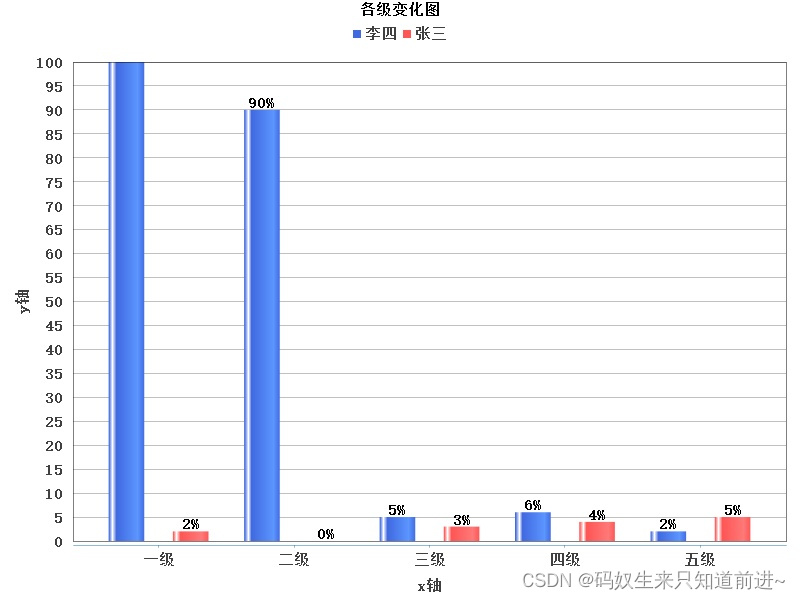
3.4 生成折线图
3.4.1 调用方法
/**
* 生成折线图
*/
public static void lineChart() throws Exception {
//x轴名称列表
List<String> xAxisNameList = new ArrayList<>(Arrays.asList("一级", "二级", "三级", "四级", "五级"));
//图例名称列表
List<String> legendNameList = new ArrayList<>(Arrays.asList("李四", "张三","王五"));
//数据列表
List<List<Object>> dataList = new ArrayList<>();
dataList.add(new ArrayList<>(Arrays.asList(1, 3, 5, 6, 2)));
dataList.add(new ArrayList<>(Arrays.asList(2, 1, 3, 4, 5)));
dataList.add(new ArrayList<>(Arrays.asList(5, 8, 4, 6, 4)));
// 返回outputStream
//GenerateChartUtil.createLineChart(response.getOutputStream(), "各级变化图", legendNameList, xAxisNameList
// , dataList, JFreeChartUtil.createChartTheme("宋体"), "y轴", "x轴", 600, 400);
JFreeChart chart = GenerateChartUtil.createLineChart("各级变化图", legendNameList, xAxisNameList
, dataList, JFreeChartUtil.createChartTheme("宋体"), "y轴", "x轴");
//在D盘目录下生成图片
File p = new File(imagePath);
if (!p.exists()) {
p.mkdirs();
}
String imageName = System.currentTimeMillis() + "_折线图" + ".jpeg";
File file = new File(p.getPath() + "/" + imageName);
try {
if(file.exists()) {
file.delete();
}
ChartUtils.saveChartAsJPEG(file, chart, 800, 600);
} catch (IOException e) {
e.printStackTrace();
}
}3.4.2 生成图片效果

3.5 生成层叠柱状图
3.5.1 调用方法
/**
* 层叠柱状图
*/
public static void stackedBarChart() throws Exception {
//x轴名称列表
List<String> xAxisNameList = new ArrayList<>(Arrays.asList("一级", "二级", "三级", "四级", "五级"));
//图例名称列表
List<String> legendNameList = new ArrayList<>(Arrays.asList("李四", "张三"));
//数据列表
List<List<Object>> dataList = new ArrayList<>();
dataList.add(new ArrayList<>(Arrays.asList(1, 3, 5, 6, 2)));
dataList.add(new ArrayList<>(Arrays.asList(2, 1, 3, 4, 5)));
// 返回outputStream
//GenerateChartUtil.createStackedBarChart(response.getOutputStream(), "各级变化图", legendNameList, xAxisNameList
// , dataList, JFreeChartUtil.createChartTheme("宋体"), "y轴", "x轴", 600, 400);
// 返回JFreeChart
JFreeChart chart = GenerateChartUtil.createStackedBarChart("各级变化图", legendNameList, xAxisNameList
, dataList, JFreeChartUtil.createChartTheme("宋体"), "y轴", "x轴");
//在D盘目录下生成图片
File p = new File(imagePath);
if (!p.exists()) {
p.mkdirs();
}
String imageName = System.currentTimeMillis() + "_层叠柱状图" + ".jpeg";
File file = new File(p.getPath() + "/" + imageName);
try {
if(file.exists()) {
file.delete();
}
ChartUtils.saveChartAsJPEG(file, chart, 800, 600);
} catch (IOException e) {
e.printStackTrace();
}
}3.5.2 生成图片效果
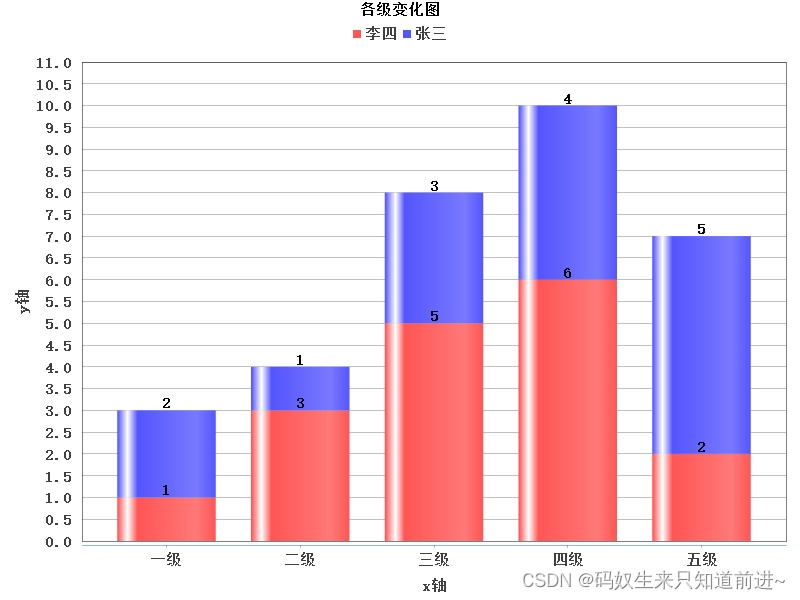
3.6 生成散点图
3.6.1 调用方法
/**
* 生成散点图
*/
public static void scatterPlot() throws Exception {
//设置散点图数据集
//设置第一个
XYSeries firefox = new XYSeries("火狐浏览器");
firefox.add(1.0, 1.0);
firefox.add(2.0, 4.0);
firefox.add(3.0, 3.0);
//设置第二个
XYSeries chrome = new XYSeries("谷歌浏览器");
chrome.add(1.0, 4.0);
chrome.add(2.0, 5.0);
chrome.add(3.0, 6.0);
//设置第三个
XYSeries ie = new XYSeries("IE刘浏览器");
ie.add(3.0, 4.0);
ie.add(4.0, 5.0);
ie.add(5.0, 4.0);
//添加到数据集
XYSeriesCollection dataset = new XYSeriesCollection();
dataset.addSeries(firefox);
dataset.addSeries(chrome);
dataset.addSeries(ie);
// 返回outputStream
// GenerateChartUtil.createScatterPlot(response.getOutputStream(), "各级变化图", dataset
// , JFreeChartUtil.createChartTheme("宋体"), "y轴", "x轴", 600, 400);
JFreeChart chart = GenerateChartUtil.createScatterPlot("各级变化图", dataset
, JFreeChartUtil.createChartTheme("宋体"), "y轴", "x轴");
//在D盘目录下生成图片
File p = new File(imagePath);
if (!p.exists()) {
p.mkdirs();
}
String imageName = System.currentTimeMillis() + "_散点图" + ".jpeg";
File file = new File(p.getPath() + "/" + imageName);
try {
if(file.exists()) {
file.delete();
}
ChartUtils.saveChartAsJPEG(file, chart, 800, 600);
} catch (IOException e) {
e.printStackTrace();
}
}3.6.2 生成图片效果

3.7 雷达图
3.7.1 调用方法
/**
* 生成雷达图
*/
public static void radar() throws IOException {
DefaultCategoryDataset dataset = new DefaultCategoryDataset();
String group1 = "华为";
dataset.addValue(5, group1, "w1");
dataset.addValue(6, group1, "w2");
dataset.addValue(4, group1, "w3");
dataset.addValue(2, group1, "w4");
dataset.addValue(5, group1, "w5");
dataset.addValue(5, group1, "w6");
dataset.addValue(5, group1, "w7");
dataset.addValue(8, group1, "w8");
group1 = "苹果 ";
dataset.addValue(2, group1, "w1");
dataset.addValue(4, group1, "w2");
dataset.addValue(4, group1, "w3");
dataset.addValue(5, group1, "w4");
dataset.addValue(5, group1, "w5");
dataset.addValue(8, group1, "w6");
dataset.addValue(9, group1, "w7");
dataset.addValue(8, group1, "w8");
SpiderWebPlot spiderwebplot = new SpiderWebPlot(dataset);
JFreeChart chart = new JFreeChart("Test", TextTitle.DEFAULT_FONT, spiderwebplot, false);
LegendTitle legendtitle = new LegendTitle(spiderwebplot);
legendtitle.setPosition(RectangleEdge.TOP);
chart.addSubtitle(legendtitle);
//在D盘目录下生成图片
File p = new File(imagePath);
if (!p.exists()) {
p.mkdirs();
}
String imageName = System.currentTimeMillis() + "_雷达图" + ".jpeg";
File file = new File(p.getPath() + "/" + imageName);
try {
if(file.exists()) {
file.delete();
}
ChartUtils.saveChartAsJPEG(file, chart, 800, 600);
} catch (IOException e) {
e.printStackTrace();
}
// 下方是生成的图片插入到excel文件中
// excel2003工作表
HSSFWorkbook wb = new HSSFWorkbook();
// 创建工作表
HSSFSheet sheet = wb.createSheet("Sheet 1");
// 创建字节输出流
ByteArrayOutputStream byteArrayOut = new ByteArrayOutputStream();
// 读取chart信息至字节输出流
ChartUtils.writeChartAsPNG(byteArrayOut, chart, 600, 300);
// 画图的顶级管理器,一个sheet只能获取一个(一定要注意这点)
HSSFPatriarch patriarch = sheet.createDrawingPatriarch();
// anchor主要用于设置图片的属性
HSSFClientAnchor anchor = new HSSFClientAnchor(0, 0, 0, 0, (short) 2, (short) 1, (short) 12, (short) 15);
// anchor.setAnchorType(3);
// 插入图片
patriarch.createPicture(anchor, wb.addPicture(byteArrayOut.toByteArray(), HSSFWorkbook.PICTURE_TYPE_PNG));
// excel2003后缀
FileOutputStream fileOut = new FileOutputStream("D://雷达图.xls");
wb.write(fileOut);
fileOut.close();
}3.7.2 生成图片效果
3.8 环形图
3.8.1 调用方法
/**
* 生成环形图
*/
public static void ringChart() {
DefaultPieDataset dataSet = new DefaultPieDataset();
//使用循环向数据集合中添加数据
int i,j;
String []a={"Java","VC","C++","数据结构","计算机网络"};
int []b={1964,820,825,960,1000};
for(i=0,j=0;i<a.length&&j<b.length;i++,j++){
dataSet.setValue(a[i],b[j]);
}
StandardChartTheme mChartTheme = new StandardChartTheme("CN");
mChartTheme.setLargeFont(new Font("黑体", Font.BOLD, 14)); // Y柱标签字体(浓度(单位:ppm))
mChartTheme.setExtraLargeFont(new Font("宋体", Font.PLAIN, 20)); //标题 (二氧化碳浓度趋势分析图)
//应用主题样式
ChartFactory.setChartTheme(mChartTheme);
//定义图标对象
JFreeChart chart = ChartFactory.createRingChart ("环形图",// 报表题目,字符串类型
dataSet, // 获得数据集
true, // 显示图例
false, // 不用生成工具
false // 不用生成URL地址
);
//图表
RingPlot ringplot=(RingPlot) chart.getPlot();
ringplot.setLabelFont(new Font("宋体", Font.BOLD, 14));
//用来显示标注的注解,{0}:{1}用来设置显示的格式
ringplot.setLabelGenerator(new StandardPieSectionLabelGenerator("{0}:{1}"));
// ringplot.setBackgroundPaint(Color.gray);//设置背景色
//设置简单标签
ringplot.setSimpleLabels(true);
//标题
TextTitle texttitle=chart.getTitle();
texttitle.setFont(new Font("宋体", Font.BOLD, 30));
//图示
LegendTitle legendtitle =chart.getLegend();
legendtitle.setItemFont(new Font("宋体", Font.BOLD, 14));
/*ChartFrame mChartFrame = new ChartFrame("环形图", chart);
mChartFrame.pack();
mChartFrame.setVisible(true);*/
//在D盘目录下生成图片
File p = new File(imagePath);
if (!p.exists()) {
p.mkdirs();
}
String imageName = System.currentTimeMillis() + "_环形图" + ".jpeg";
File file = new File(p.getPath() + "/" + imageName);
try {
if(file.exists()) {
file.delete();
}
ChartUtils.saveChartAsJPEG(file, chart, 800, 600);
} catch (IOException e) {
e.printStackTrace();
}
} 3.8.2生成图片效果 
3.9 仪表盘
3.9.1 调用方法
/**
* 生成仪表盘
*/
public static void meter2(){
//1,数据集合对象 此处为DefaultValueDataset
DefaultValueDataset dataset = new DefaultValueDataset();
// 当前指针指向的位置,即:我们需要显示的数据
dataset.setValue(12D);
/**
* 获取图表区域对象
*
* A. setDataSet(int index, DataSet dataSet);
* 为表盘设定使用的数据集,通常一个表盘上可能存在多个指针,
* 因此需要制定该数据集与哪个指针相互关联。
* 可以将指针想象成数据集的一种体现方式。
*/
DialPlot dialplot = new DialPlot();
dialplot.setView(0.0D, 0.0D, 1.0D, 1.0D);
dialplot.setDataset(0,dataset);
/**
* 开始设置显示框架结构
* B. setDailFrame(DailFrame dailFrame);设置表盘的底层面板图像,通常表盘是整个仪表的最底层。
*/
DialFrame dialframe =new StandardDialFrame();
dialplot.setDialFrame(dialframe);
/**
* 结束设置显示框架结构DialCap
* C. setBackground(Color color);设置表盘的颜色,可以采用Java内置的颜色控制方式来调用该方法。
*/
GradientPaint gradientpaint = new GradientPaint(new Point(), new Color(255, 255, 255), new Point(), new Color(170, 170, 220));
DialBackground dialbackground = new DialBackground(gradientpaint);
dialbackground.setGradientPaintTransformer(new StandardGradientPaintTransformer(GradientPaintTransformType.VERTICAL));
dialplot.setBackground(dialbackground);
// 设置显示在表盘中央位置的信息
DialTextAnnotation dialtextannotation = new DialTextAnnotation("温度");
dialtextannotation.setFont(new Font("Dialog", 1, 14));
dialtextannotation.setRadius(0.69999999999999996D);
dialplot.addLayer(dialtextannotation);
DialValueIndicator dialvalueindicator = new DialValueIndicator(0);
dialplot.addLayer(dialvalueindicator);
// 根据表盘的直径大小(0.75),设置总刻度范围
/**
* E. addScale(int index, DailScale dailScale);
* 用于设定表盘上的量程,index指明该量程属于哪一个指针所指向的数据集,
* DailScale指明该量程的样式,如量程的基本单位等信息。
*
* StandardDialScale(double lowerBound, double upperBound, double startAngle,
* double extent, double majorTickIncrement, int minorTickCount)
* new StandardDialScale(-40D, 60D, -120D, -300D,30D);
*/
//
StandardDialScale standarddialscale =new StandardDialScale();
standarddialscale.setLowerBound(-40D);
standarddialscale.setUpperBound(60D);
standarddialscale.setStartAngle(-120D);
standarddialscale.setExtent(-300D);
standarddialscale.setTickRadius(0.88D);
standarddialscale.setTickLabelOffset(0.14999999999999999D);
standarddialscale.setTickLabelFont(new Font("Dialog", 0, 14));
dialplot.addScale(0, standarddialscale);
/**
* F. addLayer(DailRange dailRange);
* 用于设定某一特定量程的特殊表现,通常位于量程之下,如红色范围标注,绿色范围标注等。
* 在调用该方法之前需要设定DailRange的一些信息,包括位置信息,颜色信息等等。
*/
//设置刻度范围(红色)
StandardDialRange standarddialrange = new StandardDialRange(40D, 60D, Color.red);
standarddialrange.setInnerRadius(0.52000000000000002D);
standarddialrange.setOuterRadius(0.55000000000000004D);
dialplot.addLayer(standarddialrange);
//设置刻度范围(橘黄色)
StandardDialRange standarddialrange1 = new StandardDialRange(10D, 40D, Color.orange);
standarddialrange1.setInnerRadius(0.52000000000000002D);
standarddialrange1.setOuterRadius(0.55000000000000004D);
dialplot.addLayer(standarddialrange1);
//设置刻度范围(绿色)
StandardDialRange standarddialrange2 = new StandardDialRange(-40D, 10D, Color.green);
standarddialrange2.setInnerRadius(0.52000000000000002D);
standarddialrange2.setOuterRadius(0.55000000000000004D);
dialplot.addLayer(standarddialrange2);
/**
* 设置指针
* G. addPointer(DailPointer dailPointer);
* 用于设定表盘使用的指针样式,JFreeChart中有很多可供选择指针样式,
* 用户可以根据使用需要,采用不同的DailPoint的实现类来调用该方法
*/
DialPointer.Pointer pointer = new DialPointer.Pointer(); //内部内
dialplot.addPointer(pointer); //addLayer(pointer);
/**
* 实例化DialCap
* H. setCap(DailCap dailCap);设定指针上面的盖帽的样式。
*/
DialCap dialcap = new DialCap();
dialcap.setRadius(0.10000000000000001D);
dialplot.setCap(dialcap);
//生成chart对象
JFreeChart jfreechart = new JFreeChart(dialplot);
//设置标题
jfreechart.setTitle("设备取水温度采样");
//在D盘目录下生成图片
File p = new File(imagePath);
if (!p.exists()) {
p.mkdirs();
}
String imageName = System.currentTimeMillis() + "_仪表盘2" + ".jpeg";
File file = new File(p.getPath() + "/" + imageName);
try {
if(file.exists()) {
file.delete();
}
ChartUtils.saveChartAsJPEG(file, jfreechart, 500, 500);
} catch (IOException e) {
e.printStackTrace();
}
/* ChartFrame frame = new ChartFrame("CityInfoPort公司组织架构图 ", jfreechart,true);
frame.pack();
//屏幕居中
RefineryUtilities.centerFrameOnScreen(frame);
frame.setVisible(true);*/
}3.9.2 生成图片效果

4、项目实际使用
package com.shucha.deveiface.web.controller;
import com.shucha.deveiface.biz.utils.GenerateChartUtil;
import com.shucha.deveiface.biz.utils.GeneratePieChartUtil;
import com.shucha.deveiface.biz.utils.JFreeChartUtil;
import org.jfree.chart.JFreeChart;
import org.jfree.data.xy.XYSeries;
import org.jfree.data.xy.XYSeriesCollection;
import org.springframework.web.bind.annotation.GetMapping;
import org.springframework.web.bind.annotation.RequestMapping;
import org.springframework.web.bind.annotation.RestController;
import javax.servlet.ServletOutputStream;
import javax.servlet.http.HttpServletResponse;
import java.awt.*;
import java.net.URLEncoder;
import java.util.ArrayList;
import java.util.Arrays;
import java.util.List;
/**
* @author tqf
* @Description 图表生成图片下载测试
* @Version 1.0
* @since 2022-06-07 10:23
*/
@RequestMapping("/jFreeChart")
@RestController
public class JFreeChartController {
/**
* 折线图
* @param response
*/
@GetMapping("/lineChart")
public void lineChart(HttpServletResponse response) throws Exception {
//x轴名称列表
List<String> xAxisNameList = new ArrayList<>(Arrays.asList("一级", "二级", "三级", "四级", "五级"));
//图例名称列表
List<String> legendNameList = new ArrayList<>(Arrays.asList("李四", "张三"));
//数据列表
List<List<Object>> dataList = new ArrayList<>();
dataList.add(new ArrayList<>(Arrays.asList(1, 3, 5, 6, 2)));
dataList.add(new ArrayList<>(Arrays.asList(2, 1, 3, 4, 5)));
// 1、下面注释的是直接返回图片到前端
// GenerateChartUtil.createLineChart(response.getOutputStream(), "各级变化图", legendNameList, xAxisNameList
// , dataList, JFreeChartUtil.createChartTheme("宋体"), "y轴", "x轴", 600, 400);
// 下面的是下载生成的图片
byte[] byteArray = GenerateChartUtil.createLineChart("各级变化图", legendNameList, xAxisNameList
, dataList, JFreeChartUtil.createChartTheme("宋体"), "y轴", "x轴", 600, 400);
response.setContentType("application/vnd.ms-image/jpeg");
response.setCharacterEncoding("utf-8");
String imageName = System.currentTimeMillis() + "_折线图" + ".jpeg";
String fileName = URLEncoder.encode(imageName, "UTF-8");
response.setHeader("Content-disposition", "attachment;filename=" + fileName);
ServletOutputStream output = response.getOutputStream();
output.write(byteArray);
output.flush();
}
/**
* 散点图
* @param response
*/
@GetMapping("/scatterPlot")
public void scatterPlot(HttpServletResponse response) throws Exception {
//设置散点图数据集
//设置第一个
XYSeries firefox = new XYSeries("Firefox");
firefox.add(1.0, 1.0);
firefox.add(2.0, 4.0);
firefox.add(3.0, 3.0);
//设置第二个
XYSeries chrome = new XYSeries("Chrome");
chrome.add(1.0, 4.0);
chrome.add(2.0, 5.0);
chrome.add(3.0, 6.0);
//设置第三个
XYSeries ie = new XYSeries("IE");
ie.add(3.0, 4.0);
ie.add(4.0, 5.0);
ie.add(5.0, 4.0);
//添加到数据集
XYSeriesCollection dataset = new XYSeriesCollection();
dataset.addSeries(firefox);
dataset.addSeries(chrome);
dataset.addSeries(ie);
// 这个是直接返回图片到前端
GenerateChartUtil.createScatterPlot(response.getOutputStream(), "各级变化图", dataset
, JFreeChartUtil.createChartTheme("宋体"), "y轴", "x轴", 600, 400);
// 下面的是下载生成的图片
byte[] byteArray = GenerateChartUtil.createScatterPlot("各级变化图", dataset
, JFreeChartUtil.createChartTheme("宋体"), "y轴", "x轴", 600, 400);
response.setContentType("application/vnd.ms-image/jpeg");
response.setCharacterEncoding("utf-8");
String imageName = System.currentTimeMillis() + "_散点图" + ".jpeg";
String fileName = URLEncoder.encode(imageName, "UTF-8");
response.setHeader("Content-disposition", "attachment;filename=" + fileName);
ServletOutputStream output = response.getOutputStream();
output.write(byteArray);
output.flush();
}
/**
* 堆叠柱状图
* @param response
*/
@GetMapping("/stackedBarChart")
public void stackedBarChart(HttpServletResponse response) throws Exception {
//x轴名称列表
List<String> xAxisNameList = new ArrayList<>(Arrays.asList("一级", "二级", "三级", "四级", "五级"));
//图例名称列表
List<String> legendNameList = new ArrayList<>(Arrays.asList("李四", "张三"));
//数据列表
List<List<Object>> dataList = new ArrayList<>();
dataList.add(new ArrayList<>(Arrays.asList(1, 3, 5, 6, 2)));
dataList.add(new ArrayList<>(Arrays.asList(2, 1, 3, 4, 5)));
// 这个是直接返回图片到前端
GenerateChartUtil.createStackedBarChart(response.getOutputStream(), "各级变化图", legendNameList, xAxisNameList
, dataList, JFreeChartUtil.createChartTheme("宋体"), "y轴", "x轴", 600, 400);
// 下面的是下载生成的图片
byte[] byteArray = GenerateChartUtil.createStackedBarChart("各级变化图", legendNameList, xAxisNameList
, dataList, JFreeChartUtil.createChartTheme("宋体"), "y轴", "x轴", 600, 400);
response.setContentType("application/vnd.ms-image/jpeg");
response.setCharacterEncoding("utf-8");
String imageName = System.currentTimeMillis() + "_堆叠柱状图" + ".jpeg";
String fileName = URLEncoder.encode(imageName, "UTF-8");
response.setHeader("Content-disposition", "attachment;filename=" + fileName);
ServletOutputStream output = response.getOutputStream();
output.write(byteArray);
output.flush();
}
/**
* 柱状图
* @param response
*/
@GetMapping("/barChart")
public void barChart(HttpServletResponse response) throws Exception {
//x轴名称列表
List<String> xAxisNameList = new ArrayList<>(Arrays.asList("一级", "二级", "三级", "四级", "五级"));
//图例名称列表
List<String> legendNameList = new ArrayList<>(Arrays.asList("李四", "张三"));
//数据列表
List<List<Object>> dataList = new ArrayList<>();
dataList.add(new ArrayList<>(Arrays.asList(100, 90, 5, 6, 2)));
dataList.add(new ArrayList<>(Arrays.asList(2, 0, 3, 4, 5)));
//图例背景颜色
List<Color> legendColorList = new ArrayList<>(Arrays.asList(new Color(65, 105, 225)));
// 这个是直接返回图片到前端
GenerateChartUtil.createBarChart(response.getOutputStream(), "各级变化图", legendNameList, xAxisNameList
, dataList, JFreeChartUtil.createChartTheme("宋体"), "y轴", "x轴"
, 600, 400, 0d, 100d, legendColorList, true, "{2}%");
// 下面的是下载生成的图片
byte[] byteArray = GenerateChartUtil.createBarChart("各级变化图", legendNameList, xAxisNameList
, dataList, JFreeChartUtil.createChartTheme("宋体"), "y轴", "x轴"
, 600, 400, 0d, 100d, legendColorList, true, "{2}%");
response.setContentType("application/vnd.ms-image/jpeg");
response.setCharacterEncoding("utf-8");
String imageName = System.currentTimeMillis() + "_堆叠柱状图" + ".jpeg";
String fileName = URLEncoder.encode(imageName, "UTF-8");
response.setHeader("Content-disposition", "attachment;filename=" + fileName);
ServletOutputStream output = response.getOutputStream();
output.write(byteArray);
output.flush();
}
/**
* 饼图
* @param response
* @throws Exception
*/
@GetMapping("/pie")
public void pie(HttpServletResponse response) throws Exception {
//图例名称列表
List<String> legendNameList = new ArrayList<>(Arrays.asList("一级", "二级", "三级", "四级", "五级"));
//数据列表
List<Object> dataList = new ArrayList<>(Arrays.asList(1, 3, 5, 6, 2));
//图例背景颜色列表
List<Color> legendColorList = new ArrayList<>(Arrays.asList(Color.YELLOW, Color.GRAY, Color.green, Color.cyan, Color.ORANGE));
//偏离百分比数据
List<Double> explodePercentList = new ArrayList<>(Arrays.asList(0.1, 0.1, 0.1, 0.1, 0.1));
// 这个是直接返回图片到前端
GeneratePieChartUtil.createPieChart(response.getOutputStream(),"各级占比情况", legendNameList, dataList
,600,400, JFreeChartUtil.createChartTheme("宋体"), legendColorList, explodePercentList);
// 下面的是下载生成的图片
byte[] byteArray = GeneratePieChartUtil.createPieChart("各级占比情况", legendNameList, dataList,400,600,
JFreeChartUtil.createChartTheme("宋体"), legendColorList, explodePercentList);
response.setContentType("application/vnd.ms-image/jpeg");
response.setCharacterEncoding("utf-8");
String imageName = System.currentTimeMillis() + "_饼图" + ".jpeg";
String fileName = URLEncoder.encode(imageName, "UTF-8");
response.setHeader("Content-disposition", "attachment;filename=" + fileName);
ServletOutputStream output = response.getOutputStream();
output.write(byteArray);
output.flush();
}
}4.1 折线图下载
/**
* 折线图
* @param response
*/
@GetMapping("/lineChart")
public void lineChart(HttpServletResponse response) throws Exception {
//x轴名称列表
List<String> xAxisNameList = new ArrayList<>(Arrays.asList("一级", "二级", "三级", "四级", "五级"));
//图例名称列表
List<String> legendNameList = new ArrayList<>(Arrays.asList("李四", "张三"));
//数据列表
List<List<Object>> dataList = new ArrayList<>();
dataList.add(new ArrayList<>(Arrays.asList(1, 3, 5, 6, 2)));
dataList.add(new ArrayList<>(Arrays.asList(2, 1, 3, 4, 5)));
// 1、下面注释的是直接返回图片到前端
// GenerateChartUtil.createLineChart(response.getOutputStream(), "各级变化图", legendNameList, xAxisNameList
// , dataList, JFreeChartUtil.createChartTheme("宋体"), "y轴", "x轴", 600, 400);
// 下面的是下载生成的图片
byte[] byteArray = GenerateChartUtil.createLineChart("各级变化图", legendNameList, xAxisNameList
, dataList, JFreeChartUtil.createChartTheme("宋体"), "y轴", "x轴", 600, 400);
response.setContentType("application/vnd.ms-image/jpeg");
response.setCharacterEncoding("utf-8");
String imageName = System.currentTimeMillis() + "_折线图" + ".jpeg";
String fileName = URLEncoder.encode(imageName, "UTF-8");
response.setHeader("Content-disposition", "attachment;filename=" + fileName);
ServletOutputStream output = response.getOutputStream();
output.write(byteArray);
output.flush();
}4.2 散点图下载
/**
* 散点图
* @param response
*/
@GetMapping("/scatterPlot")
public void scatterPlot(HttpServletResponse response) throws Exception {
//设置散点图数据集
//设置第一个
XYSeries firefox = new XYSeries("Firefox");
firefox.add(1.0, 1.0);
firefox.add(2.0, 4.0);
firefox.add(3.0, 3.0);
//设置第二个
XYSeries chrome = new XYSeries("Chrome");
chrome.add(1.0, 4.0);
chrome.add(2.0, 5.0);
chrome.add(3.0, 6.0);
//设置第三个
XYSeries ie = new XYSeries("IE");
ie.add(3.0, 4.0);
ie.add(4.0, 5.0);
ie.add(5.0, 4.0);
//添加到数据集
XYSeriesCollection dataset = new XYSeriesCollection();
dataset.addSeries(firefox);
dataset.addSeries(chrome);
dataset.addSeries(ie);
// 这个是直接返回图片到前端
GenerateChartUtil.createScatterPlot(response.getOutputStream(), "各级变化图", dataset
, JFreeChartUtil.createChartTheme("宋体"), "y轴", "x轴", 600, 400);
// 下面的是下载生成的图片
byte[] byteArray = GenerateChartUtil.createScatterPlot("各级变化图", dataset
, JFreeChartUtil.createChartTheme("宋体"), "y轴", "x轴", 600, 400);
response.setContentType("application/vnd.ms-image/jpeg");
response.setCharacterEncoding("utf-8");
String imageName = System.currentTimeMillis() + "_散点图" + ".jpeg";
String fileName = URLEncoder.encode(imageName, "UTF-8");
response.setHeader("Content-disposition", "attachment;filename=" + fileName);
ServletOutputStream output = response.getOutputStream();
output.write(byteArray);
output.flush();
}4.3 堆叠柱状图下载
/**
* 堆叠柱状图
* @param response
*/
@GetMapping("/stackedBarChart")
public void stackedBarChart(HttpServletResponse response) throws Exception {
//x轴名称列表
List<String> xAxisNameList = new ArrayList<>(Arrays.asList("一级", "二级", "三级", "四级", "五级"));
//图例名称列表
List<String> legendNameList = new ArrayList<>(Arrays.asList("李四", "张三"));
//数据列表
List<List<Object>> dataList = new ArrayList<>();
dataList.add(new ArrayList<>(Arrays.asList(1, 3, 5, 6, 2)));
dataList.add(new ArrayList<>(Arrays.asList(2, 1, 3, 4, 5)));
// 这个是直接返回图片到前端
GenerateChartUtil.createStackedBarChart(response.getOutputStream(), "各级变化图", legendNameList, xAxisNameList
, dataList, JFreeChartUtil.createChartTheme("宋体"), "y轴", "x轴", 600, 400);
// 下面的是下载生成的图片
byte[] byteArray = GenerateChartUtil.createStackedBarChart("各级变化图", legendNameList, xAxisNameList
, dataList, JFreeChartUtil.createChartTheme("宋体"), "y轴", "x轴", 600, 400);
response.setContentType("application/vnd.ms-image/jpeg");
response.setCharacterEncoding("utf-8");
String imageName = System.currentTimeMillis() + "_堆叠柱状图" + ".jpeg";
String fileName = URLEncoder.encode(imageName, "UTF-8");
response.setHeader("Content-disposition", "attachment;filename=" + fileName);
ServletOutputStream output = response.getOutputStream();
output.write(byteArray);
output.flush();
}4.4 柱状图下载
/**
* 柱状图
* @param response
*/
@GetMapping("/barChart")
public void barChart(HttpServletResponse response) throws Exception {
//x轴名称列表
List<String> xAxisNameList = new ArrayList<>(Arrays.asList("一级", "二级", "三级", "四级", "五级"));
//图例名称列表
List<String> legendNameList = new ArrayList<>(Arrays.asList("李四", "张三"));
//数据列表
List<List<Object>> dataList = new ArrayList<>();
dataList.add(new ArrayList<>(Arrays.asList(100, 90, 5, 6, 2)));
dataList.add(new ArrayList<>(Arrays.asList(2, 0, 3, 4, 5)));
//图例背景颜色
List<Color> legendColorList = new ArrayList<>(Arrays.asList(new Color(65, 105, 225)));
// 这个是直接返回图片到前端
GenerateChartUtil.createBarChart(response.getOutputStream(), "各级变化图", legendNameList, xAxisNameList
, dataList, JFreeChartUtil.createChartTheme("宋体"), "y轴", "x轴"
, 600, 400, 0d, 100d, legendColorList, true, "{2}%");
// 下面的是下载生成的图片
byte[] byteArray = GenerateChartUtil.createBarChart("各级变化图", legendNameList, xAxisNameList
, dataList, JFreeChartUtil.createChartTheme("宋体"), "y轴", "x轴"
, 600, 400, 0d, 100d, legendColorList, true, "{2}%");
response.setContentType("application/vnd.ms-image/jpeg");
response.setCharacterEncoding("utf-8");
String imageName = System.currentTimeMillis() + "_堆叠柱状图" + ".jpeg";
String fileName = URLEncoder.encode(imageName, "UTF-8");
response.setHeader("Content-disposition", "attachment;filename=" + fileName);
ServletOutputStream output = response.getOutputStream();
output.write(byteArray);
output.flush();
}4.5 饼图下载
/**
* 饼图
* @param response
* @throws Exception
*/
@GetMapping("/pie")
public void pie(HttpServletResponse response) throws Exception {
//图例名称列表
List<String> legendNameList = new ArrayList<>(Arrays.asList("一级", "二级", "三级", "四级", "五级"));
//数据列表
List<Object> dataList = new ArrayList<>(Arrays.asList(1, 3, 5, 6, 2));
//图例背景颜色列表
List<Color> legendColorList = new ArrayList<>(Arrays.asList(Color.YELLOW, Color.GRAY, Color.green, Color.cyan, Color.ORANGE));
//偏离百分比数据
List<Double> explodePercentList = new ArrayList<>(Arrays.asList(0.1, 0.1, 0.1, 0.1, 0.1));
// 这个是直接返回图片到前端
GeneratePieChartUtil.createPieChart(response.getOutputStream(),"各级占比情况", legendNameList, dataList
,600,400, JFreeChartUtil.createChartTheme("宋体"), legendColorList, explodePercentList);
// 下面的是下载生成的图片
byte[] byteArray = GeneratePieChartUtil.createPieChart("各级占比情况", legendNameList, dataList,400,600,
JFreeChartUtil.createChartTheme("宋体"), legendColorList, explodePercentList);
response.setContentType("application/vnd.ms-image/jpeg");
response.setCharacterEncoding("utf-8");
String imageName = System.currentTimeMillis() + "_饼图" + ".jpeg";
String fileName = URLEncoder.encode(imageName, "UTF-8");
response.setHeader("Content-disposition", "attachment;filename=" + fileName);
ServletOutputStream output = response.getOutputStream();
output.write(byteArray);
output.flush();
}5、参考文章
参考文章地址![]() https://blog.csdn.net/qq_38974638/article/details/118704969整合了一下我项目实际使用
https://blog.csdn.net/qq_38974638/article/details/118704969整合了一下我项目实际使用


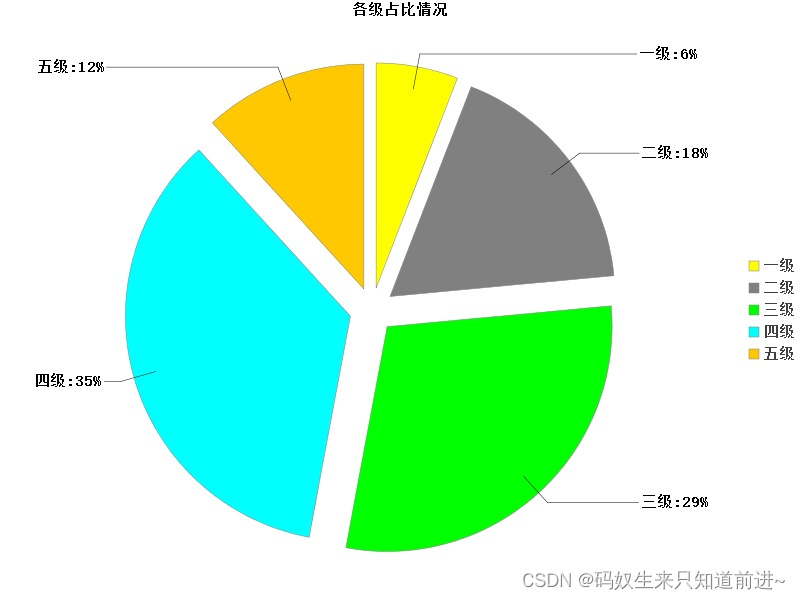
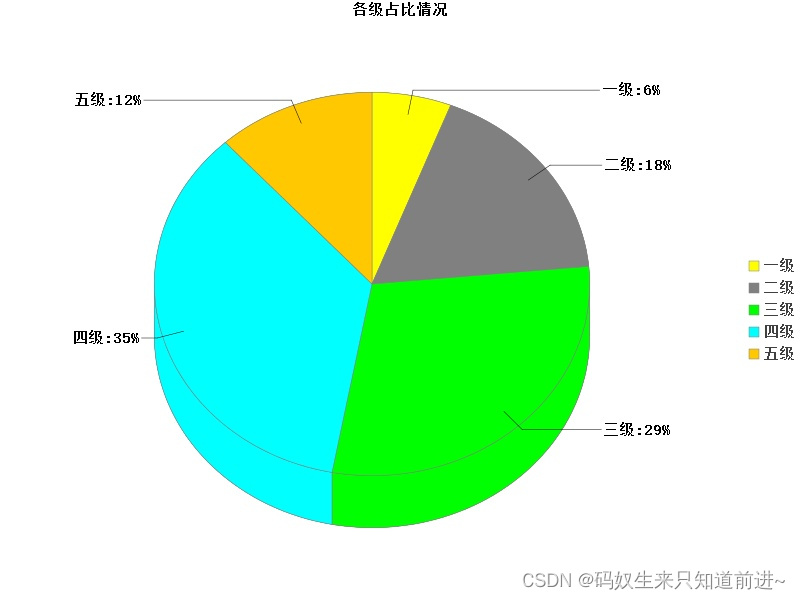
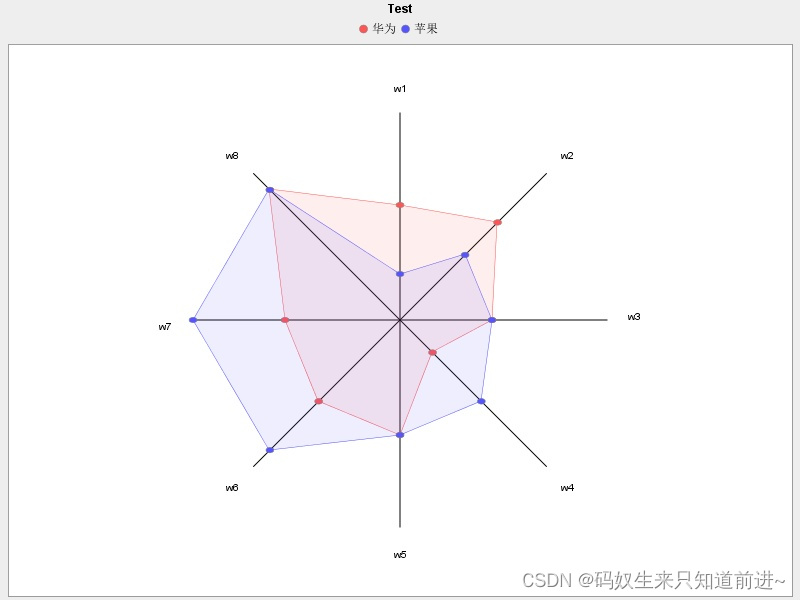


【推荐】编程新体验,更懂你的AI,立即体验豆包MarsCode编程助手
【推荐】凌霞软件回馈社区,博客园 & 1Panel & Halo 联合会员上线
【推荐】抖音旗下AI助手豆包,你的智能百科全书,全免费不限次数
【推荐】博客园社区专享云产品让利特惠,阿里云新客6.5折上折
【推荐】轻量又高性能的 SSH 工具 IShell:AI 加持,快人一步
· 一个费力不讨好的项目,让我损失了近一半的绩效!
· 清华大学推出第四讲使用 DeepSeek + DeepResearch 让科研像聊天一样简单!
· 实操Deepseek接入个人知识库
· CSnakes vs Python.NET:高效嵌入与灵活互通的跨语言方案对比
· Plotly.NET 一个为 .NET 打造的强大开源交互式图表库