c# 基本类型存储方式的研究
基本单位
二进制,当前的计算机系统使用的基本上是二进制系统。
二进制的单位是位,每一位可以表示2个数: 0或1。
byte(字节) 有8位,可以表示的数为2的8次方,即256个数,范围为【0-255】。
数字类型
下面是自己整理的C#类型大小,如果存在错误,望指正。
int 有32位,可以转化为byte[4]。可以表示 4,294,967,296(2的32次方的)个数字,范围为【-2,147,483,648,2,147,483,647】

char 类型
说到char类型,首先必须考虑编码,不同的编码方式对应不同的字符。这里的编码方式属于文字编码。
字符串编码是字符和数字的对应关系。一个数字对应一个字符,一个字符对应一个数字。
这个东西源远流长,说清楚不太容易,感兴趣的可以看这篇文章:
https://www.cnblogs.com/criedshy/archive/2012/08/07/2625358.html
只说几点:
1、Unicode是国际组织制定的可以容纳世界上所有文字和符号的字符编码方案。不包括实现。
2、UTF32,UTF7(被淘汰),UTF8,UTF16是Unicode的实现方式。
3、C#中的UniCode指的是UTF-16
4、
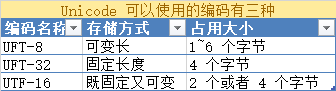
下面是一组测试

public void StartTest() { Console.WriteLine("Char编码的探讨"); TestOneEncode("ascii"); TestOneEncode("gb2312"); TestOneEncode("unicode"); TestOneEncode("utf-8"); TestOneEncode("utf-16"); TestOneEncode("utf-32"); } private static void TestOneEncode(string encodeName) { Encoding encoding = Encoding.GetEncoding(encodeName); Console.WriteLine($"'a'使用 {encodeName} 编码,每个字节对应的数字为:{ string.Join(",", encoding.GetBytes(new[] { 'a' }))}"); Console.WriteLine($"'a'使用 {encodeName} 编码,再使用 {encodeName} 解码,得到:{ encoding.GetChars(encoding.GetBytes(new[] { 'a' }))[0]}"); Console.WriteLine($"'、'使用 {encodeName} 编码,每个字节对应的数字为:{ string.Join(",", encoding.GetBytes(new[] { '、' }))}"); Console.WriteLine($"'、'使用 {encodeName} 编码,再使用 {encodeName} 解码,得到:{ encoding.GetChars(encoding.GetBytes(new[] { '、' }))[0]}"); Console.WriteLine($"'中'使用 {encodeName} 编码,每个字节对应的数字为:{ string.Join(",", encoding.GetBytes(new[] { '中' }))}"); Console.WriteLine($"'中'使用 {encodeName} 编码,再使用 {encodeName} 解码,得到:{ encoding.GetChars(encoding.GetBytes(new[] { '中' }))[0]}"); Console.WriteLine(); }
下面是输出
Char编码的探讨
'a'使用 ascii 编码,每个字节对应的数字为:97
'a'使用 ascii 编码,再使用 ascii 解码,得到:a
'、'使用 ascii 编码,每个字节对应的数字为:63
'、'使用 ascii 编码,再使用 ascii 解码,得到:?
'中'使用 ascii 编码,每个字节对应的数字为:63
'中'使用 ascii 编码,再使用 ascii 解码,得到:?
'a'使用 gb2312 编码,每个字节对应的数字为:97
'a'使用 gb2312 编码,再使用 gb2312 解码,得到:a
'、'使用 gb2312 编码,每个字节对应的数字为:161,162
'、'使用 gb2312 编码,再使用 gb2312 解码,得到:、
'中'使用 gb2312 编码,每个字节对应的数字为:214,208
'中'使用 gb2312 编码,再使用 gb2312 解码,得到:中
'a'使用 unicode 编码,每个字节对应的数字为:97,0
'a'使用 unicode 编码,再使用 unicode 解码,得到:a
'、'使用 unicode 编码,每个字节对应的数字为:1,48
'、'使用 unicode 编码,再使用 unicode 解码,得到:、
'中'使用 unicode 编码,每个字节对应的数字为:45,78
'中'使用 unicode 编码,再使用 unicode 解码,得到:中
'a'使用 utf-8 编码,每个字节对应的数字为:97
'a'使用 utf-8 编码,再使用 utf-8 解码,得到:a
'、'使用 utf-8 编码,每个字节对应的数字为:227,128,129
'、'使用 utf-8 编码,再使用 utf-8 解码,得到:、
'中'使用 utf-8 编码,每个字节对应的数字为:228,184,173
'中'使用 utf-8 编码,再使用 utf-8 解码,得到:中
'a'使用 utf-16 编码,每个字节对应的数字为:97,0
'a'使用 utf-16 编码,再使用 utf-16 解码,得到:a
'、'使用 utf-16 编码,每个字节对应的数字为:1,48
'、'使用 utf-16 编码,再使用 utf-16 解码,得到:、
'中'使用 utf-16 编码,每个字节对应的数字为:45,78
'中'使用 utf-16 编码,再使用 utf-16 解码,得到:中
'a'使用 utf-32 编码,每个字节对应的数字为:97,0,0,0
'a'使用 utf-32 编码,再使用 utf-32 解码,得到:a
'、'使用 utf-32 编码,每个字节对应的数字为:1,48,0,0
'、'使用 utf-32 编码,再使用 utf-32 解码,得到:、
'中'使用 utf-32 编码,每个字节对应的数字为:45,78,0,0
'中'使用 utf-32 编码,再使用 utf-32 解码,得到:中
其他内容
1、如果上面用将byte转化为数字觉得不直观,也可以用下面的代码转化为二进制来看。

private static string ConvertToBinaryString(byte[] bytes) { return string.Join(",", bytes.Select(c => $"{c / 128}{c % 128 / 64}{c % 128 % 64 / 32}{c % 128 % 64 % 32 / 16}{c % 128 % 64 % 32 % 16 / 8}{c % 128 % 64 % 32 % 16 % 8 / 4}{c % 128 % 64 % 32 % 16 % 8 % 4 / 2}{c % 128 % 64 % 32 % 16 % 8 % 4 % 2}")); }
2、c#中的数字类型设计
数字的存储方式有两种,大端和小端,C#使用小端,如果跨语言交互,需要考虑转换。
具体见百度百科:



 浙公网安备 33010602011771号
浙公网安备 33010602011771号