OpenResty安装与hello world
安装环境:CentOS 7.0
1、 安装编译工具、依赖库
yum -y install readline-devel pcre-devel openssl-devel gcc
2、 下载openresty-1.13.6.1.tar.gz 源码包,并解压;下载ngx_cache_purge模块,该模块用于清理nginx缓存;下载nginx_upstream_check_module模块,该模块用于ustream健康检查
wget https://openresty.org/download/openresty-1.13.6.1.tar.gz tar -zxvf openresty-1.13.6.1.tar.gz cd openresty-1.13.6.1/bundle wget http://labs.frickle.com/files/ngx_cache_purge-2.3.tar.gz tar -zxvf ngx_cache_purge-2.3.tar.gz wget https://github.com/yaoweibin/nginx_upstream_check_module/archive/v0.3.0.tar.gz tar -zxvf v0.3.0.tar.gz
3、配置需安装的模块
./configure --prefix=/usr/local/openresty --with-luajit --with-http_ssl_module --user=root --group=root --with-http_realip_module --add-module=./bundle/ngx_cache_purge-2.3/ --add-module=./bundle/nginx_upstream_check_module-0.3.0/
4、编译安装
make -j2 && make install
5、编写nginx配置文件
cd /usr/local/openresty/nginx/conf/
vim nginx.conf
添加这一段
location /hello {
default_type text/html;
content_by_lua '
ngx.say("<p>hello, world</p>")
';
}然后测一下
[root@VM_0_10_centos conf]# curl 127.0.0.1/hello <p>hello, world</p>
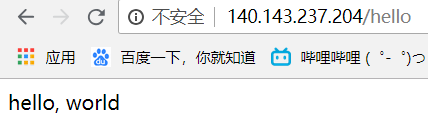
6、还有另一种方式,使用lua文件
继续编写nginx配置文件
location /hello {
content_by_lua_file /usr/local/openresty/nginx/conf/lua/hello.lua;
}
编写hello.lua文件
ngx.say('<p>hello world!</p>')
检查语法
./nginx -t -c /usr/local/openresty/nginx/conf/nginx.conf
重启nginx
./nginx -s reload -c /usr/local/openresty/nginx/conf/nginx.conf
测试一下
[root@VM_0_10_centos conf]# curl 127.0.0.1/hello
<p>hello world!</p>
成功输出了hello world!



