这是一篇OpenLiveWriter的测试文章
这是从OpenLiveWriter发表的测试文章
node发送邮件
代码
Mail.mjs
import nodemailer from "nodemailer";
export default async function sendMail(to, title, msg) {
// 创建transporter
const transporter = nodemailer.createTransport({
host: "smtp.qq.com", // 邮箱的smtp地址
auth: {
user: "tangyouwei@qq.com", // 邮箱的smtp地址
pass: process.env.QQMAIL_SMTP_TOKEN // 邮箱授权码
}
});
// 配置邮件信息
const mailInfo = {
from: "tangyouwei@qq.com",
to: to,
subject: title, // Subject line
text: "仓库容量邮件通知", // plain text body
html: msg, // html body
};
// 发送邮件
const ret = await transporter.sendMail(mailInfo);
console.log("send mail finish to " + to);
return ret;
}
测试
Checkrepo.mjs
// yarn add node-fetch -S
// yarn add babel-cli -S
import fetch from 'node-fetch';
import sendMail from "./mail.mjs"
const args = process.argv.slice(2)
console.log(args[1] + " repo size:");
fetch('https://api.github.com/repos/' + args[0] + '/' + args[1])
.then(v => v.json()).then(async (v) => {
const msize = (v['size'] / 1024).toFixed(2)
const gsize = (v['size'] / 1024 / 1024).toFixed(2)
console.log(msize + 'MB');
console.log(gsize + 'GB');
const repoName = args[0] + '/' + args[1]
const to = "youweics@163.com";
const title = "仓库【" + repoName + "】容量邮件通知邮件✔";
const msg = "您的仓库【" + repoName + "】目前容量大小为<h1>" + msize + "MB</h1>相当于<h1>" + gsize + "GB</h1>请留意!";
console.log("check token is=>" + process.env.QQMAIL_SMTP_TOKEN);
const ret = await sendMail(to, title, msg);
console.log("finish." + ret.response);
})
.catch(err => console.log(err));
运行
node checkrepo.mjs terwer upload
效果
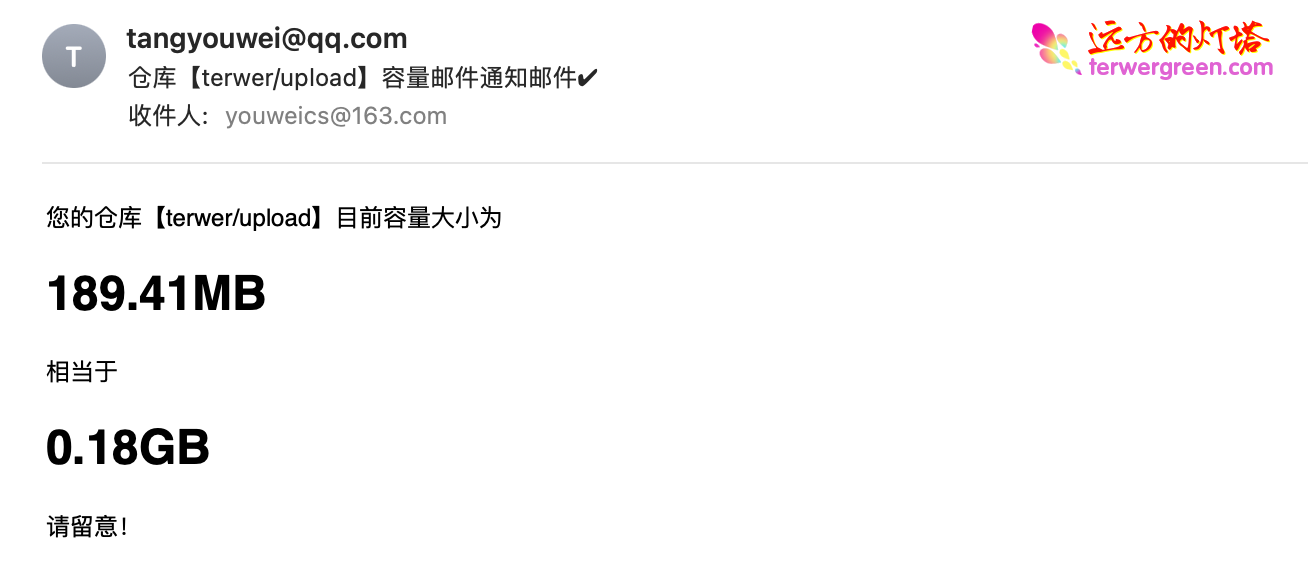
图片处理
import fetch from 'node-fetch';
export default function handler(req, res) {
// https://img1.terwergreen.com/api/public/20220706194731.png
const imagePath = req.query.slug.join("/");
let host = req.headers.host;
if (host.indexOf("localhost") > -1) {
host = "http://localhost:3000";
} else {
host = "https://img1.terwergreen.com";
}
const fileUrl = `${host}/${imagePath}`;
console.log("fileUrl=>", fileUrl)
fetch(fileUrl).then(async (v) => {
if (v.status == 200) {
const absUrl = '/' + imagePath;
console.log("absUrl=>", absUrl)
res.redirect(307, '/' + imagePath).end()
} else {
// 获取中间代理地址
const newUrl = 'https://ghproxy.com/https://raw.githubusercontent.com/terwer/upload/main/public/' + imagePath
console.log("newUrl=>", newUrl)
res.redirect(307, newUrl).end()
}
}).catch(err => {
console.log(err)
res.end("500")
});
}
测试图片
未同步的时候
https://img1.terwergreen.com/api/public/20220707191555.png
已经同步的
https://img1.terwergreen.com/api/public/20220706194731.png


