相关概念
普通用户-仅访问指定空间
编写yaml:
apiVersion: v1
kind: ServiceAccount
metadata:
name: mynameistest
namespace: test
apiVersion: rbac.authorization.k8s.io/v1
kind: Role
metadata:
name: mynameistest-role
namespace: test
rules:
- apiGroups:
- apps
- ''
resources:
- deployments
- replicasets
- statefulsets
- daemonsets
- services
- pods
- pods/log
- pods/exec
- namespaces
verbs:
- list
- get
- create
apiVersion: rbac.authorization.k8s.io/v1
kind: RoleBinding
metadata:
name: test-rolebinging
namespace: test
roleRef:
apiGroup: rbac.authorization.k8s.io
kind: Role
name: mynameistest-role
subjects:
- kind: ServiceAccount
name: mynameistest
namespace: test
创建
kubectl apply -f xx.yaml
命令行下获取token
echo $(kubectl -n test get secret $(kubectl -n test get secret | grep myn | awk '{print $1}') -o go-template='{{.data.token}}' | base64 -d)
浏览器登录
可能需要指定空间名称
https://xxx.com/
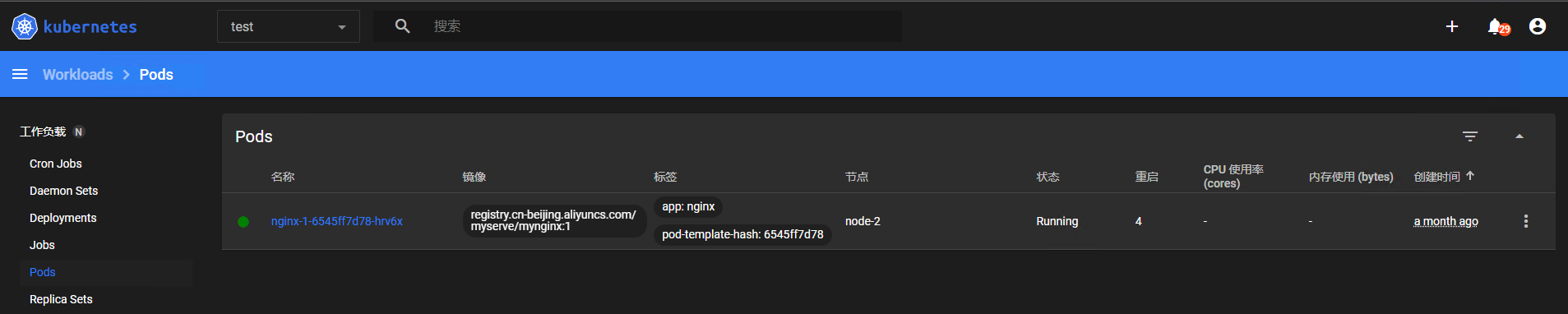



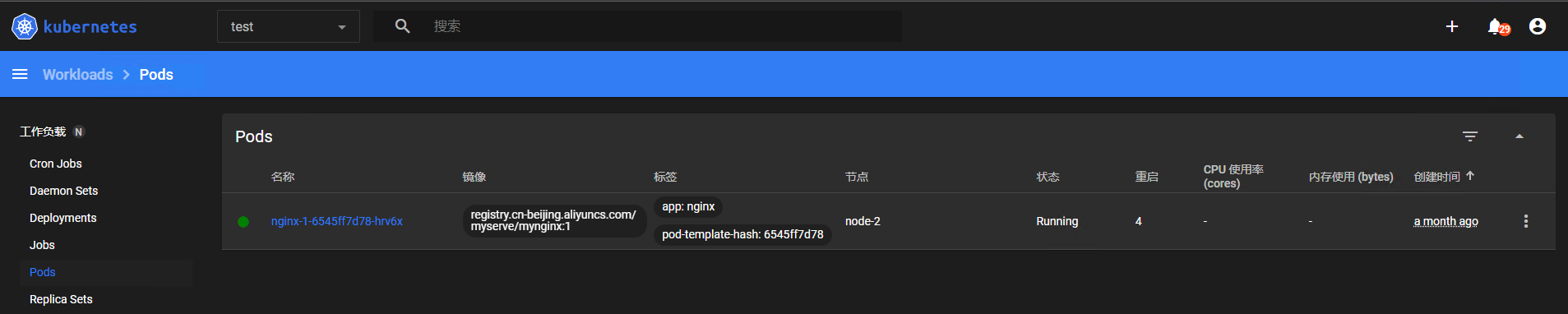


【推荐】国内首个AI IDE,深度理解中文开发场景,立即下载体验Trae
【推荐】编程新体验,更懂你的AI,立即体验豆包MarsCode编程助手
【推荐】抖音旗下AI助手豆包,你的智能百科全书,全免费不限次数
【推荐】轻量又高性能的 SSH 工具 IShell:AI 加持,快人一步
· 无需6万激活码!GitHub神秘组织3小时极速复刻Manus,手把手教你使用OpenManus搭建本
· C#/.NET/.NET Core优秀项目和框架2025年2月简报
· Manus爆火,是硬核还是营销?
· 终于写完轮子一部分:tcp代理 了,记录一下
· 【杭电多校比赛记录】2025“钉耙编程”中国大学生算法设计春季联赛(1)