freeswitch保存录音自定义文件名称
freeswitch保存录音自定义文件名称
通过拨号计划,自定义录音名称,并将录音保存到指定位置
环境
版本:freeswitch1.10.5
位置:/opt/freeswitch
1修改拨号计划
<!--call_out-->
<extension name="call_out">
<condition field="destination_number" expression="^\d{8}|\d{10}|\d{11}|\d{12}|10009$"/>
<condition field="caller_id_number" expression="^1\d{10}$">
<action application="record_session" data="/data/recordings/${call_uuid}_${caller_id_number}_${destination_number}_${strftime(%Y%m%d%H%M%S)}.wav"/>
<!--record_session:录音保存位置,${}为获取的变量,分别为uuid、主叫、被叫、时间-->
<action application="bridge" data="{absolute_codec_string='PCMA'}sofia/mobil/${destination_number}@127.0.0.1:62019"/>
<action application="hangup"/>
</condition>
</extension>
2优化
为避免磁盘io占用过高,将录音暂时放置在内存中,内存需要足够大
创建软连接
ln -s /dev/shm/recordings/ /data/recordings
3重启freeswitch
4测试
呼叫一次,然后在/data/recordings下查看是否有新的录音文件
#录音文件名称将会按照${call_uuid}_${caller_id_number}_${destination_number}_${strftime(%Y%m%d%H%M%S)}.wav格式命名
分类:
freeswitch




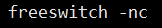


【推荐】国内首个AI IDE,深度理解中文开发场景,立即下载体验Trae
【推荐】编程新体验,更懂你的AI,立即体验豆包MarsCode编程助手
【推荐】抖音旗下AI助手豆包,你的智能百科全书,全免费不限次数
【推荐】轻量又高性能的 SSH 工具 IShell:AI 加持,快人一步
· 无需6万激活码!GitHub神秘组织3小时极速复刻Manus,手把手教你使用OpenManus搭建本
· C#/.NET/.NET Core优秀项目和框架2025年2月简报
· Manus爆火,是硬核还是营销?
· 终于写完轮子一部分:tcp代理 了,记录一下
· 【杭电多校比赛记录】2025“钉耙编程”中国大学生算法设计春季联赛(1)