mask-rcnn代码解读(六):resize_image()函数的解析
我已经根据resize_image()函数的解析对原图像与resize图像进行了解析,
若有读者想对原图像与目标图像不同尺寸验证,可根据以下代码,调整函数参数,
其细节如下:
import cv2 as cv
import numpy as np
img=cv.imread('D:\\MASKRCNN\\mask-rcnn-me\\MASKRCNN_myself\\0.bmp')
def resize_image(image, min_dim=230, max_dim=220, min_scale=2, mode="square"):
"""Resizes an image keeping the aspect ratio unchanged.
min_dim: if provided, resizes the image such that it's smaller dimension == min_dim
max_dim: if provided, ensures that the image longest side doesn't exceed this value.
min_scale: if provided, ensure that the image is scaled up by at least
this percent even if min_dim doesn't require it.
mode: Resizing mode.
none: No resizing. Return the image unchanged.
square: Resize and pad with zeros to get a square image of size [max_dim, max_dim].
pad64: Pads width and height with zeros to make them multiples of 64.
If min_dim or min_scale are provided, it scales the image up
before padding. max_dim is ignored in this mode.
The multiple of 64 is needed to ensure smooth scaling of feature
maps up and down the 6 levels of the FPN pyramid (2**6=64).
crop: Picks random crops from the image. First, scales the image based
on min_dim and min_scale, then picks a random crop of
size min_dim x min_dim. Can be used in training only.
max_dim is not used in this mode.
Returns:
image: the resized image
window: (y1, x1, y2, x2). If max_dim is provided, padding might
be inserted in the returned image. If so, this window is the
coordinates of the image part of the full image (excluding
the padding). The x2, y2 pixels are not included.
scale: The scale factor used to resize the image
padding: Padding added to the image [(top, bottom), (left, right), (0, 0)]
"""
# Keep track of image dtype and return results in the same dtype
image_dtype = image.dtype
print('original_image_shape=',image.shape)
# Default window (y1, x1, y2, x2) and default scale == 1.
h, w = image.shape[:2]
window = (0, 0, h, w)
scale = 1
padding = [(0, 0), (0, 0), (0, 0)]
crop = None
if mode == "none":
return image, window, scale, padding, crop
# Scale?
if min_dim:
# Scale up but not down
scale = max(1, min_dim / min(h, w)) # h, w是原始图片的高与宽
if min_scale and scale < min_scale: # min_scale是最小填充倍数的,至少要大于它
scale = min_scale
# Does it exceed max dim?
if max_dim and mode == "square":
image_max = max(h, w)
if round(image_max * scale) > max_dim: # 最终原图片最大边扩充不能超过最大max_dim维度,否则重新选择scale
scale = max_dim / image_max
# Resize image using bilinear interpolation
print('scale=',scale)
if scale != 1:
image = cv.resize(image, (round(h * scale), round(w * scale)))
print('resize_image=',image.shape)
# 上一行代码对图像做了resize,那么会改变图像的尺寸,这是我不愿意看到的,我觉的这样会对缺陷特征有损失,
# 或者出现变异,因此小心这里的变化
# Need padding or cropping?
if mode == "square":
# Get new height and width
h, w = image.shape[:2] # 此时已经将原图按照scale进行了改变
top_pad = (max_dim - h) // 2
bottom_pad = max_dim - h - top_pad
left_pad = (max_dim - w) // 2
right_pad = max_dim - w - left_pad
padding = [(top_pad, bottom_pad), (left_pad, right_pad), (0, 0)]
print('padding=',padding)
print('before_pad.shape=',image.shape)
image = np.pad(image, padding, mode='constant', constant_values=0) # 将改变的图片进行了填充
print('after_pad.shape=', image.shape)
window = (top_pad, left_pad, h + top_pad, w + left_pad) # 保存经过resize后图片的真实大小
print('window=',window)
return image.astype(image_dtype), window, scale, padding
print('输入图像尺寸小于max_dim的尺寸')
resize_image(img, min_dim=230, max_dim=280, min_scale=2, mode="square")
print('输入图像尺寸大于max_dim的尺寸')
resize_image(img, min_dim=200, max_dim=220, min_scale=2, mode="square")
结果如下:
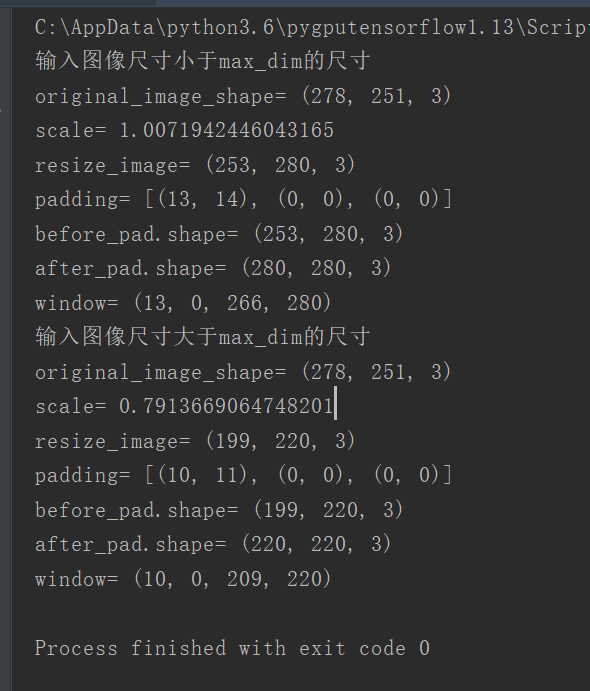



 浙公网安备 33010602011771号
浙公网安备 33010602011771号