ArcEngine|实现图层交换功能与使用Itool封装功能
所有的代码已经传到了我的GitHub,需要的请自取,GitHub项目地址:https://github.com/weltme/T_ArcMap
1 图层功能
1.1 实现图层顺序交换功能
(1)功能分析
图层顺序交换场景和功能:
首先鼠标在TOCControl范围中,并单击左键不放,对图层进行拖拽。如果拖拽后鼠标从选中图层标题处移动至其他图层的位置时,可将选中图层与先前的图层互换。另外,当鼠标向下移动时显示为向下的黑色箭头,向上移动时显示为向上的黑色箭头,当遇到可交换的图层时,鼠标显示为黑色的横线。
(2)添加资源文件
在工程中新建文件夹Resources
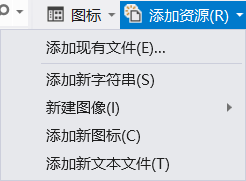
在Properties中导入资源图片:
ArcEngine→Properties→资源→添加资源→添加现有文件→资源图片
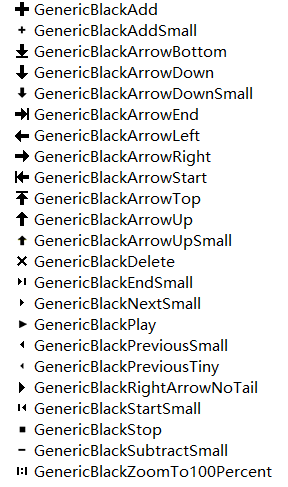
(3)代码分析及其实现
OnMouseDown:
代码实现:
void _tocControl_OnMouseDown(object sender, ITOCControlEvents_OnMouseDownEvent e)
{
_tocControl.HitTest(e.x, e.y, ref itemType, ref map, ref _hitTestLayer, ref other, ref index);
if (_hitTestLayer != null /*&& itemType == esriTOCControlItem.esriTOCControlItemLayer */)
{
_mouseDownLayer = _hitTestLayer;
}
if (e.button == 1)
{
this.leftIsDowm = true;
this.initialY = e.y;
//记录初始的index值
int Move2Index;
for (Move2Index = 0; Move2Index < map.LayerCount; Move2Index++)
{
if (map.get_Layer(Move2Index) == _hitTestLayer)
{
break;
}
}
initialIndex = Move2Index;
}
else if (e.button == 2)
{
switch (itemType)
{
case esriTOCControlItem.esriTOCControlItemHeading:
break;
case esriTOCControlItem.esriTOCControlItemLayer:
_layerPopMenu.Show(_tocControl, e.x, e.y);
break;
case esriTOCControlItem.esriTOCControlItemLegendClass:
this._legentPopMenu.Show(_tocControl, e.x, e.y);
break;
case esriTOCControlItem.esriTOCControlItemMap:
this._mapPopMenu.Show(_tocControl, e.x, e.y);
break;
case esriTOCControlItem.esriTOCControlItemNone:
break;
default:
break;
}
}
else
{
return;
}
}
思路分析:
在按下左键后,传入leftIsDowm和initialY变量的值,并将二者分别设置为true和当前指针的y值。
OnMouseMove:
代码实现:
void _tocControl_OnMouseMove(object sender, ITOCControlEvents_OnMouseMoveEvent e)
{
if (this.leftIsDowm == true)
{
_tocControl.HitTest(e.x, e.y, ref itemType, ref map, ref _hitTestLayer, ref other, ref index);
if (itemType == esriTOCControlItem.esriTOCControlItemLayer && _hitTestLayer != null)
{
if (_tocControl.MousePointer != esriControlsMousePointer.esriPointerCustom)
{
_tocControl.MousePointer = esriControlsMousePointer.esriPointerCustom;
}
_tocControl.MouseIcon = TArcMap.Properties.Resources.GenericBlackSubtractSmall;
}
else
{
if (_tocControl.MousePointer != esriControlsMousePointer.esriPointerCustom)
{
_tocControl.MousePointer = esriControlsMousePointer.esriPointerCustom;
}
if (e.y > this.initialY)
{
_tocControl.MouseIcon = TArcMap.Properties.Resources.GenericBlackArrowDown;
}
else
{
_tocControl.MouseIcon = TArcMap.Properties.Resources.GenericBlackArrowUp;
}
}
}
}
思路分析:
首先判断鼠标是否在图层的标题上,如果在则将鼠标的图标设置成黑色短线;如果不在,则判断鼠标的位置和初始位置之间的关系(对比y值),如果现在的位置在原始的之上,则变成向上的黑色箭头,反之变成向下的黑色箭头。
OnMouseUp:
代码实现:
void _tocControl_OnMouseUp(object sender, ITOCControlEvents_OnMouseUpEvent e)
{
if (e.button == 1)
{
this.leftIsDowm = false;
_tocControl.MousePointer = esriControlsMousePointer.esriPointerDefault;
if (_mouseDownLayer != null)
{
_tocControl.HitTest(e.x, e.y, ref itemType, ref map, ref _hitTestLayer, ref other, ref index);
if (_hitTestLayer != null && itemType == esriTOCControlItem.esriTOCControlItemLayer)
{
//移动图层
/*
int Move2Index;
for (Move2Index = 0; Move2Index < map.LayerCount; Move2Index++)
{
if (map.get_Layer(Move2Index) == _hitTestLayer)
{
break;
}
}
IMap curMap = map as IMap;
curMap.MoveLayer(_mouseDownLayer, Move2Index);
*/
//交换图层
int Move2Index;
for (Move2Index = 0; Move2Index < map.LayerCount; Move2Index++)
{
if (map.get_Layer(Move2Index) == _hitTestLayer)
{
break;
}
}
move2Layer = map.get_Layer(Move2Index);
IMap curMap = map as IMap;
curMap.MoveLayer(_mouseDownLayer, Move2Index);
curMap.MoveLayer(move2Layer, initialIndex);
}
else
{
return;
}
}
else
{
return;
}
}
}
思路分析:
首先利用if语句进行条件判断,如果鼠标左键按下且抬起,记录下图层的索引,与之前记录的图层交换位置。
2 ITool实现地图缩放
2.1 放大
(1)新建项
新建文件夹(Navigation)→添加→新建项
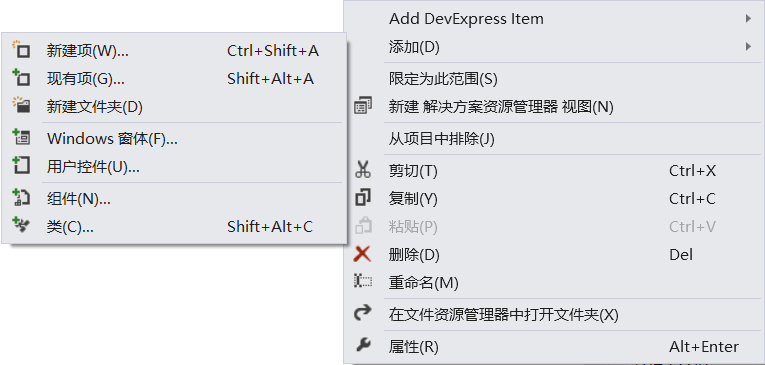
(2)新建Base Tool
已安装的模板→ArcGIS→Extending ArcObjects→Base Tool
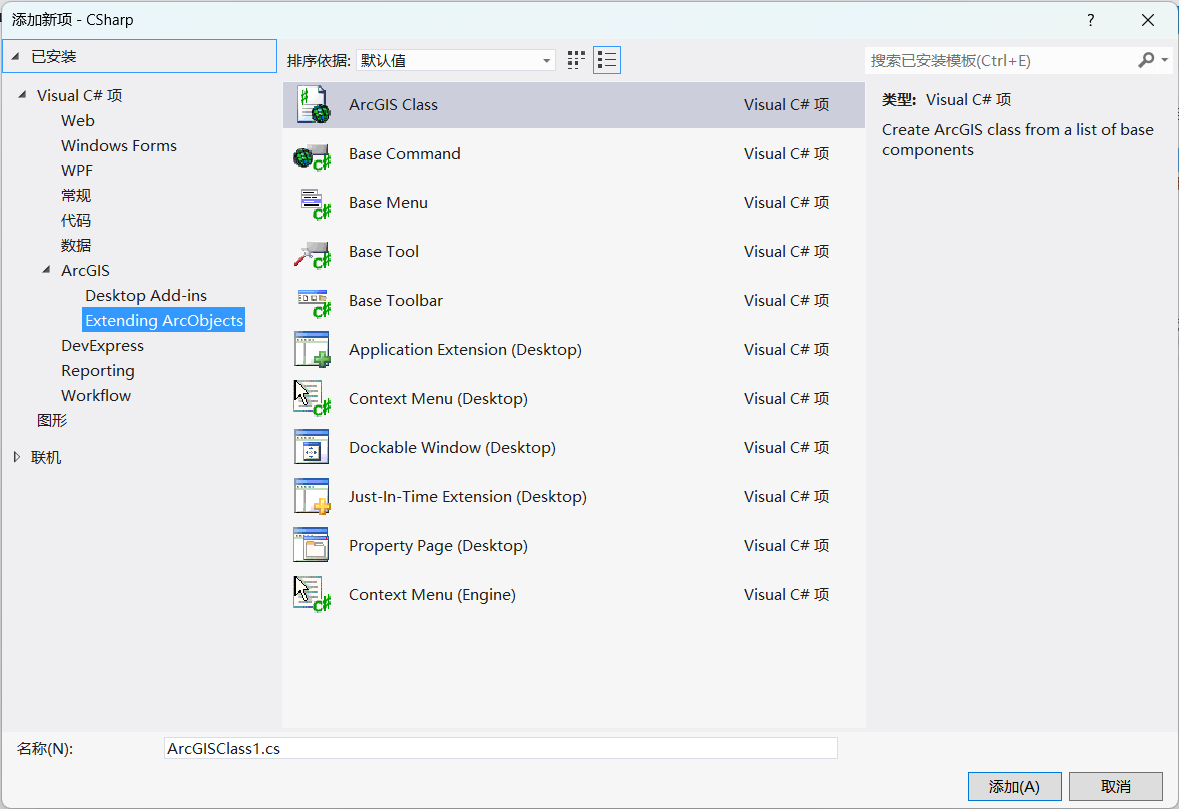
(3)BaseTool内部功能实现
在OnMouseDown下填充如下图所示的内容:
按圆形放大:
public override void OnMouseDown(int Button, int Shift, int X, int Y)
{
IMapControl2 mapControl = m_hookHelper.Hook as IMapControl2;
IGeometry circle = mapControl.TrackCircle();
mapControl.Extent = circle.Envelope;
mapControl.ActiveView.PartialRefresh(esriViewDrawPhase.esriViewGeoSelection, null, null);
}
按多边形放大:
public override void OnMouseDown(int Button, int Shift, int X, int Y)
{
IMapControl2 mapControl = m_hookHelper.Hook as IMapControl2;
IGeometry circle = mapControl.TrackPolygon();
mapControl.Extent = circle.Envelope;
mapControl.ActiveView.PartialRefresh(esriViewDrawPhase.esriViewGeoSelection, null, null);
}
按矩形放大:
public override void OnMouseDown(int Button, int Shift, int X, int Y)
{
IMapControl2 mapControl = m_hookHelper.Hook as IMapControl2;
IGeometry Rectangle = mapControl.TrackRectangle();
mapControl.Extent = Rectangle.Envelope;
mapControl.ActiveView.PartialRefresh(esriViewDrawPhase.esriViewGeoSelection, null, null);
}
2.2 缩小
(1)在navigation文件夹中新建所有Tool
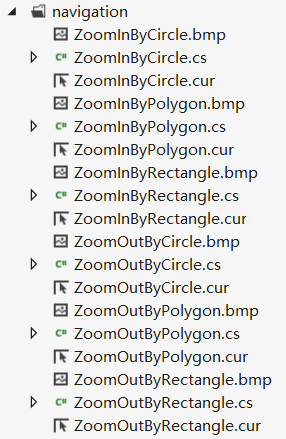
(3)缩小功能的封装
//封装缩小方法:zoom_out函数,以便对于不同的形状进行缩小操作。
public static IEnvelope zoom_out(IMapControl2 mapcontrol, IEnvelope pEnvelop)
{
double x_scale = mapcontrol.Extent.Width / pEnvelop.Width;//XY尺寸
double y_scale = mapcontrol.Extent.Height / pEnvelop.Width;
//新窗口的高度宽度=原地图窗口*比例
double width = mapcontrol.Extent.Width * x_scale;
double height = mapcontrol.Extent.Width * y_scale;
//找到窗口的最小值 即XY的最小值
double x_min = pEnvelop.XMin - (pEnvelop.XMin - mapcontrol.Extent.XMin) * x_scale;
double y_min = pEnvelop.YMin - (pEnvelop.YMin - mapcontrol.Extent.YMin) * y_scale;
//取矩形框的取最大值
double x_max = x_min + width;
double y_max = y_min + height;
//新的envelop
pEnvelop.PutCoords(x_min, y_min, x_max, y_max);
return pEnvelop;
}
(3)BaseTool内部功能实现
在OnMouseDown事件下填充如下图所示内容
按圆形缩小:
public override void OnMouseDown(int Button, int Shift, int X, int Y)
{
IMapControl2 mapControl = m_hookHelper.Hook as IMapControl2;
IGeometry Circle = mapControl.TrackCircle();
IEnvelope pEnvelop = Circle.Envelope;
if (pEnvelop == null || pEnvelop.IsEmpty || pEnvelop.Height == 0 || pEnvelop.Width == 0)
{
return;
}
IEnvelope pEnvelop2_1 = CoClass.zoom_out(mapControl, pEnvelop);
mapControl.Extent = pEnvelop2_1;
mapControl.Refresh();
}
按多边形缩小:
public override void OnMouseDown(int Button, int Shift, int X, int Y)
{
IMapControl2 mapControl = m_hookHelper.Hook as IMapControl2;
IGeometry Circle = mapControl.TrackPolygon();
IEnvelope pEnvelop = Circle.Envelope;
if (pEnvelop == null || pEnvelop.IsEmpty || pEnvelop.Height == 0 || pEnvelop.Width == 0)
{
return;
}
IEnvelope pEnvelop_1 = CoClass.zoom_out(mapControl, pEnvelop);
mapControl.Extent = pEnvelop_1;
mapControl.Refresh();
}
按矩形缩小:
public override void OnMouseDown(int Button, int Shift, int X, int Y)
{
IMapControl2 mapControl = m_hookHelper.Hook as IMapControl2;
IGeometry Circle = mapControl.TrackRectangle();
IEnvelope pEnvelop = Circle.Envelope;
if (pEnvelop == null || pEnvelop.IsEmpty || pEnvelop.Height == 0 || pEnvelop.Width == 0)
{
return;
}
IEnvelope pEnvelop_1 = CoClass.zoom_out(mapControl, pEnvelop);
mapControl.Extent = pEnvelop_1;
mapControl.Refresh();
}
3.2.3 主界面调用Tool
在主界面的菜单项的点击事件下调用之前写好的navigation文件夹中的Tool:
//定义按矩形框放大ToolStripMenuItem_Click事件
private void 按矩形框放大ToolStripMenuItem_Click(object sender, EventArgs e)
{
TArcMap.navigation.ZoomInByRectangle tool1 = new TArcMap.navigation.ZoomInByRectangle();
tool1.OnCreate(axMapControl1.Object);
axMapControl1.CurrentTool = tool1;
}
//定义按矩形框缩小ToolStripMenuItem_Click事件
private void 按矩形框缩小ToolStripMenuItem_Click(object sender, EventArgs e)
{
TArcMap.navigation.ZoomOutByRectangle tool1 = new TArcMap.navigation.ZoomOutByRectangle();
tool1.OnCreate(axMapControl1.Object);
axMapControl1.CurrentTool = tool1;
}
//定义按多边形放大ToolStripMenuItem_Click事件
private void 按多边形放大ToolStripMenuItem_Click(object sender, EventArgs e)
{
TArcMap.navigation.ZoomInByPolygon tool1 = new TArcMap.navigation.ZoomInByPolygon();
tool1.OnCreate(axMapControl1.Object);
axMapControl1.CurrentTool = tool1;
}
//定义按多边形缩小ToolStripMenuItem_Click事件
private void 按多边形缩小ToolStripMenuItem_Click(object sender, EventArgs e)
{
TArcMap.navigation.ZoomOutByPolygon tool1 = new TArcMap.navigation.ZoomOutByPolygon();
tool1.OnCreate(axMapControl1.Object);
axMapControl1.CurrentTool = tool1;
}
//定义按圆形放大ToolStripMenuItem_Click事件
private void 按圆形放大ToolStripMenuItem_Click(object sender, EventArgs e)
{
TArcMap.navigation.ZoomInByCircle tool1 = new TArcMap.navigation.ZoomInByCircle();
tool1.OnCreate(axMapControl1.Object);
axMapControl1.CurrentTool = tool1;
}
//定义按圆形缩小ToolStripMenuItem_Click事件
private void 按圆形缩小ToolStripMenuItem_Click(object sender, EventArgs e)
{
TArcMap.navigation.ZoomOutByCircle tool1 = new TArcMap.navigation.ZoomOutByCircle();
tool1.OnCreate(axMapControl1.Object);
axMapControl1.CurrentTool = tool1;
}

