Ubuntu部署Maxkey单点登录认证系统
1:基础环境
ubuntu-23.10-live-server-amd64.iso Docker version 24.0.5, build 24.0.5-0ubuntu1 MaxKey-v4.0.2-GA
2:Git克隆远程仓库到本地
git clone https://gitee.com/dromara/MaxKey.git
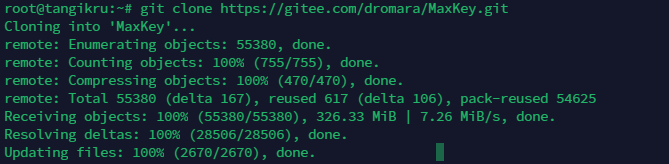
3:安装MaxKey
3-1:进入/root/MaxKey/docker目录
cd /root/MaxKey/docker
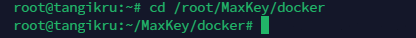
3-2:查看/root/MaxKey/docker目录
ll
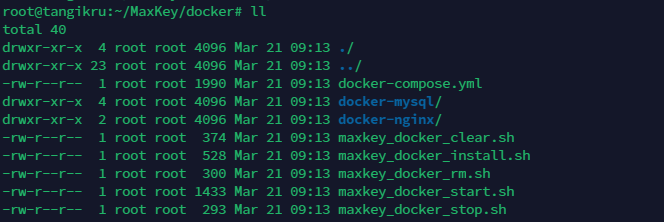
3-3:执行安装脚本maxkey_docker_install.sh
bash maxkey_docker_install.sh
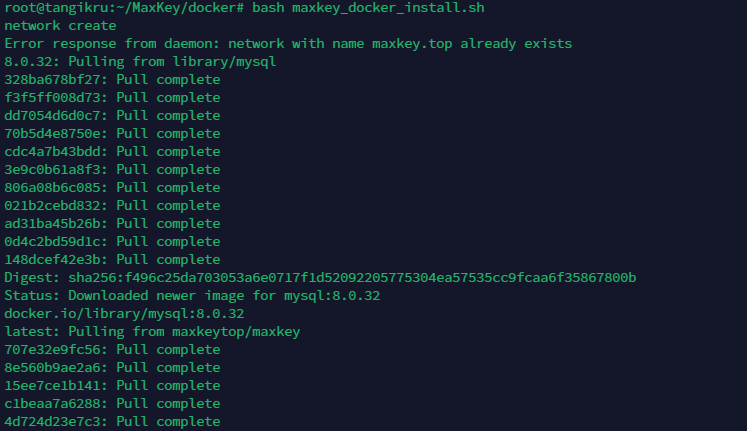
root@tangikru:~/MaxKey/docker# bash maxkey_docker_install.sh network create Error response from daemon: network with name maxkey.top already exists 8.0.32: Pulling from library/mysql 328ba678bf27: Pull complete f3f5ff008d73: Pull complete dd7054d6d0c7: Pull complete 70b5d4e8750e: Pull complete cdc4a7b43bdd: Pull complete 3e9c0b61a8f3: Pull complete 806a08b6c085: Pull complete 021b2cebd832: Pull complete ad31ba45b26b: Pull complete 0d4c2bd59d1c: Pull complete 148dcef42e3b: Pull complete Digest: sha256:f496c25da703053a6e0717f1d52092205775304ea57535cc9fcaa6f35867800b Status: Downloaded newer image for mysql:8.0.32 docker.io/library/mysql:8.0.32 latest: Pulling from maxkeytop/maxkey 707e32e9fc56: Pull complete 8e560b9ae2a6: Pull complete 15ee7ce1b141: Pull complete c1beaa7a6288: Pull complete 4d724d23e7c3: Pull complete af130c0f386b: Pull complete ad4af1892323: Pull complete eff083e31c7d: Pull complete 8e4f2a52ef27: Pull complete 41c23dad61f2: Pull complete Digest: sha256:97daf567c6974f96b46c583fcf3445c33af168819d0208f030807eecb3b3f29f Status: Downloaded newer image for maxkeytop/maxkey:latest docker.io/maxkeytop/maxkey:latest latest: Pulling from maxkeytop/maxkey-mgt 707e32e9fc56: Already exists 8e560b9ae2a6: Already exists 15ee7ce1b141: Already exists c1beaa7a6288: Already exists 4d724d23e7c3: Already exists af130c0f386b: Already exists efd3204440f5: Pull complete a42172c3bb7d: Pull complete aa7118c961e1: Pull complete 161a9ff307e3: Pull complete Digest: sha256:4bcb84d33ce48b2a1c9be9c4d2dbde2898ac378ecfb46dea08eb37843dcc96fa Status: Downloaded newer image for maxkeytop/maxkey-mgt:latest docker.io/maxkeytop/maxkey-mgt:latest latest: Pulling from maxkeytop/maxkey-frontend a803e7c4b030: Pull complete 8b625c47d697: Pull complete 4d3239651a63: Pull complete 0f816efa513d: Pull complete 01d159b8db2f: Pull complete 5fb9a81470f3: Pull complete 9b1e1e7164db: Pull complete 0f69c8213c24: Pull complete aee8ec517197: Pull complete Digest: sha256:d4b119d28a8eb83c6403160d90a5c8b28e821f524e5db6c65db6a622eb15a331 Status: Downloaded newer image for maxkeytop/maxkey-frontend:latest docker.io/maxkeytop/maxkey-frontend:latest latest: Pulling from maxkeytop/maxkey-mgt-frontend a803e7c4b030: Already exists 8b625c47d697: Already exists 4d3239651a63: Already exists 0f816efa513d: Already exists 01d159b8db2f: Already exists 5fb9a81470f3: Already exists 9b1e1e7164db: Already exists 655d05257021: Pull complete 304c2704c66c: Pull complete Digest: sha256:b5b604330b1feeb182cb3fb401545985dd634ba7491b72d573e4b6592c0caf09 Status: Downloaded newer image for maxkeytop/maxkey-mgt-frontend:latest docker.io/maxkeytop/maxkey-mgt-frontend:latest DEPRECATED: The legacy builder is deprecated and will be removed in a future release. Install the buildx component to build images with BuildKit: https://docs.docker.com/go/buildx/ Sending build context to Docker daemon 3.584kB Step 1/2 : FROM nginx latest: Pulling from library/nginx 8a1e25ce7c4f: Pull complete e78b137be355: Pull complete 39fc875bd2b2: Pull complete 035788421403: Pull complete 87c3fb37cbf2: Pull complete c5cdd1ce752d: Pull complete 33952c599532: Pull complete Digest: sha256:6db391d1c0cfb30588ba0bf72ea999404f2764febf0f1f196acd5867ac7efa7e Status: Downloaded newer image for nginx:latest ---> 92b11f67642b Step 2/2 : COPY ./default.conf /etc/nginx/conf.d/default.conf ---> 2e8db2b06037 Successfully built 2e8db2b06037 Successfully tagged maxkeytop/maxkey-nginx:latest installed done.
3-3:执行安装脚本bash maxkey_docker_start.sh
bash maxkey_docker_start.sh
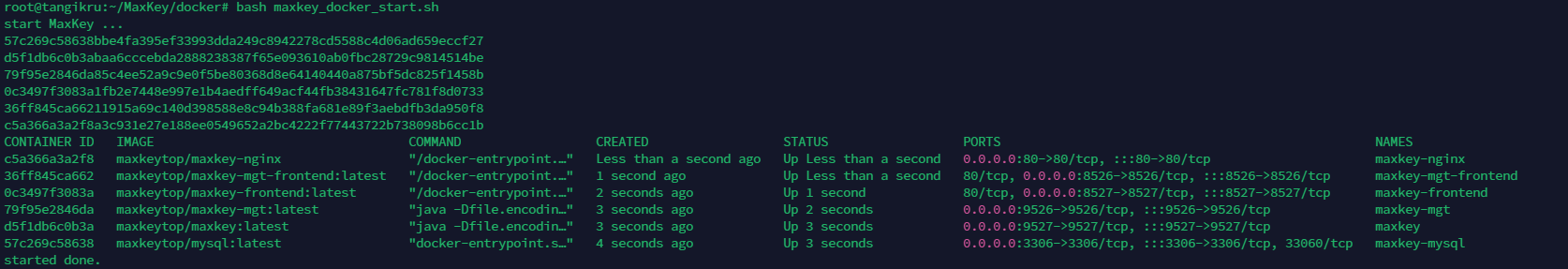
4:修改hosts文件
vim vim /etc/hosts
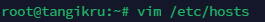
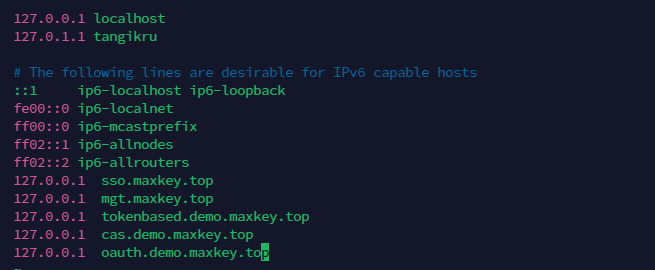
5:访问浏览器测试应用
在完成安装部署后,打开浏览器,访问以下地址
认证平台:http://sso.maxkey.top/maxkey/
管理平台:http://mgt.maxkey.top/maxkey-mgt/
账户密码:admin/maxkey

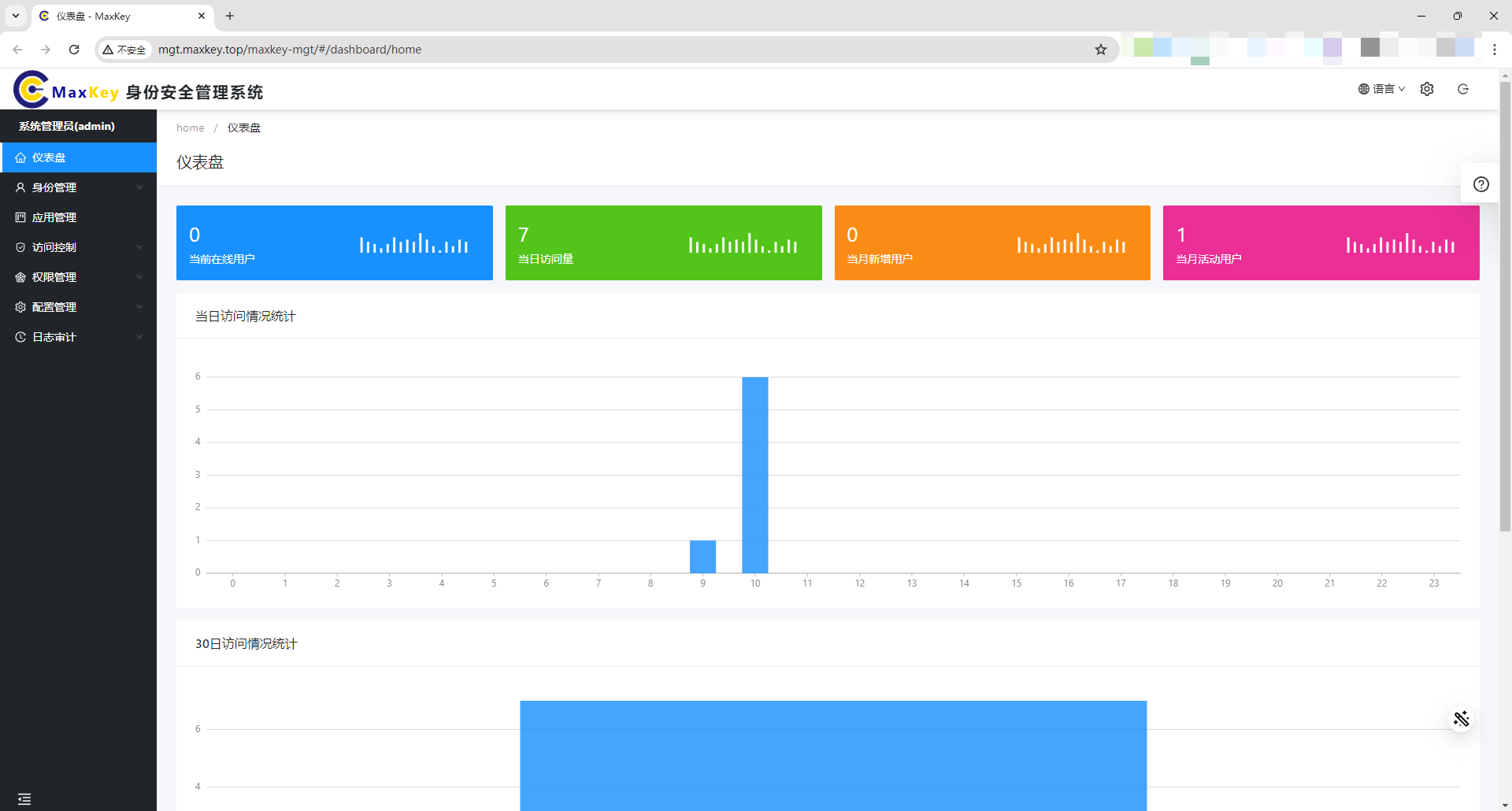
5:完结撒花~
本文来自博客园,作者:Tangikru,转载请注明原文链接:https://www.cnblogs.com/tangikru/p/18087376




【推荐】国内首个AI IDE,深度理解中文开发场景,立即下载体验Trae
【推荐】编程新体验,更懂你的AI,立即体验豆包MarsCode编程助手
【推荐】抖音旗下AI助手豆包,你的智能百科全书,全免费不限次数
【推荐】轻量又高性能的 SSH 工具 IShell:AI 加持,快人一步