SpringMVC入门学习(十三)----处理JSON数据
1、处理JSON相关的注解
- @ResponseBody:将Controller中方法的返回值转为JSON对象响应给客户端,可以作用在方法上或者方法的返回值上。
- @RequestBody:将Http请求中JSON对象的数据转为对应的Java对象,用在方法的形参上。
- @RestController:它是@Controller+@ResponseBody的组合,作用在类上,表示将该类的Bean由IOC容器管理,并且该类中的所有方法均以JSON格式返回。
准备工作:
由于SpringMVC处理JSON数据跟Jackson有关,所以需要导入Jackson的依赖,以免发生异常:
<dependency>
<groupId>com.fasterxml.jackson.core</groupId>
<artifactId>jackson-databind</artifactId>
<version>2.12.2</version>
</dependency>
Jackson根据它的默认方式序列化和反序列化Java对象,我们可以灵活的使用 Jackson 的注解。Jackson中常用的注解及用法如下。
注解 |
用法 |
|---|---|
| @JsonProperty | 用于属性,把属性的名称序列化时转换为另外一个名称。示例:@JsonProperty("birth_ Date") |
| @JsonFormat | 用于属性或者方法,把日期格式转指定的格式。示例:@JsonFormat(pattern = "yyyy-MM-dd HH:mm:ss:SSS", timezone = "GMT+8") |
| @JsonIgnore | 用于属性或者方法上,用来完全忽略被标注的字段和方法对应的属性,即便这个还有其它注解 |
| @JsonIgnoreProperties | 和@JsonIgnore 的作用相同,不同之处是 @JsonIgnoreProperties 是作用在类上的,示例:@JsonIngoreProperties(value={"userName","userPwd"}) |
| @JsonPropertyOrder | 用于类,指定属性在序列化时JSON中的顺序 ,示例:@JsonPropertyOrder({ "userBirth", "userName" }) |
| @JsonInclude | 属性值为null的不参与序列化。例子:@JsonInclude(JsonInclude.Include.NON_NULL) |
创建一个实体类用于测试数据:
public class User {
private Integer id;
private String userName;
private String userPwd;
// Jackson中的日期格式化
@JsonFormat(pattern = "yyyy-MM-dd")
private Date userBirth;
// setter getter 无参 全参构造器 toString方法省略
}
2、使用@ResponseBody返回JSON数据
当我们使用了@ResponseBody注解来修饰方法或者类,则方法的返回值就不要再设置为页面的跳转了,而是要写成需要返回的数据,SpringMVC会自动将其转为JSON格式的对象返回给客户端。后台Controller代码:
@Controller
public class AjaxController {
@RequestMapping("/findAll")
@ResponseBody
public List<User> findAll(){
List<User> list = new ArrayList<>();
list.add(new User(1,"张三","123456",new Date()));
list.add(new User(2,"李四","abcd1236",new Date()));
list.add(new User(3,"王五","a4f5ffe",new Date()));
return list;
}
}
PostMan测试的结果如下:
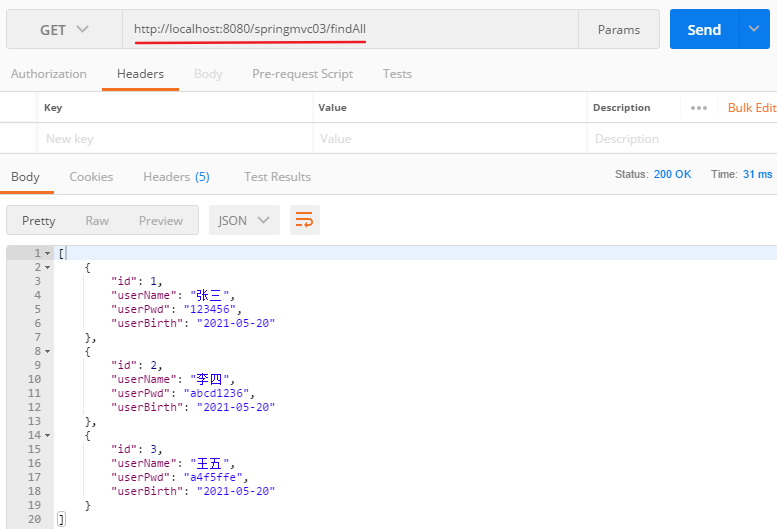
3、使用@RequestBody接收前台JSON数据
由于Jackson的存在,前台的字段会自动与实体中的字段进行匹配。后台Controller代码如下:
@Controller
public class AjaxController {
@RequestMapping("/addUser")
@ResponseBody
public User addUser(@RequestBody User user){
System.out.println(user.toString());
return user;
}
}
PostMan测试的结果如下所示:
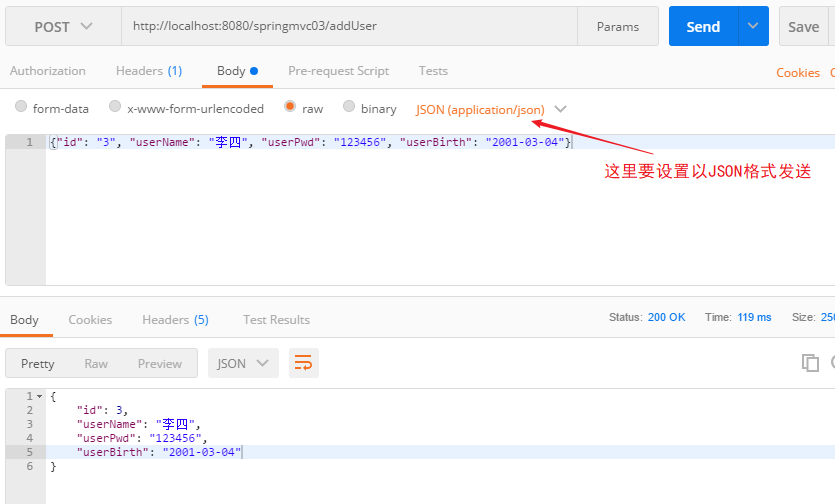
前面都是使用PostMan进行的测试。下面是前台页面通过Ajax发送请求的案例,参数为JSON对象,前台页面如下所示:
<%@ page contentType="text/html;charset=UTF-8" language="java" %>
<html>
<head>
<title>ajax发送json</title>
<script src="https://libs.baidu.com/jquery/2.1.4/jquery.min.js"></script>
<script type="text/javascript">
$(function () {
// 定义JSON字符串
let user_jsonStr = {"id": "3", "userName": "李四", "userPwd": "123456", "userBirth": new Date()};
// 转为JSON对象
let jsonObj = JSON.stringify(user_jsonStr);
$("#btn").click(function () {
$.ajax({
"url": "${pageContext.request.contextPath}/addUser",
"type": "post", // 请求的方式
"data": jsonObj, // 发送的数据,上面已经定义
"dataType": "json", // 响应回来的数据格式
"contentType": "application/json;charset=UTF-8", // 表示发送给服务器的数据类型,这里设置为json格式
"success": function (resp) {
console.log(resp);
}
});
});
});
</script>
</head>
<body>
<button id="btn">发送JSON数据</button>
</body>
</html>
测试的结果为:

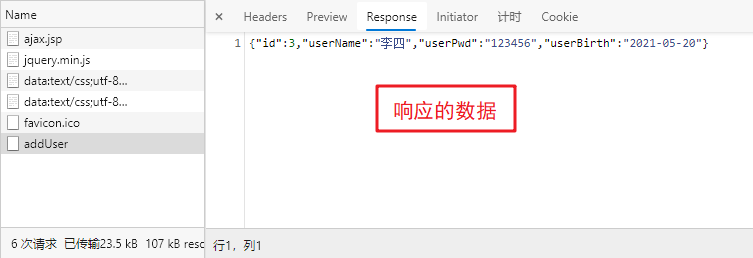
关于@RequestBody的详细使用可以参考:https://blog.csdn.net/justry_deng/article/details/80972817/


【推荐】国内首个AI IDE,深度理解中文开发场景,立即下载体验Trae
【推荐】编程新体验,更懂你的AI,立即体验豆包MarsCode编程助手
【推荐】抖音旗下AI助手豆包,你的智能百科全书,全免费不限次数
【推荐】轻量又高性能的 SSH 工具 IShell:AI 加持,快人一步
· AI与.NET技术实操系列:基于图像分类模型对图像进行分类
· go语言实现终端里的倒计时
· 如何编写易于单元测试的代码
· 10年+ .NET Coder 心语,封装的思维:从隐藏、稳定开始理解其本质意义
· .NET Core 中如何实现缓存的预热?
· 25岁的心里话
· 闲置电脑爆改个人服务器(超详细) #公网映射 #Vmware虚拟网络编辑器
· 零经验选手,Compose 一天开发一款小游戏!
· 通过 API 将Deepseek响应流式内容输出到前端
· 因为Apifox不支持离线,我果断选择了Apipost!