docker镜像的上传和拉取
dockerhub网站:https://hub.docker.com/
登陆 / 登出 Docker镜像仓库
# 语法
docker login [OPTIONS] [SERVER]
docker logout [OPTIONS] [SERVER]
# 选项
-u:登陆的用户名
-p:登陆的密码
# 登陆,如果未指定镜像仓库地址,默认为官方仓库 Docker Hub,登陆成功会有 Login Succeeded 提示。
docker login -uq645526378 -pq645526378
# 登出
docker logout
上传 / 下载 镜像
在dockerhub上创建镜像仓库
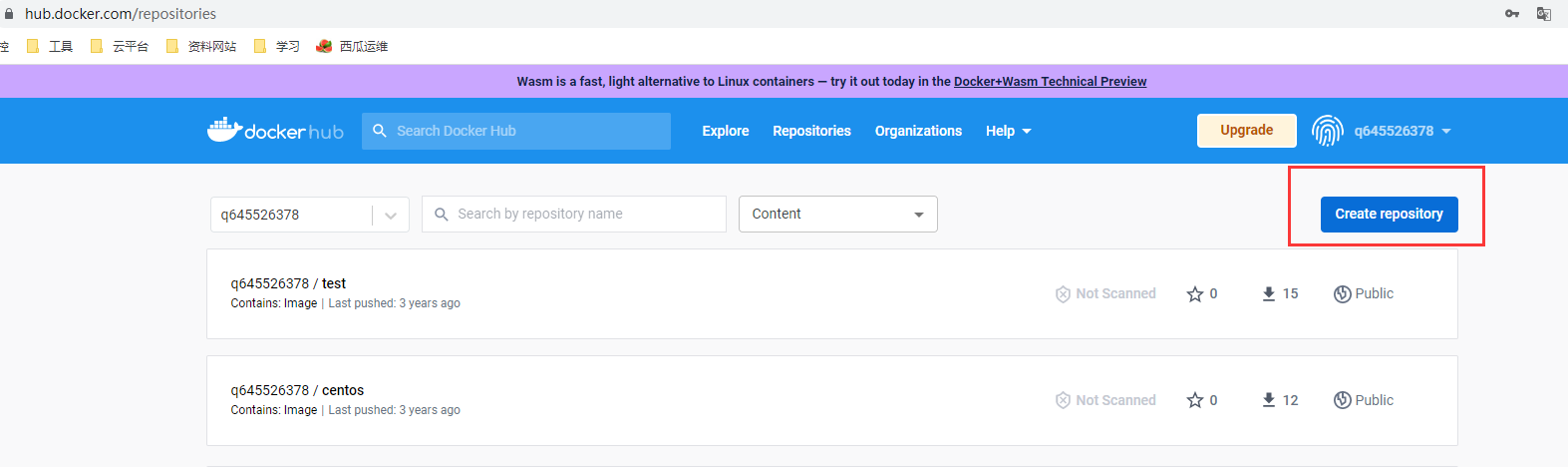
用户名默认为账户用户名,仓库名自定义,可添加描述
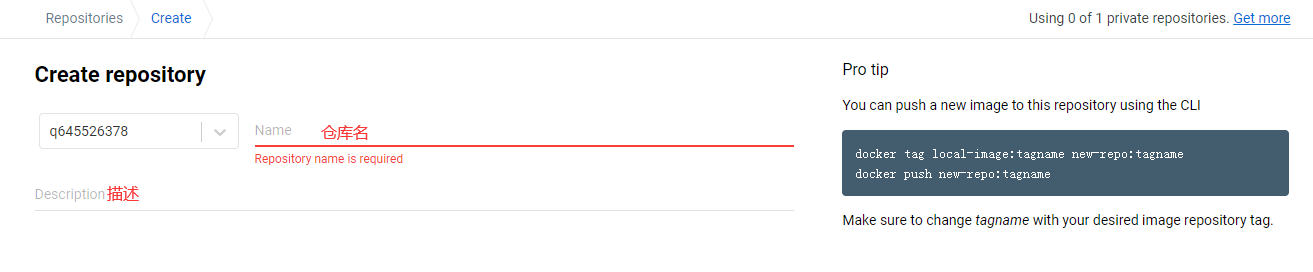
有仓库以后就可以通过登陆账号后直接本地上传镜像了
# 先将本地镜像打标为用户名/仓库名[:版本]
docker tag 源镜像 q645526378/test:v1
# 上传镜像
docker push q645526378:v1
# 下载镜像
docker rmi q645526378/test:v1 # 先删除本地镜像
docker pull q645526378/test:v1
阿里云镜像仓库
https://cr.console.aliyun.com/cn-hangzhou/instance/dashboard
先创建一个命名空间
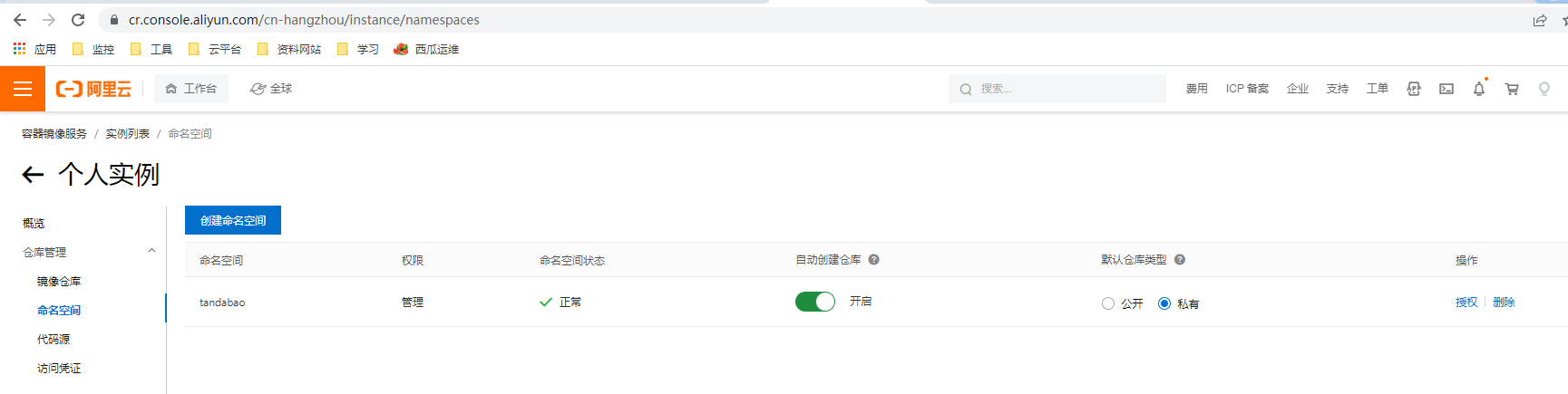
创建镜像仓库
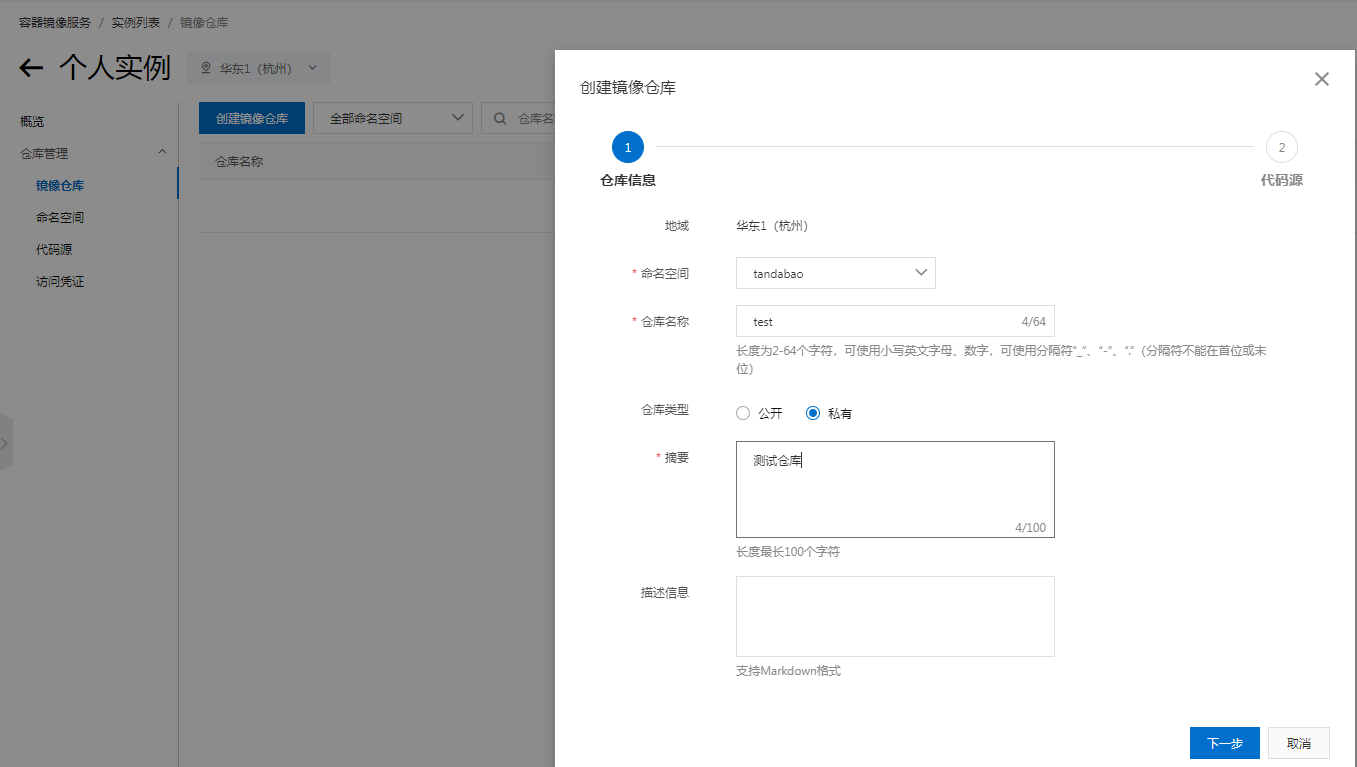
本地仓库
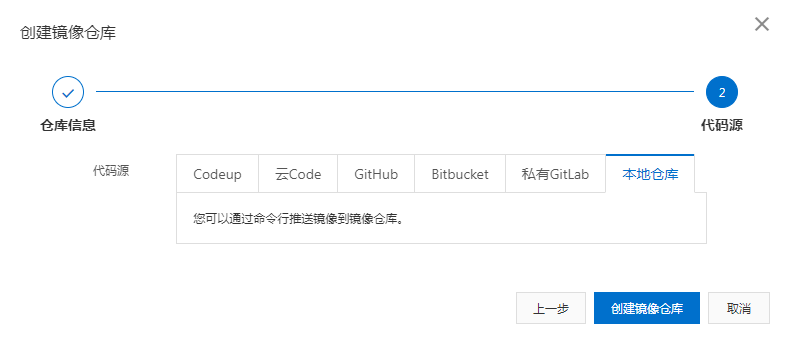
之后就有参考文档了,上传推送和dockerhub差不多





【推荐】国内首个AI IDE,深度理解中文开发场景,立即下载体验Trae
【推荐】编程新体验,更懂你的AI,立即体验豆包MarsCode编程助手
【推荐】抖音旗下AI助手豆包,你的智能百科全书,全免费不限次数
【推荐】轻量又高性能的 SSH 工具 IShell:AI 加持,快人一步
· 使用C#创建一个MCP客户端
· 分享一个免费、快速、无限量使用的满血 DeepSeek R1 模型,支持深度思考和联网搜索!
· ollama系列1:轻松3步本地部署deepseek,普通电脑可用
· 基于 Docker 搭建 FRP 内网穿透开源项目(很简单哒)
· 按钮权限的设计及实现