Power Shell 学习笔记
Powershell 是运行在windows机器上实现系统和应用程序管理自动化的命令行脚本环境。
桌面右击任务栏开始图标,打开控制台对话窗:
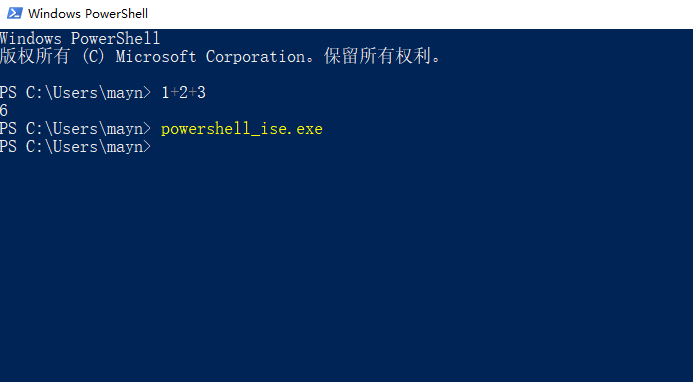
Windows PowerShell ISE 应用程序的文件名为:powershell_ise.exe,在PowerShell控制台中可以直接输入”powershell_ise.exe” 来启动 Windows PowerShell ISE 环境。
另外powershell_ise.exe 还有一个别名ISE,也可以直接启动Windows PowerShell ISE。
可选参数和必选参数:
Power Shell帮助文档把可选参数放到一个方括号中,例如 [-ComputerName <string[]>] 表示整个参数 -ComputerName 参数是可选的。



